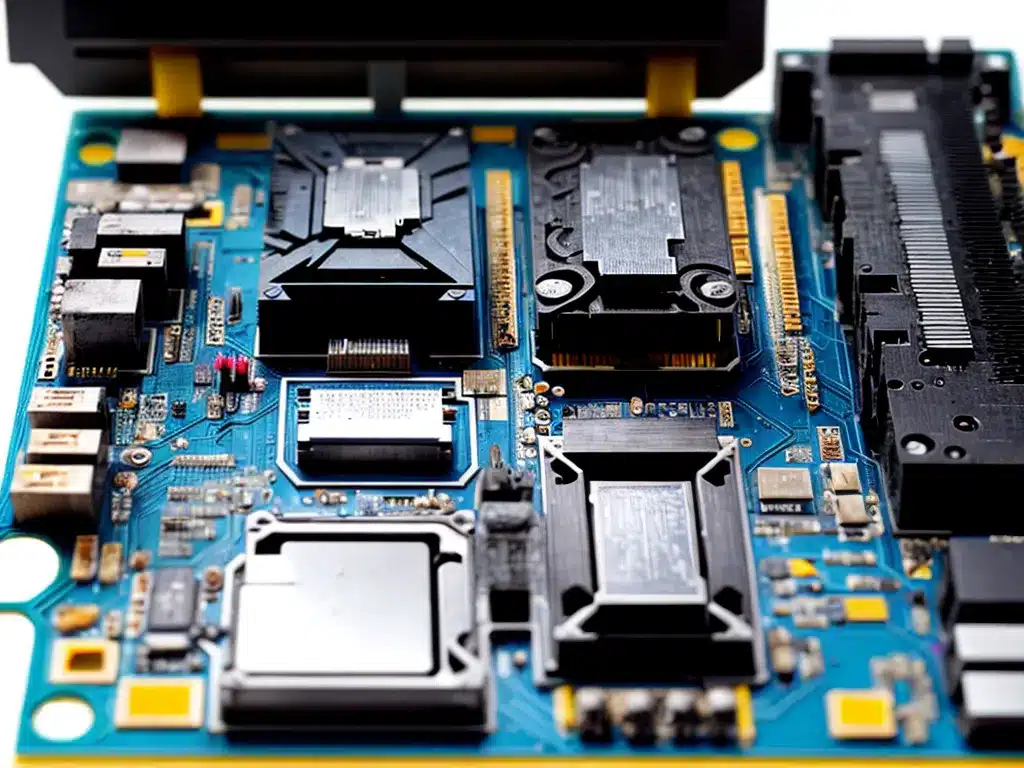
Motherboards are complex pieces of hardware that are vulnerable to a variety of failure modes. Here are some of the most common issues that can cause motherboards to malfunction or stop working completely:
Overheating
Overheating is one of the most common reasons for motherboard failure. The CPU, GPU, voltage regulators, chipset, and other components on the motherboard generate significant amounts of heat when operating. If this heat is not properly dissipated, it can cause the following problems:
- Thermal throttling – The motherboard will automatically lower the operating speeds of components to try and reduce temperatures. This negatively impacts performance.
- Component damage – Excessive heat can physically damage chips and other components on the motherboard leading to permanent faults.
- Melting – In extreme cases, the high temperatures can melt solder and plastics on the motherboard.
Proper cooling is essential to prevent chronic overheating issues. Case airflow, cpu coolers, and motherboard heatsinks help transfer heat away from the critical components. Thermal paste and thermal pads also improve heat transfer from chips to the heatsinks.
Power Delivery Issues
The motherboard power delivery components provide stable, clean power to all the chips and devices on the motherboard. Failure of the voltage regulator modules (VRMs), capacitors, or power phases can lead to the following problems:
- Undervolting – Components receive less than their required operating voltage leading to crashes or instability.
- Overvolting – Components receive excessive voltage outside their safe operating range which can damage them.
- Ripple/Noise – Unclean power with fluctuations and ripple can cause components to malfunction.
These power delivery issues can especially impact the CPU and memory which require stable power to operate properly. Capacitors may bulge or leak when failing. It’s important to use a high-quality power supply with sufficient wattage to avoid these issues.
Physical Damage
Physical damage to the delicate components and traces on the motherboard through mishandling, drops, or liquid spills can easily destroy it. For example:
- Bent CPU socket pins – Can prevent proper contact with the CPU leading to boot failures.
- Cracked chip packages – Can break internal connections in chips making them non-functional.
- Damaged circuit traces – Can cut power or signals to components.
- Corrosion – Caused by liquid spills which can short circuit and destroy functionality.
Avoiding physical stress and impacts reduces the chances of physical damage. However, manufacturing defects can also allow components to disconnect over time due to fatigue.
BIOS Corruption
The BIOS chip stores low-level firmware code that initializes the motherboard and allows booting. It can become corrupted through:
- Failed BIOS updates – Power loss or interruptions during BIOS flashes can corrupt the code.
- Virus infections – Malware like rootkits may overwrite the contents of the BIOS chip.
- Component failure – Bad BIOS chips or connections may spontaneously develop faults.
Corrupted BIOS prevents booting until the chip is replaced or reflashed correctly. Maintaining a protected up-to-date BIOS can minimize this issue.
Electrostatic Discharge
Static electricity can build up in the environment or on your body and discharge through sensitive motherboard components when touched. This electrostatic discharge (ESD) can damage components like the Ethernet controller, USB ports, and the CPU itself leading to malfunctions and failures.
Proper anti-static practices like grounding yourself before handling components can help provide protection against ESD. In general, handle motherboards carefully to avoid ESD damage.
Summary
In summary, the major motherboard failure modes involve overheating, power delivery issues, physical damage, BIOS corruption, and ESD. Taking care in handling, providing robust cooling, using quality components, and preventing contamination can help minimize the risk of failures and extend the lifespan of your motherboard. Being aware of these common issues can help identify and troubleshoot problems as they emerge.












