Microsoft Outlook is a widely used email application that is popular among individuals and businesses alike. However, like any software, Microsoft Outlook is prone to errors and issues that can cause frustration and disrupt productivity. In this article, we will discuss some of the most common Microsoft Outlook problems and provide solutions to fix them.
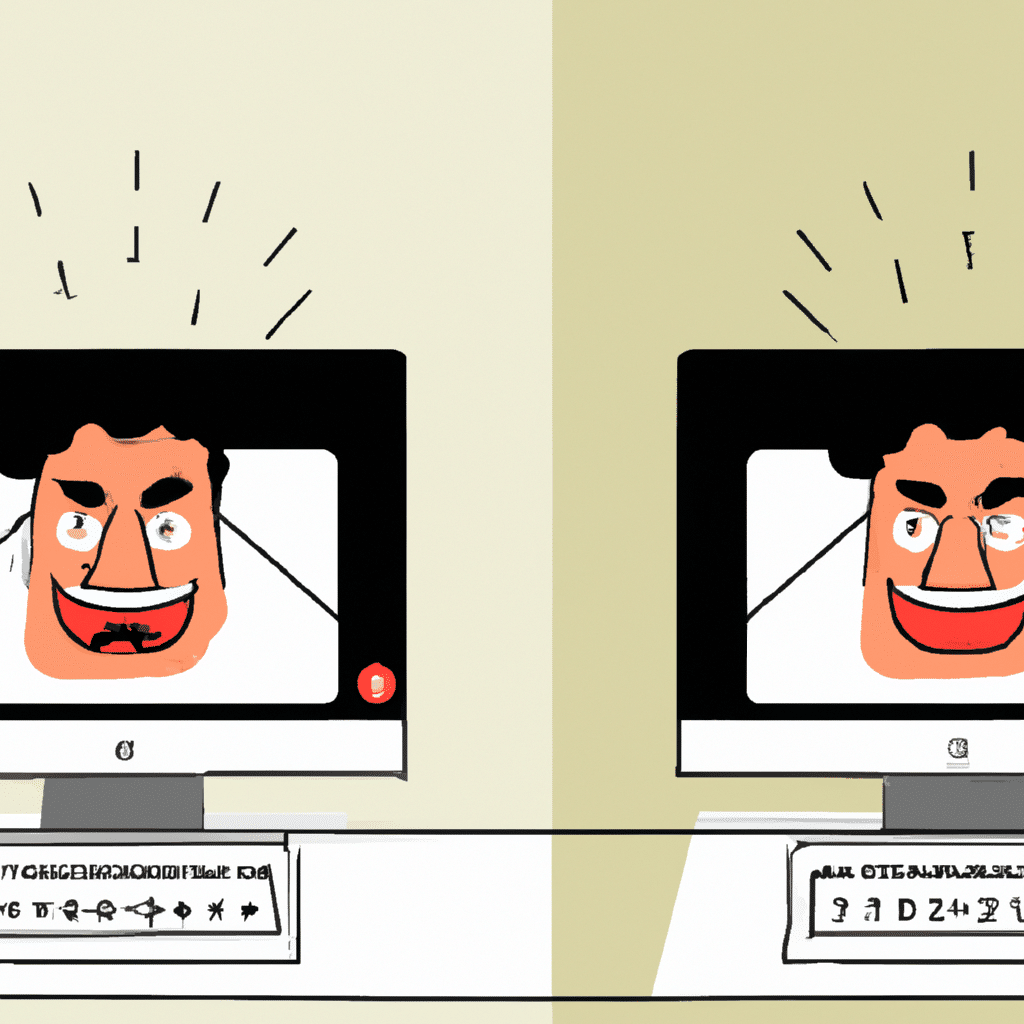
Problem 1: Outlook Crashes or Freezes
Outlook crashing or freezing is a common issue that can occur due to various reasons. It can be caused by corrupt data files, outdated software, or third-party add-ins. If you are experiencing this problem, here are some solutions you can try:
-
Update Outlook: Make sure that you have the latest version of Outlook installed. Check for updates and install them if available.
-
Disable Add-Ins: Third-party add-ins can cause conflicts and lead to Outlook crashing or freezing. Disable any add-ins that you do not need or use.
-
Repair Data Files: Outlook data files can become corrupt and cause issues. Use the built-in repair tool to repair your data files.
-
Create a New Profile: If the above methods do not work, try creating a new Outlook profile. Sometimes, a corrupt profile can cause issues with Outlook.
Problem 2: Outlook Error Messages
Outlook error messages can be frustrating and confusing. Here are some common error messages that you might encounter and how to fix them:
-
“Cannot start Microsoft Outlook”: This error message usually indicates a problem with the Outlook data files. Try repairing the data files or creating a new profile.
-
“Outlook is not responding”: This error message can occur when Outlook is busy performing a task, such as sending or receiving emails. Wait for the task to complete or try restarting Outlook.
-
“The operation failed”: This error message can be caused by various issues, such as a corrupt email message or a full mailbox. Try deleting unnecessary emails or repairing your data files.
Problem 3: Outlook Slow Performance
If Outlook is running slow, it can be frustrating and affect your productivity. Here are some solutions to improve Outlook’s performance:
-
Disable Add-Ins: As mentioned earlier, third-party add-ins can cause conflicts and slow down Outlook. Disable any add-ins that you do not need or use.
-
Clean Up Your Mailbox: A cluttered mailbox can slow down Outlook. Delete unnecessary emails and empty your Deleted Items and Junk Email folders.
-
Compact Data Files: Over time, Outlook data files can become bloated and slow down Outlook. Use the built-in compact tool to reduce the size of your data files.
-
Increase Mailbox Size Limit: By default, Outlook has a mailbox size limit of 2 GB. If you frequently receive large attachments, consider increasing the mailbox size limit.
Problem 4: Outlook Cannot Send or Receive Emails
If you cannot send or receive emails in Outlook, it can be a frustrating problem. Here are some solutions to fix this issue:
-
Check Your Internet Connection: Make sure that you are connected to the internet and that your internet connection is stable.
-
Check Your Email Settings: Make sure that your email settings are correct. Double-check your email address, incoming and outgoing server settings, and port numbers.
-
Check Your Antivirus Software: Antivirus software can sometimes interfere with Outlook’s ability to send or receive emails. Disable your antivirus software temporarily and try sending or receiving emails.
-
Repair Your Outlook Profile: If the above methods do not work, try repairing your Outlook profile. A corrupt profile can cause issues with sending and receiving emails.
Conclusion
In conclusion, Microsoft Outlook is a powerful email application that is prone to errors and issues. However, with the solutions provided in this article, you can troubleshoot and fix the most common Outlook problems. By taking the time to optimize your Outlook settings and data files, you can improve Outlook’s performance and productivity. Keep these solutions in mind the next time you encounter an Outlook problem, and you will be able to resolve it quickly and efficiently.












