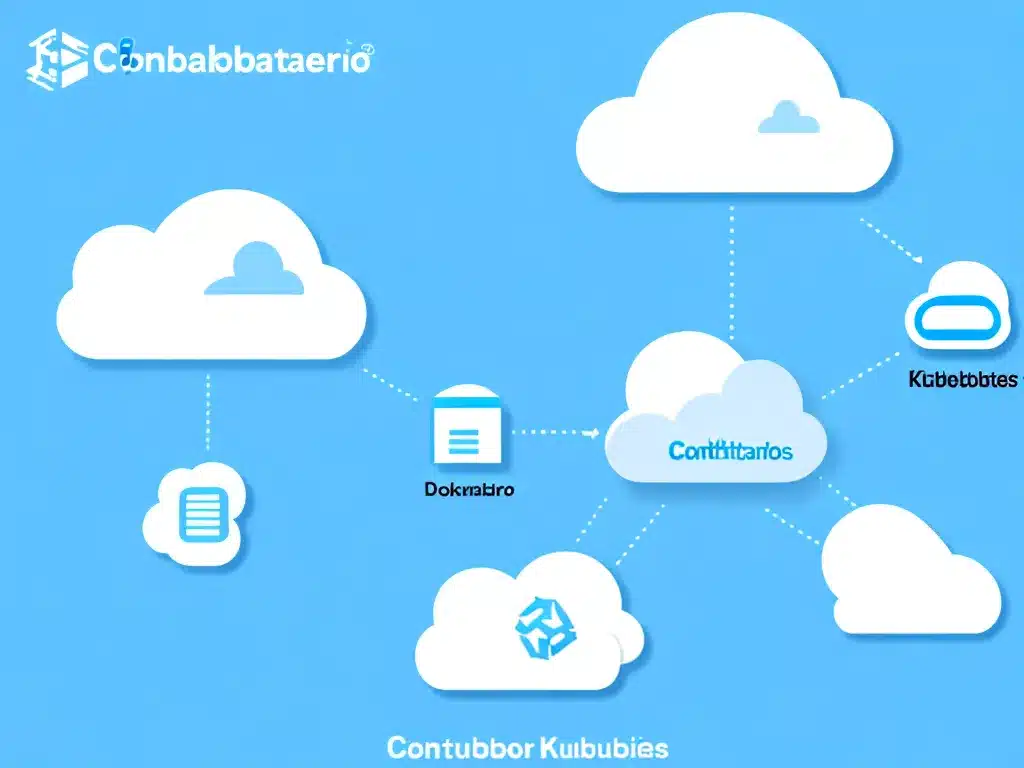
I have been working in cloud computing for many years and have seen firsthand how containerization technologies like Docker and Kubernetes have revolutionized the way applications are built and deployed. In this article, I will provide a deep dive into what exactly containerization is, the key benefits it provides, and how tools like Docker and Kubernetes enable organizations to containerize their applications and infrastructure.
What is Containerization?
Containerization refers to encapsulating or packaging up software code and all its dependencies so that it can run quickly and reliably across different computing environments. Containers allow developers to package up an application with all of the parts it needs, such as libraries and other dependencies, and ship it as one package.
Some key characteristics of containers:
- Lightweight: Containers share the host system’s OS kernel and therefore do not require an OS per application, resulting in low overhead
- Portable: You can build and test locally and deploy to the cloud or on-premise
- Scalable: Apps in containers can be quickly scaled up and down
- Agile: Containers are perfect for continuous development and integration
Compared to virtual machines, containers have a fraction of the overhead and boot extremely quickly. This makes them well-suited for environments where you need to scale applications rapidly.
Introduction to Docker
Docker is an open platform for developing, shipping, and running applications inside containers. Some key aspects:
- Open source: Anyone can contribute and the source code is available for anyone to use or modify
- Standard: Docker provides the industry standard for containers, ensuring compatibility and interoperability
- Lightweight: Containers running on Docker start instantly and have minimal resource overhead
- Portable: You can build locally, deploy to any environment and run consistently
- Scalable: Docker’s architecture makes it easy to link together containers to scale horizontally
With Docker, you can package an application and dependencies into a standardized unit for software development. These units, called Docker containers, allow your application to run quickly and reliably from one computing environment to another.
Why Docker? Benefits of Containerization
There are many benefits to using Docker containers for application development and deployment:
- Faster setup: Containers can be spun up in seconds, compared to minutes or hours for VMs
- Agility: Docker’s lightweight nature allows for rapid iteration and scaling
- Portability: An application and its dependencies can be packaged into a single container that is independent from the host environment
- Isolation: Containers share resources but are isolated from each other, providing more security
- Efficiency: Containers have minimal overhead and maximize resource utilization on a host
- Consistency: The same environment is guaranteed from development to production
By providing a standard way to package dependencies and configuration into isolated containers, Docker enables developers to focus on building applications without worrying about the underlying infrastructure.
Overview of Kubernetes
While Docker excels at building and running containerized applications, managing and orchestrating containers across many servers is a separate challenge. This is where Kubernetes comes in.
Kubernetes (also known as K8s) is an open-source system for automating deployment, scaling, and management of containerized applications. Some key features:
- Cluster management: Kubernetes coordinates clusters of hosts running containerized applications
- Service discovery and load balancing: Kubernetes can expose containers using DNS names or IP addresses and load balance traffic between them
- Storage orchestration: Automatically mount storage systems to containers
- Automated rollouts and rollbacks: Kubernetes progressively rolls out changes and automatically rolls back faulty deployments
- Auto-scaling: Kubernetes can automatically scale up and down containers based on CPU usage or other metrics
- Self-healing: Restarts containers automatically if they fail, replaces nodes if they go down, and reschedules containers when nodes die
In summary, Kubernetes streamlines and automates container operations across clusters of hosts. It enables you to deploy containerized applications at scale quickly and efficiently.
Key Components of a Kubernetes Cluster
A Kubernetes cluster consists of two key components:
Control Plane
The control plane is responsible for maintaing the desired state of the cluster. Key control plane components:
- kube-apiserver: Main API server, all Kubernetes components talk to this
- etcd: Highly available key value store to persist Kubernetes state and cluster data
- kube-scheduler: Schedules pods (group of containers) onto nodes
- kube-controller-manager: Contains controllers that regulate state of the cluster
Nodes
The nodes are the workers that run applications and workloads:
- kubelet: Agent that runs on nodes to communicate with control plane
- kube-proxy: Provides network proxy and load balancing for services on each node
- Container runtime: Software to run containers like Docker
Nodes allow you to register additional machines as scale capacity for your applications.
Why Use Kubernetes?
Kubernetes provides several key advantages for running containerized applications:
- Portability: Can run on various public clouds, private clouds, on-prem environments
- Extensibility: Modular architecture allows diverse workloads on Kubernetes
- Scaling: Easy horizontal scaling of applications to meet demand
- Declarative management: Define desired application state and Kubernetes reconciles actual state to desired state
- Automation: Things like rolling updates, monitoring happen automatically without intervention
For any non-trivial containerized application, Kubernetes provides automation, scaling, and availability features that are critical for production environments.
Adopting Containers and Kubernetes
Here are some best practices when adopting containerization with Docker and Kubernetes:
- Start small with a simple application or microservice. Don’t try to containerize a complex monolithic app upfront
- Don’t reinvent the wheel – use official images from DockerHub as base images
- Standardize your tooling, OS base images, dependencies as much as possible
- Implement CI/CD pipelines to automate container image building, testing, and deployment
- Monitor container resource usage, bottlenecks and optimize where possible
- Leverage Kubernetes autoscaling features to respond to spikes in traffic dynamically
Migrating legacy applications to containers takes time but the benefits are substantial. With the right strategy, containerization can streamline development workflows and enable portability across environments.
Conclusion
Containerization with Docker and Kubernetes empowers organizations to build portable cloud-native applications rapidly. Docker makes it easy to package applications and dependencies into lightweight, standardized containers. Kubernetes brings orchestration, scaling, and high availability features to running containerized applications in production. Together, they enable you to focus on developing applications without worrying about underlying infrastructure complexities. With the right approach, companies can unlock the agility and efficiency of containers to accelerate their digital transformation initiatives.












