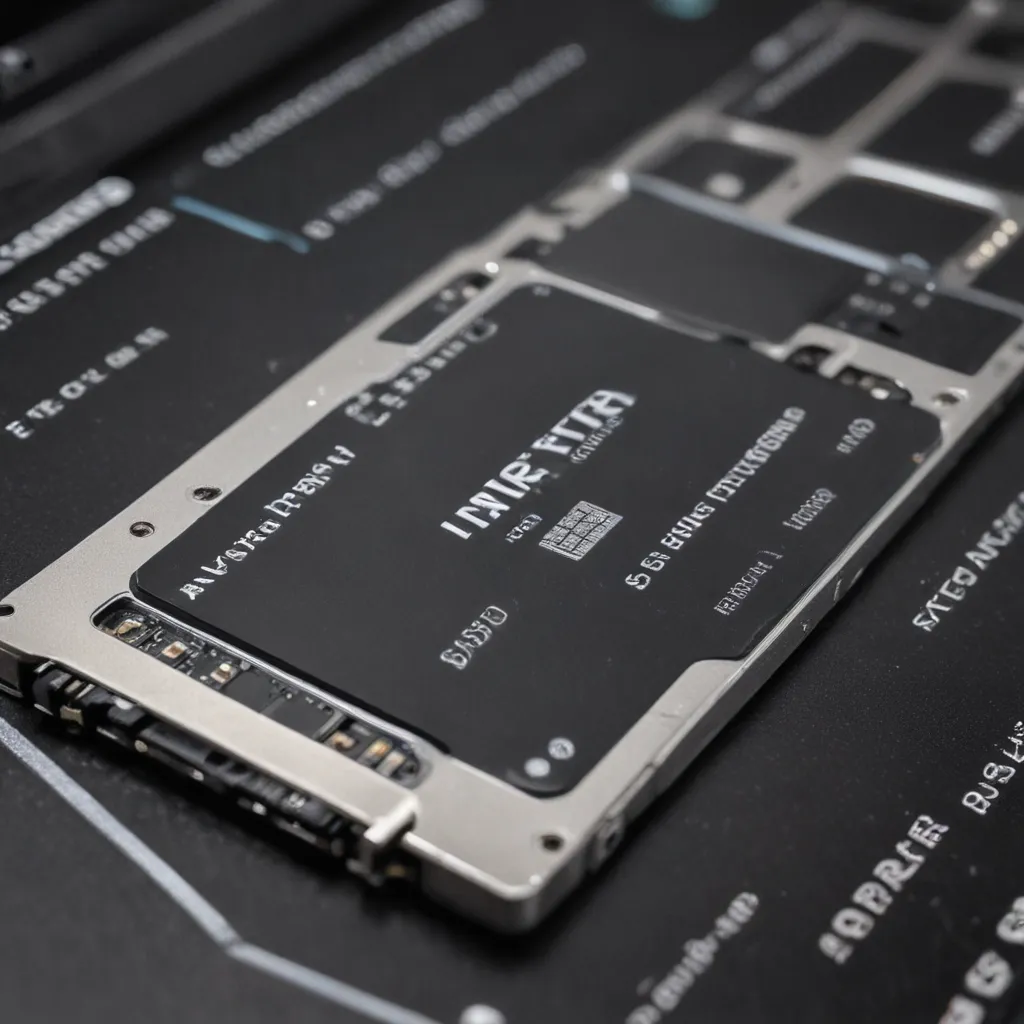Upgrading to an SSD: A Game-Changer for Your Laptop
Ah, the age-old conundrum – you’ve got a trusty old laptop that’s starting to show its age. It chugs along, taking an eternity to boot up and open even the simplest of apps. But fear not, my friend! The solution to your sluggish woes lies in a shiny new solid-state drive (SSD).
I remember when I first upgraded my own laptop to an SSD. It was like night and day – my computer practically sprinted into action, leaving my old hard disk drive (HDD) in the digital dust. Suddenly, tasks that once felt like a chore became a breeze. Booting up took mere seconds, and applications launched with lightning speed. It was a transformative experience, one that I’m confident you’ll enjoy as well.
Navigating the SSD Landscape: What You Need to Know
Now, I know what you’re thinking – “Okay, great, but how do I choose the right SSD for my laptop?” Well, fear not, because I’m here to guide you through the process. [1] When it comes to selecting an SSD, there are a few key factors to consider:
Size and Capacity
The first thing to think about is the physical size of your SSD. The standard size for laptops is 2.5-inch, but some newer models have shifted to the compact M.2 form factor. [2] Make sure to check your laptop’s specifications to ensure you get a drive that will fit snugly inside.
As for capacity, the sweet spot these days seems to be 500GB or 1TB. [3] While 120GB drives may be temptingly cheap, they tend to fill up quickly and can be slower than their higher-capacity counterparts. Aim for at least 250GB, but 500GB or 1TB will give you plenty of room for all your files, programs, and, of course, those ever-growing game libraries.
Interface and Protocol
SSDs come in a variety of interfaces and protocols, and it’s important to choose one that’s compatible with your laptop. [2] The two main options are SATA and NVMe.
SATA drives are the more traditional option, using the same interface as traditional hard drives. They’re typically more affordable and widely supported, making them a safe bet for most laptops.
NVMe drives, on the other hand, are the new kids on the block. They utilize the faster PCI Express (PCIe) interface, allowing for significantly higher data transfer speeds. [3] If your laptop supports NVMe, it’s definitely worth considering, as the performance boost can be quite noticeable, especially for tasks like video editing or large file transfers.
Performance and Endurance
Once you’ve nailed down the size and interface, it’s time to dive into the nitty-gritty of SSD performance. [1] Look for drives with high sequential read and write speeds, as these will translate to snappier overall system responsiveness.
Another important factor is endurance, or the drive’s lifespan. [3] SSDs are rated in terms of terabytes written (TBW) or drive writes per day (DWPD), which indicate how much data can be written to the drive before it starts to degrade. While most modern SSDs have more than enough endurance for typical home and office use, it’s something to keep in mind if you’re a heavy power user.
Putting It All Together: Choosing the Perfect SSD for Your Laptop
Alright, now that you’ve got a solid understanding of the key SSD considerations, let’s put it all together and find the perfect drive for your trusty laptop. [4]
First and foremost, determine the form factor and interface compatibility of your laptop. If it’s an older model, chances are it uses a standard 2.5-inch SATA connection. Newer laptops, however, may have adopted the M.2 form factor and support the lightning-fast NVMe protocol.
Once you’ve got that nailed down, consider your storage needs. [3] If you’re a light user who just needs enough space for your operating system, essential apps, and a few documents, a 250GB or 500GB SSD should do the trick. But if you’re a media maven or a budding game developer, you might want to splurge for a 1TB drive to accommodate your ever-expanding digital library.
And don’t forget about performance and endurance! [1] While the speed differences between SATA and NVMe drives may not be earth-shattering for everyday tasks, if you’re tackling intensive workloads, the extra oomph of an NVMe SSD could make a noticeable difference. As for endurance, if you plan on keeping your laptop for the long haul, it might be worth investing in a drive with a higher TBW rating.
The Final Verdict: Unlocking the True Potential of Your Laptop
Phew, that’s a lot to take in, I know. But trust me, the effort you put into selecting the right SSD for your laptop will be more than worth it. [5] Once you’ve made the upgrade, you’ll wonder how you ever lived with that sluggish old hard drive.
Just imagine the joy of watching your laptop boot up in mere seconds, or the satisfaction of seeing your favorite apps launch instantaneously. [6] No more waiting, no more frustration – just pure, unadulterated speed and responsiveness.
So go forth, my friend, and embrace the SSD revolution! With a little bit of research and the right drive for your needs, you’ll be well on your way to unlocking the true potential of your laptop. Happy computing!
References
[1] https://www.tomshardware.com/reviews/ssd-buying-guide,5602.html
[2] https://www.easeus.com/backup-utility/how-to-choose-the-right-ssd.html
[3] https://www.crucial.com/articles/about-ssd/how-to-find-an-ssd-for-your-laptop
[4] https://www.digitaltrends.com/computing/ssd-buying-guide/
[5] https://www.quora.com/How-do-I-choose-an-SSD-for-a-laptop
[6] https://www.reddit.com/r/techsupport/comments/q0svv3/help_me_find_the_right_ssd_for_my_laptop/
[7] https://www.pcworld.com/article/394015/what-type-of-ssd-should-you-buy.html
[8] https://www.reddit.com/r/computers/comments/zv0k6v/need_help_choosing_the_correct_ssd_for_my_laptop/