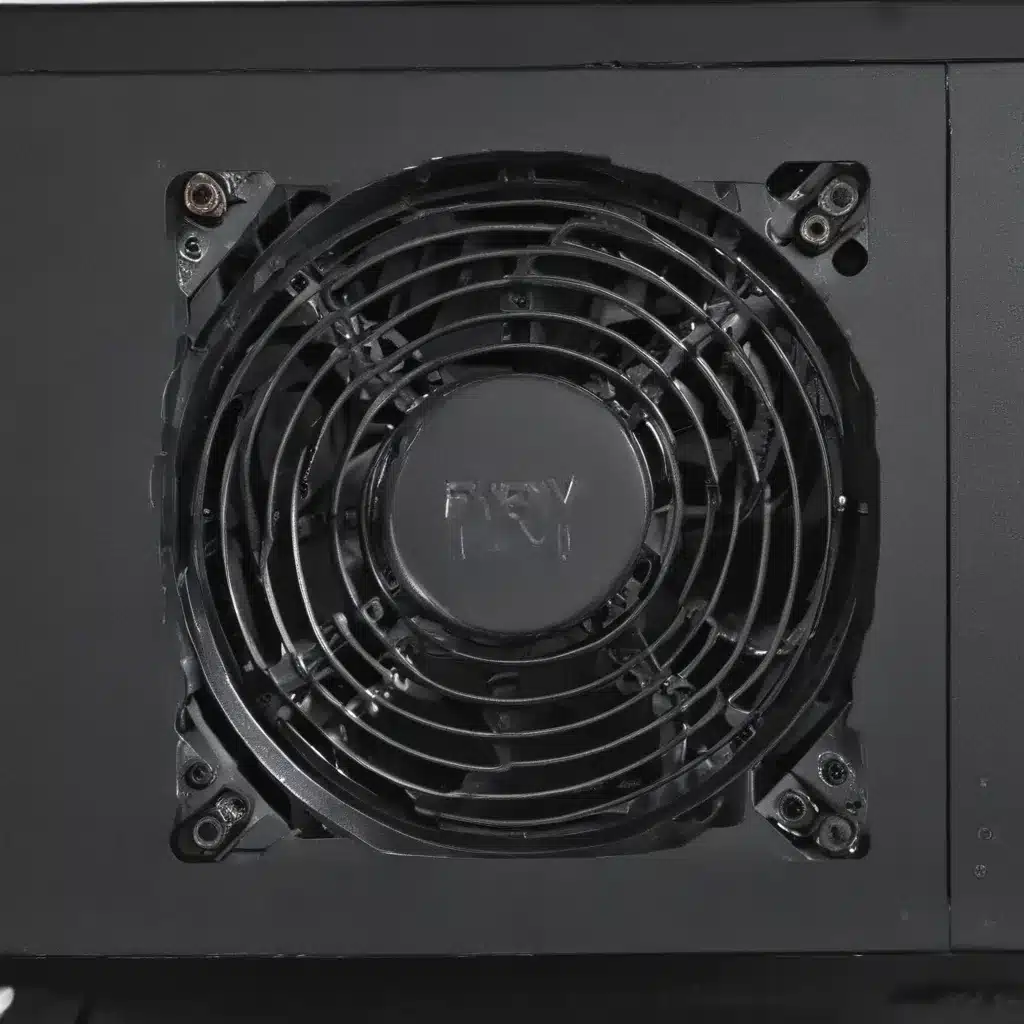The Beating Heart of Your Gaming Rig
As a PC enthusiast, I know the importance of a reliable power supply (PSU) like the back of my hand. It’s the beating heart of your gaming rig, pumping that precious electric life-blood to every component. Choosing the right PSU can make or break your whole setup, from system stability to potential future upgrades. And let me tell you, I’ve had my fair share of heart-pounding experiences when it comes to power supply woes.
Remember that time I built my dream gaming PC, only to have it constantly crash and freeze? Turns out the cheap, no-name PSU I got couldn’t handle the power-hungry GPU I had paired it with. Talk about a rude awakening! Since then, I’ve made it my mission to become a PSU guru, scouring the internet for the best advice and insights to share with fellow PC enthusiasts.
Watt’s the Right Amount?
The first and most crucial step in choosing a PSU is determining your system’s power needs. Now, I know calculating wattage can seem about as exciting as watching paint dry, but trust me, it’s essential. [1] You don’t want to end up under or overpowering your rig – that’s a recipe for disaster.
To get started, you’ll want to make a list of all your PC components, including the CPU, GPU, motherboard, and any other power-hungry devices. Then, use a trusty online power supply calculator [2] to crunch the numbers. These nifty tools will estimate the total wattage your system requires, taking into account potential future upgrades.
I like to err on the side of caution and add a 10-20% buffer to the calculated wattage. [3] That way, you’ve got some wiggle room in case your components start thirstier than expected. Trust me, you don’t want to be caught with a PSU that can’t keep up with your rig’s growing appetite.
Efficiency and Certifications
But wattage isn’t the only thing to consider when choosing a PSU. Efficiency is another crucial factor, and that’s where the 80 PLUS certification comes into play. [4] This rating system tells you how well a power supply converts AC power from the wall into usable DC power for your components.
The higher the 80 PLUS rating, the more efficient the PSU. We’re talking Bronze, Silver, Gold, Platinum, and even Titanium levels of efficiency. Not only does this mean lower electricity bills, but it also translates to less heat generated, which can help keep your system running cooler and quieter.
Cables, Connectors, and Form Factors
Speaking of keeping things cool and quiet, the type of cabling and cooling in your PSU can have a big impact on your overall system noise levels. [5] Modular and semi-modular designs offer more flexibility, allowing you to use only the cables you need and reducing clutter inside your case.
And let’s not forget about form factors. The size and shape of your power supply need to match your PC case, whether you’re rocking a standard ATX setup or a compact mini-ITX build. [6] Trust me, you don’t want to end up with a PSU that won’t fit snugly in your chassis – that’s a whole other headache you don’t need.
Brands and Warranties
Once you’ve nailed down the technical specifications, it’s time to start shopping for a power supply. [7] I always recommend sticking with reputable brands like Corsair, EVGA, Seasonic, and Cooler Master. These companies have a proven track record of quality and reliability, which can give you peace of mind when it comes to the heart of your system.
And don’t forget to check the warranty! A good power supply should come with at least a 5-year, if not a 10-year, warranty. That way, if anything goes wrong, you know you’re covered. [8] After all, a quality PSU is an investment in the long-term health of your beloved PC.
Powering Up for the Future
Choosing the right power supply is a bit like planning for the future – you’ve got to think ahead. Sure, your current components might be just fine with a 500-watt PSU, but what about that killer GPU upgrade you’ve been eyeing? Or that beastly CPU that’s calling your name?
That’s why I always recommend going for a little more wattage than you think you need. Trust me, it’s better to have too much power than too little. And who knows, maybe that extra headroom will come in handy when you decide to overclock or add some RGB bling to your setup.
So there you have it, my fellow PC enthusiasts. Navigating the world of power supplies might seem daunting, but with a little research and some expert advice, you’ll be powering up your dream rig in no time. Just remember: a strong, reliable PSU is the foundation for a truly epic gaming experience. Now, if you’ll excuse me, I’ve got some benchmarking to do!
References
[1] Knowledge from https://www.reddit.com/r/buildapc/comments/o3bjbn/how_do_i_choose_a_psu/
[2] Knowledge from https://www.intel.com/content/www/us/en/gaming/resources/power-supply.html
[3] Knowledge from https://www.gamecrate.com/hardware/how-to-choose-pc-power-supply-buying-guide
[4] Knowledge from https://www.newegg.com/tools/power-supply-calculator/
[5] Knowledge from https://www.pcgamer.com/how-to-choose-a-power-supply/
[6] Knowledge from https://forums.tomshardware.com/faq/power-supply-101-understanding-power-supplies-and-selecting-the-right-one-for-the-job.1608758/
[7] Knowledge from https://www.corsair.com/us/en/s/psu-family-choosing-a-psu
[8] Knowledge from https://www.digitaltrends.com/computing/psu-buying-guide/