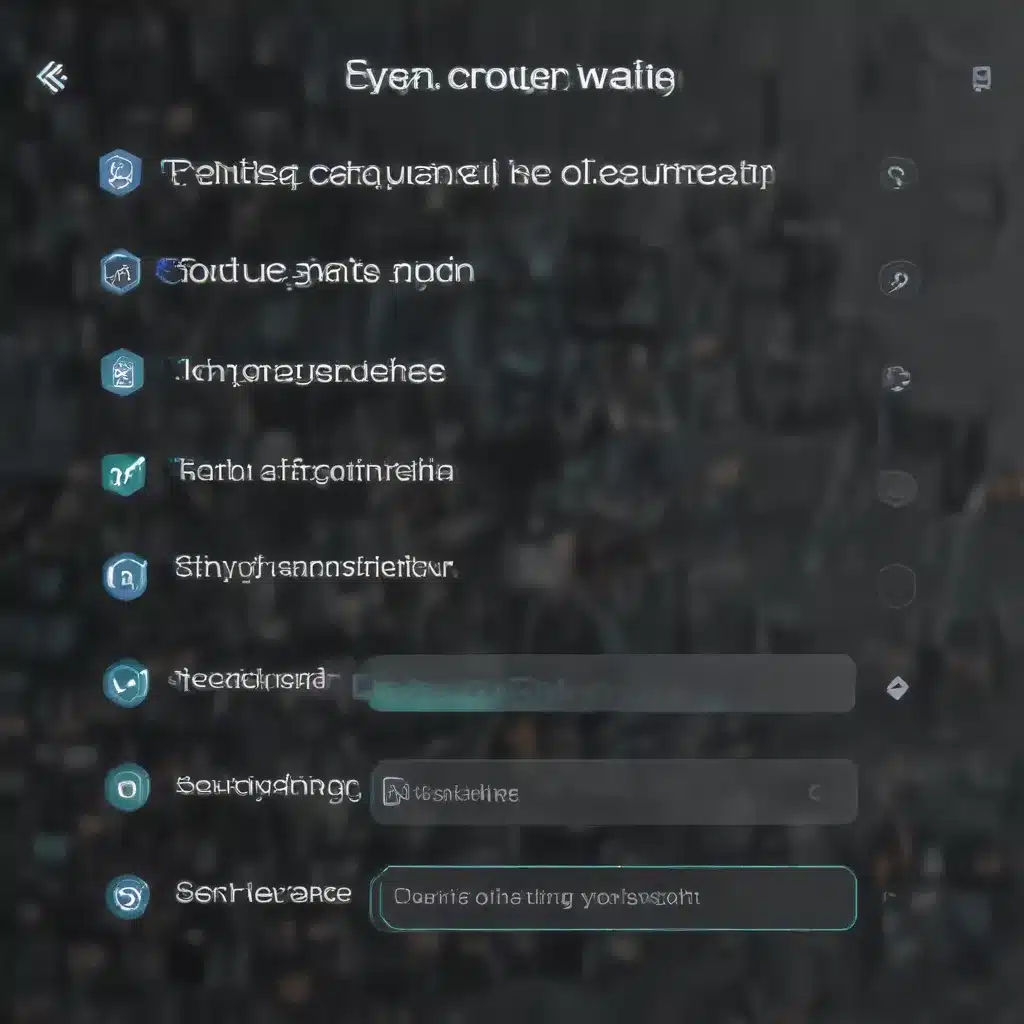Choosing the right network hardware for your office is crucial to ensure your business runs smoothly. The network is the backbone of your company’s IT infrastructure, so investing in quality components is important. Here are some key factors to consider when selecting network hardware for your office:
Network Switches
Network switches allow devices on your network to communicate with each other. When choosing a switch, look for the following features:
-
PoE (Power over Ethernet) – Allows the switch to pass electrical power along with data on Ethernet cabling. This lets you power devices like wireless access points without needing a separate power source.
-
Port speed – Most modern switches support gigabit speeds (1000 Mbps) per port. Higher speeds like 10 gigabit may be worthwhile for connecting servers or network storage.
-
Port density – The number of ports you need for connecting devices. Consider both your current needs and any expected growth.
-
Management options – Managed switches allow remote administration and monitoring. This adds complexity but can be useful for larger networks.
-
Reliability – Look at the warranty and expected lifespan. Also consider features like redundant power supplies on mission critical switches.
I would recommend managed gigabit switches from reputable brands like Cisco, HP, Netgear, and TP-Link. Buy from an authorized reseller to ensure you get a valid warranty.
Wireless Access Points
Wireless access points (WAPs) allow Wi-Fi devices to connect to your network. Key factors for WAPs:
-
Wi-Fi standards – At a minimum, support 802.11ac for the fastest mainstream Wi-Fi speeds. Wi-Fi 6 (802.11ax) is better for future-proofing.
-
Frequency bands – Support both 2.4GHz and 5GHz. 5GHz is less crowded and offers faster speeds. 2.4GHz has better range through walls.
-
Speeds – Faster is better! Look for “Wave 2” or Wi-Fi 6 WAPs that support features like MU-MIMO for performance.
-
Security – Make sure there’s WPA3 encryption to secure your wireless network.
-
PoE – Allows powering the WAP through the Ethernet cable rather than a separate power adapter.
-
Management – Centralized management through a wireless controller or cloud portal makes administration easier.
Enterprise-grade WAPs like Cisco Meraki, Ubiquiti UniFi, and Ruckus Wireless provide a robust Wi-Fi network suitable for offices.
Firewalls and Routers
Routers and firewalls direct network traffic and secure your connections. Considerations include:
-
Throughput – A higher throughput measured in Mbps supports faster network speeds.
-
Ports – The number and type of ports, such as RJ45 Ethernet or fiber optic, to match your network requirements.
-
Network size – More advanced routers and firewalls scale better for large networks and bandwidths.
-
Traffic shaping – Quality of Service (QoS) features to prioritize important traffic like VoIP and video.
-
VPN – Integrated virtual private network support allows remote employees to securely access resources.
-
Security – Look for deep packet inspection, intrusion prevention, malware scanning, and other security features.
Mature brands like Cisco, Juniper, SonicWall, and Fortinet offer robust, business-grade routers and firewalls. Purchase from authorized channels to get full support.
Servers
Servers provide vital on-premise services like file/print, email, databases, and applications. For servers:
-
Processor – Faster CPUs with more cores support higher workloads and virtualization. Intel Xeon chips are common for servers.
-
RAM – More RAM enables handling larger datasets in memory. 32-128GB is typical for modern servers.
-
Storage – Fast SSD storage and large HDDs provide good system/data performance. RAID arrays add redundancy.
-
OS support – Mainstream server OS like Windows Server and Linux offer broad application compatibility.
-
Management – Remote management capabilities like IPMI and iDRAC are highly beneficial.
-
Reliability – Dual power supplies, error correcting RAM, and robust components minimize downtime.
Major vendors including Dell, HP, and Lenovo provide excellent server options optimized for business workloads.
Choosing the right network hardware requires thorough planning – analyze your performance, capacity, and feature needs. But with quality components powering your network, your business connectivity will operate smoothly. Reach out if you need help designing the ideal office network hardware!