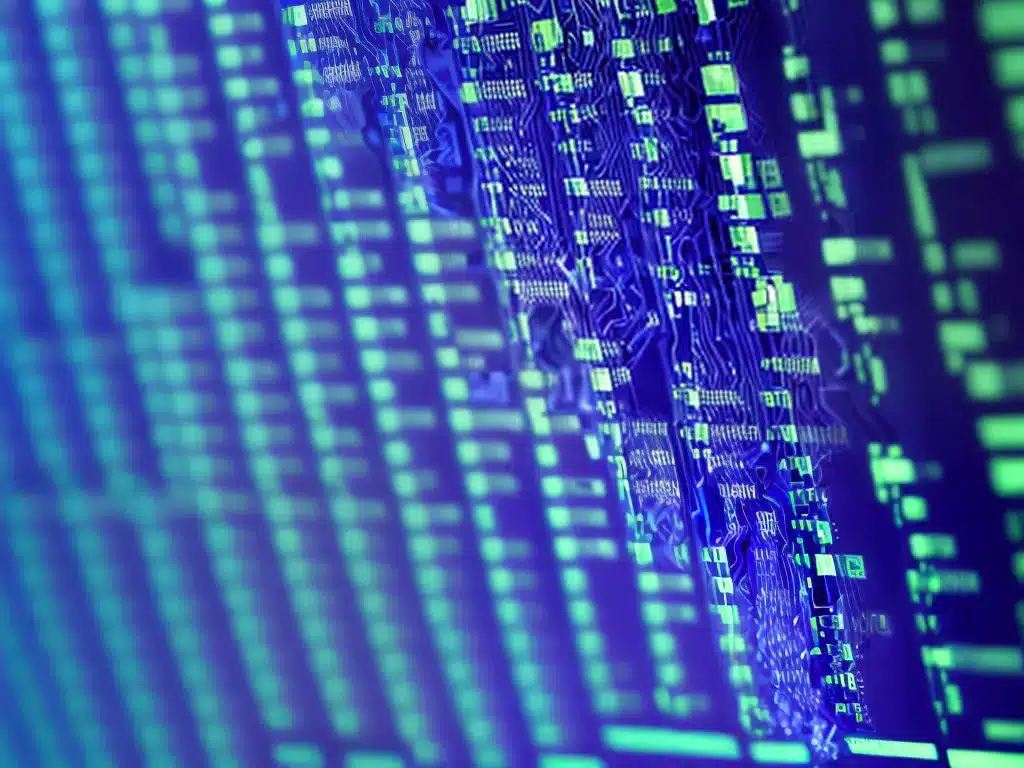
Introduction
Having a solid backup strategy is crucial for protecting your important data against loss. While some people manually back up their files sporadically, implementing a regular backup schedule helps ensure your data is continuously protected. When choosing your ideal backup frequency, there are several key factors to consider. In this article, I will discuss these considerations in depth so you can determine the right backup frequency for your needs.
How often you modify or add new data
The most important factor in choosing your backup frequency is how often you modify or add new data that needs protection.
- If you are frequently creating or editing documents, spreadsheets, presentations, photos, videos and other important files, you should back up more often to capture these changes.
-
For example, if you are editing photos or videos on a daily basis, a daily backup would be ideal to protect your ongoing work.
-
On the other hand, if your data doesn’t change much from day to day, a less frequent backup may be sufficient.
-
Weekly or monthly backups may work for more static home data like financial records or scanned documents.
Consider not only the data you actively modify, but any new files you receive or download. Automatic continuous backup is recommended if you need to safeguard data that is constantly in flux.
Amount of data to back up
The sheer amount of data you need to back up will also impact the ideal frequency.
-
If you only have a small subset of essential data that needs protection, such as critical work documents, you may be fine manually backing up to an external drive weekly or monthly.
-
However, for larger amounts of important data, a more automated ongoing backup is recommended.
-
For example, directly backing up an entire computer or disk drive overflowing with your work, projects, photos, videos and other irreplaceable files requires a more regular backup cadence.
Consider the total storage space needed to back up your important data, and choose a frequency that aligns with adequately protecting your quantity of files.
Internet bandwidth limits
If you back up your data to the cloud, your available Internet bandwidth can factor into your backup frequency decision.
-
If you have high speed, unlimited broadband Internet, you may be able to seamlessly back up huge amounts of data daily or even continuously.
-
However, if your bandwidth is capped or limited, less frequent backups may be better to avoid throttling your Internet connection and other issues.
-
In some cases, you may want to schedule larger backup tasks during off-peak overnight hours when Internet usage is low.
Analyze your Internet capabilities and consider any bandwidth constraints when choosing cloud backup frequency.
Sensitivity of data to recent changes
Consider how important maintaining recent changes is for your data when deciding backup frequency.
-
Some data sets like financial records or finished projects may only need backing up on a weekly or monthly basis.
-
However, for data that necessitates capturing up-to-the-minute changes, like an active database, much more frequent or continuous backup is advisable.
-
If you would suffer major consequences from losing recent work or transactions, lean towards a higher backup frequency.
Factor in any requirements to preserve near real-time changes when choosing your ideal cadence.
Conclusion
There are many factors to consider when choosing the right backup frequency for your data protection needs. Analyze how often your data changes, the amount of data involved, your bandwidth constraints, and the sensitivity of preserving recent file versions. Striking the right balance helps ensure your backups readily capture important changes without overtaxing your system. Assess your specific situation, and choose a regularly scheduled backup cadence that allows you to easily protect your essential data.












