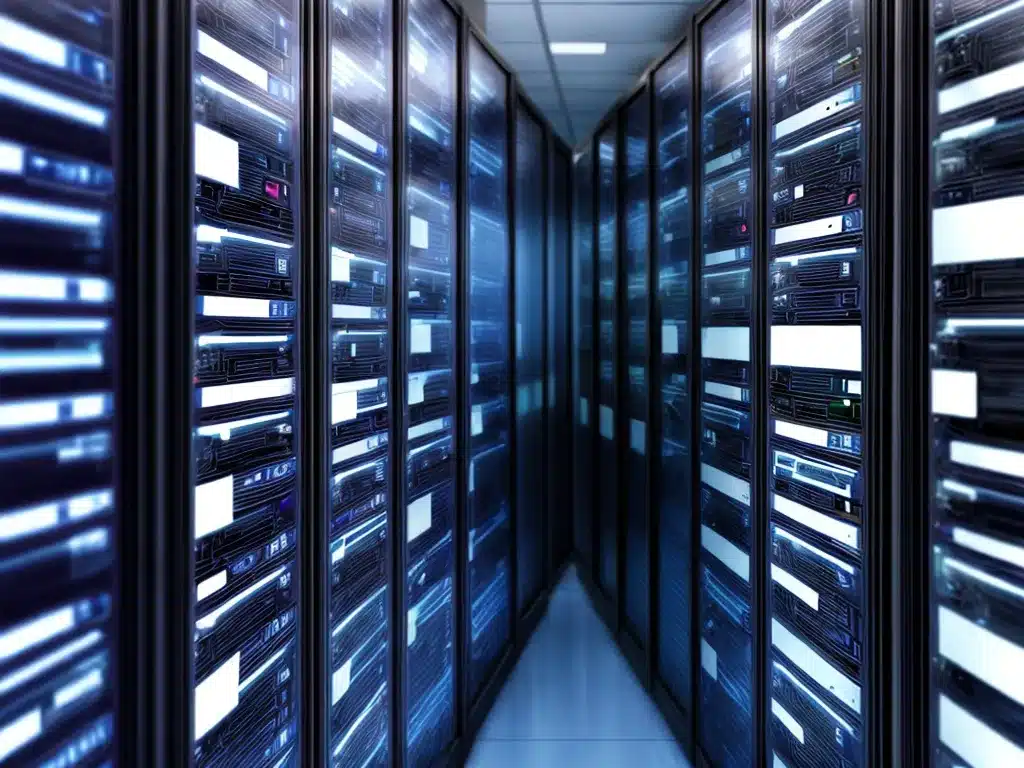
Selecting the right backup software is crucial for any enterprise environment. As an IT professional responsible for data protection, I need to carefully evaluate various solutions to find one that meets my organization’s specific needs and requirements. In this article, I will provide an in-depth look at the key factors to consider when choosing enterprise backup software.
Determine Your Backup Requirements
The first step is determining my organization’s backup and recovery requirements. Here are some important questions to ask:
-
What data needs to be backed up? This includes user files and folders, databases, virtual machines, etc. I need to backup all business critical information.
-
How frequently do backups need to run? Daily incremental backups are usually recommended, with weekly full backups.
-
What is the retention policy? How long do I need to store backup copies onsite and offsite to meet compliance regulations?
-
What are the recovery time objectives? How quickly do I need to restore data in the event of a failure or outage?
-
Do I need application-aware backups? Agents that can quiesce applications like Microsoft SQL Server can create transactionally-consistent backups.
Clearly defining my organization’s RTOs, retention policies, and application requirements will help narrow down backup software options.
Evaluate Backup Destinations
I also need to determine the destination for backup data storage. Here are some of the most common options:
-
Disk: Local disk provides faster backups and restores but has capacity limitations.
-
Deduplicating disk appliances: These specialized devices optimize storage through deduplication.
-
Tape: Tape scales well for long-term retention but restores are slower.
-
Cloud: Cloud storage offers flexible, scalable capacity and offsite protection.
A hybrid approach combining disk for onsite recovery and cloud for offsite storage can balance performance and retention. The backup software should support all required destinations.
Assess Supported Platforms and Applications
The backup software needs to protect my organization’s complete environment. Key factors to evaluate:
-
Hypervisors: Does it support VMware, Hyper-V, KVM, and container platforms like Docker?
-
Operating systems: Windows, Linux, Unix, Mac OS versions in use should be covered.
-
Databases: Protection for SQL Server, Oracle, Exchange, SharePoint, etc.
-
SaaS apps: Backups for Office 365, Salesforce, G Suite data.
-
Hardware snapshots: For SAN/NAS devices, storage arrays.
Getting a list of supported platforms from vendors will help me narrow down options. Application-consistent backups are crucial.
Evaluate Backup Software Features
Here are some key features to look for in enterprise backup solutions:
-
Scheduling: Easy scheduling of daily, weekly, monthly backup jobs.
-
Compression: Reduces backup storage footprint.
-
Encryption: Secures data in transit and at rest. Look for AES-256 or similar.
-
Incremental backups: Faster daily backups by only capturing changes.
-
Synthetic fulls: Faster full backups without running a full backup.
-
Backup copy: Makes copies of backups for redundancy.
-
Deduplication: Optimizes storage by eliminating redundant data.
-
Archiving: Move old backups to cold storage.
-
Backup monitoring: Alerts on failure, reports on backups.
-
Role-based access control: Manage user permissions.
-
Self-service recovery: Allows users to restore their own files.
Prioritizing must-have features will help filter options. Also consider capabilities like analytics using backed up data.
Verify Scalability
I need to make sure the backup software can scale with growing data volumes. Key considerations:
-
Capacity licensing: Some solutions have capacity-based licensing, which can get expensive. Look for unlimited licensing.
-
Distributed architecture: A multi-server architecture can handle large environments.
-
Targeted policies: Minimize backup jobs by assigning policies to groups, not individual servers.
-
Load balancing: Balances job processing across media servers.
-
Scale-out backups: Add backup capacity just by adding storage.
Testing performance and recovery speeds with large backup sets will verify a solution scales. Migrating data from old to new software also needs to be seamless.
Compare Costs
The backup software represents a significant investment, so comparing costs is essential:
-
Licensing model: Perpetual, subscription, or cloud based. Subscription and cloud models have smaller upfront costs.
-
Storage costs: Disk, tape, and cloud storage expenses need to be factored in.
-
Data migration: Any data migration tools or services needed to import old backups.
-
Training and support: Factor in training time to get staff up to speed. Compare support costs.
-
Potential savings: Lower storage needs via deduplication and compression can offset costs.
Crunching the numbers over a 3-5 year period helps provide the true TCO comparison between solutions. A value analysis helps justify the investment.
Choosing the right enterprise backup solution requires thorough evaluation of key factors like platform support, recovery requirements, and costs. Prioritizing features and scalability based on my organization’s environment will help narrow down options. Comparing solutions in-depth is critical to make the right long-term choice. With robust data protection, I can ensure business continuity and effectively recover from any disasters or outages.












