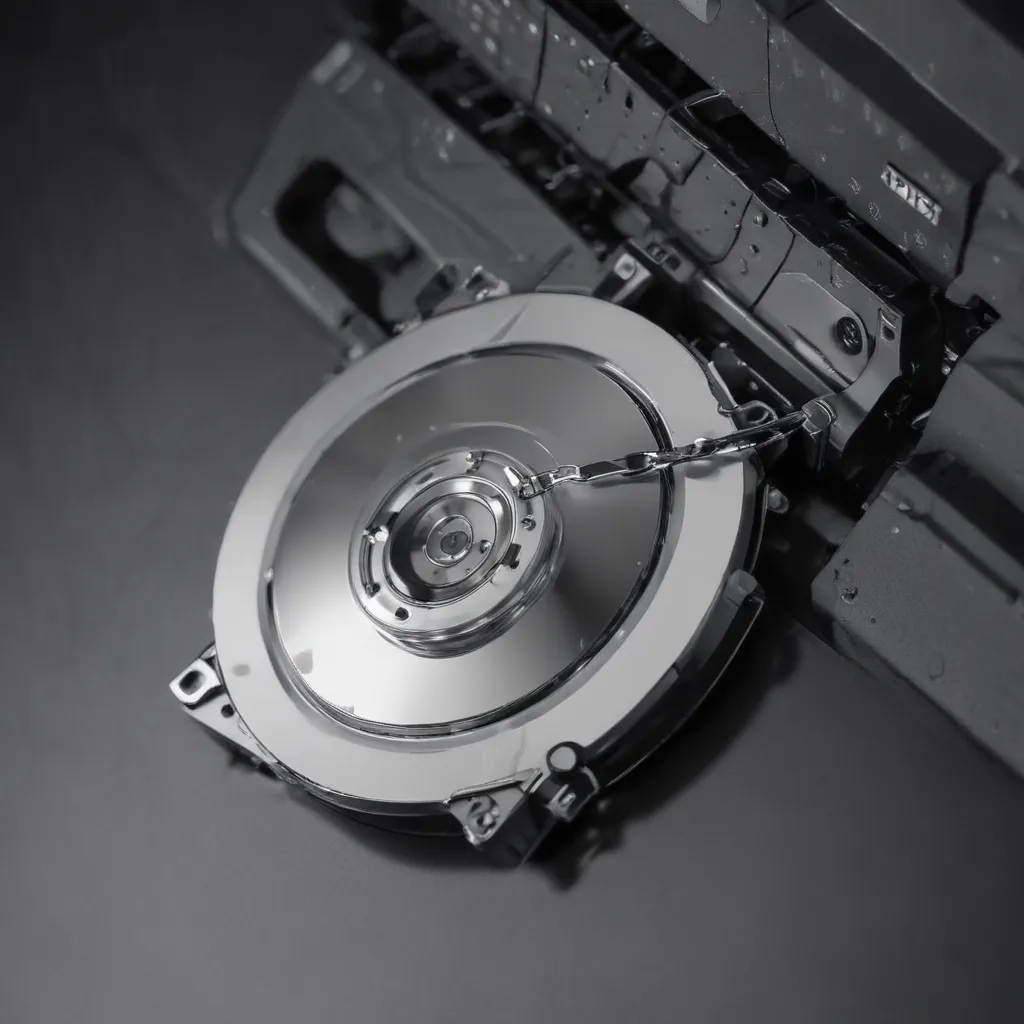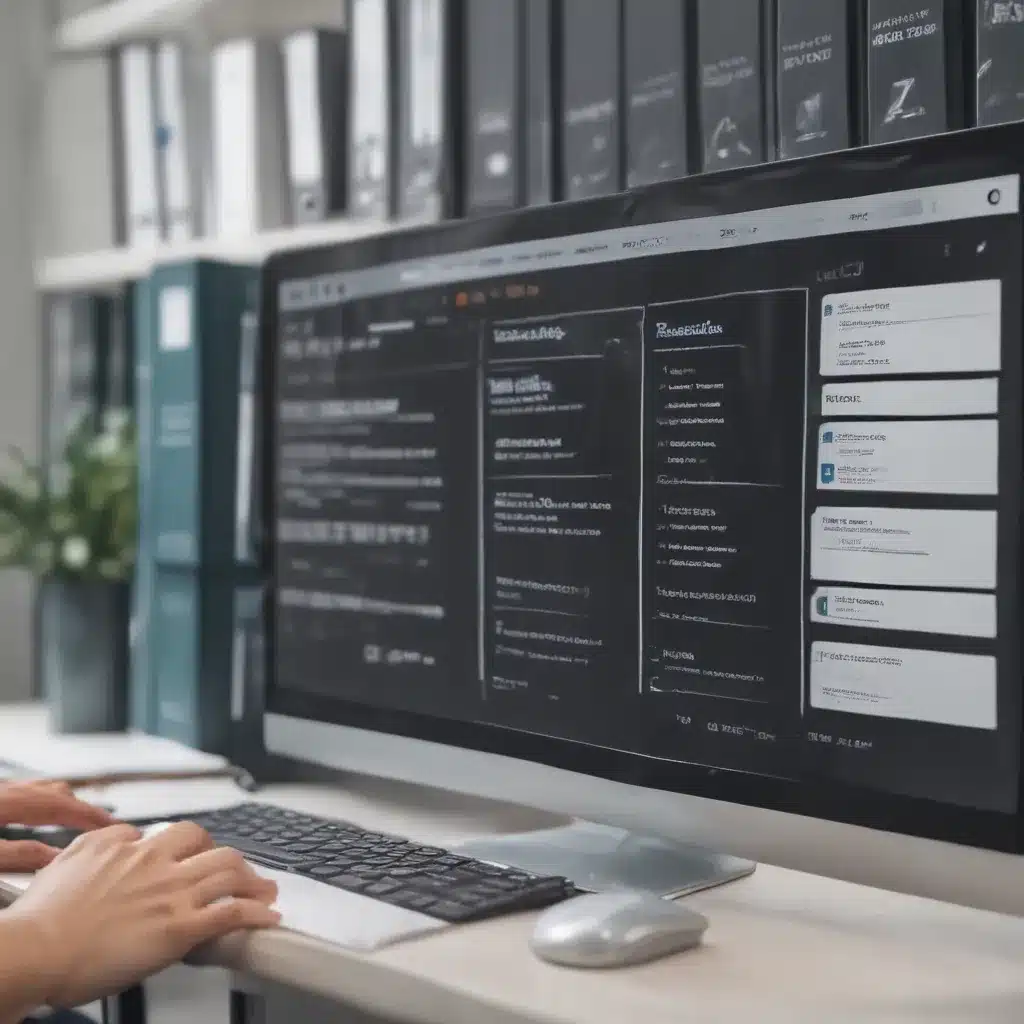When selecting a business-class wireless access point (WAP), there are several key factors to consider:
Wireless Standards Support
The latest Wi-Fi standards provide faster speeds, greater range, and improved connectivity. For businesses, I recommend choosing a WAP that supports:
- 802.11ac – Offers multi-gigabit speeds using the 5GHz band. Provides the fastest Wi-Fi available today.
- 802.11n – Uses multiple antennas for increased throughput. Should be supported as a baseline.
- 802.11ax – An emerging standard that further improves speed, range, and device capacity. Provides future-proofing.
A business-class WAP should support dual-band (2.4GHz and 5GHz) to allow both legacy and new devices to connect. Tri-band models with a dedicated 5GHz band for wireless backhaul are preferable for large deployments.
Throughput and Capacity
A higher maximum link rate (e.g. 1.7Gbps for 802.11ac Wave 2) means the WAP can deliver faster speeds. More spatial streams (typically 1-4) enable higher throughput.
For capacity, choose a WAP with support for MU-MIMO (Multi-User Multiple Input Multiple Output) to allow simultaneous transmissions to devices. Beamforming helps direct signals to clients for stronger Wi-Fi range.
More antennas (typically 2-4) help increase bandwidth through spatial diversity and beamforming.
Wired Network Features
Business-class WAPs should have:
- Gigabit ethernet ports for connecting to wired networks
- Link aggregation to combine ports for even higher throughput
- Power over Ethernet (PoE) which eliminates the need for separate power cabling
VLAN tagging is also useful for segmenting network traffic over the ports.
Security Features
Enterprise-grade security is critical for business Wi-Fi networks:
- WPA3 encryption provides robust protection for wireless traffic
- RADIUS support enables centralized user authentication via a server
- Private pre-shared key (PPSK) allows provisioning unique passwords to guest users
- Rogue AP detection helps identify unauthorized devices
- VPN pass-through allows remote users to access network resources
Management and Monitoring
Business WAPs should offer:
- Centralized management to configure multiple access points via controller/management software
- Remote monitoring of traffic, clients, interference etc.
- Band steering to dynamically move clients between bands
- Seamless roaming for continuous connectivity as users move between APs
Reliability and Coverage
Look for WAPs with high-gain external antennas to provide greater wireless coverage across your office space.
Weatherproof enclosures allow reliable outdoor installation. Mesh networking capabilities let you extend coverage via daisy-chaining access points.
Prioritize models marketed for business/enterprise use, as opposed to consumer-grade WAPs. Opt for reputable brands known for performance and reliability.
Budget
Business-class WAPs range from $100 to $500 depending on features. Plan on spending $200 to $300 per AP for a robust small business setup. Enterprise-grade and outdoor models go up to $1000+.
Factor in costs for additional devices like wireless controllers. But the investment is worthwhile for fast, secure, and manageable wireless access.