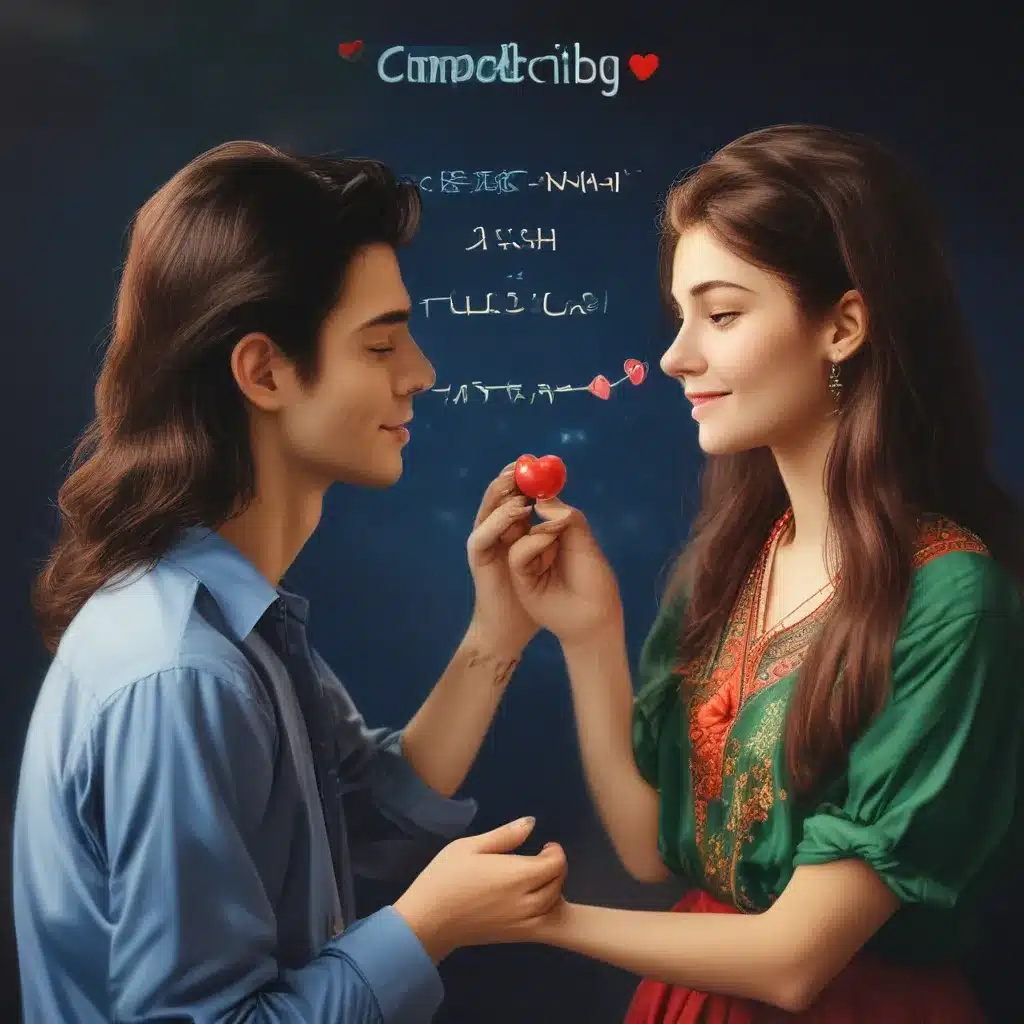Understanding Compatibility: The Key to a Seamless Repair Experience
As a self-proclaimed tech enthusiast, I’ve encountered my fair share of compatibility woes. Whether it’s trying to connect a vintage game console to a modern TV or searching for the right replacement part for my aging laptop, the struggle to ensure perfect compatibility is all too familiar. That’s why I’m excited to share my insights on this critical topic with you today.
Imagine this scenario: You’ve finally mustered the courage to tackle that nagging computer issue, only to discover that the repair service you’ve chosen can’t actually work on your device. Talk about a frustrating letdown! Well, fear not, my fellow tech-savvy friends, because I’m here to help you navigate the world of compatibility and ensure a smooth, stress-free repair experience.
The Importance of Checking Compatibility
In the ever-evolving landscape of technology, compatibility has become the unsung hero of a successful repair process. It’s the invisible thread that seamlessly binds your device and the repair service, ensuring a harmonious collaboration. Neglecting to check compatibility can lead to a whole host of problems, from incompatible parts to software conflicts, that can turn a simple fix into a nightmarish ordeal.
Imagine you’ve meticulously researched the perfect replacement part for your aging laptop, only to discover that it’s not compatible with your specific model. Cue the collective groan from tech enthusiasts everywhere. Or, even worse, imagine entrusting your precious smartphone to a repair service, only to find out that they don’t have the expertise to work on your particular make and model. The horror!
The Compatibility Checklist: Your Guide to a Successful Repair
To avoid such compatibility-related disasters, it’s essential to have a comprehensive checklist at your fingertips. This checklist will serve as your trusty sidekick, guiding you through the intricate web of device specifications and repair service capabilities.
itFix, a renowned computer repair service in the UK, has graciously shared their expertise on this topic. Let’s dive into their comprehensive compatibility checklist:
-
Device Information: Gather the make, model, and any other relevant details about your device. This includes things like the operating system, processor, and memory configuration.
-
Repair Service Capabilities: Research the repair service you’re considering and make sure they have the necessary expertise and equipment to work on your specific device. Check their website or give them a call to inquire about their supported models and repair services.
-
Parts Compatibility: If your device requires a replacement part, ensure that the part is compatible with your specific make and model. Double-check the part number and specifications to avoid any mismatch.
-
Software Compatibility: Some repair services may need to update or reinstall software on your device. Ensure that the software they use is compatible with your device’s operating system and won’t cause any conflicts.
-
Warranty Considerations: If your device is still under warranty, make sure the repair service you choose is authorized by the manufacturer to perform the necessary work. This will help you maintain your warranty and avoid any potential issues down the line.
By diligently ticking off each item on this checklist, you can rest assured that your device and the repair service are a perfect match, paving the way for a seamless and successful repair experience.
Navigating the Compatibility Maze: Real-World Examples
To bring this compatibility checklist to life, let’s explore a few real-world scenarios that illustrate its importance.
Scenario 1: The MacBook Mishap
Mary, a passionate graphic designer, had been using her trusty MacBook Pro for years. One fateful day, the dreaded “spinning beach ball of death” appeared, and she knew it was time for a repair. Determined to find the right service, Mary scoured the internet for highly-rated computer repair shops in her area.
After a few phone calls, she found a local shop that claimed to specialize in Apple devices. Excited, Mary scheduled an appointment and eagerly brought in her MacBook. However, upon arrival, the technician informed her that their repair service was limited to more common PC models and they didn’t have the necessary expertise or parts to work on her MacBook.
Crestfallen, Mary had to look elsewhere, wasting valuable time and money in the process. If only she had checked the repair service’s compatibility with her specific device beforehand, she could have avoided this compatibility-related disappointment.
Scenario 2: The Tablet Tussle
Mike, a busy professional on the go, heavily relied on his tablet for work and entertainment. One day, the screen on his Samsung Galaxy Tab started acting up, and he knew it was time for a repair. Eager to get his device back in working order, Mike searched for a reputable tablet repair service in his area.
After some digging, he found a shop that claimed to handle a wide range of tablet repairs. Feeling confident, Mike made an appointment and brought in his tablet. However, when the technician examined the device, they realized that the parts they had in stock were not compatible with Mike’s particular tablet model.
Frustrated, Mike had to leave his tablet at the shop and wait for the technician to source the right replacement parts. This not only delayed the repair process but also left Mike without his essential work tool for several days. If only he had double-checked the repair service’s compatibility with his Samsung Galaxy Tab, he could have avoided this inconvenient ordeal.
These real-world examples highlight the importance of thoroughly vetting a repair service’s compatibility with your specific device. By taking the time to complete the compatibility checklist, you can save yourself from the headaches and hassles that can arise from incompatible repairs.
Embracing the Future: Compatibility as the Key to Seamless Repairs
As we move deeper into the digital age, the importance of compatibility will only continue to grow. With the rapid advancements in technology, the landscape of devices and repair services is becoming increasingly complex. Gone are the days of one-size-fits-all solutions.
To keep up with this ever-evolving landscape, it’s essential that we prioritize compatibility as a crucial factor in our repair decisions. By doing so, we can ensure that our devices receive the care and attention they deserve, without the added stress of compatibility-related issues.
itFix, the computer repair service in the UK, has recognized this trend and made compatibility a cornerstone of their service. By constantly staying up-to-date with the latest device specifications and repair techniques, they’re able to provide their customers with a seamless and stress-free repair experience, every time.
So, the next time you find yourself in need of a repair, remember the power of the compatibility checklist. By taking the time to ensure that your device and the repair service are a perfect match, you’ll be well on your way to a successful and painless repair process. After all, in the ever-evolving world of technology, compatibility is the key to unlocking a truly remarkable repair experience.