
Troubleshooting and Resolving Windows 10 Driver and Hardware Compatibility Issues
As an experienced IT professional, I’ve encountered a wide range of Windows 10 driver and hardware compatibility challenges over the years. Whether it’s an issue
Our Computer Repair category offers tips and resources for fixing common computer problems, covering software, hardware, and troubleshooting techniques. We also cover data backup, security, and preventive maintenance to keep your computer running efficiently. Join our community of tech enthusiasts to share your experiences and get expert advice. Our comprehensive view of computer repair helps save you time and money. Whether you’re a beginner or an expert, our category has something for everyone. Keep your computer running smoothly with our expert guidance.
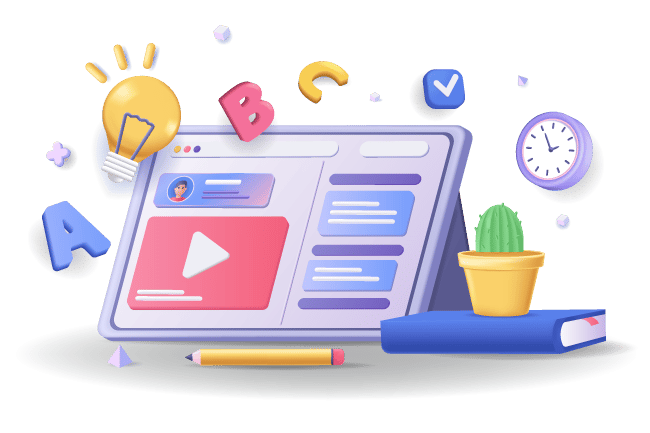

As an experienced IT professional, I’ve encountered a wide range of Windows 10 driver and hardware compatibility challenges over the years. Whether it’s an issue

Improving Your Computer’s Reliability and Stability with Preventative Maintenance As an experienced IT professional, I’ve seen firsthand how a little bit of proactive maintenance can

In the ever-evolving world of technology, keeping your computer running at peak performance is crucial for productivity, efficiency, and a seamless user experience. Whether you’re

Power Supply Unit (PSU) PSU Basics The power supply unit (PSU) is the backbone of any desktop computer, responsible for providing the necessary power to

Bluetooth Technology Fundamentals Bluetooth is a ubiquitous wireless technology that has become integral to our daily lives. From seamlessly connecting our smartphones to wireless headphones

Computer Hardware Laptop Components When it comes to laptop hardware, the key components that determine performance are the processor, memory, storage, and power supply. While

Laptop Display Repair – Fixing Cracked, Damaged, or Malfunctioning Screens As an experienced IT professional, I’ve seen my fair share of laptop display issues. From

In today’s digital world, our online accounts hold the keys to our personal and professional lives. From banking to social media, these accounts contain sensitive

In today’s digital landscape, where our lives are increasingly intertwined with technology, ensuring the security of our computers has become paramount. As we entrust our
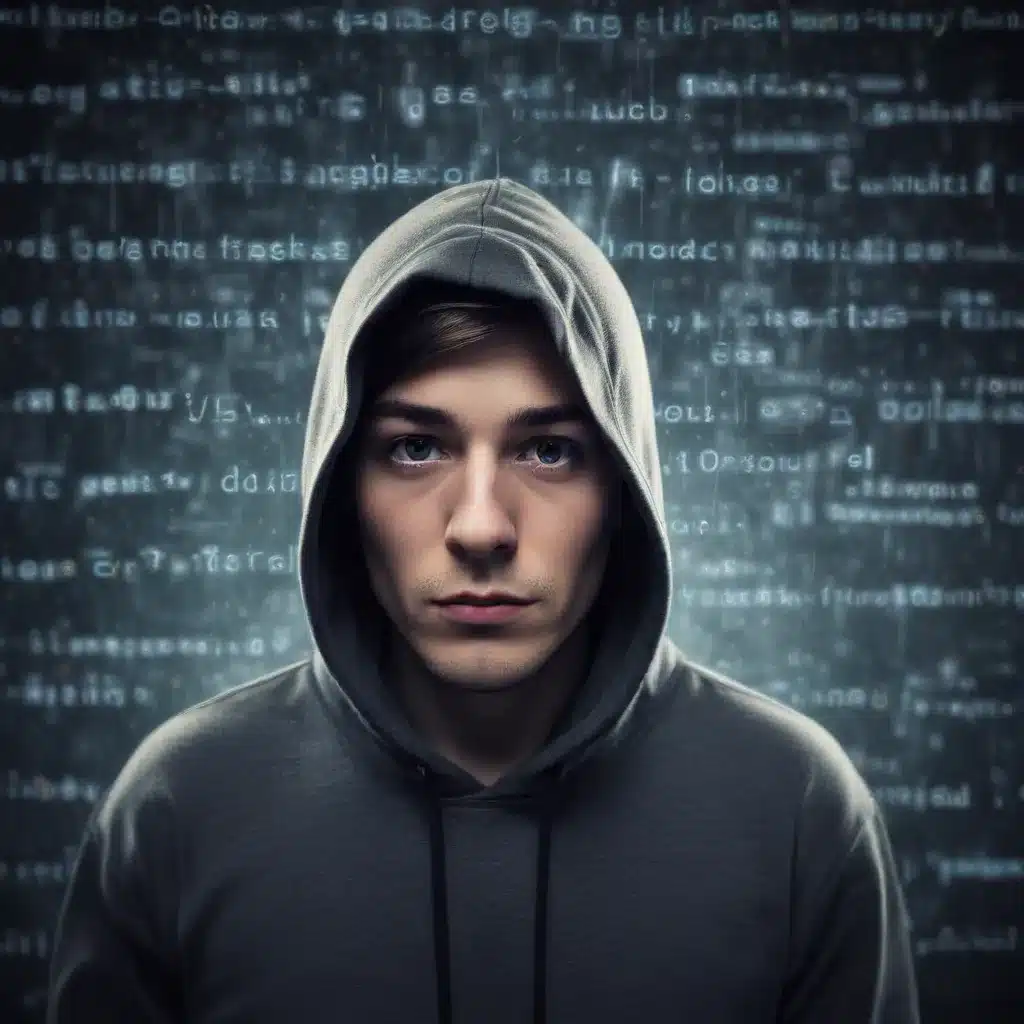
Securing Your Online Privacy and Protecting Against Data Breaches Cyber Threats and Risks In today’s digital landscape, we’re more connected than ever before. From browsing

In today’s digital landscape, where data is the lifeblood of businesses and individuals alike, the importance of reliable storage solutions cannot be overstated. One such

In the ever-evolving world of technology, printers have become an integral part of our daily lives, whether at home or in the office. However, like
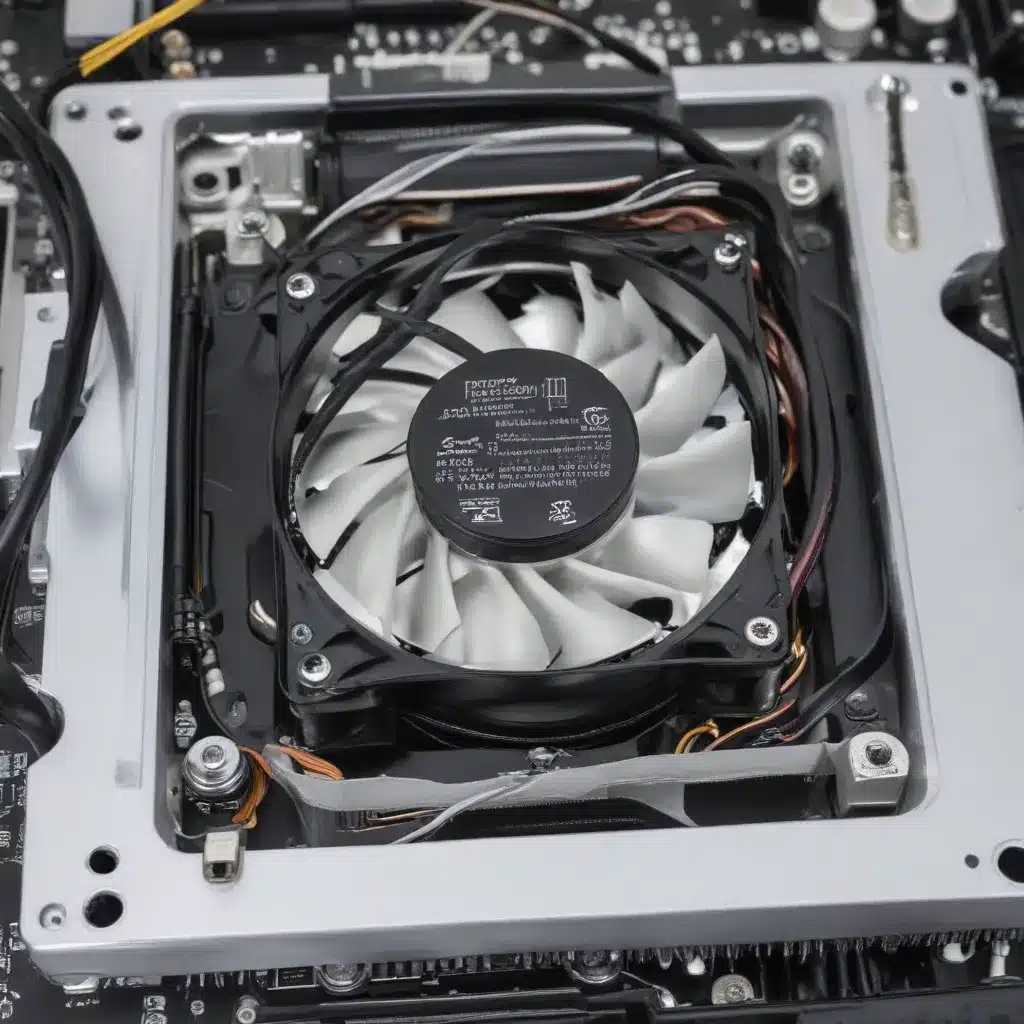
Dealing with a frozen or crashing computer can be incredibly frustrating, especially when it happens at the worst possible moment. Whether you’re in the middle
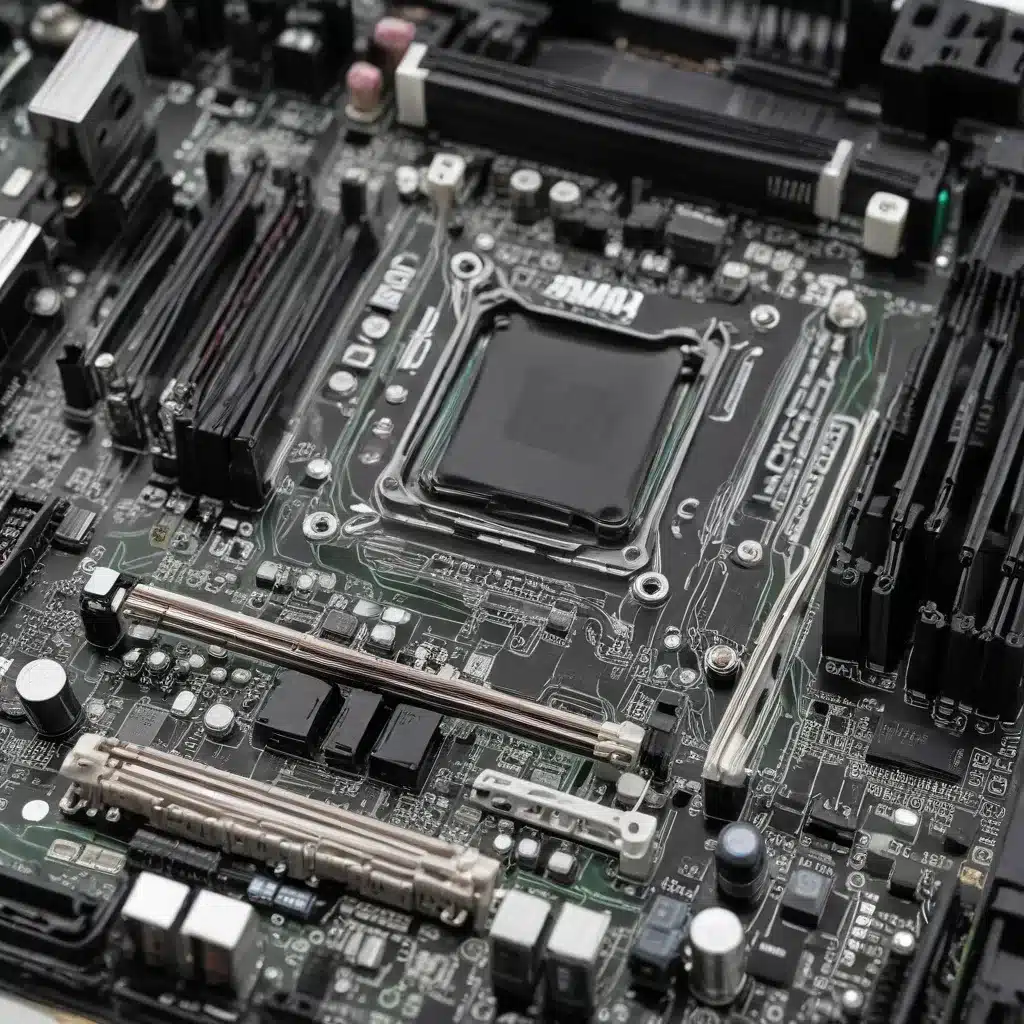
Upgrading Your Desktop PC’s Motherboard – What to Consider and How-to Guide Upgrading the motherboard in your desktop PC can be a daunting task, but

Fundamentals of Home Network Security The security of your home network is paramount in today’s digital landscape. As our homes become increasingly connected through various
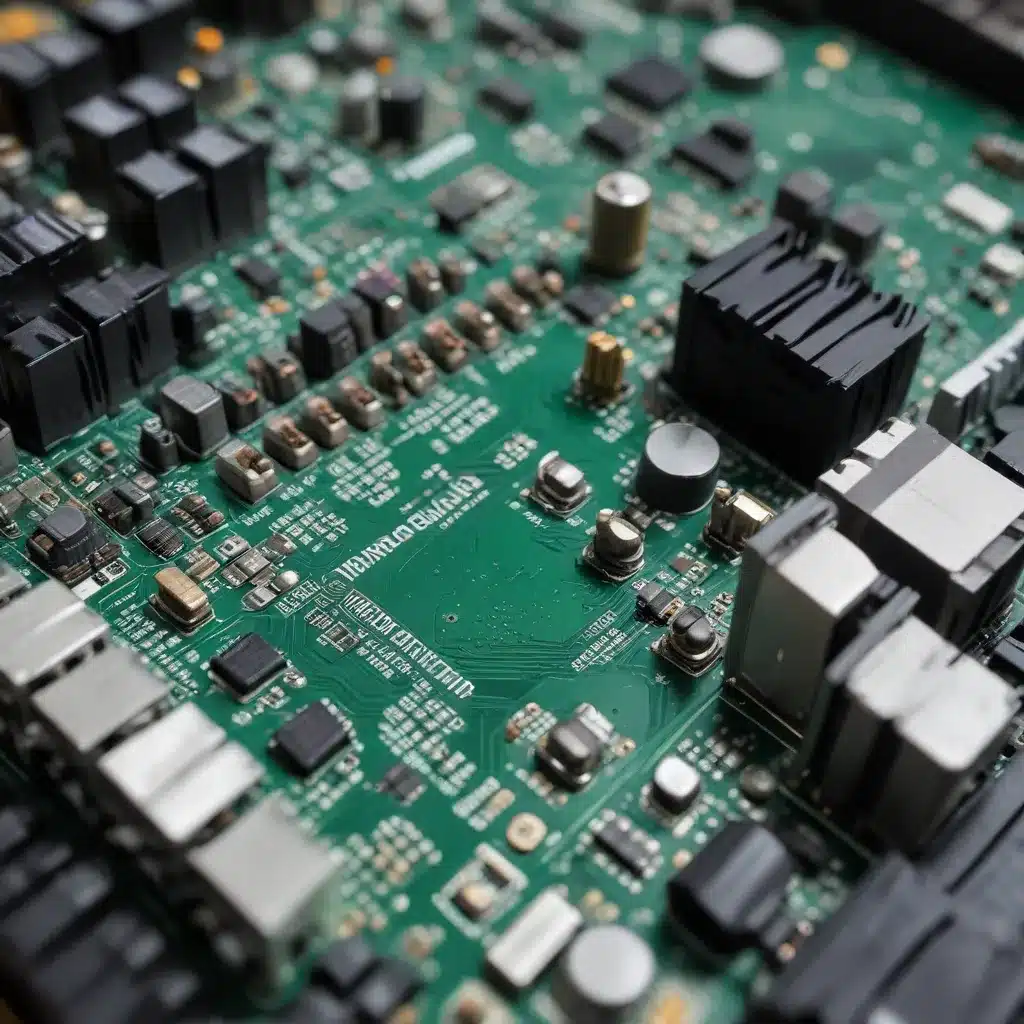
Audio Hardware Diagnostics Identifying Audio Hardware Problems When your computer’s audio suddenly starts popping, crackling, or cutting out, it’s a clear sign that something is

In the ever-evolving world of technology, one of the most impactful upgrades you can make to your laptop is swapping out the traditional hard disk

In today’s digital landscape, managing an ever-growing number of online accounts has become a significant challenge for individuals and businesses alike. With cybercriminals constantly devising

Laptop Hardware Components Your laptop’s keyboard is a marvel of engineering, with a complex assembly of components that work together to provide a seamless typing

In today’s digital age, where we rely heavily on our computers for everything from work to entertainment, maintaining optimal system performance is crucial. One often

As an experienced IT professional, I’m often asked about ways to optimize computer performance and minimize energy usage. In this comprehensive guide, I’ll share practical

Laptop Hardware Components At the heart of any laptop lies a complex system of interconnected hardware components, each playing a vital role in the overall
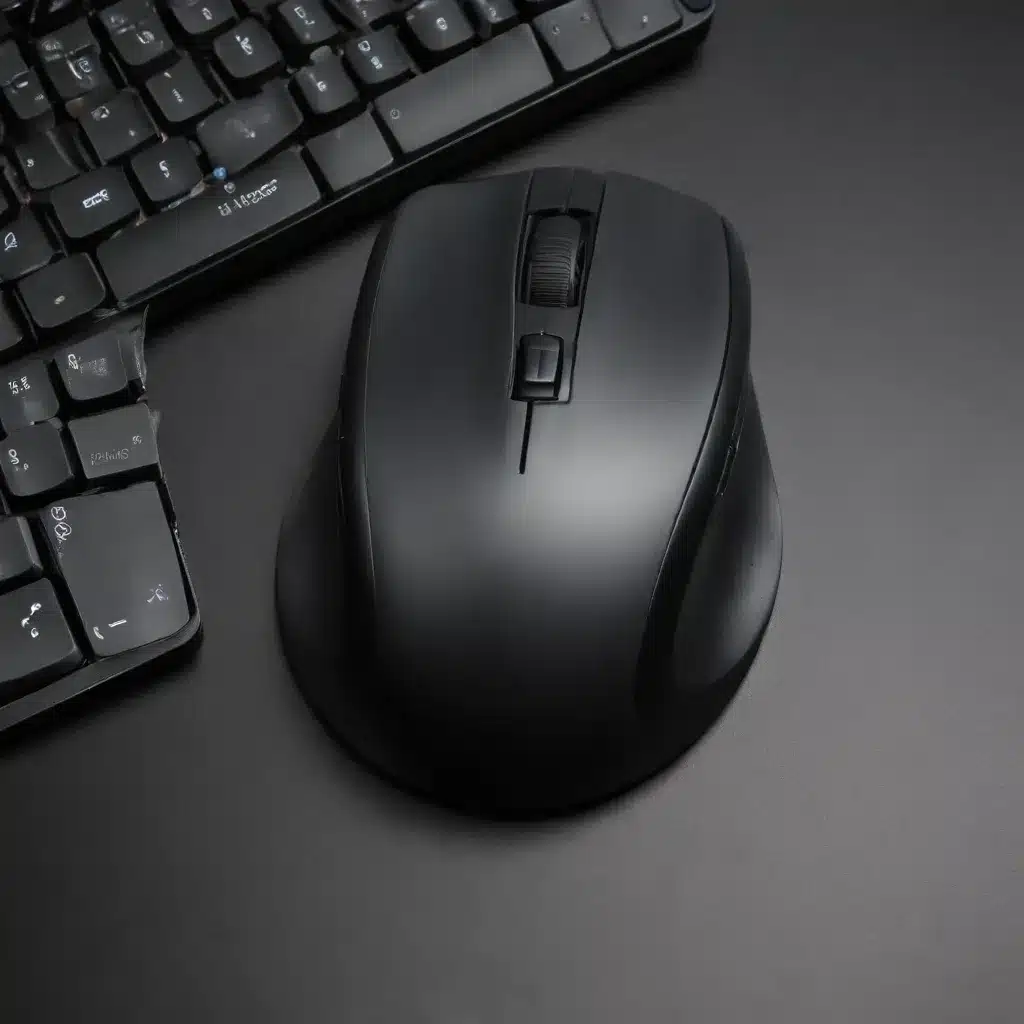
In today’s digital world, wireless peripherals have become increasingly popular, offering convenience and flexibility. However, wireless connectivity can sometimes be temperamental, leading to frustrating connection

In the ever-evolving world of data storage and management, Redundant Array of Independent Disks (RAID) configurations have become an integral part of modern IT infrastructure.

In the ever-evolving world of personal computing, the processor, or CPU (Central Processing Unit), stands as the heart of a desktop PC, responsible for executing

Operating System Performance Boot Time Optimization Remember the thrill of powering on your brand-new computer for the first time? The lightning-fast boot-up left you in
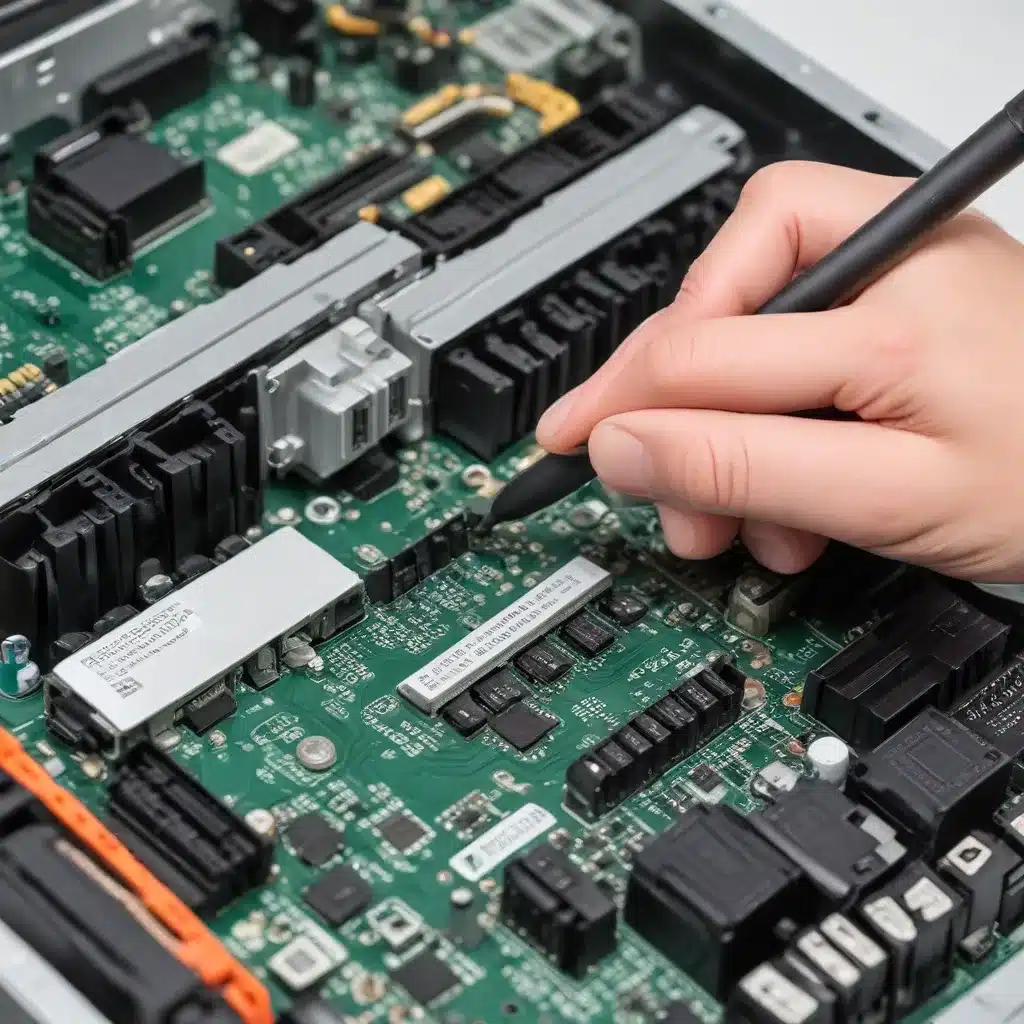
In the dynamic world of modern computing, the seamless integration and reliable operation of storage devices are paramount. Whether you’re working with a desktop, laptop,

Laptop Hardware Laptops are complex machines, with a variety of components that work together to provide a seamless computing experience. At the heart of any

Smart Home Devices The rise of the Internet of Things (IoT) has transformed our homes into interconnected smart environments, offering unprecedented convenience and automation. From

In the dynamic world of information technology, the humble hard disk drive (HDD) remains a crucial component in the smooth operation of our digital lives.

Recovering Data from a Corrupted or Inaccessible External Hard Drive Hard Drive Anatomy and Failure Modes Our reliance on external hard drives has grown tremendously

In the ever-evolving world of technology, optimizing your computer’s performance is crucial for staying productive and efficient. One key aspect of this optimization process involves

In today’s increasingly digital world, webcams and cameras have become essential tools for personal and professional communication. Whether you’re joining a virtual meeting, streaming content,

As an experienced IT technician, I’ve seen my fair share of desktop PCs struggling with heat-related issues. Whether it’s a high-end gaming rig or a

Troubleshooting and Resolving Common Printer Connection Issues In today’s digital world, printers have become an essential part of both personal and professional workflows. Whether you’re

As an experienced IT professional, I’ve seen countless cases where a computer’s performance and stability issues can be traced back to an ineffective cooling system.

As an experienced IT professional, I’ve seen my fair share of computer-related issues, from hardware failures to software glitches. Over the years, I’ve developed

Securing Your Home Network Against Malware and Cyber Threats In today’s digitally connected world, the need for robust home network security has never been more

Solid-State Drives (SSDs) Solid-state drives (SSDs) have become the new standard for data storage in modern computing devices, replacing traditional hard disk drives (HDDs) in

Desktop PC Your desktop PC is the heart of your gaming setup, and the graphics card is a crucial component that can make a significant
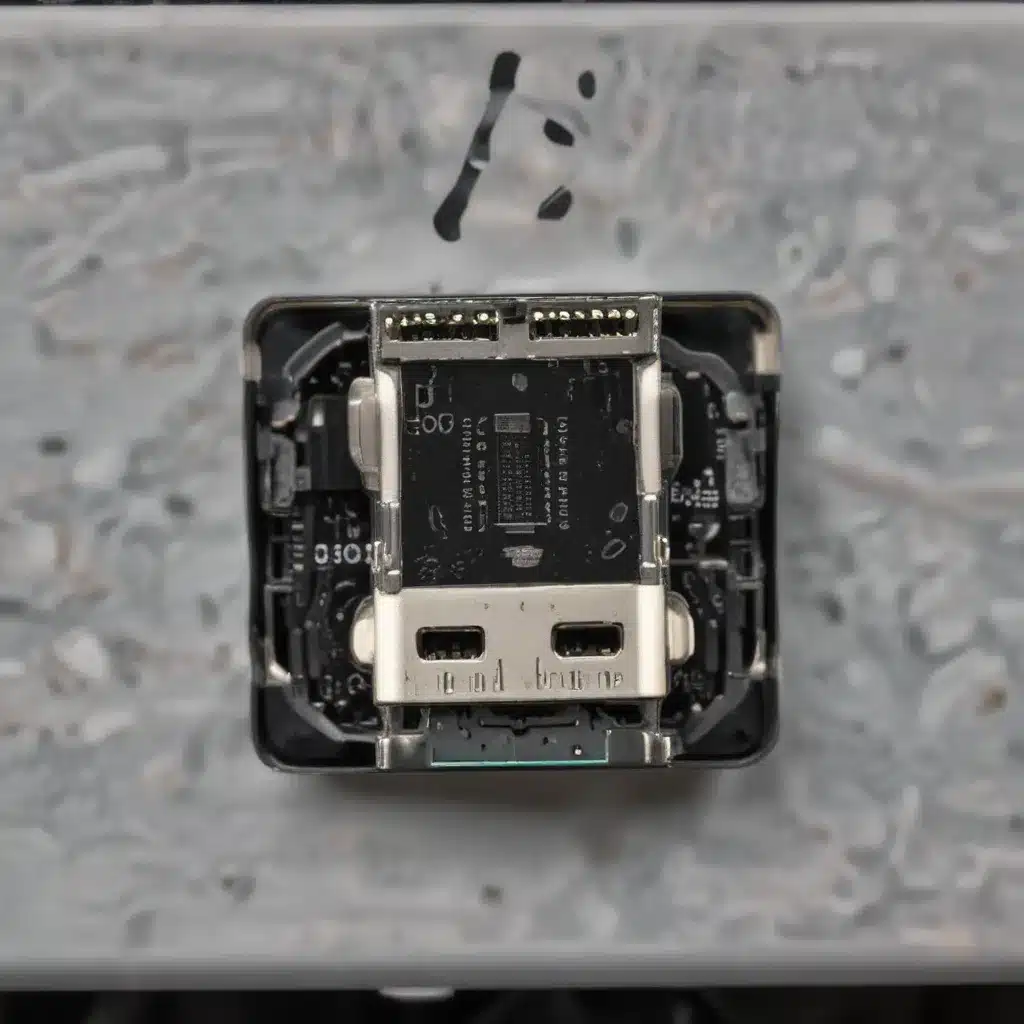
Hardware Issues USB Port Problems In the ever-evolving world of technology, our reliance on USB ports has become increasingly integral to our daily lives. Whether

Improving Your Computer’s Performance with Memory Optimization In the ever-evolving world of technology, the performance of our computers has become a crucial factor in our

In the ever-evolving world of technology, optimizing your laptop’s performance has become increasingly important. As we juggle more tasks, applications, and browser tabs simultaneously, the
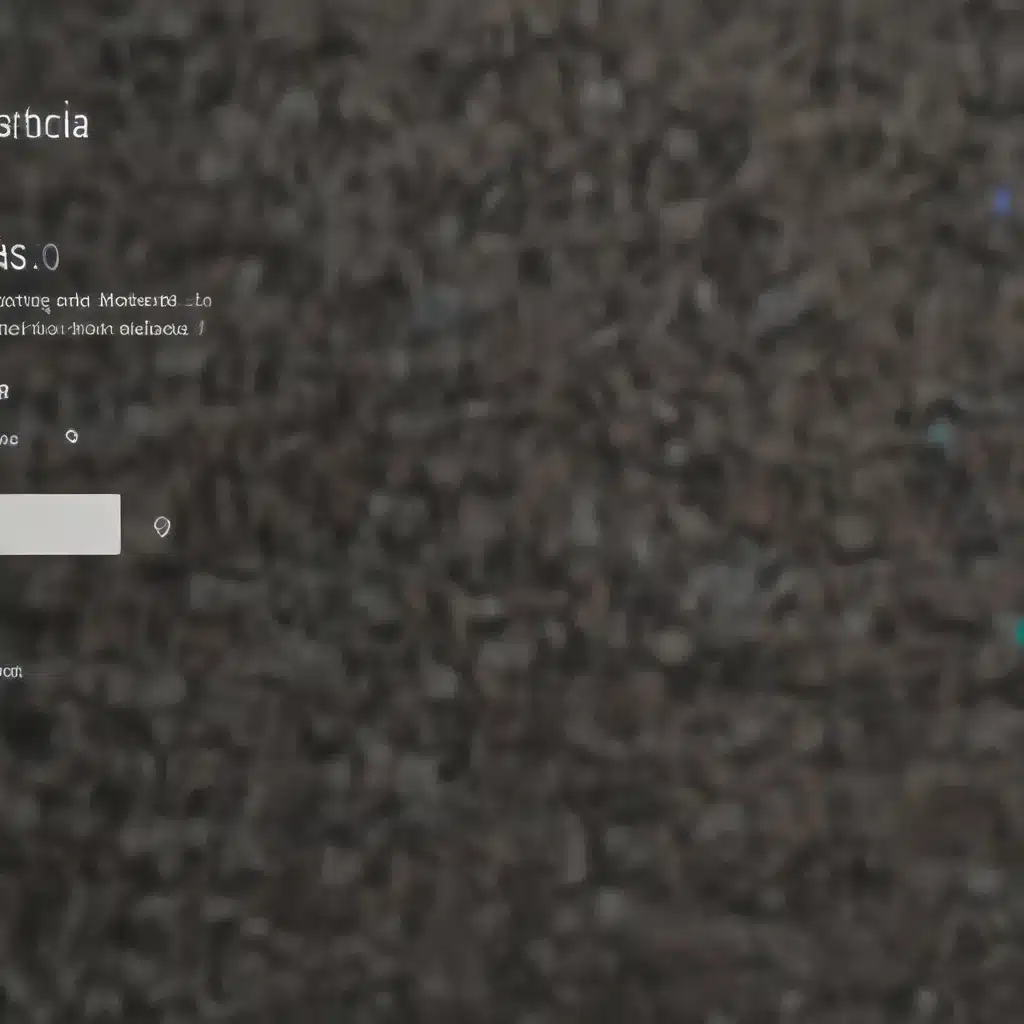
Windows 10 Operating System Windows 10 has become the most widely adopted and utilized operating system across the globe. Its continuous updates and improvements have

Laptop Hardware Laptop Components Your laptop is a complex piece of machinery, made up of various hardware components working together to provide you with a

As an experienced IT professional, I’ve seen my fair share of laptop battery charging issues. Whether it’s a Dell, HP, or any other brand, these
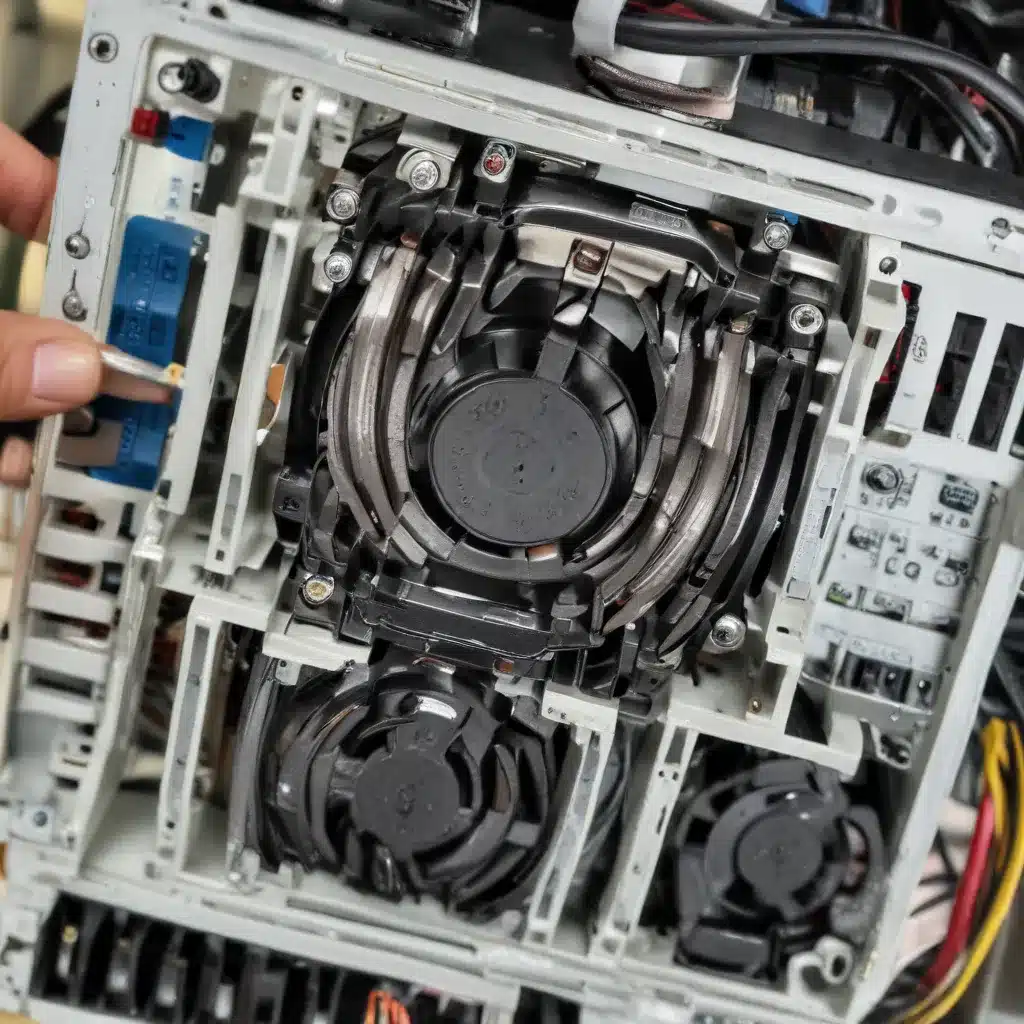
Power Supply Unit (PSU) A power supply unit (PSU) is the heart of any computer system, providing the necessary electrical power to all the components

Data Recovery The sudden loss of important data due to a damaged or malfunctioning hard disk drive (HDD) can be a stressful and overwhelming experience.

Laptops are marvels of modern technology, offering us the convenience of portable computing power. However, one common challenge many laptop users face is the issue

Power Management Proper power management is crucial for maximizing the battery life of your laptop, tablet, or other mobile device. By optimizing various power settings