
Getting More Life Out of Your Old Laptop
As our laptops age and technology advances, it’s only natural to start feeling like your trusty old machine is slowing down and showing its age.
Our Computer Repair category offers tips and resources for fixing common computer problems, covering software, hardware, and troubleshooting techniques. We also cover data backup, security, and preventive maintenance to keep your computer running efficiently. Join our community of tech enthusiasts to share your experiences and get expert advice. Our comprehensive view of computer repair helps save you time and money. Whether you’re a beginner or an expert, our category has something for everyone. Keep your computer running smoothly with our expert guidance.
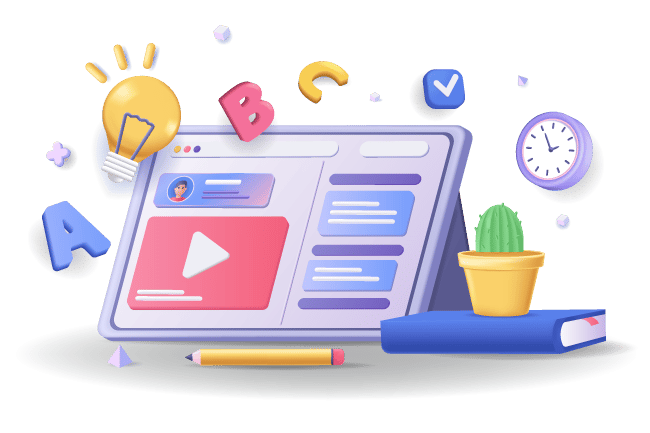

As our laptops age and technology advances, it’s only natural to start feeling like your trusty old machine is slowing down and showing its age.

A failing hard drive can cause a lot of problems with your computer. Data loss, crashes, and slow performance are all signs of a hard

Upgrading or replacing an old computer is a common dilemma many face. With technology rapidly advancing, it can be tempting to simply buy a new

Why Clean the Inside of Your Computer? Keeping the inside of your desktop computer clean is important for several reasons: Improved performance – Dust and

Getting the most out of an aging computer can seem daunting, but with a few simple tweaks and good habits, you can dramatically improve your
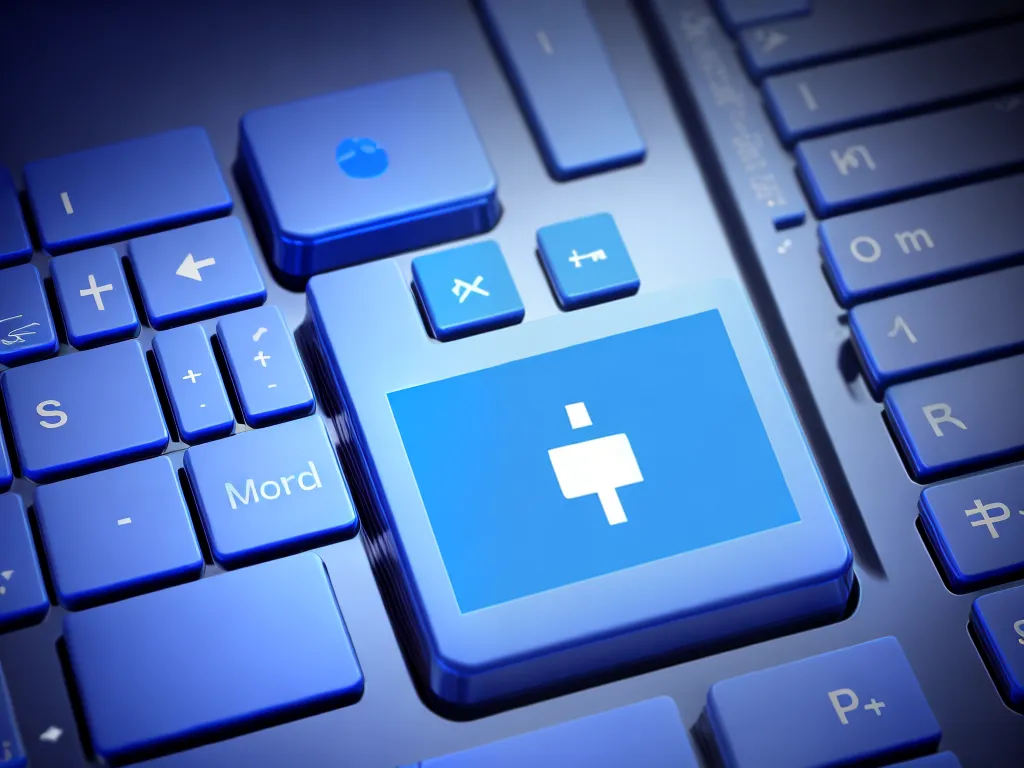
The dreaded blue screen of death, also known as a BSOD or stop error, can be frustrating and annoying when it appears on your computer
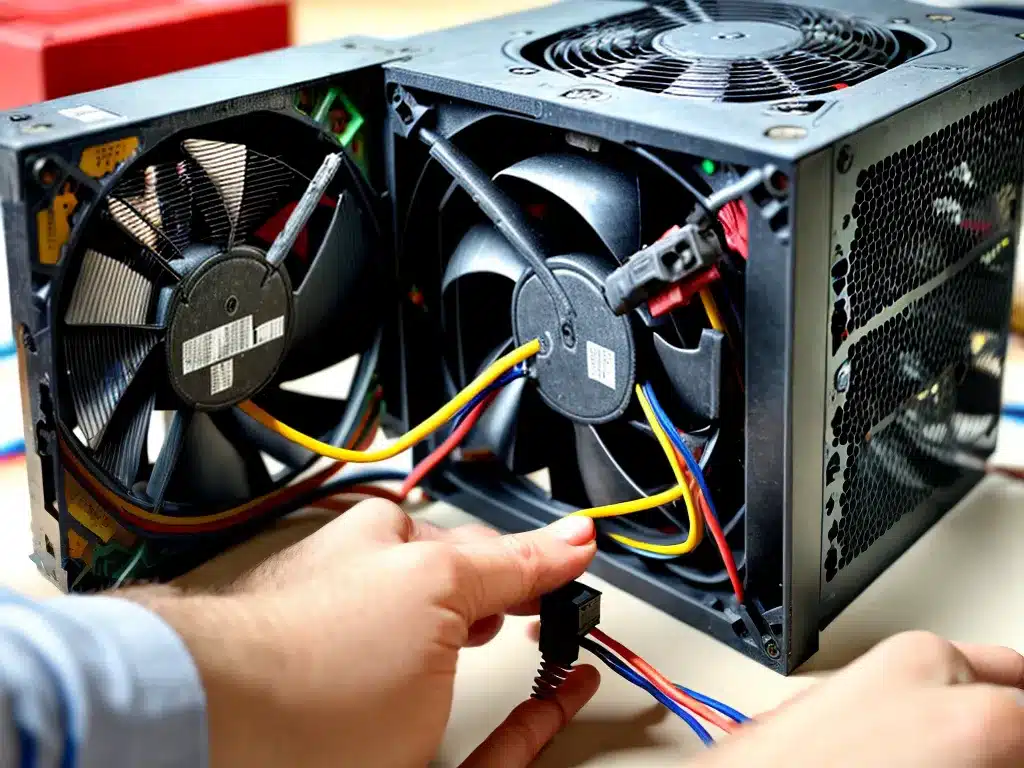
Introduction Replacing a faulty power supply unit (PSU) is an important repair that can restore function to your computer. As the PSU provides power to

Introduction Windows updates are released by Microsoft to fix bugs, improve security, and add new features to Windows. While most updates are beneficial, sometimes they

Introduction As a parent, you want to keep your kids safe online. Setting up parental controls is one of the best ways to monitor and
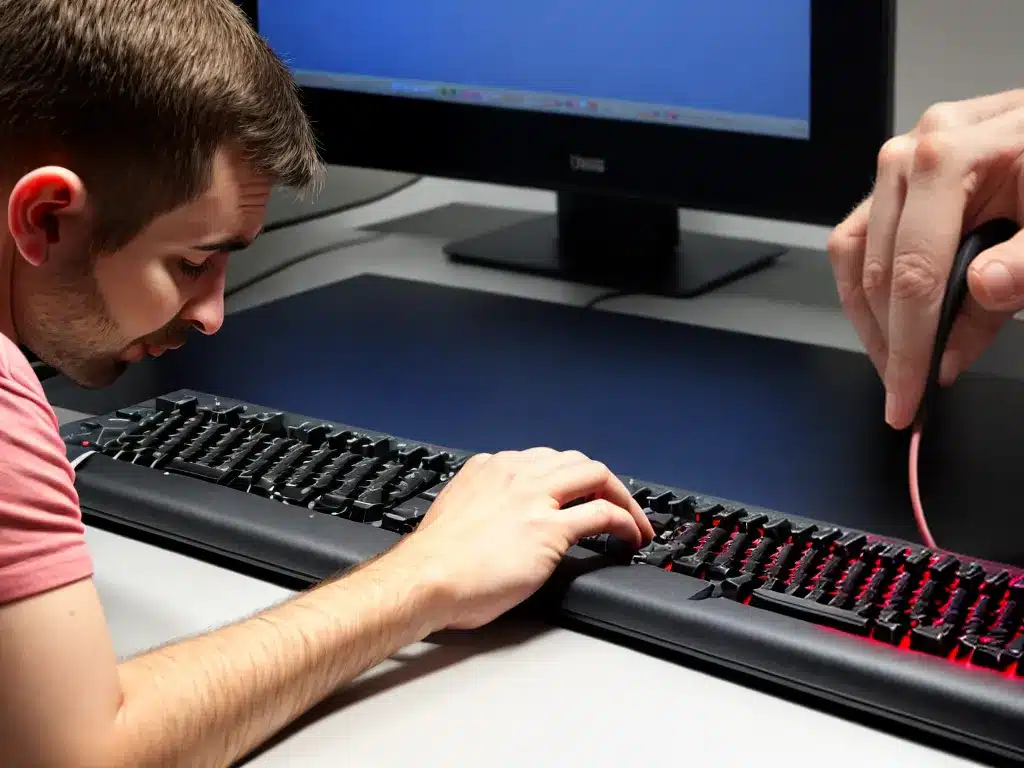
Introduction As a computer user, having a properly functioning mouse and keyboard is essential for productivity and enjoyment. However, these devices can sometimes develop issues

Starting your computer in safe mode can help diagnose and fix a variety of issues that may be preventing your computer from booting properly under

Solid state drives (SSDs) are becoming increasingly common in computers and other devices. Unlike traditional hard disk drives (HDDs), SSDs have no moving parts and

Keeping the Inside Clean Keeping my computer clean on the inside is crucial for performance and longevity. Here are some tips I use to keep

Introduction Having high CPU usage in Windows 10 can make your computer feel sluggish and slow to respond. There are several potential causes of and

Introduction Having a reliable backup solution is absolutely critical to protect against data loss. As someone who relies heavily on my computer for both personal

Having a slow or unstable Wi-Fi connection can be incredibly frustrating. However, there are several steps you can take to diagnose and hopefully resolve the

Having issues with your computer monitor? Don’t worry – with some troubleshooting, you can likely resolve many common monitor problems yourself. Here are some useful

Introduction Linux is a powerful open-source operating system that is extremely popular among developers and programmers. As a beginner programmer, learning how to use Linux

Introduction In 2024, having a fast, smooth, and optimized PC will be more important than ever before. As software and web applications become more complex,

Choosing the right power supply unit (PSU) for your computer is crucial to ensure optimal performance and longevity. Here is a comprehensive guide on how

Buying computer parts can be an expensive endeavor. With high demand and rapid innovation, the latest and greatest PC components often come with premium price
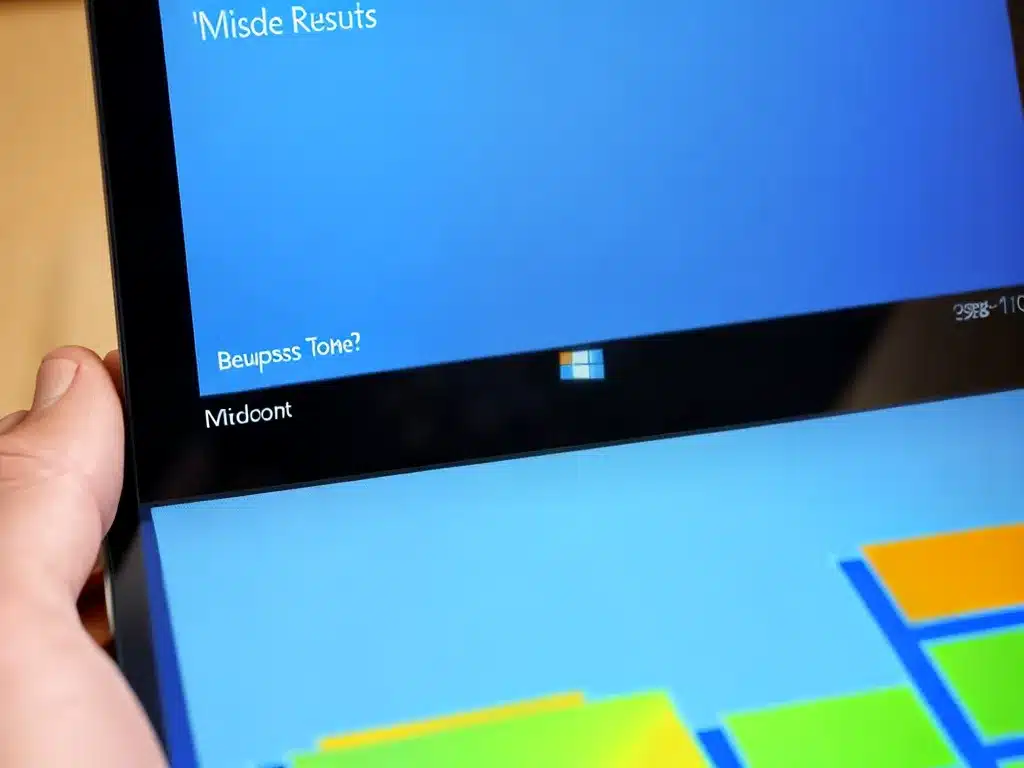
The blue screen of death, also known as a BSoD or blue screen error, is one of the most dreaded errors on Windows computers. It
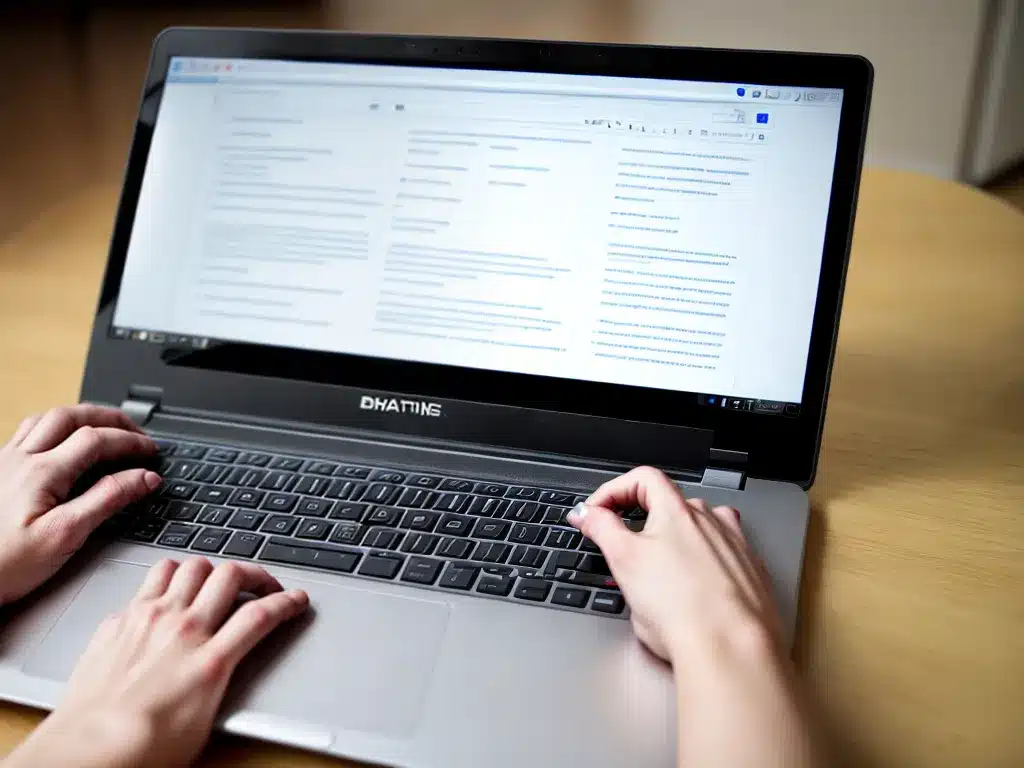
Adjust Power Settings One of the easiest ways to improve your laptop’s battery life is to adjust the power settings. Here are some tips: Switch

Upgrading a laptop graphics card can seem daunting, but it is possible depending on your specific laptop model. There are several factors to consider before
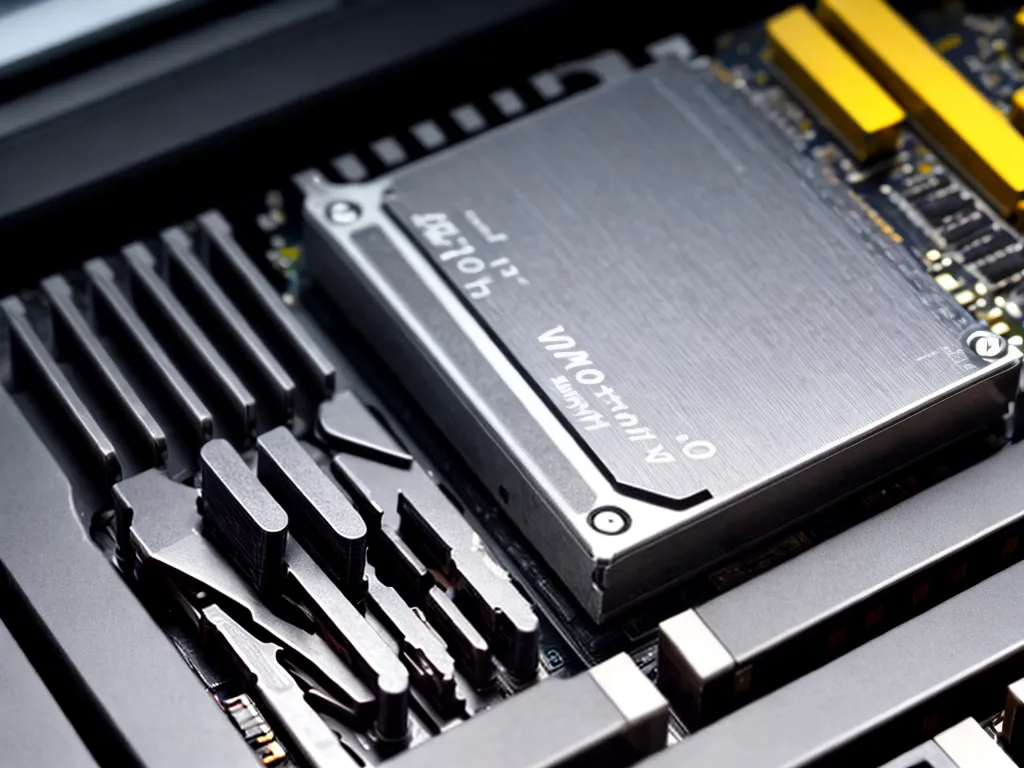
Adding more RAM (random access memory) to your computer is one of the best and easiest ways to improve its performance. Here is a step-by-step

Starting up and booting your computer seems simple, but a lot can go wrong causing frustrating issues. By methodically troubleshooting common startup and boot problems,

A factory reset allows you to restore your Windows 10 PC back to its original settings. This can help improve performance if your computer is

Check Your Internet Speed The first step when troubleshooting a slow wireless connection is to check your internet speed. There are a few ways to

Spilling liquid on your laptop or computer can be a nightmare. Liquid can short circuit the internal components and cause permanent damage if not addressed

Introduction Converting an old computer into a home media center can breathe new life into outdated hardware and provide you with a centralized hub for

Introduction Building your own budget gaming PC can be an extremely rewarding experience. Not only do you end up with a powerful computer capable of

Windows is the most popular operating system in the world, running on over 1 billion devices. Like any software, Windows can sometimes run into problems

Keeping your PC running fast and smooth is important. A sluggish computer can slow you down and impact your productivity. The good news is there

Bringing an old computer back to life can seem daunting, but with a few strategic upgrades and tweaks, you can breathe new life into your

When my computer suddenly won’t turn on, it can be frustrating and worrisome. However, there are a number of troubleshooting steps I can take to
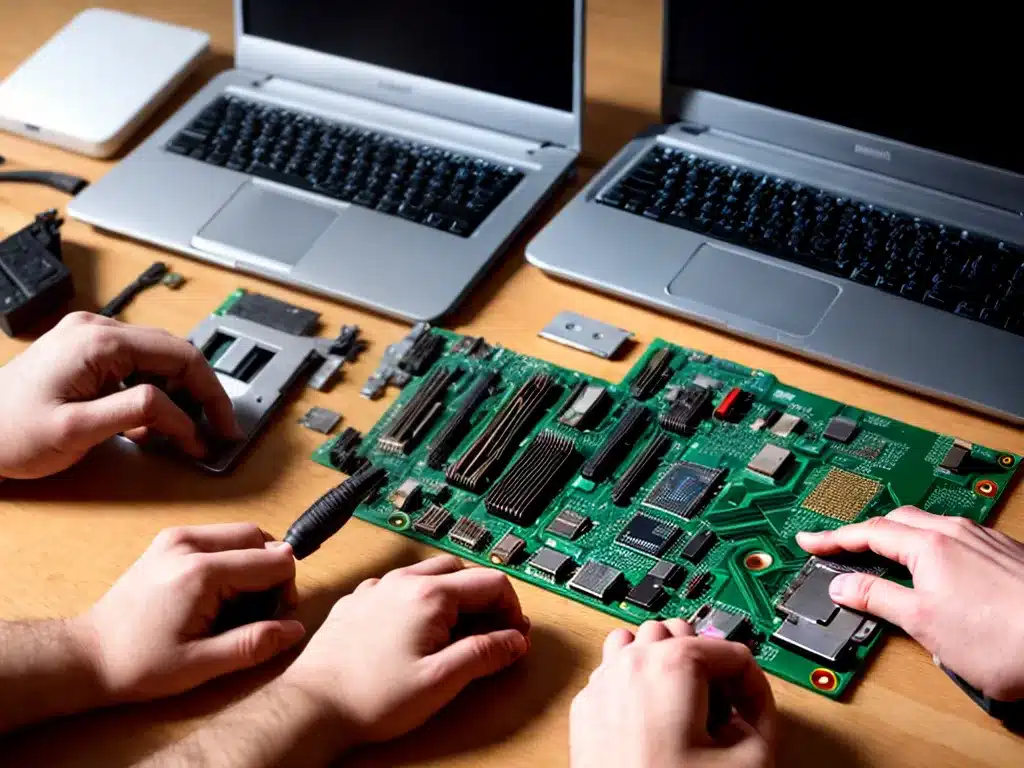
Introduction As a do-it-yourself computer repair enthusiast, having the right tools can make all the difference in successfully diagnosing and fixing computer issues. With the

Introduction Doing a clean install of Windows on your computer can help improve performance and fix software issues. It allows you to wipe your hard

Introduction Tablets have become increasingly popular over the past decade as an alternative to traditional laptop computers. With powerful processors, touchscreens, and intuitive interfaces, tablets

Converting an internal hard drive into an external drive is a great way to revive old drives and get extra storage space and portability. With

Introduction Upgrading your PC with a new hard drive can be a great way to increase your storage space or improve performance. However, before swapping

Getting a cracked or broken laptop screen can be frustrating. However, with the right tools and patience, fixing a broken laptop screen is totally doable

Check Physical Connections The first step in troubleshooting any audio issue is to check that all of the physical connections are secure. Make sure cables

Introduction Getting rid of an old computer or laptop can be a confusing process. You likely have sensitive information stored on the device that you

Connecting two or more computers together allows you to transfer files and share resources between them. This guide will walk you through the various ways

As a dedicated PC gamer, having the right accessories and gadgets can take your gaming experience to the next level. After countless hours researching and

Introduction Having a wireless network at home can be incredibly convenient. It allows you to access the internet from anywhere in your house without dealing

Having up-to-date antivirus software installed on your computer is one of the most important things you can do to keep your devices and data safe

Introduction Losing important files and photos on your computer can be incredibly frustrating. As someone who has experienced data loss firsthand, I know how disheartening

Introduction I’m in the market for a new computer but don’t want to spend a fortune. Buying a refurbished model seems like a good option

Laptops are invaluable tools that allow us to work, play, and stay connected on the go. However, like any technology, laptops can run into problems.