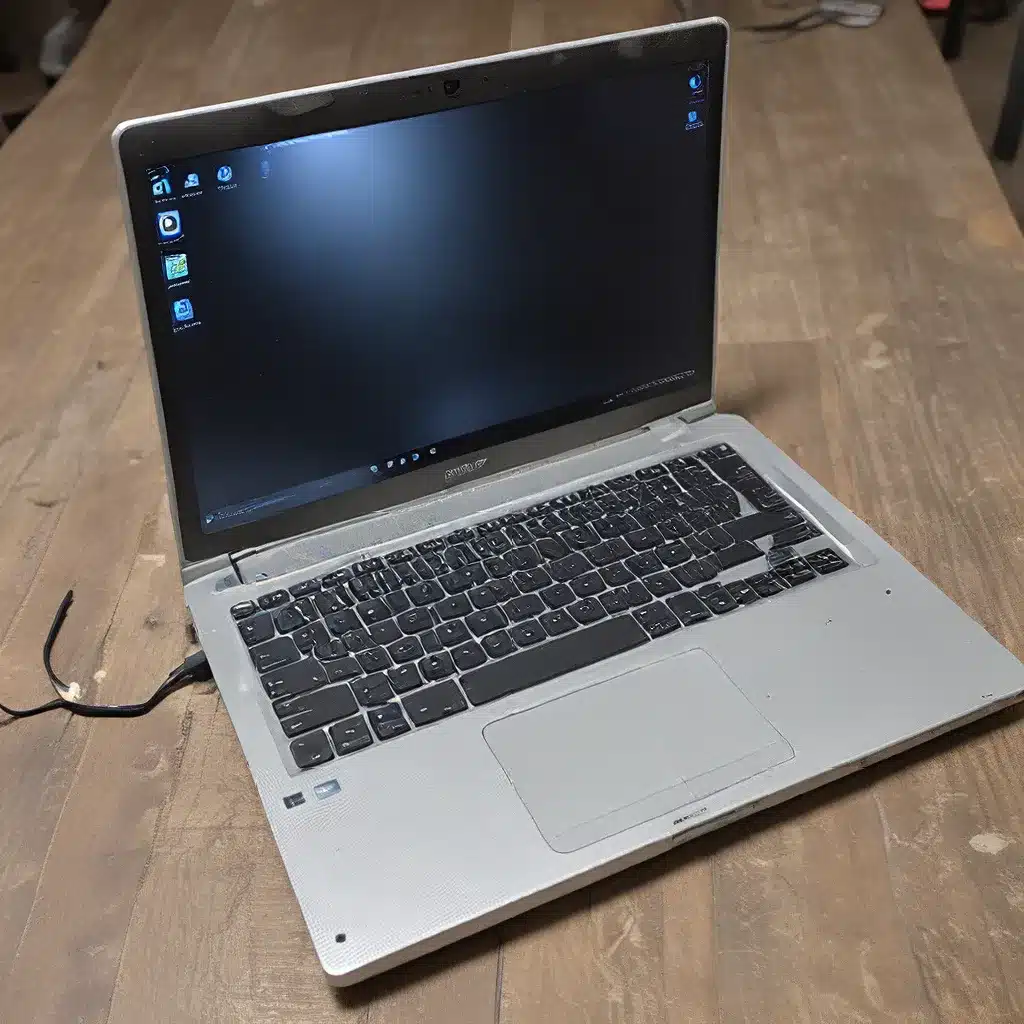Reviving Your Trusty Sidekick: A Guide to Upgrading Your Aging Laptop
It’s a tale as old as time – you’ve had your beloved laptop for what feels like an eternity, and it’s starting to show its age. The once lightning-fast processor now trudges along like a sluggish snail, the storage space is dwindling, and the battery life is a mere shadow of its former glory. You find yourself constantly battling the urge to upgrade, but the thought of parting ways with your trusty machine is just too much to bear.
Well, my friend, I’m here to tell you that there’s hope! In this comprehensive guide, we’ll dive into the world of laptop upgrades and explore the various options available to breathe new life into your old companion. So, grab a cup of coffee, settle in, and let’s uncover the secrets to keeping your laptop running like a champ for years to come.
Understanding Your Laptop’s Lifespan
Before we get into the nitty-gritty of upgrades, it’s important to understand the typical lifespan of a laptop. While the figures can vary depending on the brand, usage, and overall build quality, a general rule of thumb is that you can expect your laptop to serve you well for around 4-5 years.
According to the experts, a well-made laptop should comfortably last you that long, provided you take good care of it and avoid subjecting it to excessive abuse. Of course, there are always outliers – I’ve got a trusty Dell XPS 13 from 2013 that’s still chugging along, albeit a tad slowly, while some cheaper models might start showing their age a bit sooner.
The key factors that influence a laptop’s lifespan are the quality of the components, the usage patterns (e.g., whether it’s primarily used for light web browsing or for resource-intensive tasks like video editing), and the level of care and maintenance it receives. Proper storage, avoiding hazards like spills, and regular software updates can all contribute to extending your laptop’s useful life.
Assessing Your Upgrade Needs
Now that we’ve got a handle on the expected lifespan, it’s time to take a closer look at your laptop and determine if an upgrade is indeed necessary. The first step is to honestly evaluate its current performance and capabilities. Ask yourself questions like:
- Is my laptop struggling to keep up with my day-to-day tasks? If simple activities like web browsing, document editing, or video playback are becoming a chore, it might be time to consider an upgrade.
- Does my laptop lack the processing power or storage space for the programs I need? If you’re constantly running out of disk space or find yourself waiting ages for your laptop to complete certain tasks, an upgrade could be in order.
- Is my battery life no longer reliable? If your laptop’s battery is draining faster than you’d like, or if it’s unable to hold a charge for as long as it used to, it might be time to explore battery replacement or a newer model.
- Does my laptop struggle to run the latest operating system? If your laptop is unable to handle the system requirements of the latest software updates, it could be a sign that an upgrade is necessary.
Once you’ve taken stock of your laptop’s current capabilities, it’s time to think about your future needs. Consider the tasks you’ll be tackling in the coming years, the software you’ll need to run, and the features you’d like to have. This will help you determine the minimum specifications you’ll need to ensure your laptop can keep up with your evolving requirements.
Upgradable Components: What Can You Improve?
Now, the exciting part – let’s dive into the different components of your laptop that you can upgrade to breathe new life into your trusty sidekick. While the specific options will vary depending on your laptop’s make and model, there are a few key areas you can typically focus on:
1. Storage Upgrade
One of the easiest and most impactful upgrades you can make is to replace your laptop’s hard drive with a solid-state drive (SSD). SSDs offer lightning-fast data access times, improved reliability, and significantly lower power consumption compared to traditional hard disk drives (HDDs). This upgrade can breathe new life into your laptop, making it feel snappier and more responsive.
2. Memory (RAM) Upgrade
Another critical component you can upgrade is the memory, or RAM, in your laptop. Increasing the amount of RAM can significantly boost your laptop’s performance, especially when it comes to multitasking and running resource-intensive applications. If your laptop is currently equipped with 4GB or 8GB of RAM, consider upgrading to 8GB or 16GB, respectively, to ensure a smoother computing experience.
3. Processor (CPU) Upgrade
Upgrading your laptop’s processor, or CPU, is a bit more challenging but can deliver a substantial performance boost. Unfortunately, most modern laptops have their CPUs soldered directly onto the motherboard, making a processor upgrade nearly impossible. However, if you have an older laptop with a removable CPU, consider researching compatible upgrade options to give your machine a significant speed boost.
4. Graphics Card Upgrade
For laptops with dedicated graphics cards, upgrading the GPU can be a game-changer, especially if you’re into gaming or content creation. However, like the CPU, the graphics card in many laptops is also soldered onto the motherboard, making an upgrade impractical. If your laptop does have a dedicated graphics card and the option to upgrade, it’s worth exploring, as it can significantly improve your laptop’s visual performance.
5. Display Upgrade
While not as impactful as the other components, upgrading your laptop’s display can provide a noticeable improvement in image quality and overall user experience. If your laptop is equipped with an older, low-resolution display, consider replacing it with a higher-resolution, higher-refresh-rate panel to enjoy a more immersive and visually-appealing computing experience.
It’s important to note that the specific upgradability of your laptop will depend on its make, model, and age. Newer, more compact laptops often have components that are soldered onto the motherboard, making them less upgradable than their older, more modular counterparts. Before attempting any upgrades, be sure to research the specific compatibility and upgrade options for your laptop model.
Weighing the Costs and Benefits
Now that you’ve identified the areas of your laptop that could benefit from an upgrade, it’s time to weigh the costs and benefits of each potential enhancement. This is where the careful balancing act comes into play.
On one hand, upgrading your laptop can breathe new life into an aging machine, extending its useful lifespan and potentially saving you the cost of a brand-new device. Investing in a few strategic upgrades, like an SSD and additional RAM, can often make a significant difference in overall performance and responsiveness.
However, the costs of these upgrades can quickly add up, and in some cases, it might make more financial sense to simply purchase a new laptop altogether. This is especially true if your current laptop is more than 4-5 years old and the upgrades would require a significant investment.
To help you make an informed decision, I’ve put together a handy comparison table to give you a sense of the potential costs and benefits of upgrading various components:
| Component | Approximate Cost | Potential Benefit |
|---|---|---|
| SSD Upgrade | $50-$200+ | Significantly faster boot times, program launches, and file transfers |
| RAM Upgrade | $25-$100+ | Improved multitasking, smoother performance, and ability to handle more resource-intensive tasks |
| CPU Upgrade | $100-$300+ | Substantial speed boost for intensive workloads, but requires a compatible laptop model |
| Graphics Card Upgrade | $150-$500+ | Enhanced visual performance for gaming, video editing, and other GPU-accelerated applications, but limited options for most laptops |
| Display Upgrade | $100-$300+ | Improved image quality, color accuracy, and viewing experience, but limited options for most laptops |
As you can see, the potential costs can add up quickly, especially if you’re considering multiple upgrades. It’s essential to carefully weigh the benefits of each upgrade against the financial investment required and your overall budget.
In some cases, the cost of upgrading certain components may be close to the price of a new laptop, making the latter option more appealing. However, if your laptop is still relatively new and the upgrades will significantly extend its lifespan, the investment can be well worth it.
Maximizing Your Laptop’s Longevity
Regardless of whether you choose to upgrade your current laptop or opt for a newer model, there are some key steps you can take to ensure your device lasts as long as possible. Here are a few tips to help you maximize your laptop’s lifespan:
-
Practice Proper Maintenance: Regularly clean your laptop’s cooling vents, keep the exterior free of dust and debris, and avoid exposing it to extreme temperatures or humidity. These simple steps can help prevent overheating and extend the lifespan of your laptop’s internal components.
-
Manage Software and Storage: Keep your laptop’s software up-to-date, delete unused programs, and regularly clear out unnecessary files and data. This will help prevent your storage from becoming too cluttered and your laptop from bogging down over time.
-
Protect Against Damage: Use a protective sleeve or case when transporting your laptop, avoid spills and drops, and be mindful of the environment in which you use your device. Taking these precautions can help prevent costly repairs or premature failures.
-
Consider Battery Replacement: If your laptop’s battery is no longer holding a charge as well as it used to, consider replacing it. A fresh battery can significantly improve your device’s usability and portability.
-
Explore Extended Warranty Options: While not always necessary, an extended warranty can provide peace of mind and valuable protection for your laptop, especially if you’re the type of person who tends to be a bit hard on their tech.
Remember, with a little bit of care and attention, you can often squeeze several more years of reliable service out of your trusty laptop. And who knows, maybe you’ll even be able to pass it on to a younger sibling or family member when the time comes to upgrade.
The Future of Your Laptop: Upgrade or Replace?
As you navigate the decision to upgrade or replace your laptop, it’s important to keep in mind the ever-evolving nature of technology. What may have been a cutting-edge device just a few years ago could now be struggling to keep up with the demands of modern software and workloads.
That said, the pace of innovation in the laptop world has slowed in recent years, and many of the latest advancements, such as the introduction of Apple’s M-series processors or the rise of OLED displays, may not necessarily be essential for your day-to-day needs. A well-cared-for laptop from just a few years ago can still be a capable and reliable companion, provided it meets your current requirements.
Ultimately, the decision to upgrade or replace your laptop will come down to a careful consideration of your needs, your budget, and the potential benefits of each option. If your laptop is still performing well and the cost of upgrades is relatively low, then an upgrade may be the way to go. However, if your laptop is significantly outdated, struggling to keep up with your workload, or the upgrades would approach the cost of a new device, then it may be time to start exploring the latest and greatest offerings from leading IT service providers.
Remember, there’s no one-size-fits-all solution when it comes to laptop upgrades and replacements. It’s a highly personal decision that requires careful consideration of your unique needs and circumstances. But with the right information and a little bit of tech-savvy, you can breathe new life into your trusty laptop and keep it humming along for years to come.
So, what are you waiting for? It’s time to dive in, explore your upgrade options, and give your laptop a new lease on life. Who knows, you might just discover that your old friend has a few more tricks up its sleeve!