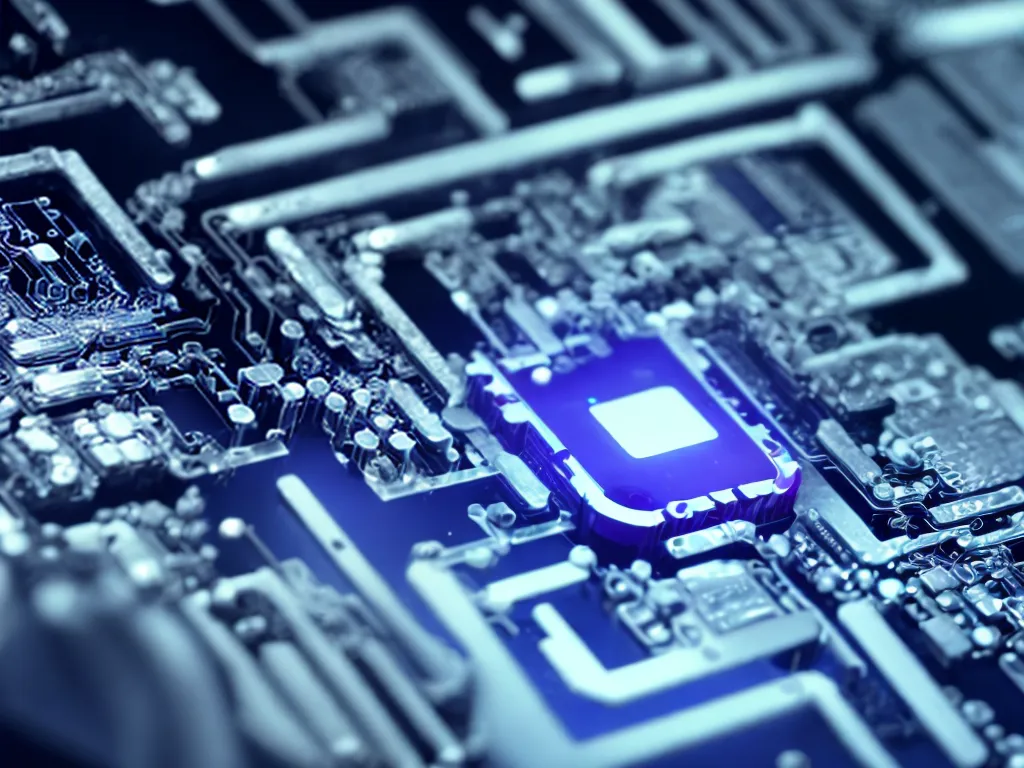
Introduction
Backing up data after an infection can be a crucial part of recovering from malware, ransomware, or other cyberattacks. However, it is not always straightforward and depends on the type of infection as well as proper backup practices. In this article, I will provide an in-depth look at backing up data after an infection, covering key factors to consider and best practices to follow.
Detecting and Analyzing the Infection
The first step is to detect and analyze the infection to understand what type of malware has affected your system. Signs of an infection include unusual system behavior, crashes, popups, and slowed performance. Antivirus software can often detect and identify known threats. Understanding the scope of the infection lets you assess the potential damage and appropriate response.
For example, a ransomware infection that has encrypted files requires a different data backup approach compared to a Trojan or adware infection focused on stealing data. Analyzing the infection’s behavior patterns can reveal if it actively spreads across networks or impacts backups. This analysis guides how to approach data backups going forward.
Isolating the Impacted System
Once an infection is detected, it is essential to isolate the impacted computer or device to prevent further spread of the infection. This means disconnecting it from any networks it is part of and external drives or devices that may be connected to it.
For example, if an infected laptop is connected to a workplace network and external hard drives, disconnect both the network cable and external drives to isolate it. This prevents potential reinfection or lateral spread through those vectors.
Isolating the system allows you to focus on data backups without worrying about worsening the infection’s impact. It also lets you perform forensic analysis safely to understand the infection’s scope.
Backing Up Data from the Impacted System
When dealing with an infected system, the backup process depends on the type of malware involved:
-
For ransomware infections that encrypt files, backups created before the infection are the best option for restoring data. Connect external drives that contain those backups while the infected system is isolated to avoid encryption.
-
For other malware focused on collecting or exporting data, new backups may be safe if created while the system is isolated. Use an external drive that has never been connected to perform new backups.
-
For active infections that spread aggressively or impact external drives, it is often safest to assume new backups are compromised. Focus on removing the infection before attempting backups.
The key is understanding the infection’s behavior and limiting backup exposure to the infected system while isolated. Rely on old, known good backups where possible.
Removing the Infection Before Further Backups
For aggressive infections like worms or trojans, it is often necessary to fully remove the malware before feeling confident in new backups. This involves using antivirus scanners and following removal best practices:
-
Scan with multiple antivirus engines – No single scanner catches everything. Use a combination of built-in scanners like Windows Defender along with third-party solutions like Malwarebytes.
-
Check for rootkits – Advanced malware can hide from scanners. Use rootkit detection tools like Kaspersky TDSSKiller to uncover and remove infections.
-
Recover encrypted or corrupted files – For ransomware, use decryption tools when available or restore from pre-infection backups.
-
Reset system to clean state – Reinstall the OS if needed to return to a clean system baseline. Apply latest OS and software updates.
Thorough removal protects new backups from containing remnants of infections. It also prevents reinfection when connecting the system back to networks and drives.
Best Practices to Protect Backups
To mitigate issues with infections impacting backups, it helps to follow backup best practices:
-
Maintain multiple backup copies, with at least one stored disconnected and offline.
-
Keep regular backup schedules, such as daily incremental and weekly full backups.
-
Use the 3-2-1 backup rule – 3 copies, 2 different media, 1 offline copy.
-
Isolate backups from being accessible to infected systems.
-
Perform test restores to verify backups remain viable.
These practices ensure you have fallback copies that predate any infection to restore from unaffected. They also limit backup exposure to infected systems when necessary.
Summary
Backing up an infected system can be complex, but understanding the infection and following isolation steps helps safeguard backup integrity. For aggressive infections, rely on clean backups created prior to infection and fully remove the malware before making new backups. Maintaining robust backup habits like the 3-2-1 rule provides the strongest protection and recovery capability after an infection.












