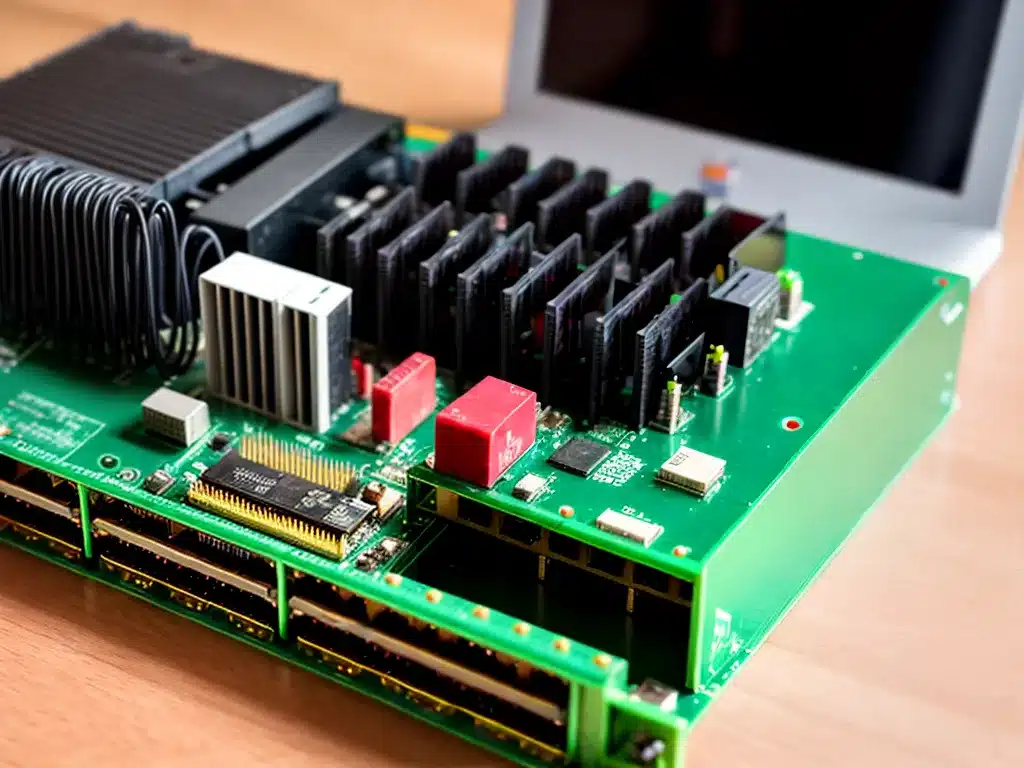
Introduction
Backing up important data is crucial to avoid losing precious files and photos in the event of a computer crash or hardware failure. As someone who wants a reliable and low-cost network attached storage (NAS) solution for home use, I decided to build my own Raspberry Pi-based NAS. In this article, I will walk through the entire process of constructing a budget-friendly Raspberry Pi NAS from start to finish.
Choosing the Right Raspberry Pi Model
The first step is selecting the right Raspberry Pi board for a home NAS. Here are some factors I considered:
-
Performance – Models with faster processors and more RAM can handle the demands of a NAS better. The Raspberry Pi 4 with 4GB RAM provides good performance.
-
Connectivity – Gigabit ethernet is needed for fast network transfers. The Raspberry Pi 3B+ and 4 have onboard gigabit ethernet.
-
USB ports – More ports allow connecting multiple external hard drives. The Pi 4 has two USB 3.0 ports that support fast drive speeds.
After comparing the options, I chose the Raspberry Pi 4 4GB model as the best balance of price, performance and connectivity for a home NAS. The quad-core processor and 4GB RAM provide enough power for file transfers and running NAS software.
Selecting and Setting Up Drives
The next key component is the storage drives to hold all the data. Here are some tips for selecting and installing drives:
-
Drive format – I chose two portable 2.5-inch USB 3.0 hard drives which are inexpensive, widely available, and bus powered.
-
Drive capacity – I went with 2TB drives to give me 4TB total storage, enough for comprehensive backups.
-
File system – I reformatted the drives to ext4 which is compatible with Linux-based NAS distros.
-
Mounting the drives – I used a powered USB hub to connect both drives to the Pi. I configured the drives to automatically mount on boot in
/etc/fstab.
Installing NAS Software
With the hardware ready, it’s time to install the NAS operating system. I compared options like OpenMediaVault and FreeNAS before deciding on Raspberry Pi OS (previously called Raspbian) for the NAS software:
-
Simple setup – Being purpose-built for Raspberry Pi, it was easy to get up and running.
-
Debian core – Based on Debian Linux, so highly stable and reliable.
-
Mature packages – Has well-supported NAS packages like Samba for sharing files over a network.
I flashed Raspberry Pi OS to a microSD card and configured it with a static IP address for easy network access.
Accessing the NAS Files
Once the OS was installed, I could start using the Raspberry Pi NAS. Here’s how I access the files over my home network:
-
Windows file sharing – I installed Samba which allowed me to access the NAS drives like normal network shares from my Windows PCs.
-
FTP access – I enabled the vsftpd FTP server on the Pi to directly download files from the NAS anywhere.
-
SSH file transfer – I use WinSCP on my PC to securely transfer files via SFTP through SSH.
The NAS is now fully operational for central file storage and backup accessible from all my devices!
Backing up Client PCs to the NAS
The main purpose of my DIY NAS is keeping safe backups of important personal data. To automate PC backups, I use these strategies:
-
File History – I enabled Windows File History to continuously backup designated folders to the NAS.
-
Sync software – I use FreeFileSync to mirror key data directories on my PC to the NAS.
-
Cloud backup – I back up photos to the NAS first, then sync them to Backblaze B2 cloud storage for offsite redundancy.
With both local and cloud backup, I now have a comprehensive 3-2-1 strategy to protect my irreplaceable documents and media.
Wrapping Up
Building a home Raspberry Pi NAS has given me a private centralized backup server and file library. This project cost under $200 with the Pi, drives, power supply, and case. By doing it myself, I saved hundreds compared to a pre-built NAS appliance.
The end result is a reliable network storage solution tailored to my budget and requirements. Although it requires some technical know-how, constructing your own Raspberry Pi NAS is a fun and empowering learning experience. Let me know if you have any other questions about tackling a similar DIY NAS project!












