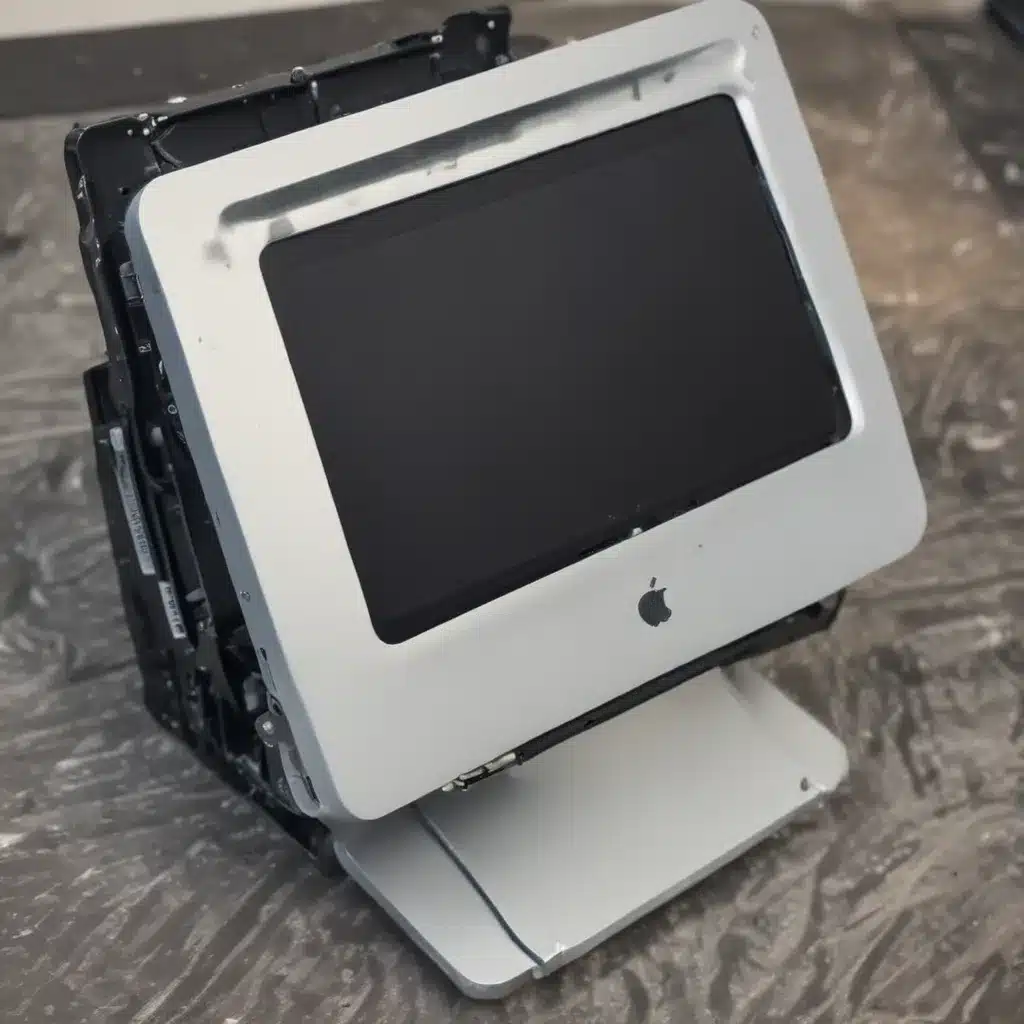Dust Off That Old iMac and Give it New Life
Do you have an old iMac sitting in a closet, collecting dust? Perhaps it’s been there for years, forgotten and forlorn, while you’ve moved on to newer, shinier Apple devices. Well, my friend, I’m here to tell you that there’s life in that old Mac yet! With a few strategic upgrades, you can bring that trusty iMac back from the brink and make it hum along like new.
You see, I’ve been there myself. A few years back, I had an old mid-2011 Mac Mini that was running slower than a herd of turtles on a hot summer day. The poor thing was practically begging for an upgrade. So, I decided to take matters into my own hands and give it a little TLC. And let me tell you, the results were nothing short of transformative.
Breathe New Life into Your Old iMac with an SSD Upgrade
The first and most impactful upgrade I made was swapping out the old, sluggish hard drive for a blazing-fast solid-state drive (SSD). As one Redditor put it, “Putting in an SSD extended its life for a few more years.” [2] Let me tell you, the difference was night and day.
You see, those old 5400 RPM hard drives that came standard in a lot of older Macs are about as quick as a three-legged tortoise. Everything from booting up to launching apps felt like wading through molasses. But once I popped in that SSD, it was like someone had hit the turbo button. Suddenly, my Mac Mini was springing to life, zipping through tasks with a newfound vigor.
As another forum user eloquently put it, “The SSD brought it back to life.” [1] And the same principle applies to your old iMac. Swapping out that clunky hard drive for an SSD will give your machine a whole new lease on life. It’s like a shot of espresso for your computer – everything just feels faster and more responsive.
Maximize Your iMac’s Performance with a RAM Upgrade
But the upgrades don’t stop there, my friends. Once you’ve got that SSD installed, the next logical step is to max out the RAM. After all, what’s the point of having a lightning-fast storage drive if your computer is still struggling to keep up with everyday tasks?
Now, I’ll admit, upgrading the RAM in an iMac can be a bit of a delicate operation. As one user warned, “be very careful removing those delicate logic board connectors.” [1] But with a little patience and the right tools, it’s a job that even a computer novice can tackle.
And the payoff is well worth it. As that same Redditor noted, they “did the max 16GB RAM and the OWC 500GB SSD upgrade to two 2010 Mac minis, [and] major performance boost” [1] followed. Imagine what an SSD and 16GB of RAM can do for your old iMac!
Breathe New Life into Your Trusty iMac
So, there you have it – the secret to reviving your old iMac and giving it a new lease on life. With a few strategic upgrades, you can breathe new life into that trusty machine and make it hum along like new.
Sure, it might not be as fast as the latest and greatest iMac, but who cares? With a zippy SSD and a healthy dose of RAM, your old iMac will be more than capable of handling all your day-to-day computing needs. And think of the money you’ll save by not having to shell out for a brand-new machine!
So, what are you waiting for? Dig that old iMac out of the closet, roll up your sleeves, and let’s get to work. With a little elbow grease and a few well-chosen upgrades, you can have your trusty old friend running like a dream in no time. Trust me, your computer (and your wallet) will thank you.
[1] Knowledge from https://www.reddit.com/r/mac/comments/11omqnm/a_buddy_gave_me_his_2011_mbp_to_upgrade_for_him/
[2] Knowledge from https://www.quora.com/If-I-add-an-SSD-will-my-old-MacBook-run-better