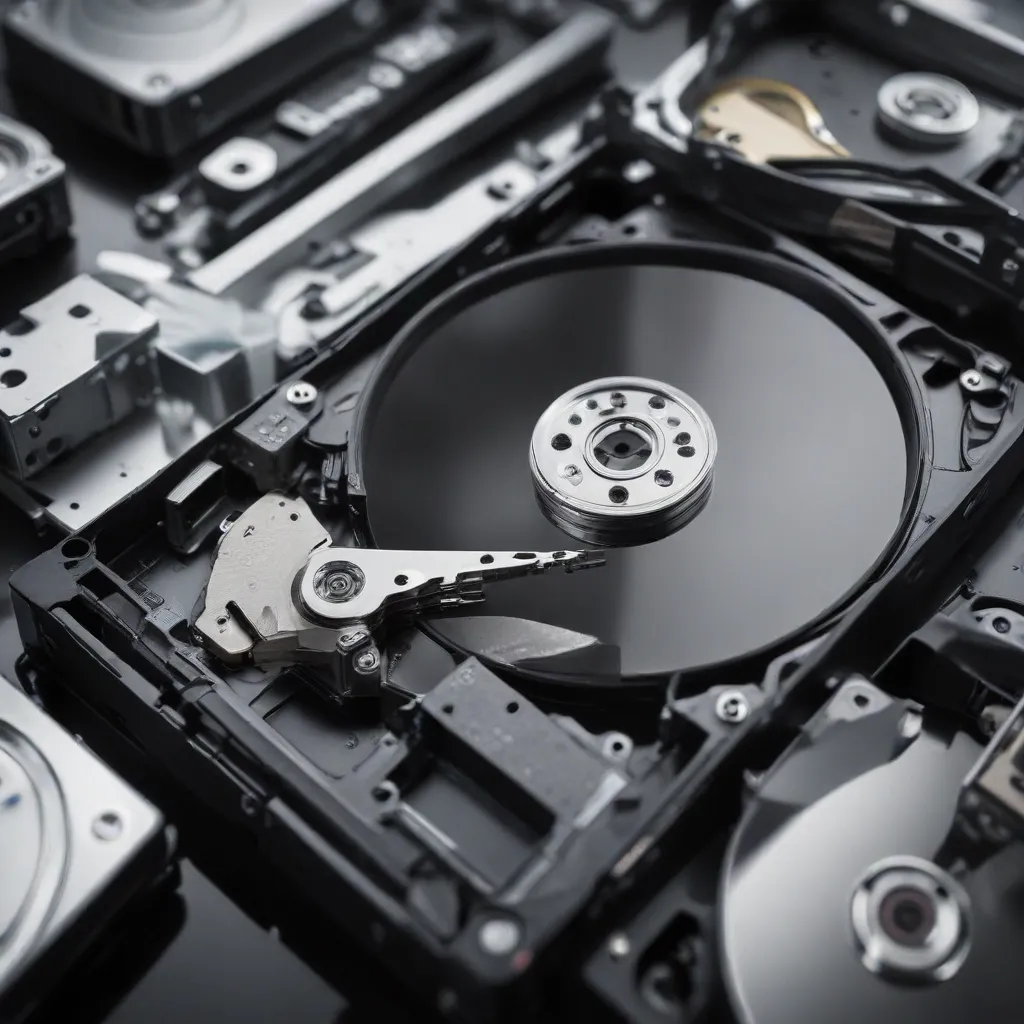
Understanding Data Recovery: The Essentials
As a seasoned IT professional, I’ve seen it all – from accidental file deletions to catastrophic hard drive failures. Data loss can be a frustrating and stressful experience, but the good news is that there are effective solutions to recover your precious files. In this comprehensive guide, we’ll dive into the world of data recovery and explore the various tools and techniques you can use to bring back your deleted or lost data.
What Causes Data Loss?
Data loss can occur due to a variety of reasons, including:
- Accidental Deletion: The classic scenario – you mistakenly delete a file or folder, only to realize its importance later.
- Hardware Failure: Hard drives, solid-state drives (SSDs), and other storage devices can fail due to physical damage, firmware issues, or normal wear and tear.
- Logical Errors: Software glitches, file system corruption, and malware infections can all lead to data disappearing or becoming inaccessible.
- Human Error: Formatting the wrong drive, partitioning mistakes, or incorrect driver updates can also result in data loss.
Recovering Deleted Files: Where to Start?
When you’ve accidentally deleted a file, the first step is to stop using the storage device immediately. This prevents the deleted data from being overwritten, which would make recovery much more difficult. Next, check your operating system’s “Recycle Bin” or “Trash” folder – often, the files are still there, waiting to be restored.
If the files are not in the Recycle Bin, don’t lose hope. There are several data recovery software options that can scan your storage device and potentially uncover the lost data. Some popular choices include:
- R-Studio: A comprehensive data recovery solution that supports a wide range of file systems, including NTFS, FAT, and various Linux and macOS formats.
- EaseUS Data Recovery Wizard: A user-friendly tool that can recover deleted files, lost partitions, and even data from crashed or formatted drives.
- Recuva: A free data recovery program from the makers of CCleaner, capable of recovering files from hard drives, USB drives, and memory cards.
These software options can be installed on a separate, unaffected storage device and used to scan the problematic drive. The recovered files can then be saved to a different location, ensuring they are not overwritten.
Recovering from Hardware Failures
When a storage device, such as a hard drive or SSD, has experienced physical damage or mechanical failure, the recovery process becomes more complex. In these cases, it’s often best to seek the help of professional data recovery services.
Companies like Flashback Data specialize in advanced data recovery techniques, including clean room operations and specialized hardware diagnostics. They have the expertise and equipment to handle even the most severely damaged storage media, from crashed hard drives to corrupted RAID arrays.
The process typically involves the following steps:
- Diagnosis: The data recovery service will carefully inspect the problematic device and provide a detailed assessment of the issue and the likelihood of successful recovery.
- Recovery: Using specialized tools and techniques, the technicians will attempt to retrieve the data from the damaged storage media.
- Data Transfer: Once the data has been recovered, it will be securely transferred to a new storage device for you to access.
While professional data recovery services can be more expensive than consumer-grade software, they often offer the best chance of retrieving critical data when all other options have been exhausted.
Navigating the Data Recovery Landscape
Understanding File Systems and Data Structures
To effectively recover lost or deleted data, it’s essential to have a basic understanding of how file systems and data structures work. Different operating systems (Windows, macOS, Linux) use various file systems, each with its own unique characteristics and data organization.
For example, the NTFS file system used by Windows stores file metadata (such as creation dates, permissions, and attributes) separately from the actual file contents. This means that even when a file is deleted, its metadata may still be present, making it possible for data recovery software to locate and retrieve the file.
Likewise, the HFS+ and APFS file systems used by macOS have their own data structures and recovery quirks. Familiarizing yourself with the file system of your device can greatly assist in choosing the right recovery approach.
Dealing with Encrypted or Formatted Drives
Data recovery becomes more challenging when dealing with encrypted or formatted storage devices. Encrypted drives, such as those found in some Western Digital My Book external hard drives, require access to the original hardware or software encryption keys to unlock the data.
In cases where the drive has been formatted or the partition table has been overwritten, data recovery software like R-Studio can be particularly helpful. These tools can scan the raw disk sectors, identify known file types, and attempt to reconstruct the file structure, even if the original file system is no longer accessible.
Recovering from RAID Arrays and Other Complex Setups
When dealing with RAID (Redundant Array of Independent Disks) configurations, the recovery process can be even more complex. RAID systems spread data across multiple disks, and the loss or failure of one or more drives can make the entire array inaccessible.
Fortunately, specialized data recovery tools like the RAID reconstruction module in R-Studio can help. These tools can analyze the RAID components, identify the layout, and attempt to reconstruct the virtual RAID array, allowing access to the underlying data.
Practical Tips and Techniques for Effective Data Recovery
Backup, Backup, Backup
The best way to avoid the headache of data loss is to have a robust backup strategy in place. Regular backups, whether to an external hard drive, cloud storage, or a network-attached storage (NAS) device, can provide a safety net in case of unexpected data loss.
Consider implementing a 3-2-1 backup strategy: 3 copies of your data, 2 local (but on different media) and 1 offsite. This approach ensures that even if one backup is lost or damaged, you’ll have additional copies to fall back on.
Partition Management and Disk Imaging
When attempting to recover data, it’s important to avoid further modifying the storage device in question. This is where partition management and disk imaging can be invaluable.
Many data recovery tools, such as R-Studio, offer the ability to create a complete image of the problematic drive. This image can then be analyzed and processed without the risk of overwriting the original data. Additionally, these tools can help you identify and manage partitions, which can be crucial for locating and accessing lost or deleted files.
Leveraging Professional Data Recovery Services
While DIY data recovery software can be effective in many cases, there are times when seeking the expertise of a professional data recovery service is the best course of action. These specialized service providers have access to advanced tools, clean room facilities, and deep technical knowledge that can be invaluable for recovering data from severely damaged or complex storage devices.
When choosing a data recovery service, look for one with a proven track record, such as Flashback Data. These companies often offer a “no data, no fee” guarantee, ensuring you only pay if they’re successful in retrieving your files.
Conclusion: Regain Control of Your Data
Data loss can be a frustrating and stressful experience, but with the right tools and techniques, you can often recover your deleted or lost files. By understanding the fundamentals of data recovery, leveraging the power of specialized software, and seeking professional assistance when needed, you can regain control over your valuable digital assets.
Remember, prevention is key – implementing a robust backup strategy and being proactive about storage device maintenance can go a long way in avoiding data loss in the first place. But when the unexpected does happen, know that the solutions and resources are available to help you get your data back.
Wishing you the best of luck in your data recovery endeavors!












