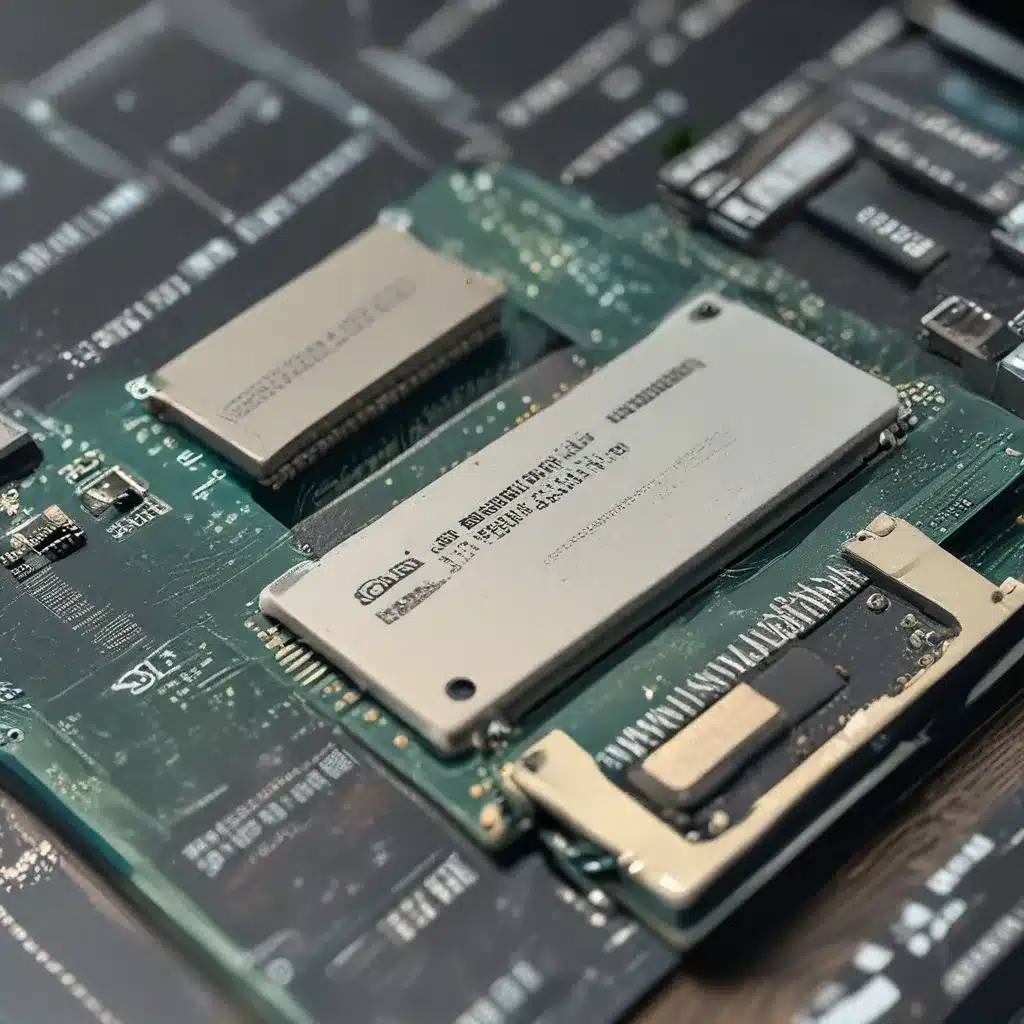
Reviving Ancient Technology: A Journey of Transformation
Picture this – it’s a scorching summer day in the UK, and the only respite from the heat is the cool embrace of indoor living. As I rummage through my cluttered garage, a familiar sight catches my eye: two ancient MacBooks and an Acer laptop, relics from my college days. A spark of determination ignites within me. “These old machines deserve a second chance,” I thought to myself, and thus began my quest to breathe new life into these technological fossils.
Navigating the Hardware Challenges
The first hurdle I faced was sourcing the right components to upgrade the laptops. Finding the exact DDR2 RAM modules to boost the memory from a measly 2GB to a more respectable 4GB was like a scavenger hunt in itself. These older modules are a rare find in today’s market, and obtaining them required persistence and a keen eye for deals.
Replacing the traditional hard disk drives (HDDs) with solid-state drives (SSDs) presented an even greater challenge. These aging laptops were not designed with SSD compatibility in mind, and fitting the new drives into the existing space was a delicate and intricate process. However, the improvements in data access speeds, boot times, and overall system responsiveness made the struggle more than worthwhile.
The Battery Dilemma and Fragile Resurrections
Another obstacle I encountered was the task of locating new batteries for the decade-old MacBooks. These models had long been discontinued, making the search akin to a treasure hunt. After scouring the internet and visiting numerous specialty tech parts retailers, I finally managed to secure the elusive batteries.
Throughout the process, I had to handle the laptops with the utmost care. Their hardware had become fragile after 15 years of service, and any misstep during disassembly and reassembly could have been disastrous. It was a delicate dance, but the thought of reviving these ancient machines fueled my determination.
Software Upgrades: The Linux Lifeline
With the hardware upgrades complete, the next step was to address the software side of things. The MacBooks were running Mountain Lion, an outdated operating system that desperately needed an upgrade. However, after a lengthy call with the Mac software support team, I learned that the last supported operating system for my models was El Capitan, which I had experienced performance issues with in the past.
It was then that I discovered the power of Linux Mint XFCE, a lightweight and efficient operating system known for its user-friendly interface and vibrant community support. I installed and configured Linux Mint XFCE on both MacBooks, and the results were nothing short of astounding. The lightweight nature of the OS, combined with its efficient resource management, allowed these aging laptops to fully utilize their hardware potential. Faster boot times, seamless multitasking, and an overall snappy computing experience were the hallmarks of this transformation.
A Testament to Repurposed Potential
As I sit here typing this article on one of the revitalized MacBooks, I can’t help but feel a sense of pride and accomplishment. This project has served as a testament to the transformative power of repurposing aging technology. By overcoming hardware and software challenges and introducing Linux Mint XFCE as the operating system of choice, these old laptops have been given a new lease on life, far exceeding my initial expectations.
The Linux Mint XFCE community played a pivotal role in the success of this project. Their unwavering support and the wide range of software options available ensured that I had access to the necessary tools and applications for customization and optimization. This project has truly been a collaborative effort, and I’m grateful for the invaluable contributions of the open-source community.
If you’ve undertaken a similar project or are considering one, I’d love to hear about your experiences in the comments below. Feel free to share your insights, offer advice, or ask any questions you might have. Together, we can celebrate the transformative power of repurposing aging technology and breathe new life into the devices that have served us so faithfully over the years.
And remember, if you’re ever in need of professional computer repair services, be sure to visit ITFix.org.uk – the go-to destination for all your tech rejuvenation needs.












