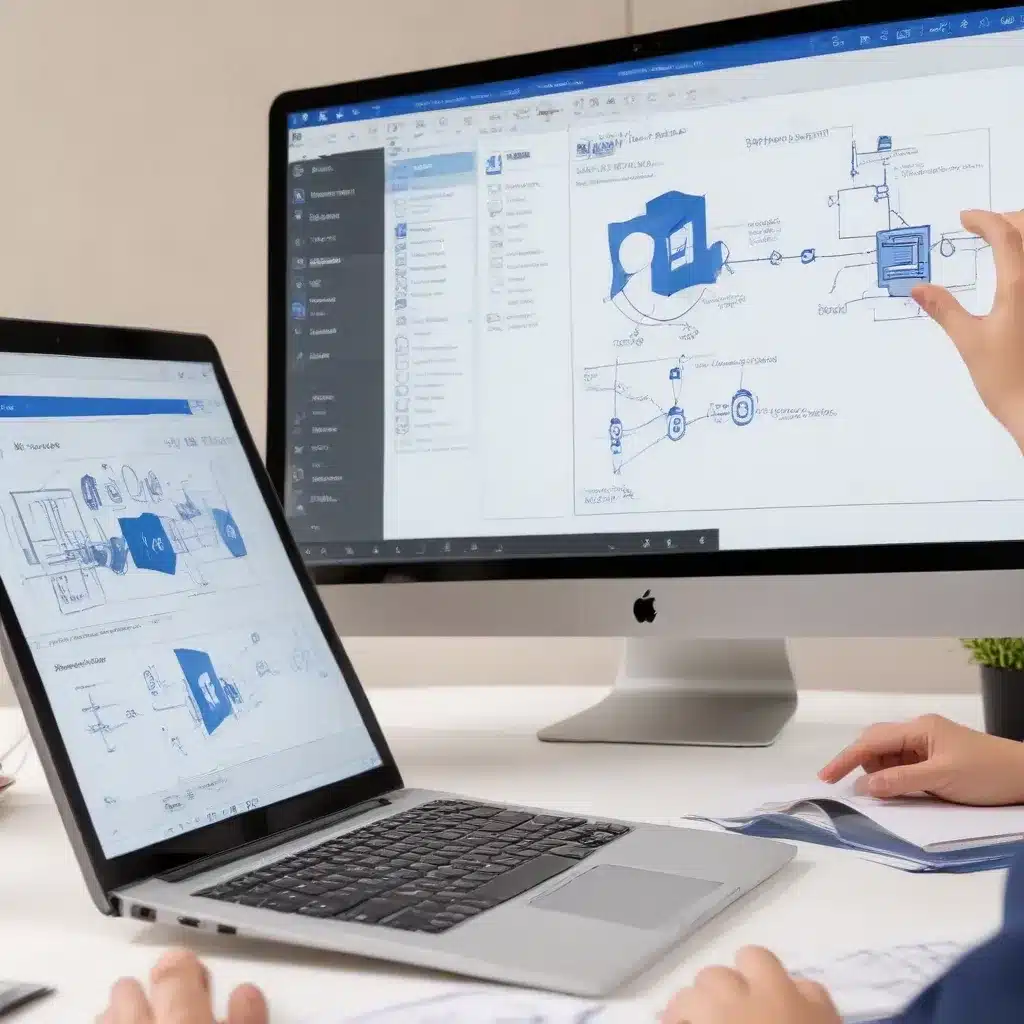
Unlock the Power of Visio for Effective Workflow Visualization and Process Optimization
As an experienced IT professional, I’m excited to share my insights on how you can leverage the advanced diagramming capabilities of Microsoft Visio to boost your productivity and streamline your workflows. Whether you’re creating intricate network diagrams, crafting detailed process flowcharts, or visualizing complex organizational structures, Visio is a versatile tool that can elevate your Windows 10 productivity to new heights.
Embracing the Visio Advantage
Visio, part of the Microsoft 365 suite, is a powerful diagramming and visualization tool that provides a seamless integration with the familiar Office environment. Unlike generic flowchart or diagram applications, Visio is designed to work seamlessly with other Microsoft products, allowing you to effortlessly incorporate data, collaborate with team members, and ensure your diagrams are always up-to-date.
One of the key benefits of Visio is its extensive template library, which covers a wide range of diagram types, from network topologies and software architecture designs to business process flowcharts and organizational charts. These pre-built templates not only save you time but also ensure your diagrams maintain a professional, consistent look and feel, which is crucial for effective communication and collaboration.
Tip: Explore the featured Visio templates and samples available on the Microsoft website to kickstart your diagramming projects.
Streamlining Workflows with Visio
One of the most powerful aspects of Visio is its ability to help you visualize and optimize your business workflows. By creating detailed process flowcharts, you can quickly identify bottlenecks, streamline procedures, and ensure your team is operating at peak efficiency.
For example, consider a scenario where you need to map out the customer support process for your organization. With Visio, you can create a cross-functional flowchart that clearly illustrates the steps involved, the roles and responsibilities of each team member, and the decision points that determine the flow of the process. This visual representation can then be shared with your team, enabling effective communication, collaboration, and continuous improvement.
Similarly, Visio can be used to design network diagrams that provide a comprehensive overview of your IT infrastructure. By visualizing your network topology, you can better understand the relationships between devices, identify potential points of failure, and plan for future expansions or upgrades.
Tip: Explore the network diagram templates available in Visio to jumpstart your network visualization projects.
Integrating Visio with Your Existing Workflows
One of the standout features of Visio is its deep integration with the Microsoft 365 ecosystem. This allows you to seamlessly incorporate data from other Office applications, such as Excel or SharePoint, directly into your diagrams. For example, you can link your Visio organizational charts to HR data stored in Excel, ensuring that any changes to employee information are automatically reflected in your visuals.
Moreover, Visio’s collaboration capabilities make it an invaluable tool for distributed teams. By leveraging the real-time editing and sharing features, you can collaborate with colleagues in Microsoft Teams or OneDrive, ensuring that everyone is on the same page and that your diagrams are always up-to-date.
Tip: Explore the Visio integration capabilities within the Microsoft 365 suite to unlock the full potential of your diagramming workflows.
Elevating Your Diagramming Game with Advanced Features
Visio goes beyond the basics of flowcharting and diagram creation, offering a range of advanced features that can help you take your diagramming skills to the next level. From intelligent shape recognition and automatic layout adjustments to seamless data visualization and integration with other Microsoft tools, Visio provides a comprehensive suite of capabilities to streamline your diagramming processes.
One particularly noteworthy feature is Visio’s accessibility support, which includes text-to-speech reading and high-contrast modes. This ensures that your diagrams are accessible to a wider audience, including those with visual impairments, further enhancing the inclusivity and reach of your visual communications.
Tip: Explore the Visio accessibility features to ensure your diagrams are inclusive and accessible to all.
Expanding Your Diagramming Horizons with Third-Party Integrations
While Visio’s native capabilities are impressive, the tool’s versatility is further enhanced by its ability to integrate with a wide range of third-party applications and services. By leveraging Zapier or other integration platforms, you can connect Visio to your favorite productivity apps, automate diagram-related tasks, and create seamless workflows that span multiple tools.
For example, you could integrate Visio with a project management tool like Trello or Asana, allowing you to automatically generate process diagrams based on your project’s task structure. Alternatively, you could connect Visio to your cloud storage provider, ensuring that your diagrams are always backed up and easily accessible from any device.
Tip: Explore the Visio integration capabilities and discover how you can extend the tool’s functionality to suit your unique needs.
Harnessing the Power of AI-Driven Diagramming
In the era of intelligent automation, Visio has also embraced the power of artificial intelligence (AI) to enhance the diagramming experience. Features like AI-powered shape recognition, automated layout adjustments, and even the ability to generate diagrams from text prompts can significantly streamline your workflow and boost your productivity.
For instance, imagine you need to create a network diagram for a client’s IT infrastructure. With Visio’s AI-driven features, you can simply describe the key components and their relationships, and the tool will automatically generate a professional-looking diagram for you. This not only saves time but also ensures that your diagrams are consistent and accurate, freeing you up to focus on the strategic aspects of your work.
Tip: Explore the AI-powered diagramming capabilities in Visio and discover how you can leverage intelligent automation to supercharge your workflow.
Conclusion: Unlock the Full Potential of Visio for Windows 10 Productivity
As an experienced IT professional, I’ve seen firsthand the transformative impact that Microsoft Visio can have on workflow optimization, process visualization, and cross-team collaboration. By embracing the tool’s advanced features, seamless integration with the Microsoft 365 ecosystem, and ever-evolving intelligent automation capabilities, you can unlock new levels of productivity and efficiency in your Windows 10 environment.
Whether you’re creating intricate network diagrams, streamlining your business processes, or designing visually stunning organizational charts, Visio provides a comprehensive solution that can elevate your IT and business management skills. So, why not dive in and explore the full potential of this powerful diagramming tool? Your workflows and team productivity will thank you.












