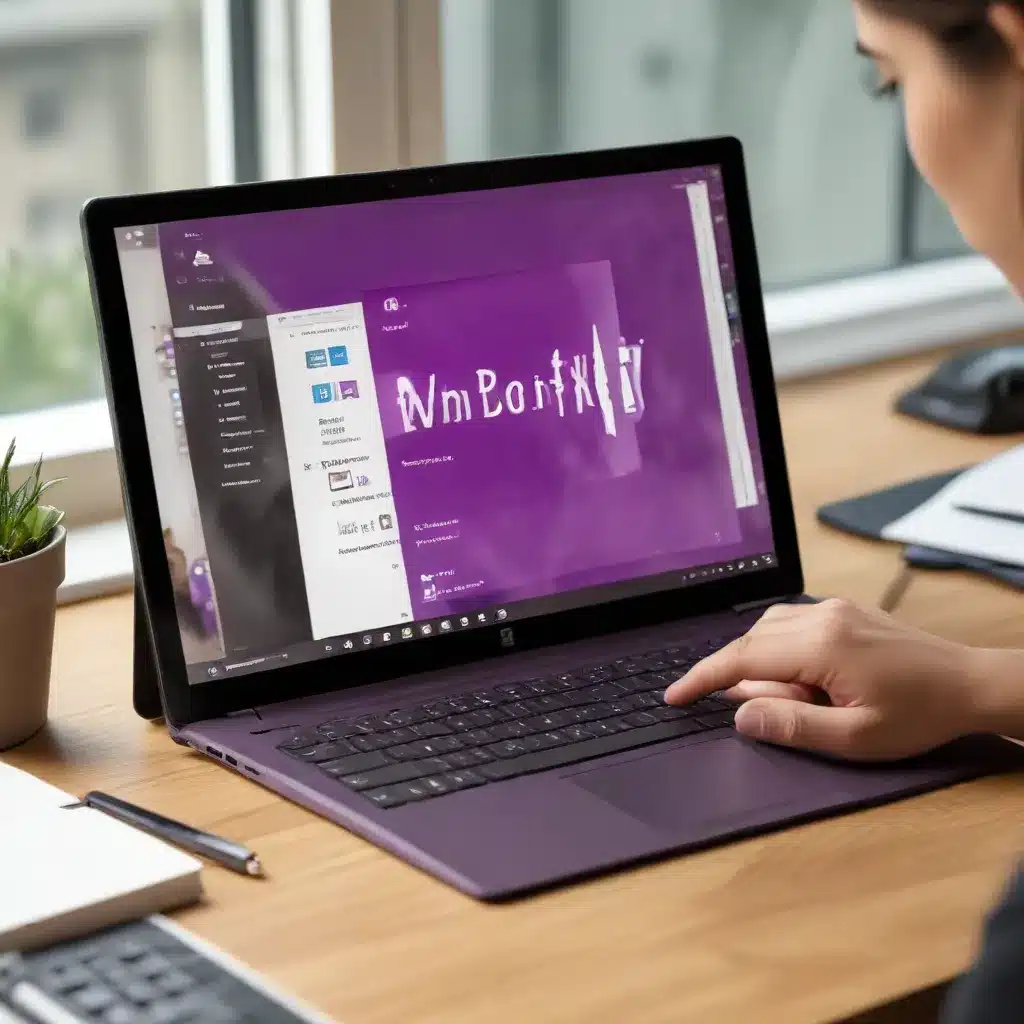
Unlock the Power of OneNote: A Comprehensive Guide for IT Professionals
As a seasoned IT professional, I’ve witnessed the remarkable evolution of digital notetaking platforms. Among the myriad of options available, Microsoft OneNote stands out as a true productivity powerhouse, seamlessly integrating with the Windows 10 ecosystem to revolutionize the way we capture, organize, and leverage information.
In this comprehensive guide, we’ll dive deep into the advanced features and functionalities of OneNote, exploring how you can harness its capabilities to boost your Windows 10 productivity and unlock new levels of efficiency in your day-to-day tasks.
The Versatility of OneNote: From Student to Second Brain
OneNote is a versatile tool that caters to a wide range of users, from students to professionals. For the average student, OneNote offers a compelling alternative to traditional note-taking apps like Goodnotes. While Goodnotes may excel in the handwriting experience on tablets, OneNote’s cross-platform compatibility and seamless integration with the Windows ecosystem make it a more flexible and accessible solution.
One key advantage of OneNote is its ability to handle both handwritten notes and text-based content with equal ease. This makes it an ideal choice for those who need to combine their handwritten notes with typed information, such as research findings or meeting minutes. Moreover, the infinite canvas of OneNote allows for a more dynamic and flexible organization of your notes, making it easier to capture and structure your thoughts.
But OneNote’s true power lies in its potential as a “Second Brain” – a digital repository for your ideas, inspirations, and insights. As Tiago Forte’s “Building a Second Brain” methodology has gained widespread popularity, OneNote has emerged as a prime contender for creating and managing this personal knowledge base. With features like tags, web clipping, internal linking, and even password-protected notes, OneNote provides a comprehensive toolkit for organizing and accessing your information with ease.
Overcoming the Limitations: Seamless PDF Integration and Collaboration
One oft-cited limitation of OneNote has been its handling of PDF files. While the app does import PDFs, the quality can be subpar, and exporting notes as PDFs can be a frustrating experience. However, there is a simple workaround that can elevate your PDF integration within OneNote.
By converting your PDF documents to PNG image format, you can then easily insert them into OneNote, where they will be rendered in high quality. This approach allows you to seamlessly incorporate your PDF-based materials into your digital notebook, making it a breeze to share or submit your handwritten notes and annotations.
Moreover, OneNote’s collaborative features enable you to work alongside colleagues, clients, or students, sharing your digital notebooks and co-authoring content in real-time. This collaborative functionality is particularly valuable in remote or hybrid work environments, where effective information-sharing and teamwork are paramount.
Integrating OneNote with Outlook: A Productivity Powerhouse
One of the standout features of the Microsoft OneNote 2016 version (now simply called Microsoft OneNote) is its deep integration with Microsoft Outlook. This synergy between the two applications opens up a world of productivity-boosting possibilities.
With the ability to email any OneNote page directly from within the app, you can effortlessly share your notes and ideas with colleagues or clients. Even more impressive is the ability to create Outlook tasks directly from your OneNote pages, seamlessly linking your notes to your to-do list. This integration allows you to stay on top of your responsibilities while maintaining a cohesive and organized workflow.
The Microsoft OneNote 2016 version also offers a rich selection of built-in page templates, mirroring the functionality found in Microsoft Word. This templating feature enables you to quickly structure your notes in a visually appealing and consistent manner, saving you time and enhancing the overall presentation of your work.
Navigating the Evolving OneNote Landscape: Comparing Versions
As Microsoft continues to refine and update its OneNote offerings, it’s important to understand the nuances between the various versions available. While both the Microsoft OneNote 2016 and the OneNote for Windows 10 versions offer powerful note-taking capabilities, there are distinct differences that may sway your preference.
The Microsoft OneNote 2016 version retains the familiar Office ribbon layout, providing a seamless transition for users accustomed to the Microsoft suite of applications. This version also offers more customization options, allowing you to tailor the interface to your specific needs. Additionally, the ability to store your notebooks locally on your device, in addition to the cloud, can be a significant advantage for those concerned with data security or backup.
On the other hand, the OneNote for Windows 10 version boasts certain features that may appeal to mobile-centric users. The integration of the camera functionality, enabling you to capture images and incorporate them directly into your notes, is a standout capability. Furthermore, the streamlined interface of the Windows 10 version aligns with the look and feel of OneNote across other platforms, providing a more consistent user experience.
Ultimately, the choice between the two versions may come down to your personal preferences, workflow requirements, and the specific features that best suit your needs as an IT professional. By understanding the strengths and nuances of each version, you can make an informed decision and leverage OneNote to its fullest potential.
The Future of AI-Powered Notetaking: Unlocking New Frontiers
As the world of technology continues to evolve, the integration of artificial intelligence (AI) is poised to transform the landscape of digital notetaking and productivity tools. The recent breakthroughs in AI, exemplified by the impressive performance of models like GPT, have opened up new horizons for what can be achieved with these powerful technologies.
Looking ahead, we can envision a future where AI-driven personal assistants are seamlessly integrated into our productivity workflows. These AI-powered agents will possess the ability to understand natural language, analyze our digital activities, and provide intelligent assistance tailored to our individual needs. Imagine having a virtual co-pilot that can handle tasks like scheduling, communications, and even content creation, freeing up valuable time for you to focus on higher-level responsibilities.
Moreover, the application of AI in the educational realm holds immense promise. AI-powered software can adapt learning content to individual learning styles, provide personalized feedback, and offer real-time insights to both students and teachers. This integration of AI and education has the potential to address disparities in access to quality learning resources, ultimately contributing to a more equitable and effective educational landscape.
As these AI-driven advancements continue to unfold, the role of IT professionals will be crucial in ensuring that the benefits of these technologies are equitably distributed and that the risks are proactively managed. By staying informed and embracing the transformative potential of AI, you can position yourself as a strategic partner in the ongoing evolution of digital productivity solutions.
Conclusion: Embracing the Future of Windows 10 Productivity
In the ever-evolving landscape of digital tools and technologies, Microsoft OneNote stands out as a versatile and powerful ally for IT professionals seeking to boost their Windows 10 productivity. By mastering the advanced features and functionalities of OneNote, you can unlock new levels of efficiency, organization, and collaboration in your day-to-day tasks.
Whether you’re a student looking to streamline your note-taking process, a professional seeking to build a robust personal knowledge base, or an IT expert aiming to integrate cutting-edge productivity solutions, OneNote offers a comprehensive suite of capabilities to meet your needs.
As the world of technology continues to advance, with AI-powered innovations on the horizon, the role of IT professionals in leveraging these tools to drive productivity, equity, and innovation will only grow in importance. By embracing the power of OneNote and staying at the forefront of these transformative developments, you can position yourself as a true technology leader, empowering your colleagues, clients, and communities to reach new heights of productivity and success.
Explore the depths of OneNote, harness the power of Windows 10, and unlock a future where digital notetaking and productivity are seamlessly integrated, revolutionizing the way you work and thrive in the dynamic world of IT.












