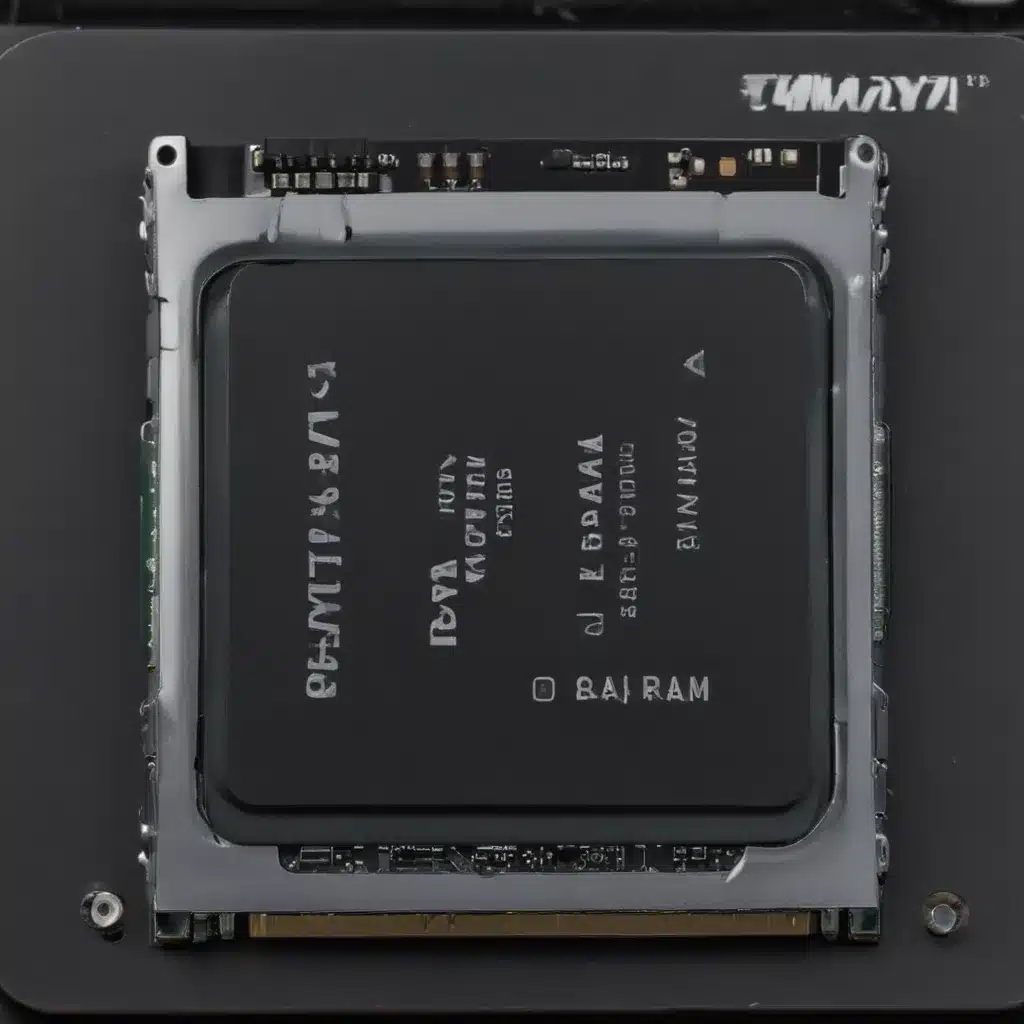The SSD Versus RAM Dilemma
As the cost of replacing my aging mid-2010 MacBook Pro’s hard drive with a snazzy new SSD and upgrading the RAM from a paltry 4GB to a more respectable 8GB began to add up in my mind, I found myself in a familiar predicament. What’s the best route to go for a much-needed performance boost and extended lifespan for my trusty old workhorse?
Should I splurge on a blazing-fast solid-state drive (SSD) to revolutionize my day-to-day computing experience? Or would a simple RAM upgrade be the more cost-effective solution to revitalize my beloved MacBook Pro? [1] It’s a classic conundrum that many Mac users, myself included, have grappled with over the years.
The SSD Advantage
Now, I’ll admit, I’ve always had a bit of a soft spot for SSDs. There’s just something so satisfying about that instantaneous boot-up and lightning-fast app launches. And let’s not forget about the sheer joy of no longer having to listen to the constant whirring and clicking of a traditional hard disk drive (HDD). [2] After all, I’m not getting any younger, and the cacophony of mechanical parts just isn’t as charming as it once was.
But as tempting as the SSD route may be, I can’t ignore the fact that the cost of a decent-sized SSD can quickly add up. And let’s be honest, I’m not exactly swimming in spare cash these days. Which is why the RAM upgrade option starts to look increasingly appealing.
The RAM Upgrade Alternative
You see, I’ve always been a bit of a tinkerer at heart. There’s something deeply satisfying about cracking open the ol’ MacBook Pro, rolling up my sleeves, and getting my hands dirty with a little hardware upgrade. And the best part? A RAM upgrade is usually a lot more wallet-friendly than a full-blown SSD swap.
But hold on, you might be asking, “Isn’t an SSD way more impactful on overall system performance than a mere RAM upgrade?” Well, my friends, the answer isn’t as straightforward as you might think. [3] While it’s true that an SSD can provide a more dramatic performance boost, especially when it comes to things like boot times and app loading speeds, a well-timed RAM upgrade can also work wonders for your Mac’s day-to-day snappiness.
Striking the Right Balance
So, what’s a savvy Mac user to do? Well, after much deliberation and a healthy dose of inner turmoil, I’ve decided to take a two-pronged approach. First, I’ll be upgrading my trusty MacBook Pro’s RAM from 4GB to 8GB. This should provide a noticeable improvement in overall system responsiveness, allowing me to juggle multiple apps and browser tabs with ease.
But I’m not stopping there. Once I’ve had a chance to bask in the glory of my RAM-boosted machine, I’ll be setting my sights on a shiny new SSD. After all, a little long-term investment in my beloved MacBook Pro’s future can’t hurt, right? And who knows, maybe I’ll even stumble upon a killer deal that’ll make the whole endeavor a bit easier on my wallet.
At the end of the day, the choice between an SSD and a RAM upgrade is a deeply personal one, and there’s no one-size-fits-all solution. But by carefully considering my own needs, preferences, and financial constraints, I’m confident that I’ve found the perfect balance to breathe new life into my aging Mac. Here’s to many more years of productive, distraction-free computing!
References
[1] Apple Discussions: Is it better to upgrade RAM or replace with SSD?
[2] Apple Stack Exchange: Is RAM upgrade worth it if I have an SSD already?
[3] Apple Discussions: Which is better, upgrading RAM or installing SSD?