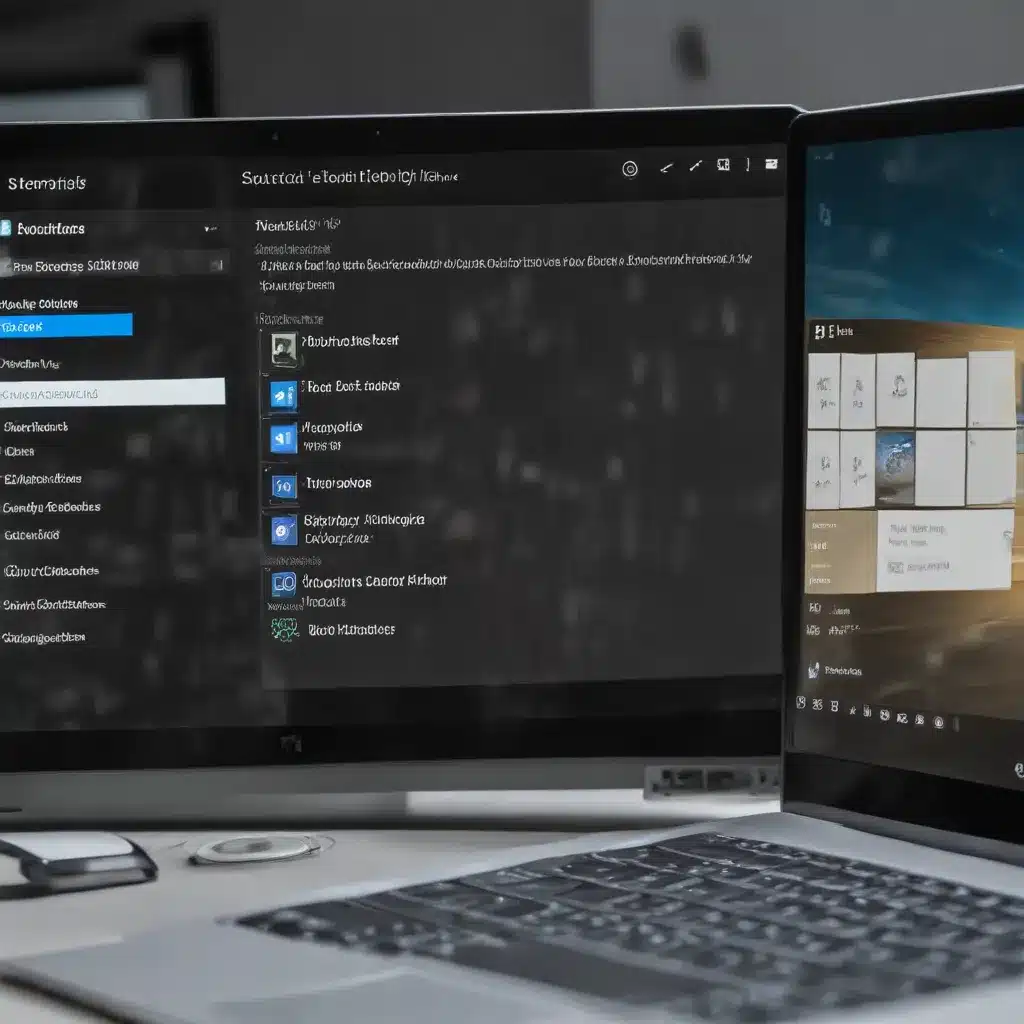
In the fast-paced world of technology, finding ways to streamline our workflows and minimize repetitive tasks is crucial for maintaining productivity and gaining a competitive edge. As a seasoned IT professional, I’m excited to share practical tips and in-depth insights on how you can leverage the power of Windows 10 Task Scheduler to automate various aspects of your daily routine, ultimately freeing up more time for strategic and high-value work.
Unlock the Potential of Task Scheduler
Windows 10’s built-in Task Scheduler is a powerful tool that allows you to automate a wide range of tasks, from simple file operations to complex system maintenance and business processes. By leveraging this versatile feature, you can significantly boost your productivity and efficiency, while also ensuring that critical tasks are executed consistently and on time.
Automating Personal Productivity Tasks
One of the primary benefits of using Task Scheduler is the ability to streamline your personal productivity workflows. Whether you’re managing your email, maintaining to-do lists, or handling financial tasks, automation can be a game-changer.
Automating Email Management: Create a scheduled task to automatically sort, filter, and respond to emails based on predefined rules. This can include sending automated replies, forwarding messages to relevant team members, or archiving emails based on specific criteria.
Streamlining To-Do Lists: Integrate your task management tools with Task Scheduler to automatically add new items, update priorities, or send reminders. This ensures that your to-do list is always up-to-date and you never miss a deadline.
Automating Financial Tasks: Set up scheduled tasks to pay bills, track expenses, or generate financial reports, reducing the time and effort required to stay on top of your finances.
Automating Business and IT Processes
Beyond personal productivity, Task Scheduler can also be leveraged to streamline business and IT-related processes, further enhancing overall efficiency and productivity.
Automating Routine IT Maintenance: Schedule tasks to perform regular system backups, software updates, or network monitoring, ensuring that critical IT infrastructure is well-maintained without manual intervention.
Optimizing Business Workflows: Automate repetitive business processes, such as data entry, report generation, or customer communication, freeing up your team to focus on more strategic and value-added activities.
Enhancing Compliance and Security: Utilize Task Scheduler to rotate security credentials, such as SSH keys or passwords, on a predefined schedule, ensuring the integrity of your IT systems and compliance with industry regulations.
Leveraging Triggers and Conditions
One of the key advantages of Task Scheduler is its ability to execute tasks based on specific triggers and conditions. This allows you to create highly customized automation scenarios that adapt to your unique needs and workflows.
Time-Based Triggers: Schedule tasks to run at specific intervals (e.g., daily, weekly, monthly) or on a particular date and time, ensuring that critical activities are completed as needed.
Event-Based Triggers: Configure tasks to run in response to specific system events, such as user logon, network connection changes, or the completion of another task, enabling seamless integration with your existing processes.
Conditional Execution: Set up tasks to run only when certain conditions are met, such as the availability of a network connection, the presence of specific files or folders, or the completion of a preceding task.
By incorporating these advanced features, you can create a tailored automation ecosystem that aligns with your unique business requirements and personal preferences, ultimately boosting your overall productivity and efficiency.
Streamlining Workflows with Powerful Integrations
While Task Scheduler is a powerful tool on its own, it becomes even more compelling when integrated with other productivity-enhancing applications and platforms. By leveraging these integrations, you can create a comprehensive automation ecosystem that spans multiple aspects of your daily routine.
Integrating with Cloud-Based Services
Seamlessly connect Task Scheduler with cloud-based productivity tools, such as Microsoft Office 365 or Google Workspace, to automate tasks like file backups, document processing, and email management. These integrations allow you to leverage the power of cloud computing while maintaining the centralized control and scheduling capabilities of Task Scheduler.
Leveraging Automation Platforms
Explore the integration of Task Scheduler with advanced automation platforms, such as Red Hat Ansible Automation Platform, to create more sophisticated and scalable automation workflows. These platforms often provide additional features, such as error handling, notification systems, and centralized management, further enhancing the reliability and visibility of your automated processes.
Connecting with Business Tools
Integrate Task Scheduler with your business-critical applications, including enterprise resource planning (ERP) systems, customer relationship management (CRM) tools, or industry-specific software. By automating data synchronization, report generation, or workflow triggers, you can streamline cross-functional collaboration and improve overall operational efficiency.
Maximizing Productivity: Best Practices and Proven Strategies
To ensure that your Task Scheduler automation efforts are truly impactful, it’s essential to follow a set of best practices and proven strategies. These guidelines will help you build a robust and reliable automation ecosystem that delivers tangible productivity gains.
Prioritize and Optimize Automation Targets
Start by identifying the most time-consuming, repetitive, or error-prone tasks in your daily routine. These are the prime candidates for automation, as they offer the greatest potential for productivity improvements. Carefully evaluate each task, considering factors such as frequency, complexity, and the potential impact of automation on your overall workflow.
Develop a Comprehensive Automation Plan
Create a detailed automation plan that outlines your objectives, the specific tasks you intend to automate, and the dependencies or integration points involved. This plan will serve as a roadmap, guiding you through the implementation process and helping you track your progress.
Implement Robust Error Handling and Monitoring
Ensure that your automated tasks are equipped with effective error handling mechanisms and monitoring capabilities. This will enable you to quickly identify and address any issues that may arise, minimizing disruptions to your workflow and maintaining the reliability of your automation ecosystem.
Continuously Optimize and Refine
Regularly review and assess the performance of your automated tasks, looking for opportunities to refine, optimize, or expand your automation efforts. As your needs and workflows evolve, be prepared to adapt your Task Scheduler configurations to maintain maximum productivity.
Leverage Community Resources and Collaboration
Tap into the wealth of online resources, tutorials, and community forums related to Windows 10 Task Scheduler and automation. These can provide valuable insights, troubleshooting tips, and inspiration for your own automation projects. Additionally, consider collaborating with other IT professionals or enthusiasts to share best practices and learn from each other’s experiences.
Conclusion: Unlock Your Productivity Potential
By embracing the power of Windows 10 Task Scheduler automation, you can revolutionize your personal and professional productivity, freeing up valuable time and resources to focus on more strategic and fulfilling work. Whether you’re automating personal tasks, streamlining business processes, or enhancing IT infrastructure management, the possibilities are endless.
Start your automation journey today by identifying the most time-consuming and repetitive tasks in your daily routine, and leverage the features and integrations of Task Scheduler to create a customized, efficient, and reliable automation ecosystem. Embrace the power of automation and unlock your full productivity potential with IT Fix.












