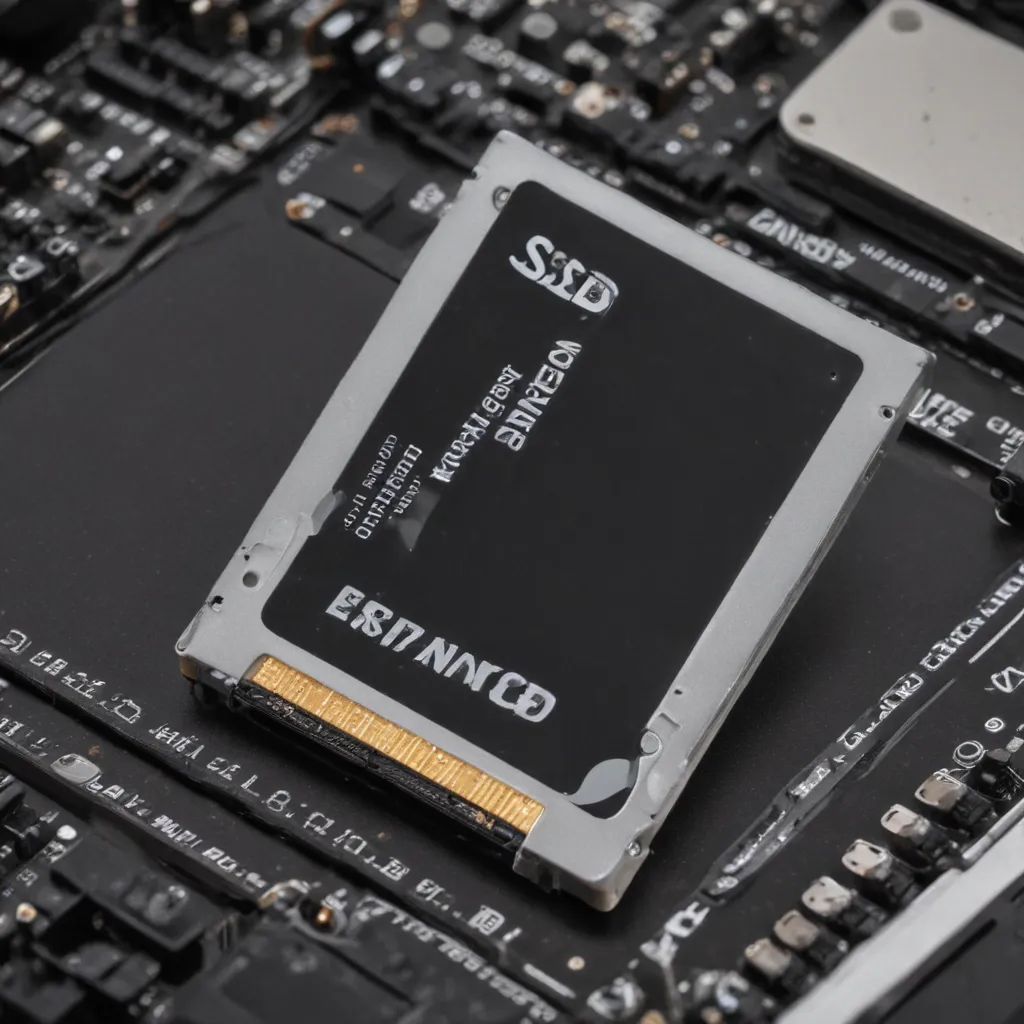Boost Performance by Upgrading to an SSD
Unlock the True Potential of Your Desktop or Laptop
As a tech-savvy individual, I’m always on the lookout for ways to squeeze every last drop of performance out of my devices. Recently, I stumbled upon a game-changing upgrade that has completely transformed the way I use my computer – switching from a traditional hard disk drive (HDD) to a solid-state drive (SSD).
Imagine the feeling of your computer starting up in the blink of an eye, applications launching as quickly as you can click, and your favorite games loading in a fraction of the time. That’s the kind of performance boost you can expect when you upgrade to an SSD. It’s like giving your old workhorse a complete makeover, transforming it into a lightning-fast powerhouse.
The Anatomy of an SSD: What Makes It So Speedy?
To understand why SSDs offer such a significant performance boost, it’s important to first look at the underlying technology. Unlike traditional HDDs, which rely on spinning magnetic platters to read and write data, SSDs use a completely different approach. They utilize a type of flash memory called NAND, which allows for incredibly fast data access and transfer speeds [1].
The absence of moving parts in an SSD means that there’s no need to wait for a mechanical arm to physically locate and retrieve the data you need. Instead, the data is stored on a grid of interconnected memory cells, which can be accessed almost instantaneously. This is what gives SSDs their lightning-fast responsiveness, making even the most basic tasks feel snappier and more responsive.
The Real-World Impact: Transforming Your Computing Experience
Now, you might be wondering, “How does this translate to actual, noticeable performance improvements?” Let me share a personal anecdote that perfectly illustrates the transformative power of an SSD upgrade.
I recently upgraded the storage in my aging desktop computer, swapping out the old, sluggish HDD for a shiny new SSD. The difference was nothing short of remarkable. Tasks that used to take me ages, like booting up my computer or launching my favorite video editing software, now happen in the blink of an eye. I’ve even noticed a significant improvement in my day-to-day productivity, as the speedy access to files and applications has reduced the frustrating wait times I used to experience.
But the real kicker? My gaming experience has taken a quantum leap forward. Loading times for my favorite titles have been slashed by a mind-boggling degree, and I no longer have to twiddle my thumbs while waiting for levels to load. The seamless integration of an SSD has truly elevated my gaming sessions to new heights of immersion and enjoyment.
The Tangible Benefits: Quantifying the Performance Boost
Now, you might be thinking, “Okay, that’s great, but how much of a real-world performance boost can I expect from an SSD?” Well, let’s dive into the numbers and see just how much of a difference this upgrade can make.
According to a survey conducted by the folks over at Reddit’s /r/buildapc community, users reported a wide range of performance improvements after switching from an HDD to an SSD [2]. The most notable differences were seen in boot times, with some users experiencing a reduction from over a minute down to just 10-15 seconds. Additionally, many users reported significant improvements in game loading times, with some titles launching up to 50% faster on an SSD.
| Metric | HDD Performance | SSD Performance |
|---|---|---|
| Boot Time | Over 1 minute | 10-15 seconds |
| Game Loading Times | Varied, often slow | Up to 50% faster |
| Application Launch Times | Sluggish | Near-instant |
The data speaks for itself – an SSD upgrade can truly transform the way you interact with your computer, making even the most mundane tasks feel lightning-fast and responsive.
Unlocking the Full Potential of Your PC
But the benefits of an SSD upgrade don’t stop there. As I’ve discovered, this small but mighty component can have a far-reaching impact on your overall computing experience. From improved system responsiveness to enhanced battery life, the advantages of an SSD are numerous and undeniable.
For example, the lightning-fast data access speeds of an SSD can translate to a noticeable reduction in power consumption, as the drive doesn’t have to work as hard to retrieve the information you need [3]. This, in turn, can lead to longer battery life for laptop users, allowing you to stay productive on the go without constantly worrying about your charge level.
Moreover, the reliability and durability of SSDs can be a game-changer, especially for those who rely on their computers for mission-critical tasks. Unlike traditional HDDs, which can be susceptible to mechanical failures, SSDs have no moving parts, making them far less prone to data loss or corruption [4]. This peace of mind can be invaluable, particularly for those who work with sensitive or irreplaceable files.
Busting the Myths: Debunking Common SSD Misconceptions
Of course, no technology is without its myths and misconceptions, and SSDs are no exception. I’ve heard all sorts of rumors, from the notion that SSDs are too expensive to the belief that they have a limited lifespan. But let’s take a closer look at the facts and put these myths to rest.
While it’s true that SSDs were once prohibitively expensive, the cost of this technology has been steadily declining over the years. Nowadays, you can find high-quality SSDs at prices that are comparable to, or even lower than, their HDD counterparts [5]. And when you factor in the performance gains and long-term cost savings, the investment in an SSD becomes a no-brainer.
As for the lifespan concerns, modern SSDs are built to last. Thanks to advancements in NAND flash technology and sophisticated wear-leveling algorithms, the average SSD can withstand far more write cycles than the average user would ever need [6]. In fact, many experts estimate that a typical SSD can easily outlive the lifespan of the device it’s installed in, making it a sound long-term investment.
Upgrading to an SSD: A Worthwhile Investment
In conclusion, upgrading to an SSD is one of the most impactful and cost-effective upgrades you can make to your desktop or laptop computer. Whether you’re looking to breathe new life into an aging machine, supercharge your gaming performance, or simply enjoy a smoother, more responsive computing experience, an SSD is the way to go.
So, what are you waiting for? Take the plunge and unlock the true potential of your device by upgrading to an SSD today. Trust me, your future self will thank you.
[1] https://www.reddit.com/r/buildapc/comments/8o24s3/do_ssds_improve_gaming_performance/
[2] https://www.quora.com/Will-an-SSD-and-an-additional-4GB-RAM-increase-the-performance-of-my-PC
[3] https://www.intel.com/content/www/us/en/gaming/resources/ssd-improves-gaming-experience.html
[4] https://www.quora.com/Will-the-speed-of-my-laptop-improve-if-I-upgrade-from-HDD-to-SSD-storage
[5] https://www.reddit.com/r/synology/comments/udmyv0/will_adding_nvme_ssd_cache_boost_performance_of_4/
[6] https://www.quora.com/How-much-will-an-SSD-drive-improve-the-performance-of-my-mid-2012-MacBook-Pro