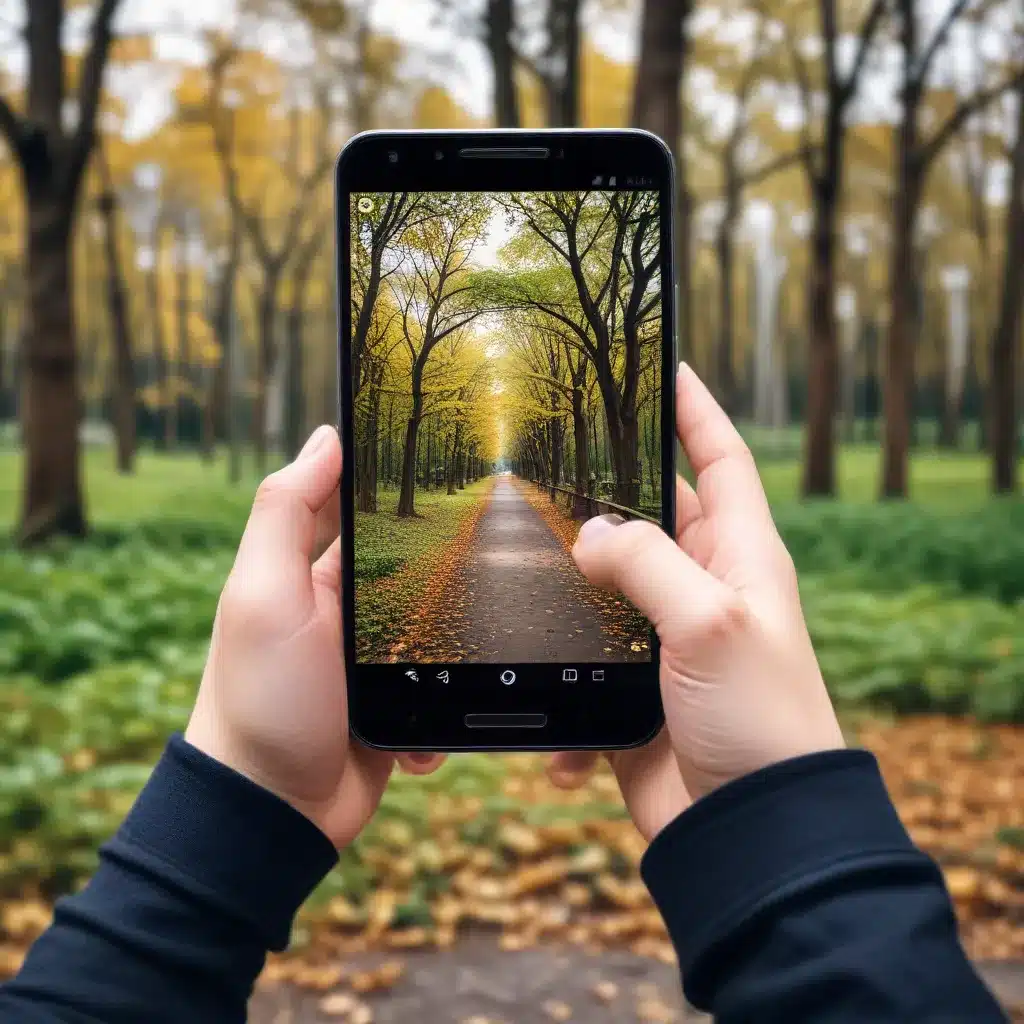
Mastering Smartphone Photography: A Comprehensive Guide for Android Users
In today’s digital age, where social media reigns supreme, capturing eye-catching, professional-grade photographs has become a crucial skill for individuals and businesses alike. As an experienced IT professional, I’m excited to share a comprehensive guide on how to boost your Android photography skills and take social media-worthy shots that will captivate your audience.
Understanding the Fundamentals of Smartphone Photography
Contrary to popular belief, the key to stunning smartphone photography lies not in the device itself, but in mastering the fundamentals. Let’s dive into the essential elements that will elevate your Android photography game.
Cleaning the Lens
It’s easy to overlook the importance of a clean camera lens, but this simple step can make a significant difference in the quality of your images. Smartphone lenses are constantly exposed to dust, smudges, and fingerprints, which can result in hazy, unfocused shots. Take a moment to gently wipe your lens with a microfiber cloth or a specialized lens cleaning wipe to ensure crystal-clear results.
Mastering Composition
Composition is the foundation of any great photograph, and the same principles apply to smartphone photography. Activate the grid feature on your Android camera to leverage the rule of thirds, a well-known compositional technique that helps you frame your subjects in a visually appealing way. Experiment with different angles, perspectives, and framing to find the most captivating composition for your shots.
Focusing and Exposure
Achieving the perfect focus and exposure can make or break a photograph. Tap on the subject you want to focus on, and you’ll see a yellow focus box appear on your screen. Adjust the exposure by moving the sunshine icon up or down to achieve the desired brightness. Locking the focus and exposure can also be a game-changer, allowing you to capture multiple shots with consistent settings.
Exploring Portrait Mode
One of the standout features of many Android smartphones is the Portrait mode, which creates a beautiful, blurred background effect similar to that of professional DSLR cameras. Experiment with the depth of field settings to find the perfect balance between your subject and the background, and let your creativity shine.
Leveraging Editing Tools and Techniques
While capturing great photographs is essential, the post-processing stage can truly elevate your images to the next level. Embrace the power of smartphone editing apps and unlock the full potential of your Android photography.
In-Camera Editing
Many Android devices come equipped with robust in-camera editing tools, allowing you to make adjustments right on your device. Explore the Adjust, Filters, and Crop options within your camera app to enhance brightness, contrast, saturation, and more. These simple edits can transform a good photo into a great one.
Advanced Editing Apps
If you’re looking to take your editing skills to the next level, consider exploring dedicated photo editing apps for your Android device. Apps like Snapseed, VSCO, and Adobe Lightroom Mobile offer a wide range of advanced tools, from precise color correction to creative filters and overlays. Experiment with different editing styles to find the look that best suits your brand or personal aesthetic.
Accessories and Tools to Elevate Your Android Photography
While your Android device’s built-in camera capabilities are impressive, there are a few accessories and tools that can take your photography to new heights.
Tripods and Stabilizers
Invest in a sturdy tripod or smartphone-specific mount to ensure steady, blur-free shots. This is especially important for low-light situations or when capturing long exposures. Explore options that offer adjustable angles and secure phone mounts for maximum flexibility.
Remote Shutters
Utilize a wireless remote shutter release to eliminate camera shake and capture the perfect moment without having to touch your device. This is particularly useful for self-portraits, group shots, and hands-free photography.
Portable Lighting
Supplement natural lighting with portable lighting solutions, such as LED ring lights or pocket-sized diffusers. These tools can help you control the direction and quality of light, ensuring your subjects are well-lit and evenly illuminated.
Developing a Consistent Brand and Aesthetic
As you hone your Android photography skills, it’s important to develop a consistent brand and aesthetic across your social media platforms. This will help you stand out and create a cohesive visual identity that resonates with your audience.
Analyze Your Audience and Competitors
Study your target audience’s preferences and the visual styles of your industry’s top-performing brands. Use this information to inform your own photography style and content strategy, ensuring that your images align with the expectations and interests of your followers.
Establish a Recognizable Visual Identity
Consistently apply your chosen editing styles, color palettes, and composition techniques to create a recognizable visual identity. This will not only make your content more visually appealing but also help your audience quickly identify your brand across various social media platforms.
Embrace Storytelling
Leverage the power of visual storytelling to engage your audience. Capture behind-the-scenes moments, showcase your products or services in action, and share the human side of your brand. These types of authentic, relatable images will help you build stronger connections with your followers.
Conclusion: Unleash Your Android Photography Potential
By mastering the fundamentals of smartphone photography, leveraging editing tools and accessories, and developing a consistent brand aesthetic, you can transform your Android device into a powerful photography tool. Embrace the versatility of your smartphone camera and unleash your creative potential to captivate your audience and elevate your online presence.
Remember, the best camera is the one you have with you, and with the right skills and techniques, your Android device can produce stunning, social media-worthy shots that will leave a lasting impression. Start experimenting, have fun, and watch your photography skills soar to new heights!












