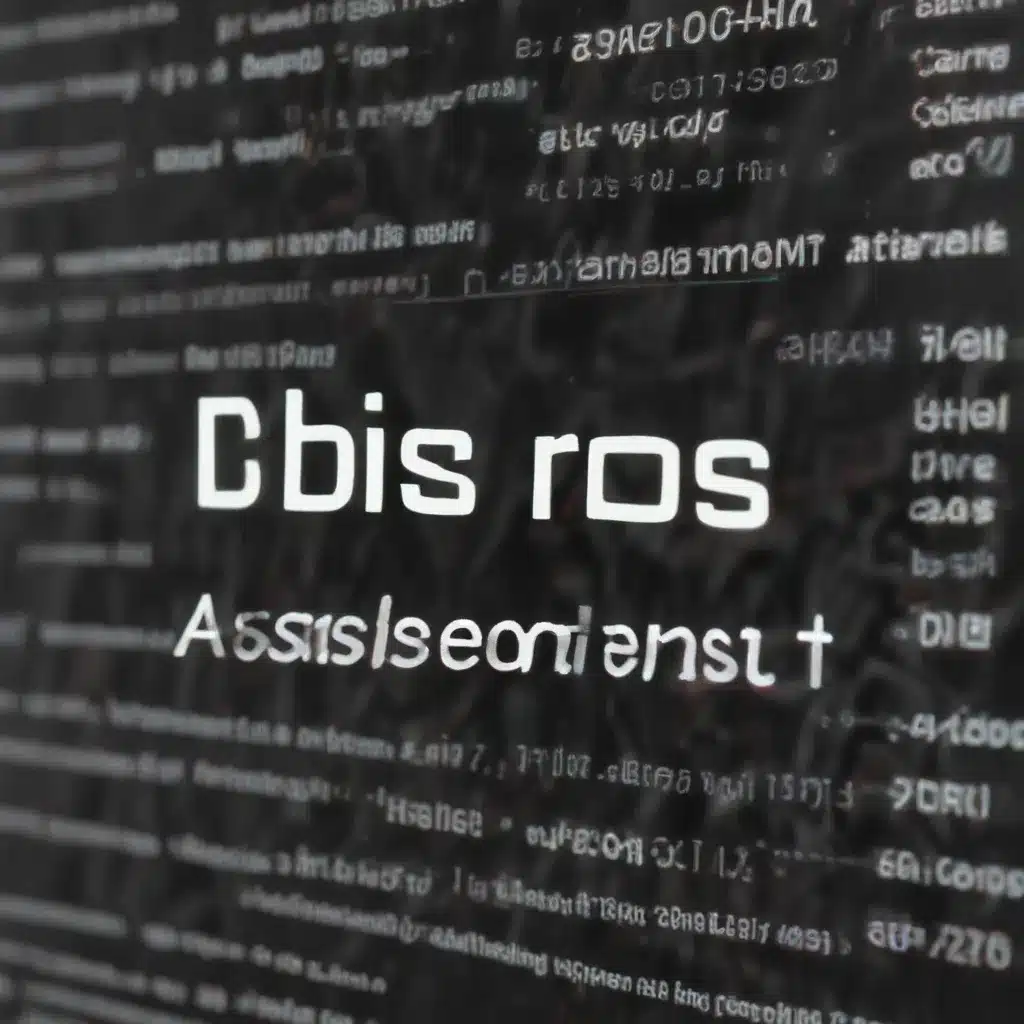
As an experienced IT specialist, I’ve seen my fair share of computer issues and the challenges that come with maintaining systems in top condition. One area that often raises concerns among both users and IT professionals is the process of BIOS (Basic Input/Output System) updates. While BIOS updates can be essential for improving system performance, enhancing security, and addressing compatibility issues, they also come with inherent risks that need to be carefully considered.
The Importance of BIOS Updates
The BIOS is the firmware that provides the core instructions for booting up a computer and managing the communication between the hardware and operating system. BIOS updates can bring a range of benefits, including:
- Improved Compatibility: New hardware components and software may require updated BIOS versions to ensure seamless integration and optimal performance.
- Enhanced Security: BIOS updates can patch critical vulnerabilities, protecting against emerging cyber threats and malware.
- Bug Fixes: BIOS updates can resolve various system glitches and stability issues, providing a smoother user experience.
- Performance Enhancements: Some BIOS updates can unlock additional system capabilities or optimize power management, leading to faster boot times and improved overall responsiveness.
Given the importance of BIOS updates, it’s crucial for both IT professionals and end-users to understand the potential risks and best practices for safe BIOS update procedures.
Potential Risks of BIOS Updates
While BIOS updates offer valuable improvements, they also come with inherent risks that should be carefully evaluated:
1. Bricking the System
One of the most significant risks associated with BIOS updates is the potential to “brick” the system, rendering it completely unusable. This can happen if the update process is interrupted, the power supply is interrupted, or the update is corrupted. A bricked system can be extremely costly and time-consuming to repair, often requiring professional intervention or even a full system replacement.
2. Compatibility Issues
BIOS updates may not always be compatible with the existing hardware or software configuration, leading to compatibility problems and system instability. This can result in hardware malfunctions, software conflicts, or even system crashes.
3. Data Loss
During the BIOS update process, there is a risk of data loss if the update is not properly managed. Any open files or unsaved work can be lost, and in some cases, the update may even affect the integrity of the storage drives, leading to data corruption or loss.
4. Decreased System Performance
In some cases, BIOS updates can have unintended consequences, resulting in reduced system performance. This can occur if the new BIOS version introduces changes that are not optimized for the specific hardware configuration or if the update introduces new bugs or compatibility issues.
5. Increased Security Vulnerabilities
While BIOS updates can address known security vulnerabilities, there is always a risk that the update process itself may introduce new vulnerabilities or weaknesses that could be exploited by cybercriminals. This is particularly concerning for systems handling sensitive data or operating in critical environments.
Mitigating BIOS Update Risks
To minimize the risks associated with BIOS updates, it’s crucial to follow a well-defined process and adhere to best practices. Here are some key steps to consider:
1. Backup Important Data
Before initiating a BIOS update, it’s essential to create a comprehensive backup of all critical data, including system settings, user files, and any other important information. This ensures that in the event of a failed update or system failure, the data can be easily restored.
2. Check Compatibility
Thoroughly research the specific BIOS update being considered, ensuring it is compatible with the hardware configuration and software ecosystem of the target system. Review the manufacturer’s release notes and any known compatibility issues or conflicts.
3. Ensure Stable Power Supply
During the BIOS update process, it’s crucial to maintain a stable power supply. Any interruptions in power can lead to a failed update and potentially brick the system. Consider using a reliable uninterruptible power supply (UPS) or surge protector to safeguard against power outages.
4. Follow the Manufacturer’s Instructions
Carefully follow the step-by-step instructions provided by the hardware manufacturer for the BIOS update process. This includes downloading the correct BIOS update file, creating a bootable update media (if required), and properly executing the update procedure.
5. Perform a System Backup Before and After
To further mitigate the risks, it’s advisable to create a full system backup both before and after the BIOS update. This provides a safety net in case any issues arise, allowing you to restore the system to a known, stable state.
6. Monitor the Update Process
During the BIOS update, closely monitor the progress and ensure that the process completes without any interruptions or errors. Be prepared to troubleshoot and address any issues that may arise during the update.
7. Validate the Update
After the BIOS update is complete, verify that the system is functioning correctly and that the new BIOS version has been successfully installed. Check for any performance changes, compatibility issues, or other anomalies.
Cybersecurity Considerations for BIOS Updates
Alongside the technical risks, BIOS updates also have important cybersecurity implications that IT professionals and users must consider:
-
Firmware Vulnerabilities: BIOS firmware can be a prime target for cybercriminals, as vulnerabilities in the BIOS can provide direct access to the system’s core functions and potentially enable remote code execution. Applying BIOS updates that address known security vulnerabilities is crucial to maintain a robust cybersecurity posture.
-
Supply Chain Attacks: Attackers may attempt to compromise the BIOS update process by introducing malicious code or tampered firmware into the supply chain. Verifying the authenticity and integrity of BIOS update files from trusted sources is essential to mitigate such risks.
-
Secure Update Protocols: Ensure that the BIOS update process follows secure protocols, such as UEFI Secure Boot and Trusted Platform Module (TPM), to prevent unauthorized access and ensure the integrity of the update.
-
Comprehensive Cybersecurity Measures: BIOS updates should be implemented as part of a broader cybersecurity strategy, which includes regular vulnerability assessments, network monitoring, user awareness training, and incident response planning.
By understanding and addressing both the technical and cybersecurity aspects of BIOS updates, IT professionals can effectively manage the risks and ensure the long-term stability and security of the systems under their care.
Staying Ahead of BIOS Update Challenges
As an experienced IT specialist, I’ve encountered numerous challenges and lessons learned when it comes to BIOS updates. One notable case involved a client’s system that experienced persistent stability issues after a BIOS update. Despite following the manufacturer’s instructions and verifying the update’s compatibility, the system began crashing, and the user experienced frequent system freezes.
After thorough investigation, I discovered that the BIOS update had introduced a compatibility issue with the client’s specific hardware configuration, particularly the memory modules. The new BIOS version was not properly optimized for the memory timings and voltages, leading to the instability issues.
To resolve the problem, I had to revert the BIOS to the previous version, which restored the system’s stability. I then worked closely with the hardware manufacturer to identify the root cause and obtain a more suitable BIOS update that addressed the compatibility concerns.
This experience reinforced the importance of carefully researching BIOS updates, thoroughly testing them in a controlled environment, and having a solid plan in place for rollback or recovery in case of issues. It also highlighted the need for IT professionals to stay up-to-date with the latest industry developments, best practices, and community insights when it comes to BIOS update management.
Navigating the IT Fix Landscape
In the ever-evolving IT landscape, it’s crucial for both users and IT professionals to stay informed about the latest trends, technologies, and best practices. That’s why I’m excited to introduce you to IT Fix, a comprehensive resource dedicated to providing expert guidance and insights on computer maintenance, cybersecurity strategies, and technological advancements.
At IT Fix, you’ll find a wealth of information on topics ranging from optimizing system performance and troubleshooting common hardware issues to implementing robust cybersecurity measures and staying ahead of emerging threats. Whether you’re an IT professional looking to enhance your skillset or a user seeking to better understand and maintain your computer, IT Fix is the go-to destination for all your IT-related needs.
I encourage you to explore the IT Fix website and dive into the wealth of knowledge and practical advice available. By staying informed and proactive, you can ensure that your systems remain secure, efficient, and up-to-date, ready to tackle the ever-changing demands of the digital age.
Conclusion
BIOS updates are an essential component of modern computer maintenance, but they also come with inherent risks that must be carefully managed. By understanding the potential pitfalls, following best practices, and implementing robust cybersecurity measures, IT professionals and users can navigate the BIOS update process with confidence and ensure the long-term stability and security of their systems.
As an experienced IT specialist, I’ve encountered a range of BIOS-related challenges and have learned valuable lessons along the way. By sharing my insights and experiences, I hope to empower both IT professionals and users to make informed decisions and take proactive steps to mitigate the risks associated with BIOS updates.
Remember, staying up-to-date with the latest industry trends and best practices is crucial in the dynamic world of IT. Explore the wealth of resources available at IT Fix to enhance your knowledge, troubleshoot complex issues, and ensure that your computer systems are always running at their best.












