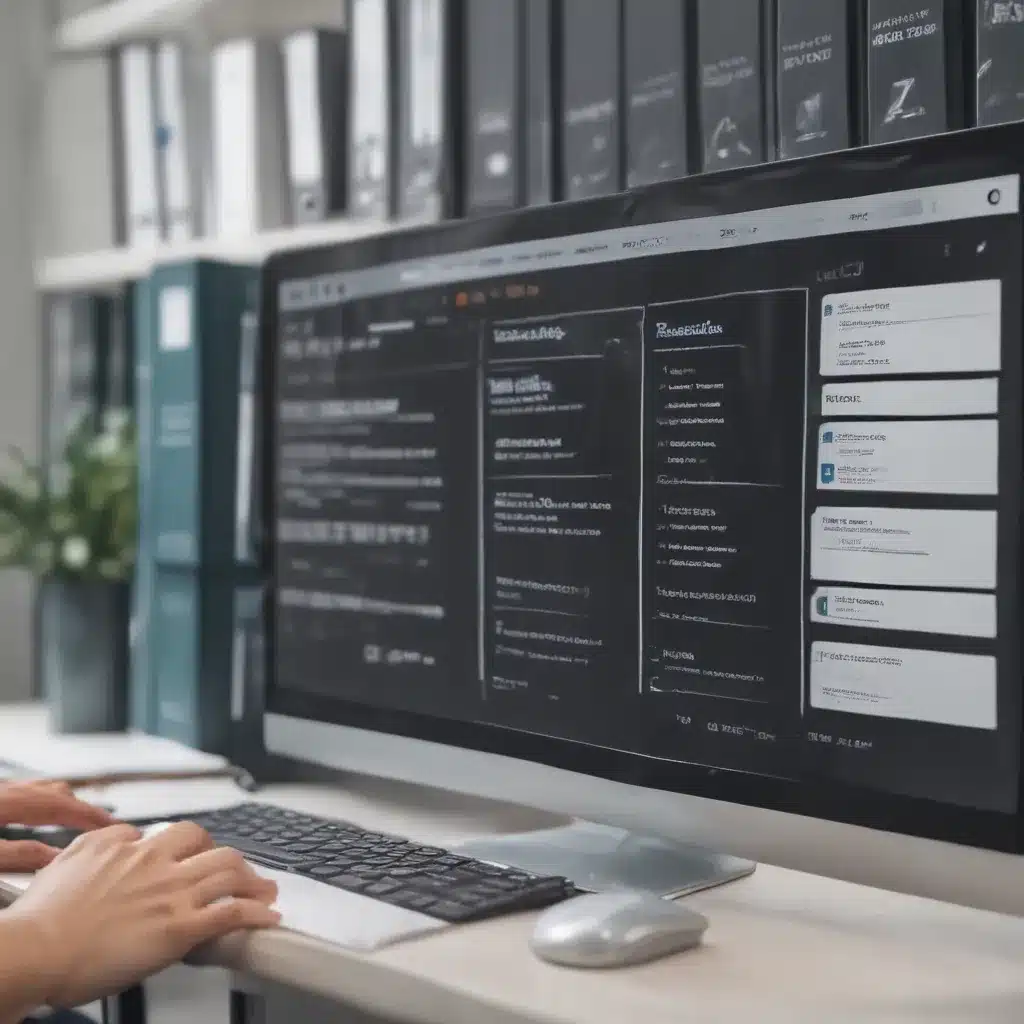Introduction
Fake antivirus apps have become a growing problem on Google Play. As a smartphone user, it’s important to be aware of these potentially harmful apps so you can avoid installing them. In this article, I’ll provide an in-depth look at fake antivirus apps, explain how to identify them, and offer tips on staying safe from malware on Google Play.
What Are Fake Antivirus Apps?
Fake antivirus apps, also known as rogue security apps, are designed to trick users into thinking they’re legitimate antivirus software. However, they don’t actually scan for malware or provide any real protection.
Instead, these apps use exaggerated alerts about nonexistent threats to scare users into paying for the “full version” of the app. Some even install additional malware onto devices themselves.
The main goals of fake antivirus apps are:
- Generate revenue from in-app purchases for the “full version”
- Install adware or additional malware onto devices
- Collect personal data to sell or use for identity theft
By posing as legitimate apps, fake antiviruses can more easily get through Google Play’s security screening and take advantage of unsuspecting users.
Common Tactics Used by Fake Antivirus Apps
Fake antivirus apps rely heavily on social engineering tactics to trick users. Here are some of the most common techniques they use:
-
Exaggerated scare alerts – As soon as the app is installed, it begins showing popups warning about serious threats like viruses, malware, or privacy violations on your device. The alerts use frightening language and constantly nag users.
-
Fake system scans – The app performs bogus “system scans” that always detect multiple dangerous issues, even when no threats exist. This makes the scan results seem more legitimate.
-
Deceptive branding and icons – Fake antiviruses use names, logos, and icons extremely similar to legitimate, well-known antivirus brands like Norton and McAfee. This adds to the illusion that they’re trustworthy apps.
-
Paywalls for removal of “threats” – After warning about nonexistent issues, the apps prompt users to pay expensive subscription fees to “activate” the full version of the software required to remove the threats.
-
Auto-billing scams – Billing for these apps is designed to be confusing, often resulting in users being signed up for expensive recurring subscriptions without understanding.
Identifying Fake Antivirus Apps
Here are 6 telltale signs to help spot fake antivirus apps:
-
1. Vague, overly broad app descriptions – Real antivirus apps clearly state the malware they protect against, while fake ones use vague descriptions like “virus remover.”
-
2. Requires excessive permissions – Fake antiviruses frequently request unnecessary permissions like contacts access and location data along with administrative powers.
-
3. Low review counts and ratings – They often have very few reviews, as they’re quickly removed once reported. Any reviews are usually very negative about deceptive billing.
-
4. Cannot be found on legitimate antivirus company websites – Check the official sites of antivirus vendors to verify the app exists on their platform. Fake ones are never listed.
-
5. Immediate scary alerts about threats – Real antivirus software does not bombard users with instant warnings, only fake ones do this.
-
6. Constantly pushes users to upgrade to paid plans – Fake apps incessantly urge upgrading to paid subscriptions, while legitimate antiviruses don’t need to push monetization so aggressively.
Tips to Avoid Fake Antivirus Apps
Here are some tips to stay safe from fake antivirus apps and malware on Google Play:
-
Only download apps from trusted developers – Stick to apps from well-known, reputable developers, especially for security software. Avoid brand new or obscure developers.
-
Check reviews carefully – Read app reviews looking for mentions of exaggerated warnings, unnecessary permissions, billing scams, or app instability. These are red flags.
-
Use Google Play Protect – Enable Google Play Protect on your Android device, as it scans apps and warns about potentially harmful ones.
-
Install apps from an official antivirus company – Download antivirus software directly from the official website of a trusted security vendor like Norton, McAfee, or Bitdefender.
-
Avoid apps that request too many permissions – Pay close attention to permission requests and only install apps requesting access justified by their functionality.
-
Use a reputable mobile security app – Reliable mobile security apps like Lookout can help spot and block malware or rogue apps.
Conclusion
Fake antivirus apps are on the rise on Google Play, using deceptive techniques to scam users out of money while exposing them to privacy invasions and fraud. Be vigilant in watching for the warning signs of fake apps, stick to trusted developers, and use security measures like Google Play Protect. With some awareness and caution, you can avoid these dangerous apps and keep your device malware-free.