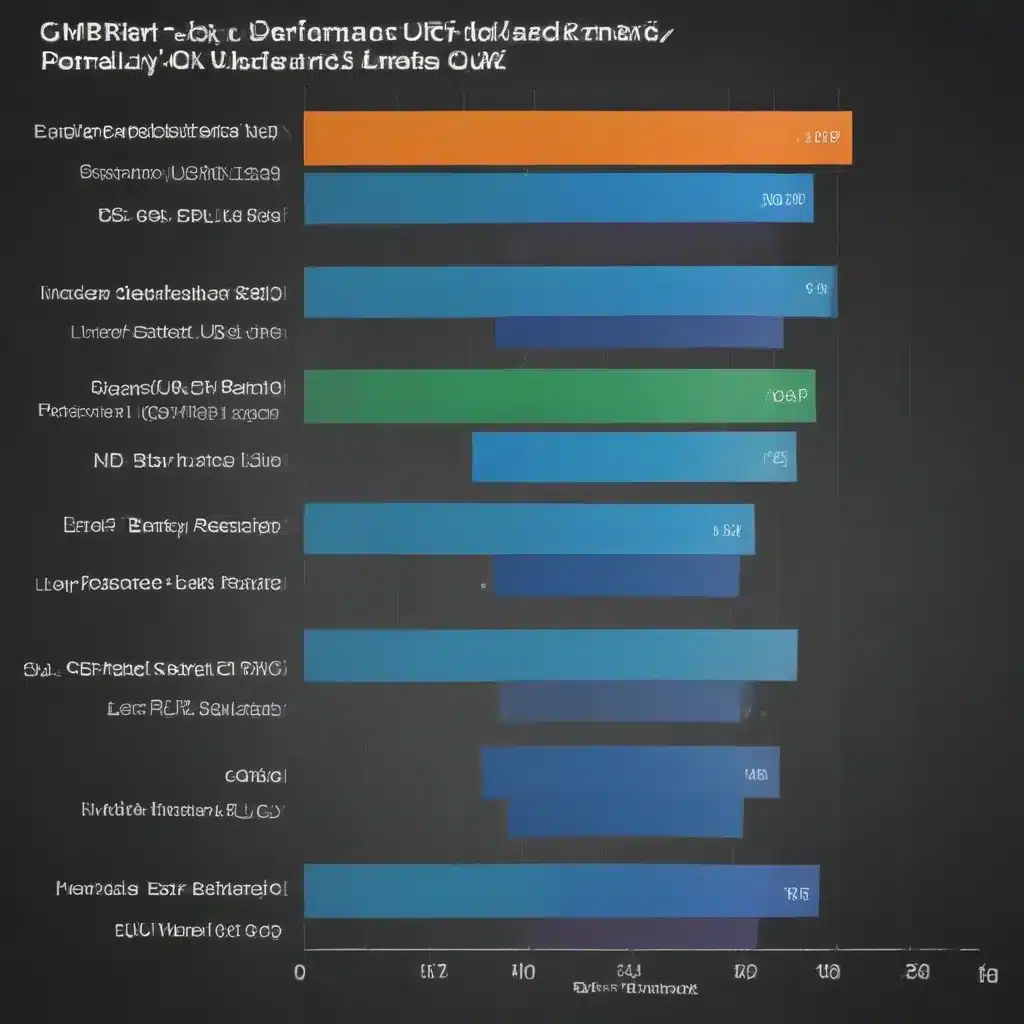Pushing Your Processor to the Limit
As a self-proclaimed tech enthusiast and occasional computer repair specialist, I’ve always been fascinated by the raw power hidden within the circuits and silicon of our beloved CPUs. Sure, we may take their lightning-fast calculations and multitasking prowess for granted these days, but have you ever wondered just how much stress your processor can really handle?
Well, my friends, the time has come to find out! In this in-depth article, we’re going to dive headfirst into the world of CPU benchmarking and see just how much load our trusty chips can bear. Whether you’re a DIY tinkerer, a PC gaming enthusiast, or simply someone who wants to squeeze every last drop of performance out of your machine, this guide will be your trusty companion.
Generating CPU Load: The Art of Pushing Boundaries
Before we can put our CPUs through their paces, we first need to figure out how to generate a significant amount of processing load. After all, what’s the point of benchmarking if we can’t push our chips to their absolute limits?
Fortunately, there are a variety of tools and techniques we can employ to achieve this. One popular method, as suggested by the helpful folks over at SuperUser [1], is to use a simple one-liner in our trusty terminal:
for i in {1..4}; do ( while :; do : ; done ) & done
This nifty little script spawns four endless loops, each dedicated to a single CPU core, effectively maxing out our processor’s resources. And the best part? No need to install any extra software – our good old shell is more than capable of handling the task.
Alternatively, we could turn to the ever-reliable stress-ng [1], a powerful system stress testing tool that can push our CPUs to their limits in a variety of creative ways. From integer operations to floating-point calculations, stress-ng has a cornucopia of stress tests to choose from, ensuring that we leave no core un-taxed.
Of course, these are just a couple of the many options available to us. The forums over at AskUbuntu [2] and Reddit’s r/AMD [3] are brimming with innovative techniques and recommendations, each tailored to specific hardware and use cases. The key is to experiment, find what works best for your system, and then push those processors to the brink!
Measuring the Madness: Benchmarking Tools for the Win
Now that we’ve got our CPUs sweating under the load, it’s time to put on our data analyst hats and start measuring the performance. After all, what’s the point of all this stress if we can’t quantify the results?
One tool that has caught my eye is the venerable Phoronix Test Suite [2], an open-source benchmarking suite that can put our systems through a comprehensive battery of tests. From compiling the Linux kernel to running cryptographic workloads, Phoronix has a wide array of real-world scenarios to choose from, ensuring that our benchmarks are as diverse and representative as possible.
Another option worth considering is the good old 7-zip [2], which, as it turns out, has a built-in benchmarking tool that can give us a solid idea of our CPU’s single-threaded and multi-threaded performance. And the best part? 7-zip is available in the repositories of just about every Linux distribution, making it a quick and easy choice for those of us who prefer to keep things simple.
Of course, if you’re the type who likes to dive deep into the technical details, tools like sysbench [2] and stress-ng [1] also offer comprehensive CPU benchmarking capabilities. These are particularly useful if you want to explore specific aspects of your processor’s performance, such as integer, floating-point, or bit operation capabilities.
Interpreting the Results: Separating Fact from Fiction
Now that we’ve gathered our performance data, it’s time to make sense of it all. After all, what good are those shiny benchmark scores if we can’t translate them into real-world implications?
One thing to keep in mind is that CPU performance is a complex and multifaceted beast. While raw processing power is certainly important, factors like cache size, memory bandwidth, and even thermal management can all play a significant role in how our systems perform under load. [4, 5, 6]
For example, I recently encountered an issue with my Ryzen 7 PRO 7840U-powered ThinkPad where the system seemed to be underperforming compared to published benchmarks. After some digging, I discovered that the machine was throttling its clock speeds due to thermal constraints, which was significantly impacting the overall performance. [3] A simple tweak to the power management settings, however, quickly resolved the issue.
The moral of the story? Don’t just take those benchmark numbers at face value. Dig deeper, understand the nuances of your specific hardware, and be prepared to make adjustments as necessary. After all, the true measure of a CPU’s prowess isn’t just how it performs in a lab setting, but how it handles the rigors of real-world usage.
Pushing the Boundaries: Practical Applications of CPU Benchmarking
Now that we’ve explored the ins and outs of CPU benchmarking, you might be wondering: “Great, but what’s the point? Why should I care about pushing my processor to its limits?”
Well, my friends, the applications are as varied as they are fascinating. For the DIY enthusiasts out there, benchmarking can be an invaluable tool for optimizing system performance, whether that means identifying bottlenecks, fine-tuning overclocking settings, or simply finding the perfect balance between power and efficiency.
But the benefits don’t stop there. For PC gaming aficionados, knowing the true limits of your CPU can help you make informed decisions about hardware upgrades, ensuring that your rig is always firing on all cylinders. [7] And for those of us who work with resource-intensive applications like video encoding or 3D rendering, benchmarking can be a godsend, allowing us to maximize our workflow and minimize frustrating bottlenecks.
Conclusion: Unlocking the True Potential of Your CPU
So, there you have it, folks – a deep dive into the world of CPU benchmarking, complete with a treasure trove of tools, techniques, and insights to help you push your processors to their absolute limits. Whether you’re a tinkerer, a gamer, or a professional power user, the knowledge you’ve gained here today will serve you well in your quest for computing perfection.
Remember, the key to getting the most out of your CPU is to never stop exploring, experimenting, and challenging the boundaries of what’s possible. So, fire up those benchmark suites, crank up the load, and let’s see just how much your trusty processors can handle. The journey may be arduous, but the rewards of unlocking your machine’s true potential are more than worth it.
Happy benchmarking, and may your CPUs forever run cool and your framerates forever be high!
References
[1] https://superuser.com/questions/443406/how-can-i-produce-high-cpu-load-on-a-linux-server
[2] https://askubuntu.com/questions/634513/cpu-benchmarking-utility-for-linux
[3] https://www.reddit.com/r/Amd/comments/ubiqw5/those_of_you_with_a_5800x3d_how_are_temps_im/
[4] https://community.intel.com/t5/Processors/High-CPU-temperature-under-load-with-Intel-Core-i7-14700KF/m-p/1545351
[5] https://forums.tomshardware.com/threads/ryzen-cpu-wont-run-at-max-performance-under-load.3746266/
[6] https://forum.corsair.com/forums/topic/167196-corsair-h100x-running-cpu-at-100c-underload/
[7] https://stackoverflow.com/questions/73150890/is-there-any-way-in-debian-ubuntu-to-put-cpu-under-load-until-it-reaches-a-certa
[8] https://forums.tomshardware.com/threads/why-is-my-cpu-clock-speed-dropping-during-stress-testing.3706633/