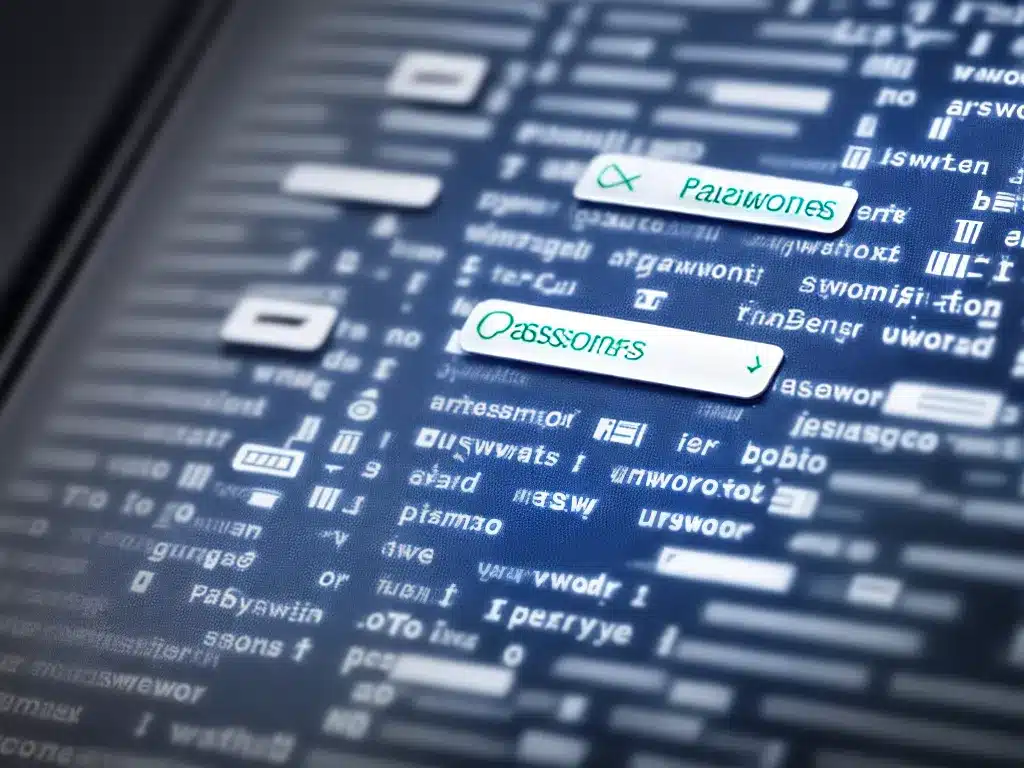Beginners Guide to Password Management
Why is Password Management Important?
Managing passwords is critical for protecting your online accounts and sensitive information. Here’s why password management should be a priority:
-
Preventing hacks: Using weak, reused, or compromised passwords leaves accounts vulnerable to hackers. A password manager generates and stores strong, unique passwords to heighten security.
-
Convenience: It’s impossible to remember distinct passwords for every account. A password manager securely stores passwords so you only have to remember one master password. This makes logging in simple.
-
Privacy: Password managers use encryption to keep your passwords protected behind your master password. This prevents unauthorized access to sensitive login credentials.
-
Accessibility: Password manager apps and browser extensions autofill passwords across devices. This eliminates the hassle of manually typing passwords, especially on mobile.
-
Peace of mind: Knowing your passwords are safely stored and managed provides peace of mind. You don’t have to worry about forgetting passwords or getting locked out of accounts.
Proper password hygiene is essential for anyone with an online presence. Using a dedicated tool prevents poor habits that put your information at risk.
Choosing a Password Manager
With password management being so important, which tool is right for you? Here are key factors to consider when selecting a password manager:
-
Encryption method: The encryption determines how securely your data is stored. Look for end-to-end AES 256-bit encryption as a minimum.
-
Platforms supported: Consider what devices and browsers you need to access your passwords from. Opt for a manager that offers apps and extensions for your ecosystem.
-
Sharing capabilities: Some managers allow securely sharing passwords with other users. This is handy for families and teams.
-
Biometric unlock: Unlocking with fingerprints or facial recognition adds convenience. Just ensure other master password options are available as a backup.
-
Importing passwords: The ability to import from browsers and other managers makes onboarding easy when switching tools.
-
Digital legacy: Some managers let you designate emergency contacts to access passwords if something happens to you.
-
Pricing: Paid managers typically offer expanded features and service. But some free options provide solid core capabilities.
Some top-rated managers include 1Password, LastPass, Keeper, and Dashlane for paid versions, and Bitwarden as a fully-featured free option.
How to Use a Password Manager
Once you’ve chosen a password manager, get the most security and productivity out of it by following these usage tips:
- Download the manager’s mobile app and browser extensions for seamless access across devices.
- Create a new strong master password. Mix upper/lower case letters, numbers, and symbols. Never reuse an existing password.
- Enable two-factor authentication for your master password where possible. This adds an extra layer of account security.
- Import your existing passwords from your browser or other managers to consolidate everything.
- Use the password generator to create a unique, random password for each new account.
- Categorize your passwords with tags/folders to stay organized.
- Share passwords securely with other users directly within the manager if needed.
- Log in to accounts through the browser extension. The manager will auto-populate your credentials.
- Audit your vault periodically to update weak/compromised passwords.
- Designate an emergency contact to inherit access to your vault if necessary.
- Update your master password regularly, at least every 90 days.
Leveraging your password manager’s full potential minimizes password fatigue while keeping information secure and convenient to access. Developing strong password hygiene early prevents headaches down the road.
Securing Your Password Manager
Once you start relying on a password manager, it becomes just as important to properly secure the tool itself. Here are key ways to keep your password vault locked down:
-
Use a strong master password – Your master password protects everything, so make it as robust as possible. Use 15+ characters, numbers, special characters, and misspellings.
-
Enable two-factor authentication (2FA) – Activate 2FA for both your password manager account and your master password for multiple layers of security.
-
Link critical accounts to separate 2FA – For pivotal accounts like email, banking, etc., use 2FA through a separate device like a security key.
-
Regularly update and audit passwords – Check your vault for weak, duplicate, or compromised passwords and update them to maintain security.
-
Avoid syncing to unsecured cloud storage – If your manager offers cloud syncing, be selective which devices you connect for mobile use. Avoid linking to unsecured storage locations.
-
Designate an emergency contact – Select a trusted contact and provide instructions to access your vault in case you become incapacitated or deceased.
-
Create a contingency plan – Have printed or securely stored offline backups of critical passwords should you lose access to your manager or get locked out.
-
Be wary of phishing attempts – Scrutinize any odd prompts within your manager software or extensions to avoid surrendering your master password credentials.
Treating your master password like a bank PIN is essential. Combining complex and unique credentials with layers of authentication and verification offer optimal password protection.
Tips for Creating Stronger Passwords
While password managers eliminate the need to manually create complex passwords, understanding strong password principles helps secure your master credential. Follow these tips:
-
Make it long – Use 15+ characters for greater security against brute force attacks. Max out password character limits.
-
Incorporate randomness – Avoid dictionary words. Mix random letters, numbers, and symbols without patterns. Be as unpredictable as possible.
-
Avoid personal info – Never include names, birthdays, pets, locations, patterns like keyboard walks, etc. This info is easy to find through social engineering.
-
Misspell words/names – Introduce misspellings or phonetic replacements for common words or names to thwart dictionary attacks.
-
Use passphrases – Combine random words with other character sets to balance length and memorability. Spaces also expand complexity.
-
Apply multiple word substitutions – Swap similar looking characters like “@” for “a”, “$” for “s”, “!” for “i” to confuse cracking algorithms.
-
Update regularly – Change passwords, especially master credentials, every 60-90 days minimum to limit exposure over time.
-
Never reuse passwords – Unique passwords for every account is ideal. At minimum, avoid reusing your master password anywhere else.
-
Store hints securely – If you use password hints/reminders, keep them encrypted in your password manager vs. plaintext.
The strongest master password maximizes length, randomness, and complexity. Let your password manager handle the rest!
Summary
-
Password management is critical for securing online accounts and sensitive data. Relying on weak, reused passwords is a recipe for disaster.
-
Dedicated password managers like 1Password, LastPass, and Dashlane provide encrypted password storage, convenient access across devices, and password generation.
-
Setting up a password manager involves choosing a highly complex master password, enabling extra security like 2FA, importing existing passwords, and organizing your vault.
-
Always use the manager’s built-in password generator when creating new credentials for maximum uniqueness and security.
-
Regularly update passwords, designate an emergency contact, and educate yourself on phishing risks to keep your password manager locked down.
-
For your master password, apply principles like increased length, complete randomness, special characters, misspellings, and regular changes to maximize strength.
Adopting a password manager and prioritizing proper password hygiene will lead to greater security, convenience, and peace of mind across your online accounts. Healthy password habits start with your master credential, so make it count!