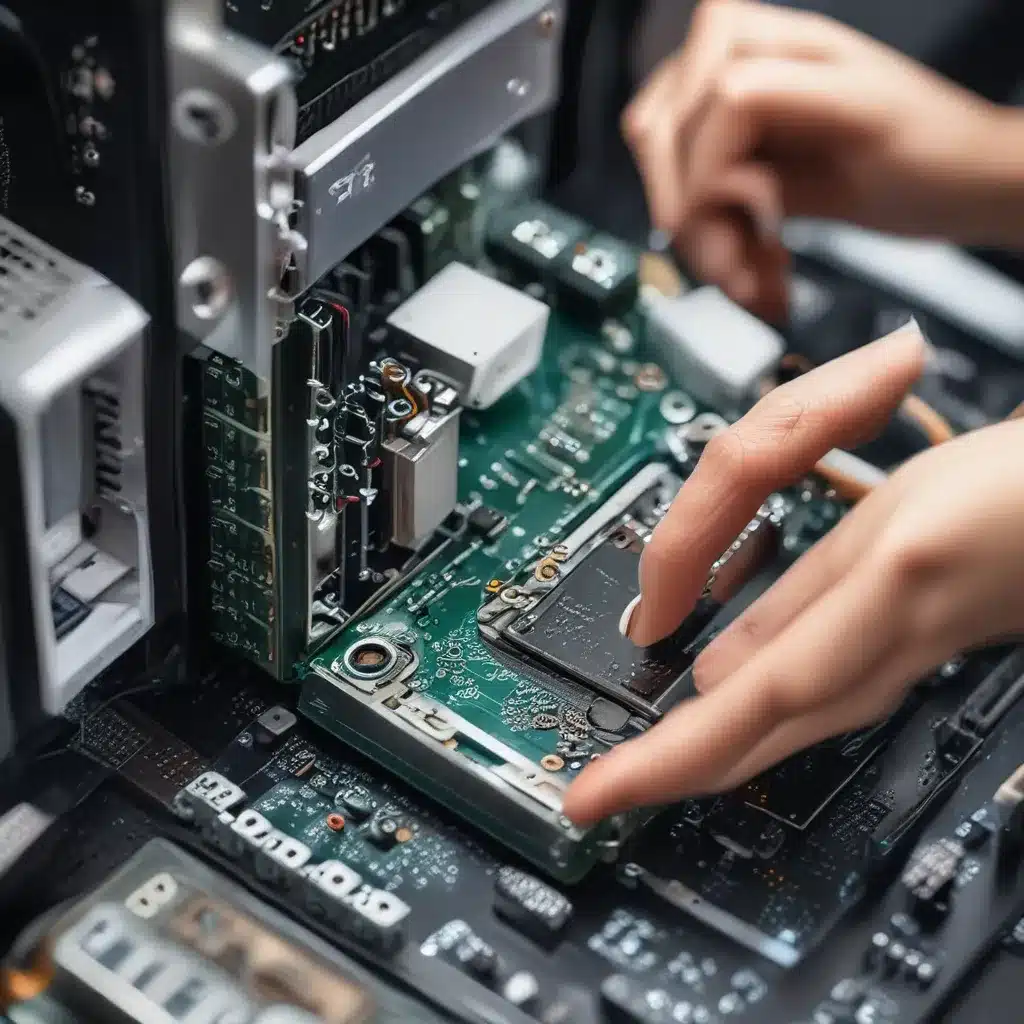
Keeping Your PC in Tip-Top Shape: A Beginner’s Guide to Basic Computer Maintenance
As someone who relies on a computer day in and day out, I know firsthand how frustrating it can be when your beloved machine starts to slow down or act up. But fear not, my fellow tech-savvy friends! With a little bit of basic computer maintenance, you can keep your PC running smoothly and extend its lifespan for years to come.
The Importance of Regular Upkeep
I like to think of computer maintenance as the digital equivalent of getting your car serviced. Just like your trusty vehicle, your computer needs a little TLC every now and then to stay in peak condition. Neglecting this crucial step can lead to a whole host of problems, from sluggish performance to unexpected crashes and, in the worst-case scenario, a complete hardware failure.
According to the experts at Driver Support, “Regular PC maintenance will not only ensure optimal performance but it can also significantly extend your computer’s lifespan.” So, consider this your wake-up call – it’s time to roll up your sleeves and get to work!
Updating Your Operating System and Drivers
One of the easiest and most effective ways to keep your computer in tip-top shape is to make sure your operating system and drivers are always up-to-date. As the folks at Driver Support explain, “Keeping your operating system up to date is one of the best ways to ensure that your PC runs properly.”
Now, I know what you’re thinking – “But updating my computer is such a hassle!” Trust me, I’ve been there. Those nagging update notifications can be a real pain, and the dreaded restart always seems to happen at the worst possible moment. However, it’s crucial that you don’t ignore these updates. They’re designed to improve your computer’s performance, fix security vulnerabilities, and ensure compatibility with the latest software and hardware.
The same goes for your device drivers. These little pieces of software act as the liaison between your computer’s components and its operating system, allowing them to communicate seamlessly. If your drivers are outdated, you may experience a range of issues, from sluggish performance to unexpected crashes. Fortunately, Driver Support makes it easy to keep your drivers up-to-date automatically, so you can stop worrying about this maintenance task and focus on more important things.
Decluttering and Cleaning Your Hard Drive
Another essential aspect of basic computer maintenance is keeping your hard drive clean and decluttered. Over time, our digital lives can become quite messy, with countless temporary files, old downloads, and other junk clogging up our precious storage space.
According to the experts at HP, “These files can really add up and take up too much space, which can slow down your PC.” That’s why it’s important to regularly run a disk cleanup utility, like the one built into Windows, to purge all that unnecessary clutter.
But wait, there’s more! Proper computer maintenance also involves keeping your physical hardware clean and free of dust. Just like your car’s engine, the internal components of your PC can get gunked up with dust, pet hair, and other debris, which can lead to overheating and other performance issues. As the Norton team recommends, you should “use a compressed air canister to blow out any dust or debris from the inside of your computer case” every few months.
Backing Up Your Data and Protecting Against Threats
Last but certainly not least, no discussion of basic computer maintenance would be complete without addressing the importance of data backup and cybersecurity. In today’s digital landscape, our computers are constantly under attack from a variety of threats, from ransomware and malware to phishing scams and data breaches.
As the Norton team explains, “Computers last five to eight years when maintained properly, but that lifespan can erode quickly if a user doesn’t take steps to protect the hardware.” That’s why it’s crucial to have a reliable backup strategy in place and to keep your antivirus software up-to-date.
I know, I know – backing up your data and staying on top of security updates can be a real hassle. But trust me, it’s worth the effort. Imagine the heartbreak of losing all your precious family photos, important work files, or cherished memories because of a hard drive failure or a nasty malware infection. By taking the time to protect your data and keep your computer secure, you can rest easy knowing that your digital life is safe and sound.
Putting It All Together
There you have it, folks – a comprehensive guide to basic computer maintenance for beginners. By following these simple steps, you can keep your PC running like a well-oiled machine and ensure that it serves you faithfully for years to come.
Remember, the team at ITFix.org.uk is always here to help if you need any additional assistance or advice. We’re passionate about empowering our fellow tech enthusiasts and helping them get the most out of their computers. So, what are you waiting for? Get out there and start maintaining like a pro!












