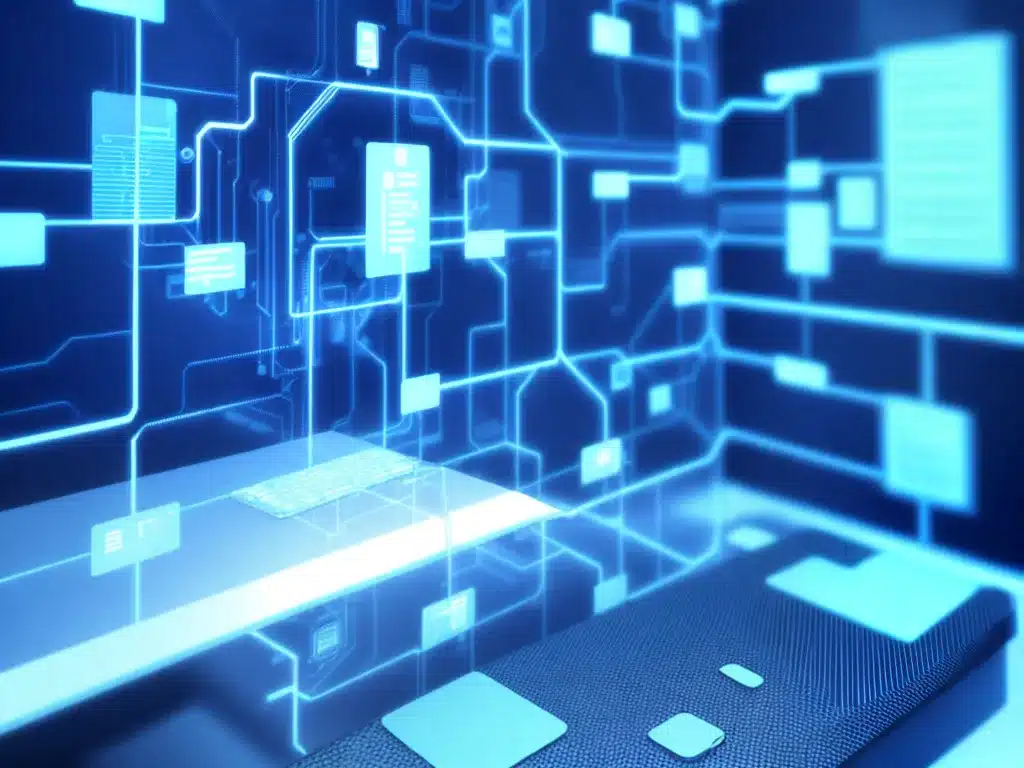
Backing up data is one of the most important things a business can do to prevent loss and disruption. As a business owner, you need to have a rock-solid backup solution in place so that your company can recover quickly in the event of hardware failure, ransomware, natural disasters, or other data loss events.
In this guide, I will provide an overview of backup solutions, features to look for, and specific product recommendations to help you determine the best option for your business.
Types of backup solutions
There are a few main types of backup solutions that businesses typically use:
Cloud backup
Cloud backup involves backing up data to remote cloud servers operated by the backup provider. This protects your data if something happens to your on-site hardware. Cloud backup solutions are convenient, low maintenance, and allow for easy offsite data storage. However, restores can be slow if you have a lot of data to retrieve.
Local backup
Local backups involve copying data to a separate storage device or hard drive attached to your local network. The main advantage is faster restore times, but local backups are at risk if something happens to your entire office, like a fire or flood.
Hybrid backup
Hybrid backup solutions combine cloud and local backup for the best of both worlds. Data is backed up to a local device and also replicated to the cloud. This allows for fast local restores yet still provides an offsite copy of data.
Important features to look for
Here are some key features to look for when choosing a backup solution:
-
Automated backups – The backup process should happen automatically on a schedule without manual intervention.
-
Backup validation – The solution should include checks to ensure the backup was completed successfully without errors or corruption.
-
Historical versioning – Previous versions of files should be retained for a period of time in case you need to restore an older copy.
-
Compression – Backups should be stored efficiently using compression to save space.
-
Encryption – Backups should be encrypted end-to-end to protect your data from unauthorized access.
-
Alerting – The solution should alert you if backups fail or have issues.
Recommended backup solutions
Here are some top backup solutions I recommend for business use:
Backblaze Cloud Backup
Backblaze is one of the easiest and most affordable business cloud backup solutions. Features include:
- Automatic daily backups.
- Unlimited storage for one flat fee.
- File-level restores through web interface or shipped hard drive.
- No limits on number of computers backed up.
Backblaze is a great primary backup option on its own, or as part of a hybrid strategy.
Veeam Backup and Replication
Veeam is a powerful hybrid backup solution that combines robust cloud-based protection with fast local restore capabilities. Features include:
- Built-in cloud connectivity plus local backups to external drives.
- Compression and encryption for efficient storage.
- Detailed reporting and monitoring.
- Instant VM Recovery to restore VMs directly from backup.
Veeam offers comprehensive data protection for environments with virtual machines and servers.
Acronis Cyber Protect
Acronis delivers hybrid backups with both cloud storage and local destination options. Features include:
- Flexible cloud or local backup targets.
- Blockchain-based file certification to prevent tampering.
- Antimalware scanning during backups.
- Built-in vulnerability assessments.
Acronis provides multi-layered protection against data loss, corruption, and malicious activity.
Conclusion
Protecting your business data through regular backups is essential. I highly recommend implementing a cloud backup, local backup, or combined hybrid approach. Focus on solutions that provide automated, verified backups on a schedule with encryption and compression. Veeam and Acronis offer excellent hybrid options, while Backblaze is a top choice for pure cloud backup. With a solid backup strategy, your business can stay resilient if disaster strikes.












