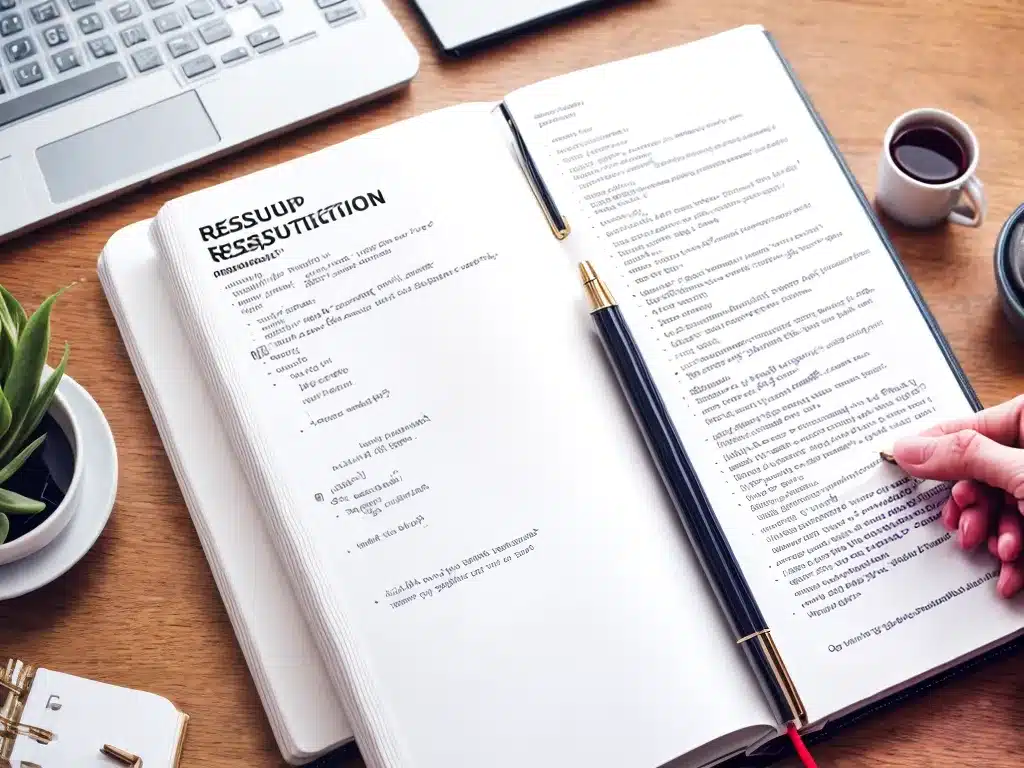
Introduction
As we start a new year, it’s a great time to review your backup strategy and ensure your data is fully protected in 2023. Having a rock-solid backup solution provides peace of mind and allows you to easily recover from data loss events. In this article, I’ll outline some key backup resolutions to focus on this year.
Review Your Overall Backup Strategy
The first step is to review your overall backup strategy and ensure it meets your needs. Here are some key questions to ask yourself:
- What types of data do I need to back up (documents, photos, video, email etc.)?
- Where is my important data stored (laptop, desktop, external drives, cloud storage)?
- How often do I need to run backups (daily, weekly, monthly)?
- What is my backup storage target (external drive, NAS, cloud)?
- How many copies of my data do I have in different locations?
- How far back do I need to be able to restore from backups (days, weeks, months)?
- How quickly do I need to be able to restore data from backups?
Reviewing these factors will help identify any gaps or improvements needed in your overall backup strategy for the year ahead.
Automate Your Backups
One of the best things you can do is automate your backups so they run on a schedule without you having to remember to do them manually. Here are some tips for automation:
-
Use built-in backup tools in your operating system, like Time Machine for Mac or File History in Windows 10 to back up your computer on a schedule.
-
Use a dedicated backup app like Acronis True Image to automate full system image backups on a schedule.
-
Use a cloud backup service like Backblaze or Carbonite to automatically back up your data continuously.
-
Set up scheduled backup tasks to external drives using apps like Syncback or GoodSync.
Automating your backups ensures they run like clockwork in the background without effort on your part.
Check Backup Status and Logs
It’s important to check backup status and logs on a regular basis to confirm backups are completing successfully. Here’s what to watch out for:
- Review backup logs weekly for any errors or issues. Debug and resolve any problems.
- Verify capacity of backup destinations – are they nearing full? Add capacity as needed.
- Spot check restores from backups monthly by restoring sample files.
Staying on top of your backup logs helps identify and address any problems promptly.
Test Your Disaster Recovery Plan
A robust backup strategy isn’t complete without a disaster recovery plan for how to restore if data is lost. Here are some ways to test your ability to recover:
-
Simulate a disk failure by disconnecting your primary hard drive and confirming you can restore your system fully from backups.
-
Delete important sample files from your system and test recovering them from your backups.
-
Practice restoring sample data from your cloud backups to a spare computer.
-
Read through your restore procedures and identify any gaps in the steps.
Testing disaster scenarios will give you confidence in your backup strategy and ability to recover when disaster strikes.
Review Offsite Copies
Storing a copy of your backups offsite provides protection if your primary site is damaged. Here are some offsite backup tips:
-
Rotate a portable external drive to a secure offsite location on a monthly basis.
-
Backup your most critical data to a cloud service, which stores data offsite automatically.
-
Consider using a safety deposit box for storing key backup drives offsite.
-
Ensure your offsite copy is kept up to date by periodically testing restores.
Having an offsite copy minimizes data loss risks and provides an offsite restore option.
Conclusion
Following these backup resolutions will help get your data protection plan whipped into shape for the new year. Automating backups, testing recovery procedures, maintaining offsite copies and monitoring logs regularly will ensure you can restore smoothly when trouble strikes. Use this annual review to build the robust backup infrastructure you deserve and have peace of mind knowing your data is protected.












