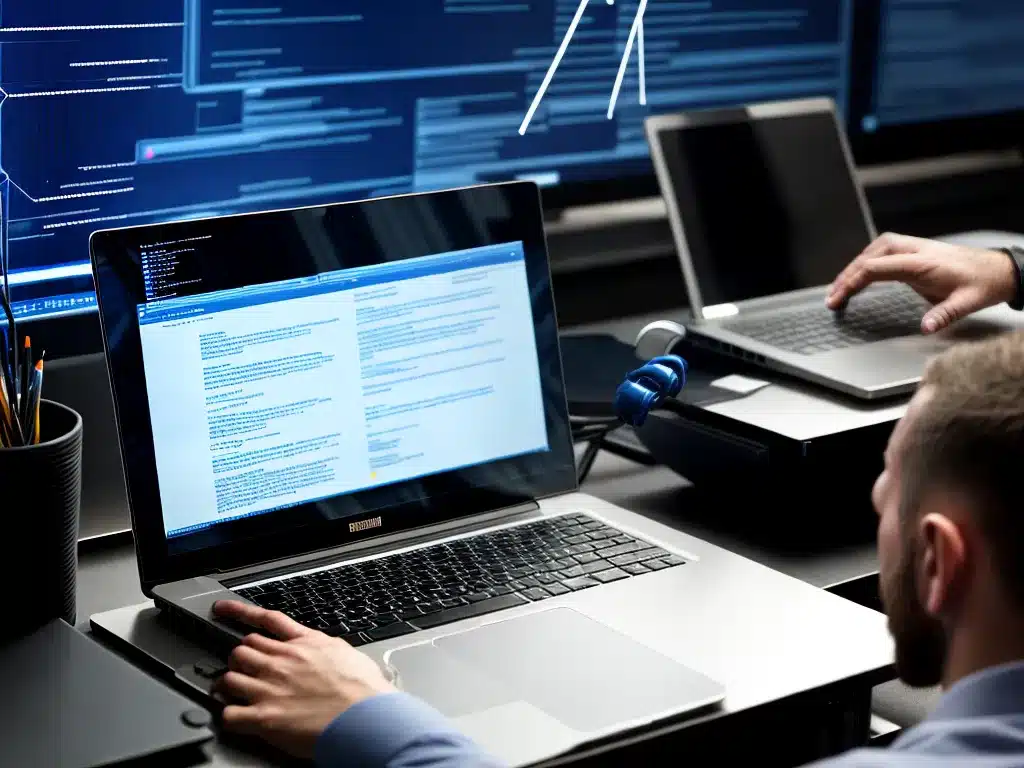
As an IT professional, having a solid backup and recovery strategy is critical for protecting your organization’s data assets. Here are some key principles and best practices that every IT pro should know when it comes to backup and recovery:
Have A Well-Defined Backup Strategy
-
Determine your backup objectives – recovery time objective (RTO) and recovery point objective (RPO) based on business needs. Know how quickly you need to restore data and how recent it needs to be.
-
Implement full, incremental, differential backups. Use a combination of backup types for optimal restore flexibility.
-
Store backups on multiple media types – disk, tape, cloud. Don’t rely on a single media for all backups.
-
Perform regular test restores to validate your backups. Corrupt backups can cripple recovery efforts.
-
Define backup retention policies. How long do you need to keep backup copies on hand?
-
Document the backup process and configurations. This aids recoverability and eases troubleshooting.
Choose The Right Backup Software
-
Select backup software that meets your unique feature requirements – compression, deduplication, scheduling, media management etc.
-
Ensure broad platform and integration support – Windows, Linux, databases, cloud etc.
-
Consider scalability needs as data volumes grow over time.
-
Evaluate cost against features. Open source and commercial options have trade-offs.
-
Look for backup products with reliable support resources – documentation, training, forums etc.
Automate The Backup Process
-
Use backup software schedulers rather than manual interventions. Set schedules based on RTO/RPO.
-
Script and automate repetitive backup tasks like media rotations, catalog updates etc.
-
Monitor backup jobs and get notified of failures via email, SMS etc.
-
Run backup reports regularly to identify issues – failing jobs, capacity shortfalls.
-
Use centralized management tools to configure, monitor backup environments from one console.
Secure And Protect Backup Data
-
Encrypt backup data, both in transit and at rest. Guard against unauthorized access.
-
Use access controls to limit backup platform access to authorized personnel.
-
Store backup media securely offsite and control media access. Protect against theft, damage.
-
Ensure proper retention of encryption keys. Lost keys render backups useless.
-
Test restores from encrypted backups periodically to check for decryption issues.
Maintain A 3-2-1 Backup Rule
-
Maintain at least three copies of critical data. Protect against single copy failures.
-
Store copies on two different media types for additional redundancy.
-
Keep one copy offsite to guard against onsite disasters – flood, fire etc.
This 3-2-1 rule provides a simple but effective baseline backup and recovery approach for most IT environments.
Test, Audit And Improve Your Strategy
-
Test restores regularly to validate backup integrity and recovery steps.
-
Audit backups periodically – are jobs succeeding, is capacity sufficient etc.
-
Tune backup jobs based on audit findings – fix failing jobs, add storage etc.
-
Review retention policies and recovery objectives annually. Adjust based on changing needs.
-
Evaluate new technologies that can improve your backup and recovery posture.
Following these backup and recovery best practices helps minimize data loss risks and ensures quick, reliable data recovery capability for your organization. Adjust and expand these principles based on your unique IT environment and business restoration needs.












