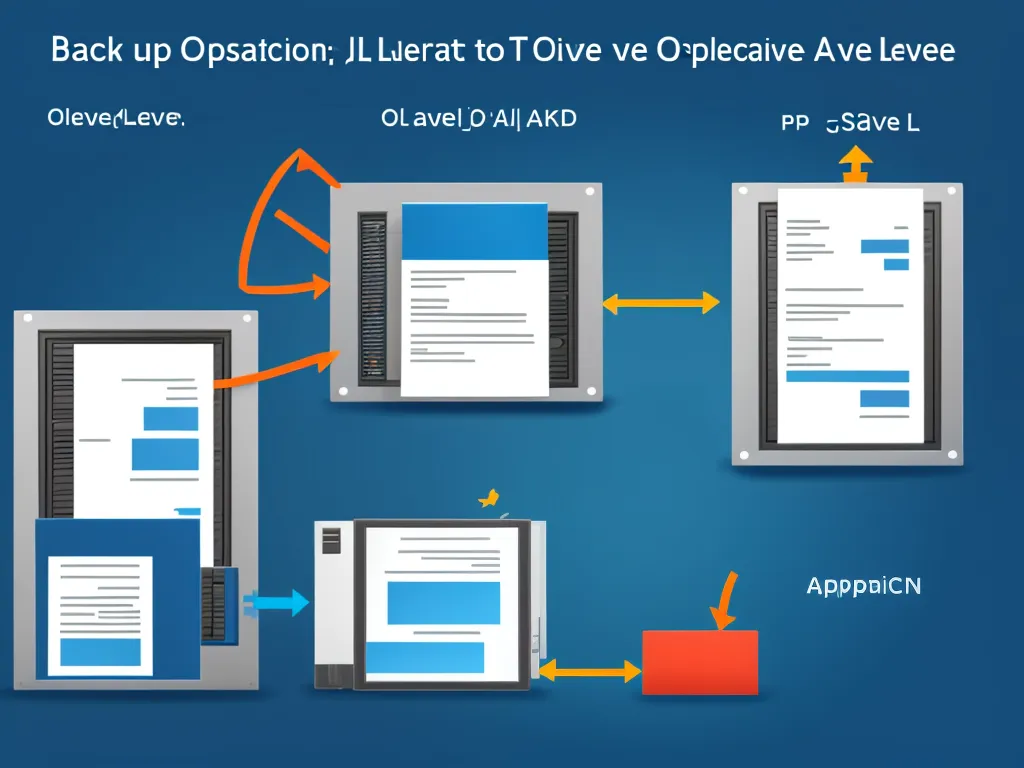
Introduction
Backing up data is an essential part of any organization’s data protection strategy. There are two main approaches to backing up data – at the operating system level and at the application level. Both approaches have their own advantages and limitations. This article will provide an in-depth comparison between operating system level backups and application level backups to help determine which approach is better suited for different use cases.
Operating System Level Backups
Overview
Operating system (OS) level backups capture everything on a disk or volume through imaging or file-based backup. This includes the operating system, applications, settings, and all user data. Common OS-level backup solutions include:
-
Disk imaging – Takes a full snapshot of a disk that can be restored in case of disaster recovery. Imaging captures everything on a disk bit-by-bit.
-
File-based backup – Backs up files and folders specified by the user. Allows for incremental backups and restoring individual files.
Advantages
-
Full system backup – Captures the entire system state including apps, settings, and OS. Simpler recovery process.
-
Bare metal restore – Disk images can be used to restore a system from scratch in case of a disaster.
-
Application consistency – Captures all application data in a crash-consistent state.
-
Efficient backup and recovery – File-based backups allow incremental backups capturing only changed data. Individual files can be restored quickly.
Limitations
-
Large backup size – Full disk images result in large backup files, consuming more storage.
-
System-level restore only – Granular recovery of individual application data items may not be possible.
-
App-awareness – Lacks application-specific intelligence. Cannot backup app data selectively.
-
Portability – Backups are tied to a specific OS and may be difficult to restore on a different platform.
Application Level Backups
Overview
Application-level backups are designed to protect data within a specific application like Microsoft Exchange or SQL Server. Application owners can configure custom backup jobs to capture critical app data. Common application-level backup solutions include:
-
Database dumps – SQL backups, Mongo database dumps etc.
-
Journaling – Transactional backups like Exchange journaling.
-
Snapshots – Point-in-time copies like Volume Shadow Copy Service (VSS) for Microsoft apps.
Advantages
-
Application consistency – Maintains internal application integrity and captures transactionally consistent data.
-
Granular restores – Individual application data items can be restored quickly without full system recovery.
-
App-aware – Only meaningful application data gets backed up. Better deduplication and storage efficiency.
-
Portable – Backups can be restored to a different system or platform.
Limitations
-
App-specific – Needs separate backup jobs for each application. More complex to manage and orchestrate.
-
Partial protection – OS and system settings are not captured. Additional OS backup needed.
-
Agent dependency – Requires app-specific agents for backup and recovery.
-
No bare metal restore – System recovery requires OS-level backup in conjunction.
Comparison Between the Approaches
Backup Scope
-
OS backup – Entire system including apps, settings, OS config.
-
App backup – Only a single application’s data.
Granularity
-
OS backup – Full system restore or volume-level recovery.
-
App backup – Individual data items can be restored.
Backup Size
-
OS backup – Complete system images result in large backup files.
-
App backup – Selective app data backup minimizes backup size.
Recovery Type
-
OS backup – Bare metal full system recovery.
-
App backup – Point-time granular application data recovery.
Compatibility
-
OS backup – Tied to a specific OS, may have compatibility issues during restore.
-
App backup – Backups are portable across different platforms.
Best Practices for Backup Strategy
-
Use disk imaging to capture OS volumes for quick bare metal recovery.
-
Complement with incremental file-based backup for efficiency.
-
Employ app-level backups to protect critical databases with snapshots and transactional backups.
-
Ensure backup schedules and retention policies align with RPO and RTO.
-
Validate backups periodically through restoration tests.
-
Store backups across multiple media – disks, tapes and the cloud.
Conclusion
OS-level backups provide complete system protection while application backups capture granular data specific to apps. An ideal data protection strategy combines both approaches to get a broader risk coverage. Critical business applications may warrant app-aware backups for increased granularity, while OS backups serve as a blanket coverage for full system protection. The specific backup tooling and solutions can be chosen based on the infrastructure, applications in use and recovery requirements.












