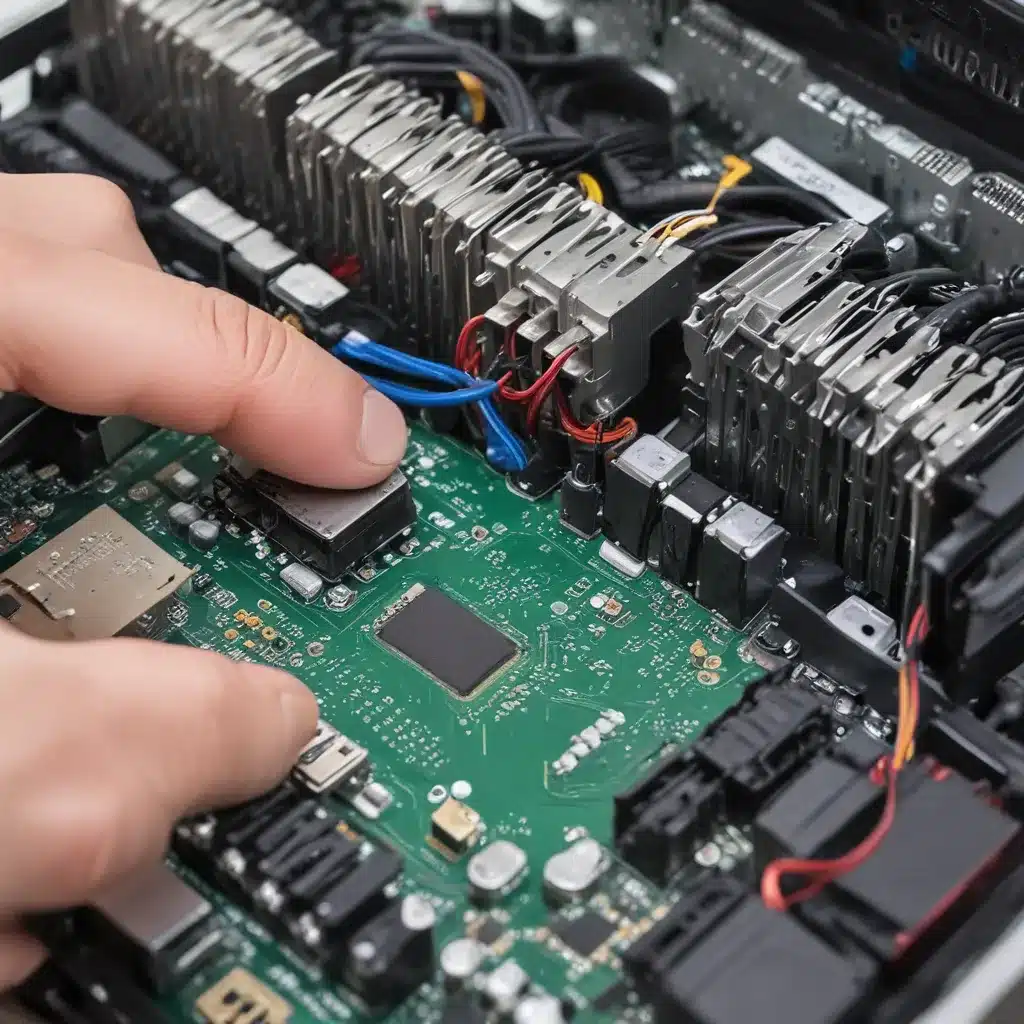As a tech-savvy individual, I’ve always been fascinated by the inner workings of computers. The prospect of cracking open that sleek desktop or laptop and tinkering with the delicate components inside has an allure that’s hard to resist. However, my curiosity has often led me down a perilous path of do-it-yourself (DIY) PC repairs, and let me tell you, it’s not always a walk in the park.
In my early days of PC ownership, I was convinced that I could save a few bucks by fixing any issues that arose on my own. After all, how hard could it be? I mean, I can put together a mean IKEA bookshelf, so how different could a computer be? Well, let me tell you, it didn’t take long for me to realize that PC repair is a whole different ballgame.
One fateful day, my trusty old desktop started acting up, and I decided to take matters into my own hands. I watched a few YouTube tutorials, gathered my tools, and dove headfirst into the repair process. Little did I know that I was about to embark on a journey filled with more pitfalls than a Mario platformer.
As I carefully removed the case, I was immediately confronted with a tangle of wires and circuit boards that seemed to defy any logical organization. “No problem,” I thought, “I’ll just take a few pictures and follow the process in reverse.” Famous last words, my friends. Before long, I had managed to disconnect the wrong cables, swap components that weren’t meant to be swapped, and generally create a bigger mess than I had started with.
The frustration was palpable, and the realization that I was in over my head started to sink in. I had spent hours tinkering, only to end up with a non-functional computer and a growing sense of dread. [1] That’s when I finally admitted defeat and decided to seek professional help.
Luckily, the team at my local computer repair shop was able to quickly diagnose and fix the issue. They even pointed out a few rookie mistakes I had made, which helped me understand where I had gone wrong. It was a humbling experience, but it taught me a valuable lesson: sometimes, it’s best to leave the complex repairs to the experts.
Since that fateful day, I’ve learned to be more discerning about the DIY projects I take on. While I still enjoy tinkering with my devices, I’ve come to appreciate the importance of knowing one’s limits. There’s a reason why computer repair technicians undergo extensive training and have access to specialized tools and resources. [2] Trying to replicate their expertise without the proper knowledge and equipment can often lead to more harm than good.
One of the biggest pitfalls I’ve encountered with DIY PC repairs is the risk of permanent damage to the hardware. A simple slip of the hand or a misstep in the disassembly process can result in irreparable harm to delicate components. [3] And let’s not forget about the potential safety hazards – exposed electrical wiring, sharp edges, and the risk of electrostatic discharge can all pose serious threats to the unwary DIY enthusiast.
Another issue I’ve come across is the challenge of properly diagnosing the underlying problem. Without the proper tools and expertise, it can be incredibly difficult to pinpoint the root cause of a computer issue. [4] This often leads to a frustrating cycle of trial and error, where you end up replacing components unnecessarily or, even worse, introducing new problems in the process.
Moreover, DIY PC repairs can be a time-consuming endeavor, especially for those of us who don’t have extensive experience. Trying to figure out the right steps, finding the necessary parts, and then carefully reassembling the device can quickly eat up hours, if not days, of your precious time. [5] And let’s not forget about the potential for unexpected complications or setbacks that can further prolong the repair process.
But perhaps the most significant drawback of DIY PC repairs is the risk of voiding the warranty. Many manufacturers explicitly state that attempting to fix the device yourself can nullify the warranty, leaving you on the hook for any future issues that may arise. [6] This can be a costly mistake, especially for newer or more expensive devices.
So, what’s the solution? Well, as much as I’d love to be a computer repair wizard, I’ve come to accept that it’s often better to leave the complex repairs to the professionals. While it may cost a bit more upfront, the peace of mind and the assurance of a proper repair are well worth it.
When it comes to my own devices, I now try to be more mindful of the types of issues I tackle on my own. Simple tasks like upgrading memory, swapping out hard drives, or even replacing a faulty power supply are usually within my comfort zone. But anything more complex, such as motherboard replacements or specialized component repairs, are firmly off-limits.
And if I’m ever unsure about the extent of a problem, I don’t hesitate to reach out to a reputable computer repair service. [7] These experts have the tools, the knowledge, and the experience to get the job done right the first time, saving me from the potential headaches and heartaches of a DIY disaster.
So, if you’re considering tackling a PC repair on your own, I urge you to think carefully about the potential risks and your own level of expertise. It’s always better to err on the side of caution and leave the complex tasks to the professionals. After all, your computer is a valuable investment, and it’s worth protecting it from the pitfalls of DIY repairs.
References
[1] Reddit user’s experience with Build Redux: https://www.reddit.com/r/PcRetailers/comments/1328i1s/build_redux_avoid_at_all_costs/
[2] Importance of specialized tools and resources for computer repair: https://stackoverflow.blog/2021/12/28/what-i-wish-i-had-known-about-single-page-applications/
[3] Risks of permanent hardware damage during DIY repairs: https://www.doityourself.com/forum/electrical-ac-dc/115800-permit-pros-cons.html
[4] Challenges of properly diagnosing computer issues without expertise: https://www.instructables.com/Problems-with-Wireless-Microphones-And-How-To-Fix-/
[5] Time-consuming nature of DIY PC repairs: https://asktom.oracle.com/ords/asktom.search?tag=pros-and-cons-of-dblinks-for-application-integration
[6] Potential for voiding warranty with DIY repairs: https://community.openai.com/t/how-to-prevent-chatgpt-from-answering-questions-that-are-outside-the-scope-of-the-provided-context-in-the-system-role-message/112027
[7] Importance of seeking professional help for complex PC repairs: https://stackoverflow.com/questions/51624449/python-setup-disabling-path-length-limit-pros-and-cons