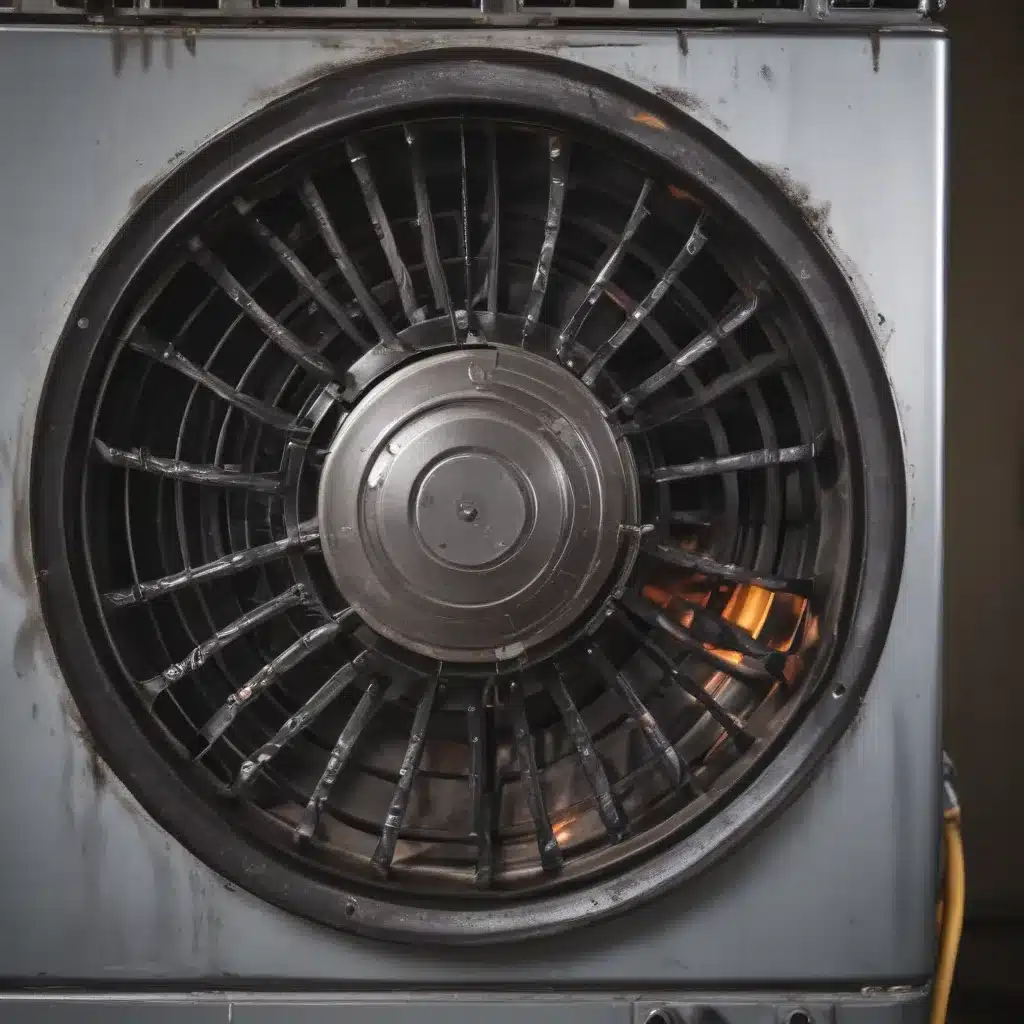Avoid Overheating Damage
Keeping Your Cool: A Comprehensive Guide to Preventing Laptop Meltdowns
As a self-proclaimed tech enthusiast and proud owner of a MacBook Air, I’ve had my fair share of experiences with overheating woes. It’s a problem that’s plagued me for years, especially during the sweltering UK summers. Just the other day, I was working on an important presentation when my poor laptop decided to turn itself into a makeshift personal sauna. The fan was working overtime, the surface felt like it could fry an egg, and I swear I could see the processor smoking (okay, maybe that last part was an exaggeration).
Needless to say, I knew I had to get to the bottom of this issue before my trusty companion met an untimely demise. After scouring the depths of the internet, I came across a wealth of information on the topic of laptop overheating and how to prevent it. From the insights of Quora users [1] to the cautionary tales on Reddit [2], I’ve compiled a comprehensive guide to help you (and myself) avoid the dreaded overheating damage.
Understanding the Causes of Overheating
Before we dive into the solutions, it’s crucial to understand the underlying causes of laptop overheating. According to the experts on Quora, the primary culprits are often [1]:
-
Clogged Vents and Fans: Dust, pet hair, and other debris can accumulate in the laptop’s cooling system, preventing proper airflow and causing the components to overheat.
-
Outdated Thermal Paste: The thermal paste between the CPU/GPU and the heatsink can dry out over time, reducing its heat-transferring efficiency.
-
Intensive Tasks: Demanding applications like video editing, 3D modeling, or even heavy web browsing can push the CPU and GPU to their limits, generating excessive heat.
-
Environmental Factors: Warm ambient temperatures, direct sunlight, and poor ventilation can all contribute to the laptop’s inability to dissipate heat effectively.
Identifying the root cause of your overheating woes is the first step towards finding a lasting solution.
Preventing the Meltdown: Tried and True Techniques
Now that we’ve got the underlying issues covered, let’s dive into the various techniques you can use to keep your laptop cool and happy.
1. Maintain Your Cooling System
As mentioned earlier, clogged vents and fans can be a major culprit when it comes to overheating [1]. Regularly cleaning the laptop’s air intake and exhaust ports, as well as the fan itself, can make a world of difference. You can use a can of compressed air or a soft-bristled brush to gently remove any accumulated dust and debris.
Additionally, if the thermal paste between the CPU/GPU and the heatsink has dried out, it’s a good idea to reapply a fresh layer. This can be a bit of a tricky process, so I’d recommend consulting a professional or watching detailed tutorials to ensure you don’t accidentally damage any delicate components.
2. Optimize Your Airflow
Providing your laptop with adequate airflow is crucial for effective cooling. Avoid using it on soft surfaces like beds or couches, as they can obstruct the air vents and prevent proper heat dissipation [1]. Instead, use a hard, flat surface that allows the laptop’s fans to do their job unhindered.
You can also invest in a laptop cooling pad or stand, which typically features one or more built-in fans to enhance airflow around the device. These nifty accessories can make a significant difference in keeping your laptop cool, even during intense workloads.
3. Manage Your Power Usage
As I mentioned earlier, demanding tasks like video editing or 3D modeling can push your laptop’s components to their limits, resulting in excessive heat generation [1]. Try to identify and limit any unnecessary processes or applications running in the background, as they can contribute to the overall heat load.
Additionally, consider adjusting your laptop’s power settings to favor performance over battery life. This can help prioritize cooling over power-saving measures, ensuring your machine stays cool and responsive even under heavy use.
4. Mind the Environment
Environmental factors, such as ambient temperature and direct sunlight, can also play a role in laptop overheating [1]. If possible, try to work in a well-ventilated area or near an air conditioning unit to keep the surrounding air cool. Avoid using your laptop in direct sunlight, as the extra heat can quickly overwhelm the cooling system.
In extreme cases, you may need to consider relocating your workspace or taking breaks to allow your laptop to cool down. Remember, prevention is always better than dealing with the aftermath of a fried component.
Desperate Times Call for Desperate Measures (But Tread Carefully)
Now, I know what you’re thinking: “But what if none of those solutions work? What’s the ultimate cooling hack?” Well, my friends, I’ve come across some, shall we say, unconventional methods that people have used to combat overheating. However, I must caution you, these approaches are not for the faint of heart and come with their own set of risks.
The Fridge Experiment
Some brave (or perhaps slightly desperate) souls have resorted to the unorthodox method of placing their laptops in the fridge to cool them down [5]. While this may seem like a quick fix, it’s a dangerous game to play. The sudden temperature change can lead to condensation, which can wreak havoc on the internal components and cause permanent damage.
The Ice Pack Approach
A slightly safer alternative is to use an ice pack or frozen gel pack as a makeshift cooling solution [5]. The idea is to place the pack underneath the laptop, allowing the cold surface to draw heat away from the device. However, you must be extremely cautious to prevent any direct contact between the laptop and the ice pack, as the moisture can still cause issues.
The Fan Assist
For a more reliable and effective cooling solution, consider investing in a dedicated laptop cooling pad or stand that features one or more built-in fans [5]. These accessories are specifically designed to enhance airflow and keep your laptop running at optimal temperatures, even during intensive tasks.
Remember, as tempting as these “quick fixes” may seem, they come with significant risks and should be approached with caution. The safest and most reliable approach is to address the underlying causes of overheating and implement the prevention techniques we’ve outlined earlier.
Keeping Your Cool: A Lifelong Commitment
Overheating can be a frustrating and potentially devastating issue for laptop owners, but with the right knowledge and preventive measures, you can keep your trusty machine running at peak performance, even during the hottest of UK summers.
By understanding the causes, maintaining your cooling system, optimizing airflow, managing power usage, and being mindful of your environment, you can significantly reduce the risk of overheating damage. And while those desperate, last-resort measures may seem tempting, it’s best to steer clear and focus on the tried-and-true methods that will protect your investment in the long run.
So, take a deep breath, grab a cool beverage, and let’s put an end to those laptop meltdowns, once and for all. Your computer will thank you, and you can get back to enjoying your tech adventures without the fear of a sudden system shutdown. Happy computing!
[1] Quora. (n.d.). How do I prevent overheating and damage to my computer components? Retrieved from https://www.quora.com/How-do-I-prevent-overheating-and-damage-to-my-computer-components
[2] Reddit. (n.d.). Preventing overtorque damage, overheating clutch. Retrieved from https://www.reddit.com/r/BeamNG/comments/108luk4/preventing_overtorque_damage_overheating_clutch/
[3] Quora. (n.d.). How long can I keep my computer on without overheating damage? Retrieved from https://www.quora.com/How-long-can-I-keep-my-computer-on-without-overheating-damage
[4] Reddit. (n.d.). Does overheating CPU damaged it permanently by? Retrieved from https://www.reddit.com/r/buildapc/comments/rf63s6/does_overheating_cpu_damaged_it_permanently_by/
[5] SuperUser. (n.d.). Will it damage my MacBook if I put it in the fridge to cool it down? Retrieved from https://superuser.com/questions/1091712/will-it-damage-my-macbook-if-i-put-it-in-the-fridge-to-cool-it-down
[6] Community Forums. (n.d.). Avoid GO overheating damage. Retrieved from https://communityforums.atmeta.com/t5/Oculus-Go/Avoid-GO-overheating-damage/td-p/699234
[7] MechWarrior Online Forums. (n.d.). overide overheating. Retrieved from https://mwomercs.com/forums/topic/174686-overide-overheating/
[8] Function of Beauty. (n.d.). How to Prevent Heat Damage. Retrieved from https://blog.functionofbeauty.com/new/how-to-prevent-heat-damage/