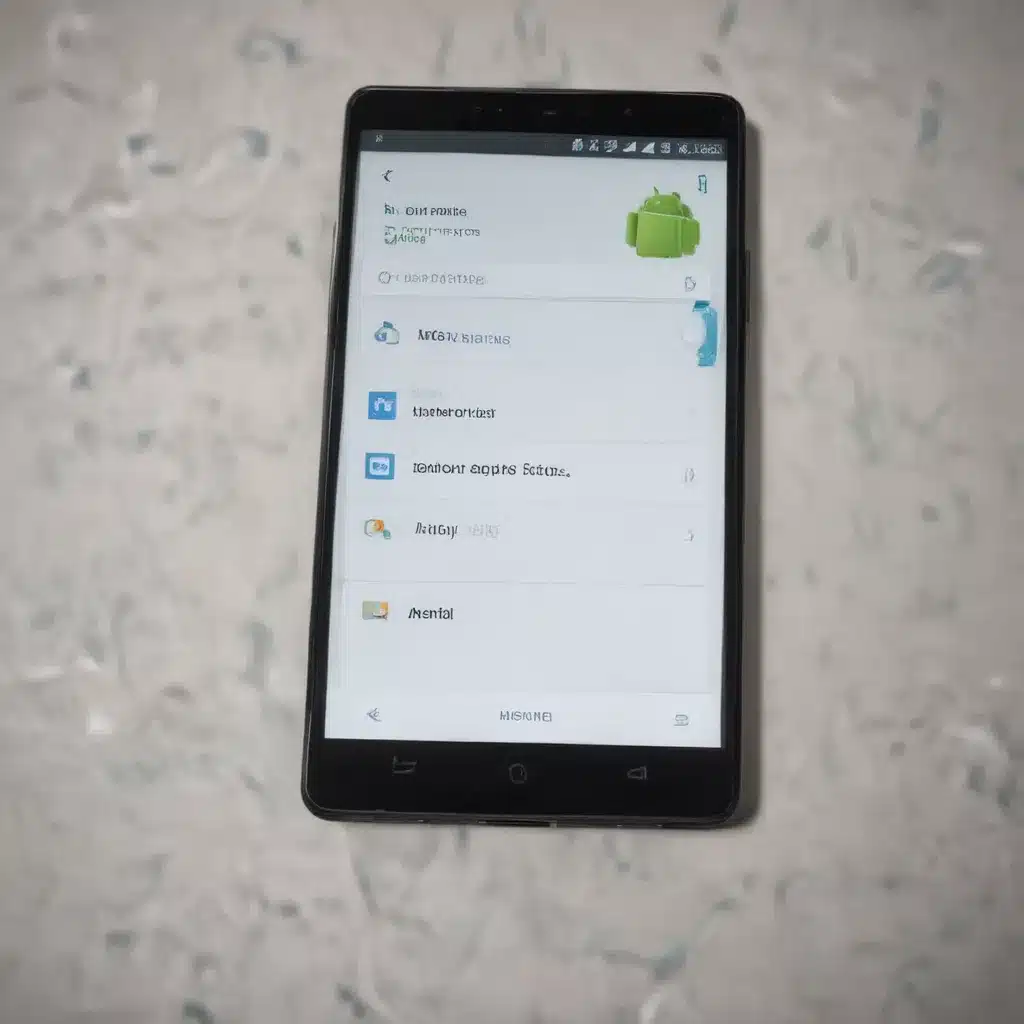
Introduction: Unlocking the Power of Automation on Your Android Device
As an Android user, I’ve always been fascinated by the sheer potential of my device. It’s not just a tool for communication, entertainment, and information – it’s a powerful platform that can be harnessed to streamline and automate various tasks. In this comprehensive guide, I’ll dive deep into the world of macro apps, exploring how they can transform the way you interact with your Android device and unlock new levels of productivity and efficiency.
Macro apps, for the uninitiated, are a class of applications that allow you to record and replay a series of actions, essentially automating repetitive or complex tasks. These apps empower you to take control of your Android experience, freeing up your time and mental energy for more meaningful pursuits. Whether you’re a busy professional, a student juggling a hectic schedule, or simply someone who wants to optimize their mobile workflow, macro apps can be a game-changer.
Understanding Macro Apps: The Basics
Before we delve into the exciting world of macro apps, let’s start with the fundamentals. What exactly are macro apps, and how do they work? A macro, in the context of Android, is a pre-programmed sequence of actions or commands that can be executed with a single tap or gesture. Macro apps provide the tools and interfaces to create, manage, and execute these macros, unlocking a world of automation possibilities.
The process of creating a macro typically involves recording your actions as you perform a specific task, such as opening a particular app, navigating to a specific screen, and entering a series of inputs. The macro app then stores this sequence, allowing you to replay it with a single tap or voice command. This can be particularly useful for repetitive tasks, such as checking your daily schedule, sending a recurring email, or launching your favorite productivity apps.
One of the key benefits of macro apps is their flexibility. Many of these apps offer a wide range of customization options, enabling you to fine-tune your macros to suit your specific needs. You can also create conditional macros, where the app will execute different actions based on certain triggers or conditions. This level of personalization and adaptability is what makes macro apps so powerful and versatile.
Exploring the Top Macro Apps for Android
Now that we’ve covered the basics, let’s dive into the world of the best macro apps for Android. I’ve thoroughly researched and tested numerous options, and I’m excited to share my findings with you.
1. Tasker
Tasker is often hailed as the gold standard of macro apps for Android. This feature-rich application allows you to create highly complex and sophisticated macros, known as “tasks,” that can automate a wide range of actions on your device. Tasker’s strength lies in its expansive library of built-in actions, as well as its ability to integrate with other apps and services, making it a powerhouse of automation.
One of the standout features of Tasker is its intuitive and user-friendly interface, which makes it accessible to both beginners and power users. The app’s “profiles” system, which allows you to trigger macros based on various conditions, such as location, time, or device state, is particularly impressive. Tasker also offers a robust plugin ecosystem, further expanding its capabilities.
2. Automate
Automate is another highly acclaimed macro app for Android that offers a more visually appealing and approachable interface compared to Tasker. Instead of relying on a traditional programming-like approach, Automate utilizes a “flow” system, where you can create macros by dragging and dropping various “blocks” that represent different actions and conditions.
This visual programming approach can be particularly beneficial for users who are new to automation or prefer a more intuitive workflow. Automate also boasts a vast library of pre-built “Flows” (the app’s term for macros), which you can use as a starting point for your own automations. Additionally, the app offers integration with a wide range of third-party apps and services, further expanding its capabilities.
3. IFTTT (If This Then That)
While not strictly a macro app, IFTTT (If This Then That) deserves a mention in this list for its powerful automation capabilities. IFTTT is a web-based service that allows you to create “applets” – simple rules that connect various online services and trigger actions based on specific events or conditions.
The beauty of IFTTT lies in its simplicity and cross-platform integration. You can use IFTTT to automate tasks across a wide range of apps and services, from social media to smart home devices. The Android app provides a convenient interface for creating and managing your IFTTT applets, making it a valuable tool in your automation arsenal.
4. Macro Key
Macro Key is a dedicated macro app that focuses on providing a streamlined and efficient workflow for creating and executing macros. Unlike Tasker and Automate, which offer a more comprehensive set of features, Macro Key is designed to be a straightforward and lightweight solution for automating repetitive tasks.
One of the standout features of Macro Key is its seamless integration with the Android home screen. You can create custom app shortcuts that, when tapped, will execute your pre-recorded macros, making it a convenient option for quickly accessing your most frequently used automations. The app also offers support for voice commands, allowing you to trigger macros hands-free.
5. Automation
Automation is a robust macro app that combines a user-friendly interface with a powerful set of features. The app’s visual programming approach, similar to Automate, makes it accessible to a wide range of users, while its extensive library of pre-built “Recipes” (macros) provides a solid foundation for creating your own automations.
One of the standout features of Automation is its ability to integrate with a wide range of Android services and apps, including cloud storage, messaging platforms, and smart home devices. This integration allows you to create complex, cross-functional macros that span multiple aspects of your digital life.
Practical Applications of Macro Apps
Now that you’re familiar with some of the top macro apps for Android, let’s explore how you can leverage these tools to streamline your daily tasks and boost your productivity.
Streamlining Repetitive Tasks
One of the most obvious use cases for macro apps is the automation of repetitive tasks. Whether it’s opening a specific set of apps in the morning, sending a recurring email, or navigating to a frequently visited website, macro apps can save you precious time and effort.
For example, let’s say you have a routine of checking your email, browsing the news, and then launching your productivity apps every morning. You can create a macro that automates this entire sequence, allowing you to start your day with a single tap or voice command. This not only saves you time but also helps you establish a consistent and efficient daily routine.
Boosting Productivity and Efficiency
Beyond automating repetitive tasks, macro apps can also help you boost your overall productivity and efficiency. By offloading mundane, time-consuming activities to your Android device, you’re free to focus on more important and meaningful work.
Imagine you’re a student working on a research project. You could create a macro that automatically opens your note-taking app, loads your project files, and even inserts pre-formatted templates for your citations and bibliography. This level of automation can help you stay organized, reduce the risk of mistakes, and devote more mental energy to the actual research and writing process.
Enhancing Mobile Workflows
Macro apps can also be particularly useful in enhancing your mobile workflows, especially when you’re on the go. For example, you could create a macro that automatically sends a pre-written text message with your location to a family member when you leave the office, or a macro that launches your favorite music streaming app and starts playing your daily commute playlist.
These types of automations can help you stay connected, informed, and entertained, all while keeping your hands free and your attention focused on the task at hand. By optimizing your mobile workflows, you can make the most of your time and maximize the capabilities of your Android device.
Customizing and Optimizing Your Macros
One of the true powers of macro apps lies in their customization and optimization capabilities. As you delve deeper into the world of automation, you’ll discover that the true potential of these apps lies in their ability to be tailored to your specific needs and preferences.
Analyzing Your Habits and Routines
The first step in customizing your macros is to take a close look at your daily habits and routines. Identify the tasks and activities that you perform repeatedly, as these are the prime candidates for automation. Consider the time and effort you spend on these tasks, as well as any pain points or frustrations you experience.
By understanding your own workflow and identifying areas for improvement, you can create macros that truly align with your needs and preferences. This level of personalization is what makes macro apps so powerful, as they can help you optimize your Android experience in a way that is unique to you.
Incorporating Conditional Logic
Advanced macro apps, such as Tasker and Automate, offer the ability to incorporate conditional logic into your automations. This means that your macros can execute different actions based on specific triggers or conditions, further enhancing their usefulness and versatility.
For example, you could create a macro that automatically adjusts your device’s volume and brightness settings based on the time of day or your current location. Alternatively, you could set up a macro that sends a specific message to your partner when you leave the office, but only on weekdays.
By leveraging conditional logic, you can create macros that are highly responsive to your environment and needs, making your Android experience even more tailored and efficient.
Integrating with Other Apps and Services
Another powerful aspect of macro apps is their ability to integrate with a wide range of other apps and services, both on your Android device and across the broader digital ecosystem.
For instance, you could create a macro that automatically uploads your daily photos to a cloud storage service, or a macro that sends your weekly report to your team’s collaboration platform. By bridging the gap between different apps and services, you can streamline your workflows and create a more cohesive, interconnected digital experience.
Mastering Macro App Techniques
As you delve deeper into the world of macro apps, you’ll discover a wealth of advanced techniques and strategies that can help you unlock even greater levels of automation and efficiency.
Leveraging Triggers and Conditions
One of the key techniques in mastering macro apps is the effective use of triggers and conditions. Triggers are the events or actions that initiate the execution of a macro, while conditions are the specific criteria that must be met for the macro to run.
By carefully crafting your triggers and conditions, you can create macros that are highly responsive to your needs and environment. For example, you could set up a macro that automatically turns on your device’s Do Not Disturb mode when you’re in a meeting, or a macro that launches your favorite relaxation app when you arrive home in the evening.
Automating Cross-App Workflows
As mentioned earlier, the ability to integrate macro apps with other applications and services is a powerful feature. By automating cross-app workflows, you can create seamless, end-to-end automations that span multiple aspects of your digital life.
Imagine a macro that automatically drafts and sends a follow-up email to a client after a sales call, pulling relevant details from your CRM app and attaching any necessary files from your cloud storage. Or a macro that synchronizes your to-do list across your productivity apps, ensuring that your tasks are always up-to-date and accessible.
By mastering the art of cross-app automation, you can unlock new levels of efficiency and productivity, streamlining your workflows and reducing the cognitive load of managing multiple applications.
Leveraging Macro App Communities
One of the often-overlooked aspects of macro apps is the vibrant communities that have sprung up around them. These communities, both online and offline, can be invaluable resources for learning, sharing, and collaborating on automation projects.
Many macro app developers have built robust online communities, where users can share their own macros, seek advice, and collaborate on complex automation tasks. Participating in these communities can expose you to a wealth of inspiring ideas, innovative techniques, and practical use cases that you can then apply to your own Android automations.
Additionally, some macro app enthusiasts have organized local meetups and workshops, providing opportunities to connect with like-minded individuals and learn from experienced users. Engaging with these communities can help you expand your knowledge, discover new use cases, and become a more proficient macro app user.
Conclusion: Unlocking the Full Potential of Your Android Device
In the ever-evolving world of mobile technology, the power of automation through macro apps cannot be overstated. As an Android user, I’ve personally experienced the transformative impact of these tools, and I’m excited to share my insights and experiences with you.
By leveraging the capabilities of macro apps, you can unlock new levels of productivity, efficiency, and control over your Android device. From streamlining repetitive tasks to enhancing your mobile workflows, the possibilities are endless. And as you continue to explore and master the intricacies of these apps, you’ll discover that the true power lies in their customization and optimization potential.
I encourage you to dive headfirst into the world of macro apps, whether you’re a seasoned power user or a curious newcomer. Experiment, explore, and discover the ways in which these tools can revolutionize your Android experience. With a little time and effort, you’ll be well on your way to becoming a macro app master, unlocking the full potential of your Android device and transforming the way you interact with your digital world.












