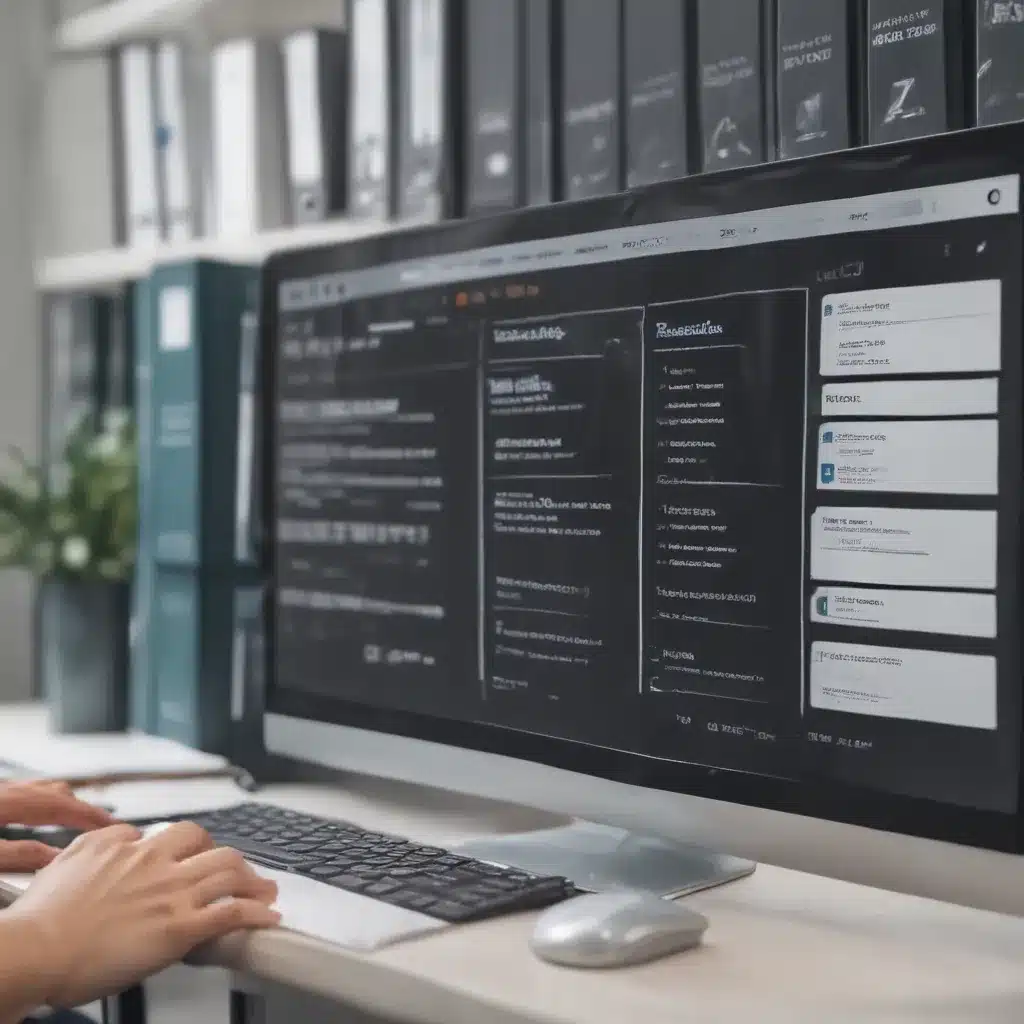Microsoft Office applications like Word, Excel, and PowerPoint are popular targets for malware attacks. Cybercriminals are constantly looking for vulnerabilities in these programs to spread malicious software. Here is an in-depth look at how attackers are exploiting Microsoft Office to infect devices with malware.
Common Attack Vectors
Malicious actors use a variety of techniques to target Microsoft Office and its users. Some of the most common attack vectors include:
Email Phishing
One of the most prevalent methods is sending phishing emails with boobytrapped Office documents attached. The emails are carefully crafted to appear legitimate and lure victims into enabling macros or content that executes malware. Once the doc is opened, the embedded malicious code infects the system.
Embedded Macros
Macros in Office files provide a handy way for attackers to run scripts and install malware. By convincing users to enable macros, embedded malicious code gives full access to the system. Macro viruses like this have been used successfully in many ransomware campaigns.
Object Linking and Embedding (OLE)
The OLE technology in Office apps lets attackers embed malicious code in Office files. When the document is opened, the code executes automatically, which could install spyware, ransomware, or other malware without the user’s knowledge.
Template Poisoning
Microsoft Office uses templates like .DOT files to apply standardized formatting. Attackers can implant malware in these .DOT templates used by Office apps. Then, when users open documents based on the poisoned templates, the malware is triggered instantly.
Recent Malware Campaigns
There have been several notable malware campaigns recently that relied on exploiting Microsoft Office:
Emotet Banking Trojan
Active since 2014, Emotet is a dangerous trojan that has infected millions of computers globally. It often spreads via phishing emails containing Word docs as attachments. When opened, Emotet’s macros are activated to download additional payloads like ransomware onto the system.
Dridex Banking Trojan
The notorious Dridex botnet leverages malicious Excel spreadsheets to infiltrate networks and steal financial credentials. The malware takes advantage of Excel’s DDE protocol to run malicious code when victims open boobytrapped Excel files from phishing emails.
Zloader Malware
Zloader emerged in 2020 and uses Word documents to distribute itself. The docs contain macros that install this information-stealing malware when enabled. Zloader has targeted banks, government entities, and businesses with spammed Word files.
Protecting Against Attacks
Here are some tips individuals and enterprises can follow to guard against malware exploiting Office:
-
Disable macros in Office by default to prevent unauthorized code from running.
-
Avoid enabling editing/macros on documents from external sources. Treat docs from the internet as suspicious.
-
Install antivirus software that scans Office documents and blocks known malware behaviors.
-
Patch and update Office apps frequently to ensure you have the latest security fixes.
-
Block Office files received as email attachments to prevent phishing attacks from succeeding.
-
Educate employees on phishing and only opening documents from trusted sources. Attackers rely on human error.
With cybercriminals constantly evolving their techniques, users should remain vigilant about suspicious Office documents. Following safe practices like disabling macros, running antivirus scans, and patching software can thwart most malware attacks abusing Office. But ultimately, education is key to stopping users from falling victim to exploits in the first place.