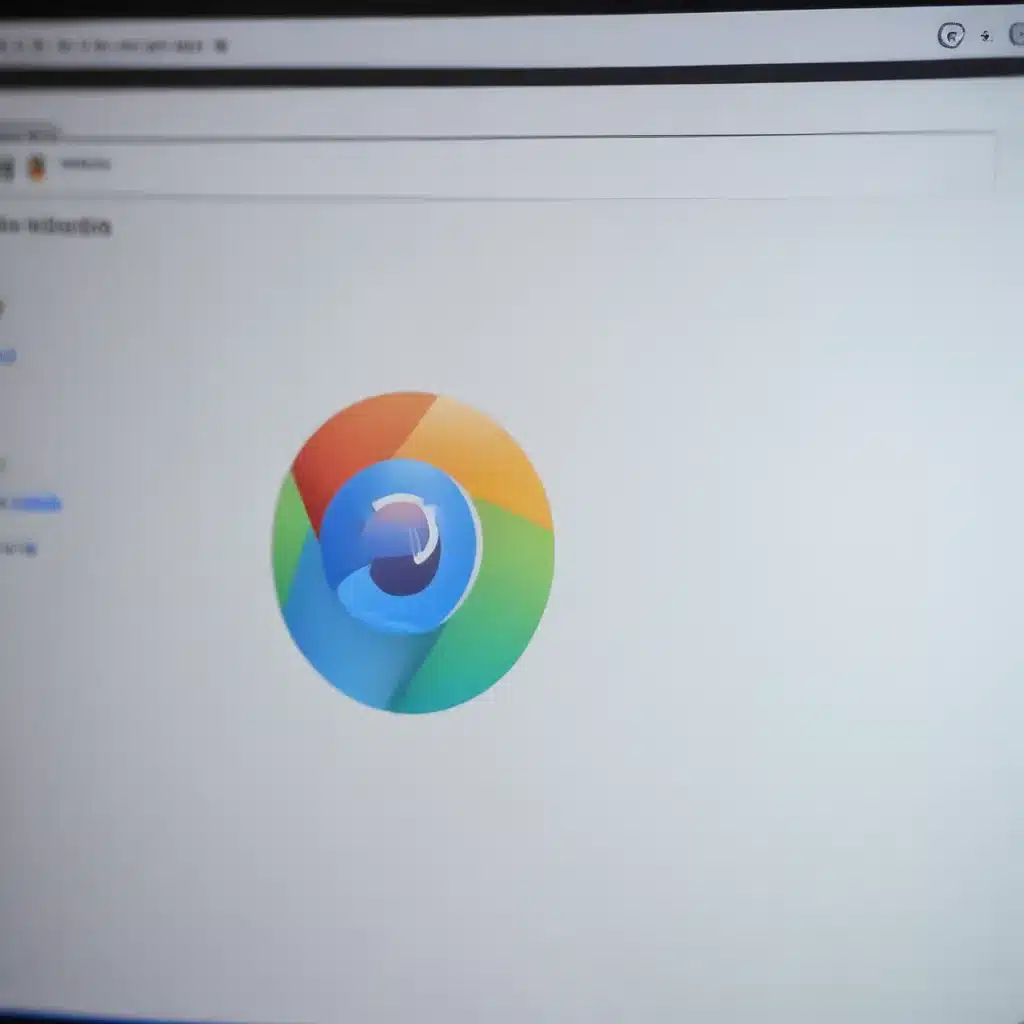The Unseen Spies in Your Browser
As I sit here at my desk, coffee in hand, I can’t help but feel a bit uneasy. You see, I recently discovered that the very extensions I’ve been using to enhance my browsing experience may have been betraying my trust all along. It’s like finding out your favorite neighborhood watch volunteer is actually a master cat burglar on the side.
Let me explain. I consider myself a fairly tech-savvy individual – I know my way around a computer and I’m always on the lookout for the latest tools and tricks to make my online life easier. That’s why, over the years, I’ve amassed quite the collection of browser extensions. From password managers to ad blockers, I’ve installed them all, never really questioning what they were doing behind the scenes.
But then I stumbled upon a rather disturbing revelation. It turns out that as many as 4 million people have been unwittingly leaking personal and corporate secrets through their Chrome and Firefox extensions [1]. That’s right – the very same tools I’ve been relying on to enhance my browsing experience have been spying on me, selling my data to the highest bidder.
The Data Dragnet
Imagine for a moment that every time you visit a website, every click, every search, every form you fill out is being monitored and recorded. That’s the reality that millions of people are facing, all because of those innocent-looking extensions we’ve been so eager to install.
It’s a bit like having a nosy neighbor who’s constantly peeking through your windows, taking notes on your every move. Only in this case, the “neighbor” is a shady data broker who’s selling that information to the highest bidder [1]. And the worst part? We’re the ones who invited them in, thinking they were there to help.
The Anatomy of a Data Leak
So, how exactly does this data leakage happen? It all starts with those seemingly harmless browser extensions. Many of them come with a little caveat, hidden away in the fine print – they have the ability to “read and change your browsing history” [1]. And that’s exactly what they do, passing that information off to a shadowy data economy, where it’s packaged and sold to the highest bidder.
I’ve seen it firsthand, thanks to the work of a security researcher named Sam Jadali. He discovered that a website called Nacho Analytics was offering up all sorts of sensitive information, from corporate secrets to personal login credentials, all harvested from unsuspecting browser users [1]. And the kicker? Nacho claimed it was all above board, that the data was “opt-in.” But as my colleague Nick Mourtoupalas can attest, that couldn’t be further from the truth.
The Brave New World of Browser Surveillance
It’s a sobering realization, isn’t it? We’ve invited these digital Peeping Toms into our lives, and they’re capitalizing on our trust in the most insidious ways. But the scariest part is that this is just the tip of the iceberg.
According to researchers at North Carolina State University, there are thousands of extensions out there that are leaking privacy-sensitive data, with the 10 most popular alone having more than 60 million users [1]. And it’s not just the shady ones – even some of the most well-known and trusted extensions have been caught red-handed, selling off our browsing history to the highest bidder.
It’s a wild west out there, and the browser extension ecosystem has become a lawless frontier, where our personal data is the currency of choice. And the sad part is, the very companies that are supposed to be protecting us, Google and Mozilla, seem to be struggling to keep up [1].
Taking Back Control
So, what’s a privacy-conscious web surfer to do? Well, the first step is to take a long, hard look at the extensions we’ve installed and ruthlessly cull the herd. As my colleague Nick Mourtoupalas discovered, even seemingly innocuous extensions like Hover Zoom can be leaking our data [1].
But it’s not just about removing the offenders – we also need to be vigilant about what we install in the future. Doing a deep dive into the terms of service and privacy policies of any new extensions is crucial, and we should be wary of anything that promises to “read and change your browsing history” [1].
And let’s not forget about the browser makers themselves. Google and Mozilla need to step up their game when it comes to vetting the extensions in their stores. Researchers have been sounding the alarm for years, and it’s high time they take decisive action to protect their users [1].
A Brave New World
As I sit here, sipping my now-lukewarm coffee, I can’t help but wonder what the future holds. Will the browser extension ecosystem ever be tamed, or will it continue to be a Wild West of data brokers and digital snake oil salesmen?
One thing’s for sure – I’m not willing to take any more chances. That’s why I’ve made the switch to Brave, a browser that’s built from the ground up with privacy in mind [2]. Sure, it might mean sacrificing a few of my beloved extensions, but when it comes to protecting my digital wellbeing, I’m willing to make that trade-off.
Because at the end of the day, our online lives have become an open book, and it’s up to us to take back control. So, let’s ditch the extensions, embrace the privacy-first browsers, and send a clear message to the data vampires out there – hands off our digital lives!
[1] Knowledge from https://www.washingtonpost.com/technology/2019/07/18/i-found-your-data-its-sale/
[3] Knowledge from https://csolutionsit.com/dangers-of-browser-extensions/
[4] Knowledge from https://brave.com/learn/what-are-web-browser-extensions/
[5] Knowledge from https://cyberhoot.com/blog/chrome-extension-privacy-concerns/
[6] Knowledge from https://www.infosecurity-magazine.com/blogs/manage-risk-ai-browser-extensions/