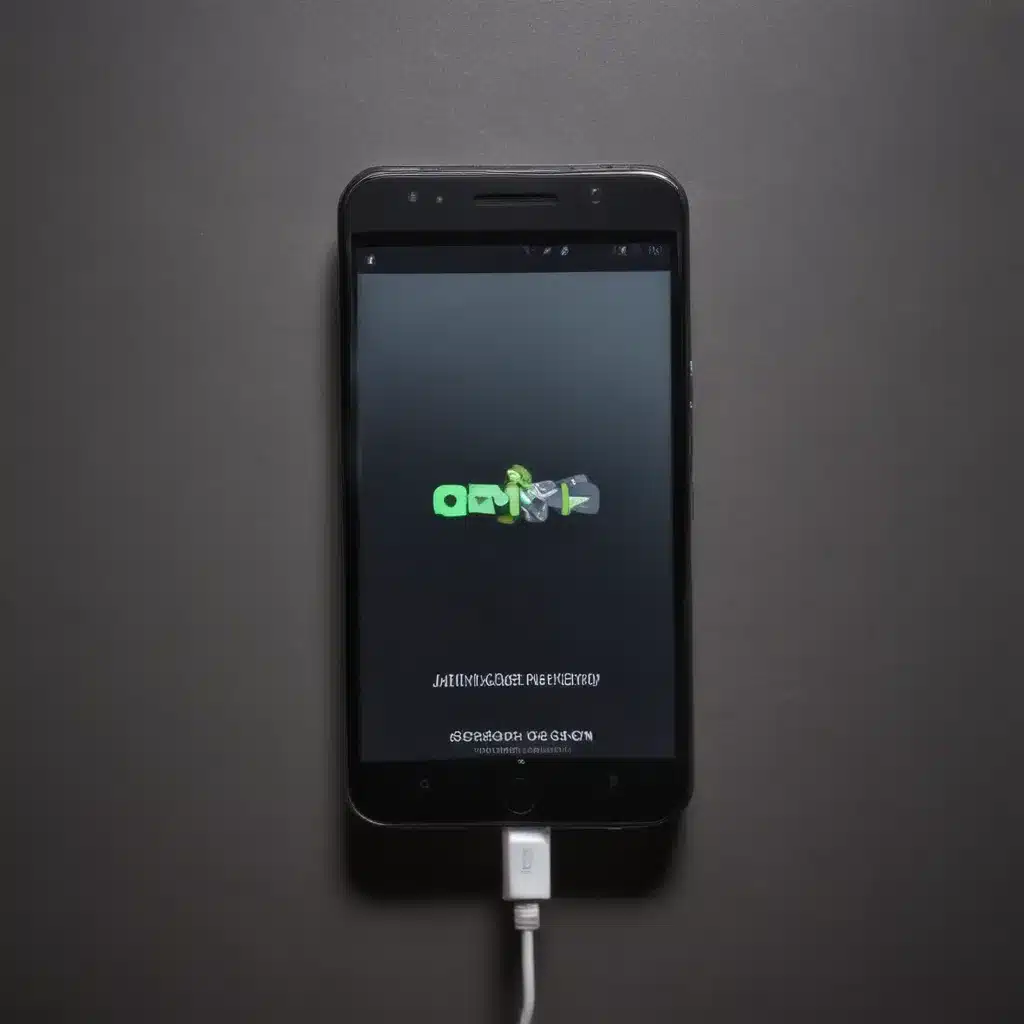
Understanding the Charging Process
If your Android phone is not charging, it can be a frustrating experience. The charging process is a crucial aspect of smartphone usage, and understanding how it works can help you identify and resolve any issues that may arise.
The charging process in an Android phone involves several components, including the battery, charging port, charging cable, and the power source. When you connect your phone to a power source, the electrical current flows from the power source to the phone’s battery, replenishing the stored energy. This process occurs through the charging port, which serves as the interface between the phone and the power source.
One of the common reasons for an Android phone not charging is a problem with the charging port. Over time, the port can accumulate dust, debris, or even get damaged, preventing a proper connection between the phone and the power source. Additionally, issues with the charging cable or the power adapter can also contribute to charging problems.
Troubleshooting Charging Issues
Inspect the Charging Port
The first step in troubleshooting an Android phone that’s not charging is to inspect the charging port. Gently use a toothpick or a small, non-metallic object to remove any visible dirt or debris that may have accumulated in the port. Be careful not to damage the delicate components within the port.
If the port appears clean, but the phone still isn’t charging, the issue might be more complex. In some cases, the charging port can become damaged, either due to repeated use, water damage, or other physical trauma. If the port appears damaged, it’s best to have it checked by a professional or consider replacing the device.
Check the Charging Cable
The next step is to inspect the charging cable. Examine the cable for any visible signs of damage, such as frayed wires, bent connectors, or cracks in the casing. If the cable appears to be in good condition, try using a different cable to rule out any issues with the one you’re currently using.
It’s also important to ensure that you’re using the original or a high-quality, compatible charging cable. Cheap, third-party cables can sometimes be the culprit behind charging problems, as they may not provide the necessary power or may not be designed to work effectively with your specific Android phone model.
Check the Power Adapter
In addition to the charging cable, the power adapter can also be a source of the problem. If you’re using a wall adapter to charge your phone, try connecting it to a different power source, such as a computer’s USB port or a power bank, to see if the issue persists.
If the phone charges when connected to a different power source, the issue may be with the wall adapter. In this case, you should consider replacing the adapter or using a different one that is compatible with your Android phone.
Try a Wireless Charger
If your Android phone has wireless charging capabilities, you can try using a wireless charger as an alternative to the wired charging method. Wireless charging can sometimes be more reliable and can help identify whether the issue is with the phone’s wired charging system or the power source.
To use a wireless charger, simply place your Android phone on the charging pad and ensure that it’s properly aligned. If the phone starts charging, then the issue may be with the wired charging port or cable. If the phone still doesn’t charge, the problem may be more complex and may require further investigation.
Ruling Out Software-related Issues
While the majority of charging problems are hardware-related, it’s also possible for software issues to interfere with the charging process. Here are a few software-related troubleshooting steps you can take:
Check for Software Updates
Ensure that your Android phone is running the latest software version. Outdated software can sometimes cause compatibility issues with the charging system, leading to charging problems. Check for any available software updates and install them if necessary.
Reset the Phone
If the software-related troubleshooting steps don’t resolve the issue, you can try resetting your Android phone. A factory reset will restore your device to its original settings, which may help address any software-related problems that are affecting the charging process.
Verify Battery Health
In some cases, the issue may be related to the phone’s battery health. Over time, batteries can degrade, reducing their capacity and causing charging problems. You can use a battery health monitoring app to check the condition of your phone’s battery and determine if it needs to be replaced.
Seek Professional Assistance
If you’ve tried all the troubleshooting steps and your Android phone is still not charging, it’s time to seek professional assistance. Depending on the nature of the problem, you may need to take your device to an authorized service center or a smartphone repair shop.
The technicians at these facilities have the necessary tools and expertise to diagnose and repair more complex charging issues, such as problems with the charging port, the battery, or other internal components. They can also provide guidance on whether the device can be repaired or if it needs to be replaced.
Preventive Measures
To avoid future charging problems with your Android phone, here are some preventive measures you can take:
-
Use the Correct Charging Accessories: Always use the original or a high-quality, compatible charging cable and power adapter provided by the manufacturer. Avoid using cheap, third-party accessories as they may not provide the necessary power or compatibility.
-
Keep the Charging Port Clean: Regularly clean the charging port using a soft, non-metallic object to remove any accumulated dust or debris. This can help maintain a proper connection between the phone and the power source.
-
Avoid Exposing the Phone to Liquids: Water damage is one of the leading causes of charging port failures. Be cautious when using your Android phone near water, and make sure to dry the charging port thoroughly if it comes into contact with any liquid.
-
Utilize Wireless Charging: If your Android phone supports wireless charging, consider using it as an alternative to wired charging. Wireless charging can help extend the life of the charging port and reduce the risk of damage.
-
Monitor Battery Health: Keep an eye on your phone’s battery health using a battery monitoring app. If the battery starts to degrade, consider replacing it to maintain optimal charging performance.
By following these preventive measures and troubleshooting steps, you can help ensure that your Android phone’s charging process remains reliable and efficient, minimizing the risk of frustrating charging issues in the future.
Conclusion
When your Android phone is not charging, it can be a frustrating and concerning problem. However, with a systematic approach to troubleshooting and the right preventive measures, you can often resolve the issue and restore your phone’s charging capabilities.
Remember to start by inspecting the charging port, checking the charging cable and power adapter, and exploring software-related solutions. If the problem persists, don’t hesitate to seek professional assistance to ensure that your Android phone is back in top working condition.
By understanding the charging process and taking proactive steps to maintain your device, you can help prevent future charging issues and enjoy a seamless smartphone experience.












