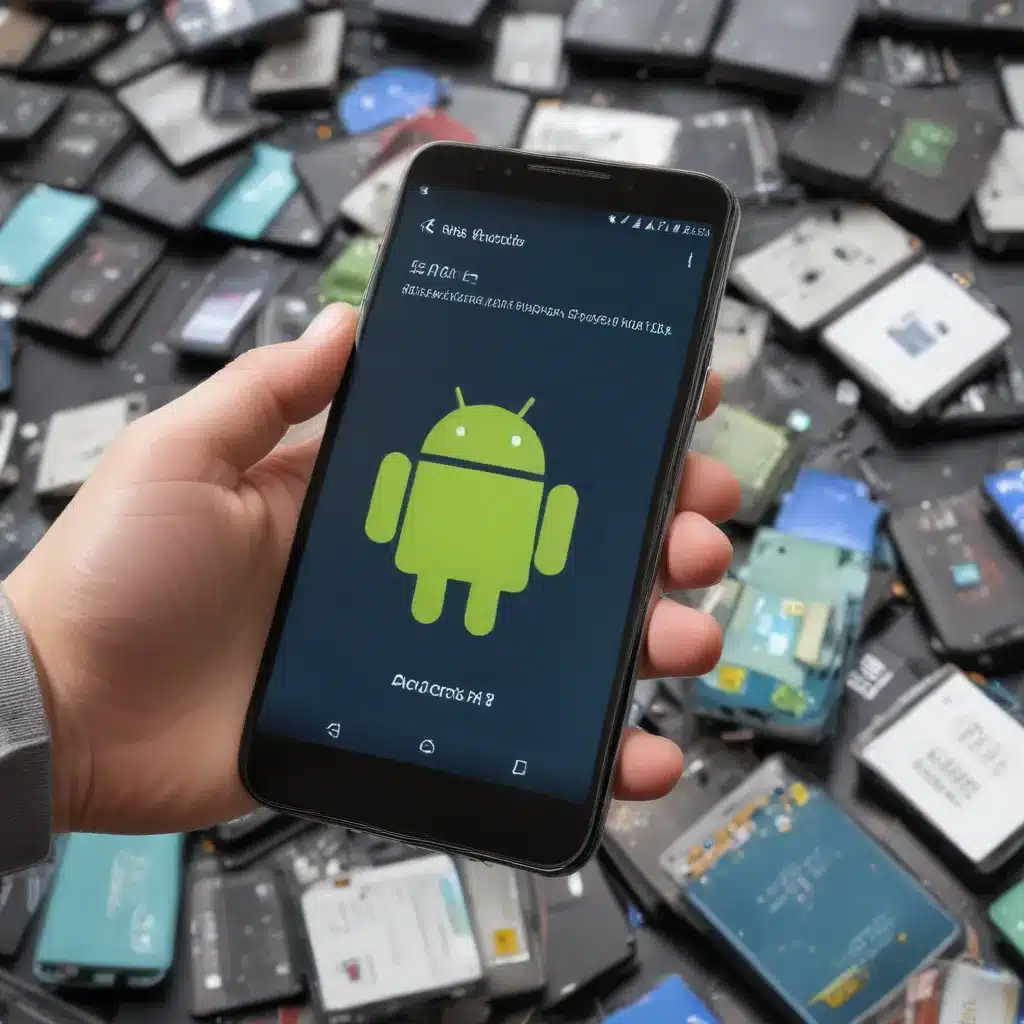The Dreaded “Other” Storage Problem
I’ll never forget the day I first encountered the dreaded “other” storage problem on my Android phone. It was a slow, creeping nightmare that I’m sure many of you can relate to. One minute, I had a healthy chunk of storage space left, and the next, it had mysteriously vanished into the ether.
Where did it all go, you ask? Well, according to my phone, a significant portion of my precious gigabytes had been claimed by this mysterious “Other” category. It was like a thief in the night, snatching away my storage without so much as a “by your leave.” I frantically searched my phone, hunting for the culprit, but it seemed to have no rhyme or reason. Apps? Nope. Photos? Hardly any. System files? Maybe, but how could they balloon to such epic proportions?
It was enough to drive a person mad. [1] I tried all the usual tricks – clearing caches, uninstalling apps, even factory resetting my phone. But no matter what I did, that insatiable “Other” category just kept gobbling up more and more of my storage. It was like a ravenous beast that could never be sated.
The Surprising Causes of “Other” Storage Bloat
As I delved deeper into this mystery, I discovered that the causes of this “Other” storage crisis were actually quite diverse and, in some cases, downright surprising. [2] It turns out that a wide range of factors can contribute to this storage-sucking phenomenon, from overzealous cache files to faulty app syncing.
One particularly sneaky culprit was the Dropbox app on my phone. You see, I had set it up to automatically sync my notes from a third-party app, and every time I made an edit, the previous version would get stored in the Dropbox cache. Over time, this created a veritable mountain of redundant data, slowly but surely eating away at my precious storage space.
And let’s not forget about those pesky system updates. [3] Turns out, the Android operating system can sometimes reserve a hefty chunk of storage for its own use, leaving us mere mortals to fend for ourselves. It’s like the OS is hoarding all the good storage for itself, refusing to share with the rest of us.
Reclaiming Your Android Storage: A Battle Plan
But fear not, my fellow Android warriors! There are ways to fight back against this storage-guzzling menace. It’s time to don our battle armor and take the fight to the “Other” category.
First and foremost, we need to become storage detectives, scouring our phones for the culprits. Apps that store large cache files, syncing services gone awry, and even system updates can all be the root of the problem. [1] By identifying the storage hogs, we can then take targeted action to reclaim our rightful storage.
Next, it’s time to unleash the power of storage-optimization apps. These digital warriors can scan your phone, identify the storage-hogging files, and provide you with a clear battle plan to reclaim your lost gigabytes. Just be sure to choose a reputable app and always read the reviews before downloading.
And let’s not forget the tried-and-true method of good old-fashioned manual cleaning. [2] Sift through your apps, delete the ones you no longer use, and carefully clear out any unnecessary cache files. It may be a tedious process, but the satisfaction of seeing your storage levels rise is worth it.
Finally, let’s talk about prevention. Take proactive steps to keep your Android storage healthy, like disabling automatic app updates, limiting background syncing, and regularly clearing your cache. It’s like fortifying your castle walls before the storage-hungry hordes come knocking.
The Storage Victory Is Yours!
With these strategies in your arsenal, you’ll be well on your way to reclaiming your Android storage and banishing the “Other” category back to the shadows where it belongs. No more will you be held hostage by this mysterious storage thief. [3]
So, go forth, my fellow Android warriors, and take back what is rightfully yours. Unleash your inner storage ninja, unleash your smartphone-optimizing prowess, and watch in satisfaction as your phone’s storage levels soar. The storage victory is yours!
[1] Knowledge from https://forums.developer.apple.com/forums/thread/666721
[2] Knowledge from https://www.dropboxforum.com/t5/Delete-edit-and-organize/Dropbox-Cache-taking-up-too-much-space/td-p/414499
[3] Knowledge from https://community.brave.com/t/brave-consuming-my-disc-space-every-day/435432