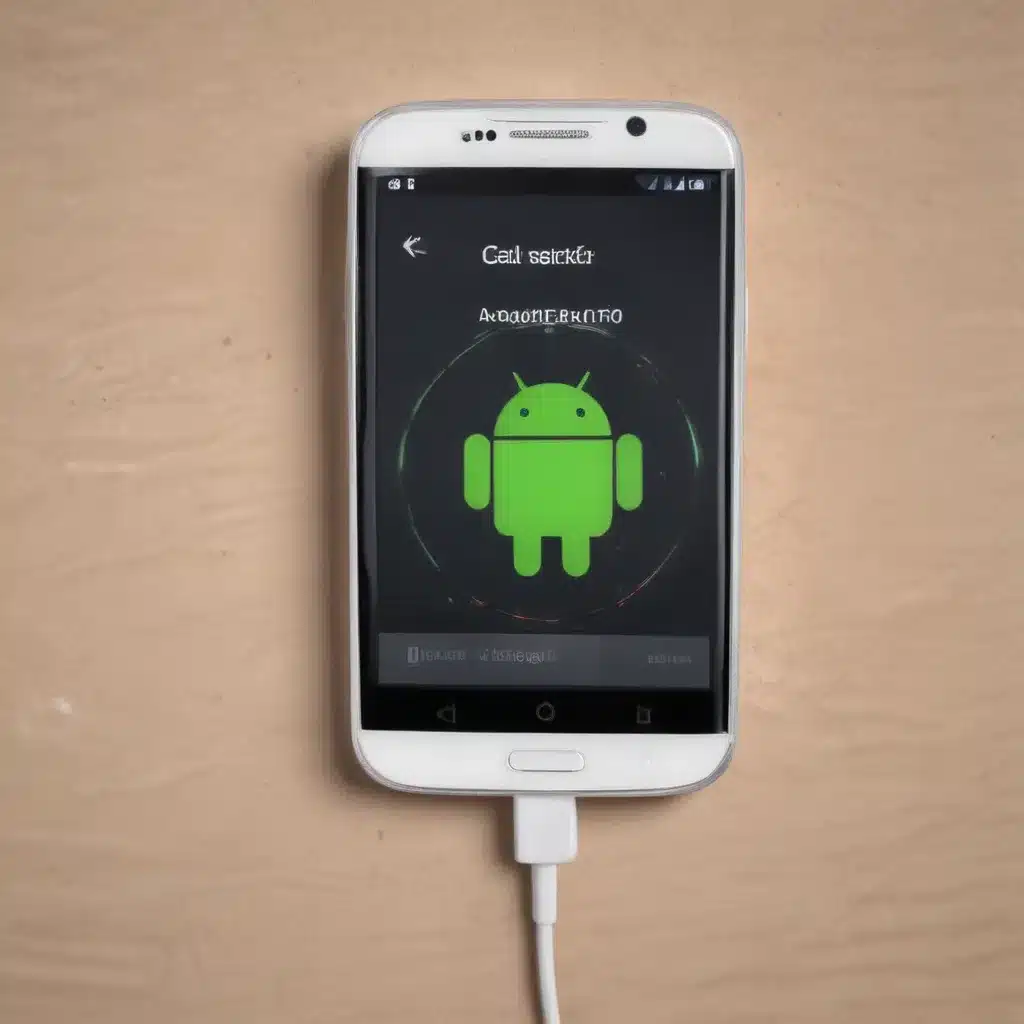
Understanding Android Charging Behavior
As an avid Android user, I’ve experienced my fair share of charging woes. One of the most frustrating issues is when my device’s charging becomes erratic, with the battery draining quickly despite being plugged in. This can be a real headache, especially when you need your phone to stay powered up throughout the day. But fret not, my fellow Android enthusiasts! In this comprehensive guide, I’ll delve into the common causes of erratic charging and provide you with a wealth of tips to ensure your Android device charges properly.
First and foremost, let’s explore the underlying reasons why your Android device might be charging erratically. One of the most common culprits is the charging cable itself. Over time, the cable can become damaged or worn, resulting in an inconsistent power delivery. The port on your device can also become worn or clogged with debris, hindering the charging process. Additionally, factors such as environmental temperature, the age of your battery, and even the charging adapter you’re using can all contribute to erratic charging behavior.
Troubleshooting Erratic Android Charging
Inspect the Charging Cable
The charging cable is the lifeline between your Android device and the power source. A damaged or low-quality cable can significantly impact the charging process. Carefully inspect your cable for any visible signs of wear, such as fraying, bending, or discoloration. If the cable appears to be in poor condition, it’s best to replace it with a high-quality, manufacturer-approved alternative.
Check the Charging Port
The charging port on your Android device is another critical component that can cause issues with erratic charging. Over time, the port can become clogged with dust, debris, or even lint, preventing a proper connection. Gently clean the port using a soft, dry toothbrush or a can of compressed air to ensure it’s free of any obstructions.
Optimize Charging Environment
The environment in which you charge your Android device can also impact the charging process. Extreme temperatures, either hot or cold, can cause the battery to behave erratically. Ensure that you’re charging your device in a temperate, well-ventilated area, away from direct sunlight or heat sources.
Assess Battery Health
The age and overall health of your Android device’s battery can also contribute to erratic charging behavior. As batteries age, they can lose their ability to hold a charge effectively, leading to inconsistent charging and shorter battery life. If you suspect your battery is nearing the end of its lifespan, consider replacing it with a new one to restore proper charging functionality.
Effective Charging Techniques
Use Manufacturer-Approved Chargers
When it comes to charging your Android device, it’s crucial to use the charger and adapter recommended by the manufacturer. Third-party or generic chargers, while potentially cheaper, may not provide the appropriate power output, resulting in slow or erratic charging. Stick with the original charger that came with your device or invest in a high-quality, compatible replacement.
Avoid Fast Charging for Prolonged Use
While fast charging can be a convenient way to quickly juice up your Android device, prolonged use of this feature can put strain on the battery and contribute to erratic charging behavior. Consider using standard charging for everyday use and reserving fast charging for emergency situations when you need a quick power boost.
Practice Proper Battery Maintenance
Maintaining your Android device’s battery health can go a long way in preventing erratic charging issues. Avoid letting the battery fully drain to 0% too frequently, as this can degrade the battery over time. Instead, aim to keep the battery between 20% and 80% whenever possible. Additionally, consider calibrating your battery every few weeks to ensure accurate charge level readings.
Real-World Case Studies
To illustrate the impact of these tips, let’s explore a few real-world examples of Android users who have overcome erratic charging challenges.
Case Study 1: The Worn-Out Cable
Sarah, a busy professional, noticed that her Android phone’s charging had become increasingly unreliable. After trying various troubleshooting steps, she realized that the charging cable she had been using for years was the culprit. “I never thought a simple cable could make such a difference,” Sarah said. “Once I replaced it with a new, high-quality cable, my phone started charging consistently again, and I no longer had to worry about unexpected battery drain.”
Case Study 2: The Clogged Charging Port
Tom, a tech-savvy college student, had been struggling with his Android device’s erratic charging for weeks. After seeking advice from a local repair shop, he learned that the charging port on his phone had become clogged with dust and debris. “I was amazed at how much of a difference a simple cleaning made,” Tom shared. “After using a soft-bristled toothbrush to gently clean the port, my phone started charging reliably, and I no longer had to fidget with the cable to get it to work.”
Case Study 3: The Battery Replacement Solution
Ava, a frequent traveler, had been dealing with her Android tablet’s unpredictable charging for some time. Despite trying various troubleshooting steps, the issue persisted. Eventually, she decided to have the battery replaced by a authorized service center. “The difference was night and day,” Ava said. “My tablet now charges consistently, and I no longer have to worry about it running out of juice during my business trips.”
These real-world examples demonstrate the importance of understanding the root causes of erratic Android charging and taking the appropriate steps to address them. By following the tips outlined in this guide, you can ensure that your Android device charges reliably and stays powered up when you need it most.
Conclusion
In conclusion, erratic Android charging can be a frustrating issue, but it’s one that can be resolved with the right troubleshooting approach and a few simple tips. By inspecting your charging cable, cleaning the charging port, optimizing the charging environment, and using manufacturer-approved chargers, you can ensure that your Android device charges properly and efficiently. Remember to also practice proper battery maintenance and consider replacing the battery if necessary.
By following the advice in this comprehensive guide, you’ll be well on your way to enjoying a reliable, hassle-free charging experience with your Android device. Happy charging!












