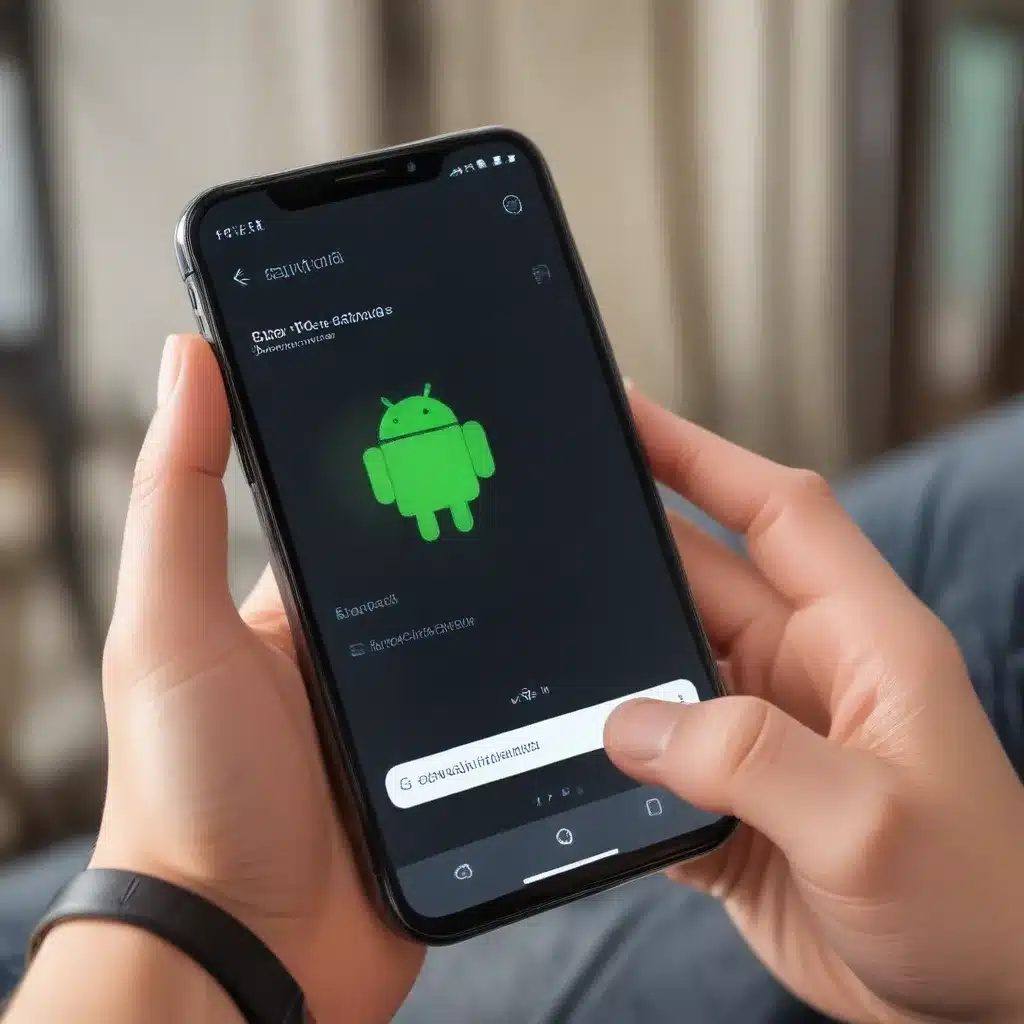
The Rise of Android Automation
The world of mobile technology has seen a remarkable evolution, and with it, the emergence of powerful automation capabilities for Android devices. As an avid smartphone user, I’ve experienced firsthand the transformative potential of Android automation. Gone are the days when our phones were mere communication tools; they have now become powerful personal assistants, capable of streamlining our daily tasks and unlocking new levels of efficiency.
In this in-depth article, I’ll delve into the world of Android automation, exploring its key features, practical applications, and the numerous benefits it can bring to our lives. We’ll uncover how this technology can empower us to take control of our digital experiences, freeing us from the constraints of manual interactions and enabling a more seamless, hands-free existence.
Understanding Android Automation
Let’s start by defining what Android automation is and how it works. Android automation refers to the process of automating various tasks and functions on an Android device, using specialized apps or software. This allows users to create customized workflows, triggering specific actions based on predefined conditions or user inputs.
The underlying technology that powers Android automation relies on a combination of system-level APIs, task-scheduling algorithms, and user-friendly interfaces. By tapping into the rich ecosystem of Android’s features and functionalities, automation apps can orchestrate a wide range of operations, from simple device settings adjustments to complex, multi-step routines.
The Benefits of Android Automation
Increased Productivity
One of the primary advantages of Android automation is its ability to boost productivity. By automating repetitive tasks, such as managing notifications, launching specific apps, or triggering location-based actions, users can free up valuable time and mental resources. This enables them to focus on more important responsibilities, ultimately enhancing their overall efficiency and effectiveness.
Improved Convenience
Android automation also delivers a heightened level of convenience to users. Imagine being able to control your smart home devices, manage your calendar, or initiate voice commands with a single tap or voice prompt – this is the power of automation. It eliminates the need for constant manual interaction, allowing you to seamlessly integrate your Android device into your daily routine.
Enhanced Personalization
Another key benefit of Android automation is the ability to tailor your device’s behavior to your unique preferences and needs. By creating custom automation workflows, you can personalize your Android experience, ensuring that your phone or tablet responds to your specific requirements, whether that’s managing battery life, optimizing app usage, or automating specific tasks.
Accessibility and Inclusivity
Android automation can also play a crucial role in enhancing accessibility and inclusivity. For users with physical or cognitive challenges, automating certain functions can significantly improve their ability to interact with their devices, fostering greater independence and empowerment.
Exploring Android Automation Tools
To harness the power of Android automation, users have access to a wide range of tools and apps. Let’s dive into some of the most popular and feature-rich options available:
Tasker
Tasker is widely regarded as one of the most comprehensive and versatile Android automation apps. With its extensive set of features and customization options, Tasker allows users to create complex, multi-step routines that can be triggered by various events, such as location changes, time of day, or specific user actions.
Key Features of Tasker:
– Robust task creation and automation
– Extensive plugin ecosystem for integrating with other apps
– Powerful scripting capabilities using the built-in programming language
– Seamless integration with Android’s system-level functionalities
IFTTT (If This Then That)
IFTTT is a cloud-based automation platform that seamlessly connects your Android device with a vast network of online services and smart home devices. By creating simple, intuitive “applets,” users can automate various cross-platform actions, such as sending notifications, controlling smart home devices, or triggering social media updates.
Key Features of IFTTT:
– Easy-to-use interface for creating automation “applets”
– Extensive integration with hundreds of online services and smart devices
– Automation triggered by location, time, or user-defined events
– Collaborative community for sharing and discovering new applets
Automate
Automate is another powerful Android automation app that offers a user-friendly, visual approach to task automation. With its intuitive “flow” builder, users can create complex workflows by connecting various triggers, actions, and conditions using a drag-and-drop interface.
Key Features of Automate:
– Visually appealing and intuitive flow builder
– Extensive library of pre-built automation “flows”
– Support for various triggers, including location, time, and device status
– Integration with a wide range of Android apps and services
AutoVoice
AutoVoice is a specialized Android automation app that focuses on voice-based interactions and commands. By integrating with Google Assistant or Amazon Alexa, users can create custom voice commands to control their Android devices, launch specific apps, or trigger complex automation routines.
Key Features of AutoVoice:
– Seamless integration with Google Assistant and Amazon Alexa
– Creation of custom voice commands for device control
– Ability to trigger automation workflows using voice inputs
– Compatibility with a variety of Android apps and services
Real-World Use Cases for Android Automation
To better understand the practical applications of Android automation, let’s explore some real-world use cases that demonstrate its diverse capabilities:
Commute Automation
Imagine your Android device automatically detecting when you’re about to leave for work, triggering a series of actions to prepare your commute. This could include turning on your favorite music playlist, sending a message to your colleagues about your estimated arrival time, and activating your vehicle’s navigation system.
Smart Home Integration
Android automation can seamlessly integrate with your smart home ecosystem, allowing you to control various devices and appliances with ease. For example, you could use your Android device to automatically adjust the thermostat, turn on the lights, or lock the front door as you leave the house.
Health and Fitness Tracking
By automating the tracking of your fitness and health-related activities, Android users can gain valuable insights and maintain a healthier lifestyle. This could involve automatically logging your workouts, tracking your sleep patterns, or even triggering reminders to stay hydrated throughout the day.
Task Scheduling and Reminders
Android automation can be a game-changer when it comes to task management and organization. Users can set up automated reminders for important deadlines, schedule recurring tasks, or even trigger specific actions based on location or time of day, ensuring that they never miss a beat.
Media Automation
Android automation can also enhance your media consumption experience. For instance, you could set up a routine that automatically plays your favorite podcast during your morning commute, or triggers a particular music playlist when you arrive home from work.
Overcoming Challenges and Considerations
While the benefits of Android automation are numerous, it’s important to be mindful of some potential challenges and considerations:
Privacy and Security Concerns
As with any technology that interacts with personal data and device functionality, there are valid concerns about privacy and security. It’s crucial to ensure that the automation apps you use adhere to robust security practices and respect your personal information.
Battery Life Implications
Excessive automation workflows can potentially impact your Android device’s battery life, as the constant background processes and interactions may drain the battery more quickly. It’s essential to strike a balance and monitor your device’s power consumption when using automation.
Complexity and Learning Curve
While some Android automation tools offer user-friendly interfaces, the more advanced features can present a learning curve for some users. It’s important to take the time to familiarize yourself with the app’s capabilities and explore the available documentation and community resources.
Potential for Unintended Consequences
When creating complex automation workflows, users should be mindful of potential unintended consequences. It’s essential to thoroughly test and validate your automation routines to ensure they function as intended and don’t interfere with other device operations.
Embracing the Future of Android Automation
As we’ve explored, Android automation is a powerful and transformative technology that can significantly enhance our daily lives. By harnessing the capabilities of our Android devices, we can unlock new levels of productivity, convenience, and personalization, ultimately empowering us to take greater control of our digital experiences.
Whether you’re looking to streamline your commute, integrate your smart home, or optimize your health and fitness tracking, the world of Android automation offers a multitude of possibilities. By embracing this technology and exploring the various tools and use cases, you can unlock a new dimension of efficiency and convenience, making your Android device a true personal assistant.
As we look to the future, it’s evident that the potential of Android automation will continue to evolve and expand. As the technology advances, we can expect to see even more seamless integration with emerging technologies, such as artificial intelligence and the Internet of Things, further revolutionizing the way we interact with our digital environments.
So, let’s embark on this journey of Android automation, and discover the countless ways in which it can enrich our lives. By taking control of our Android devices and automating the tasks that consume our time and attention, we can unlock new levels of productivity, convenience, and personal empowerment. The future of Android automation is bright, and the possibilities are truly endless.












