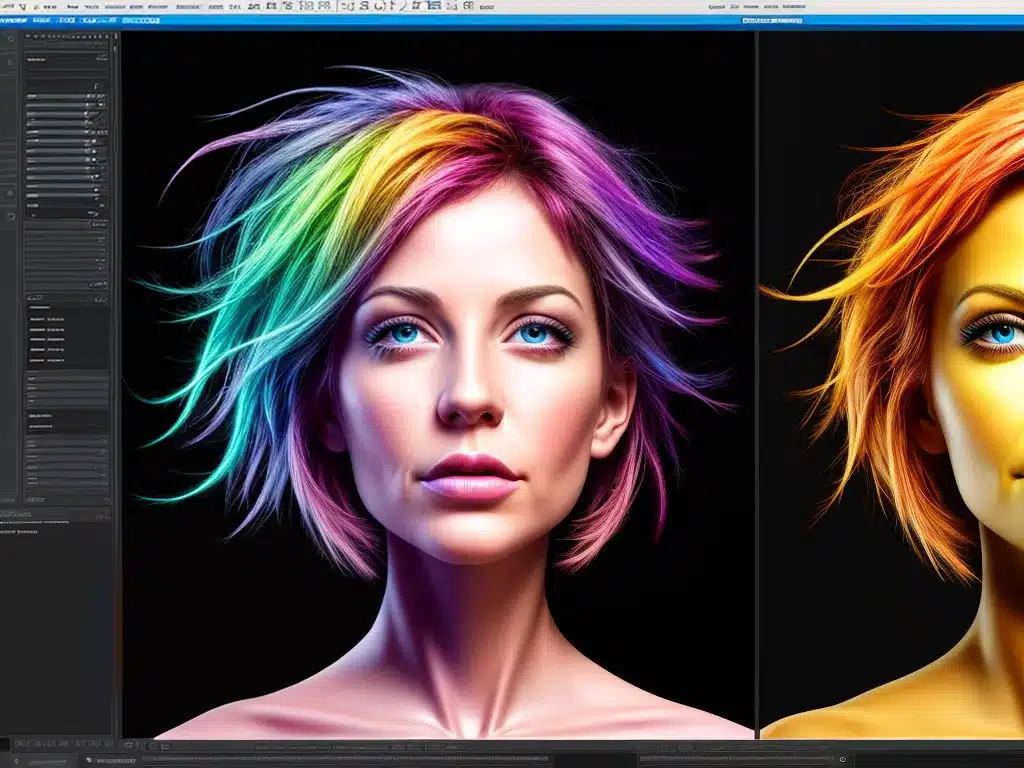
I’ve been using Photoshop for over a decade now, but recently Affinity Photo has emerged as a potential alternative. As a professional photographer and image editor, I decided to compare Affinity Photo and Photoshop head-to-head to see which one comes out on top in 2024.
Interface and Workflow
The interface of Affinity Photo will look familiar to Photoshop users with panels and toolbars, but there are also some key differences.
Photoshop has a dark interface by default while Affinity uses a light grey theme. Photoshop lets you customize the interface more extensively, but Affinity’s layout is clean and intuitive.
In terms of workflow, Affinity utilizes a non-destructive editing philosophy. Edits are applied dynamically and live previews update instantly, similar to Lightroom. Photoshop workflow relies more on destructive editing, requiring manual saving to preserve edits.
Overall, Affinity’s interface promotesefficiency and its workflow will resonate with photographers. Photoshop still wins in terms of customization, but Affinity has improved dramatically in recent years.
Photo Editing Tools and Adjustments
Both Affinity and Photoshop contain extremely robust toolsets for editing photos. They share all the essential adjustments like levels, curves, hue/saturation, etc.
Unique to Affinity is a live HDR merge and extensive focus stacking capabilities. Its tone mapping for HDR is more intuitive than Photoshop’s.
Photoshop has more advanced masking capabilities like Select Subject and it handles compositing textures more seamlessly. Content-aware fill and the morph/warp tools are also superior in Photoshop.
For pixel-level editing, Affinity and Photoshop are neck and neck. Affinity’s Inpainting brush is great for removals, but Photoshop’s healing and clone tools produce slightly cleaner results.
Overall, Affinity matches or exceeds Photoshop for common photo enhancements. But Photoshop still leads for complex composites and transformations.
Working with Layers
Layers form the backbone of any advanced image editing workflow.
Affinity has a streamlined Layers panel that’s optimized for photography. Adjustment layers, layer effects, clipping masks, and nearly all Photoshop layer features are present.
Photoshop takes layers to another level with advanced capabilities like smart objects, layer comps, and content-aware scaling. Photoshop’s layer management tools like searching, filtering, and grouping are unparalleled.
Both apps support extensive layer blending options and non-destructive editing. Photoshop’s layers offer more power and flexibility for complex workflows. But Affinity’s pared back layer implementation is efficient.
Retouching Tools
For portraiture and fashion work, retouching tools are essential.
Affinity includes full blemish removal, frequency separation, liquify, dodge and burn, and cloning capabilities. Workflow is fast and fluid for basic skin smoothing and object removal.
Photoshop retouching stands out with tools like face-aware liquify, skin smoothing algorithms, and face-targeted selections and masking. Photoshop adds automation to speed up tedious retouching tasks.
For manual retouching work, Affinity and Photoshop both excel. But Photoshop’s automation through A.I. gives it the retouching edge for high volume commercial work.
Performance
The performance difference between Affinity and Photoshop is noticeable when working with large files or complex edits.
Affinity leverages GPU acceleration across its entire toolset for live previews and adjustments. Even on large images with many layers, brushes flow smoothly and responsiveness stays high.
Photoshop tends to bog down once you pile on enough effects and layers. Activities like panning and zooming exhibit lag compared to Affinity. Photoshop supports GPU acceleration, but it’s not as refined.
Affinity’s performance lead will save you time when compositing, painting, or editing large photos. Photoshop chugs on lower spec machines, while Affinity zips along fluidly.
Selections and Masking
Crafting detailed selections and masks is often the hardest part of compositing images.
Both apps provide tools like marquee, lasso, and magic wand for basic selections. Affinity offers advanced color-based selection similar to Photoshop’s Select and Mask workspace.
Photoshop pulls ahead with more selection refinement capabilities like Select and Mask’s edge detection. And it has specialized tools like Select Subject that can instantly mask people, vehicles, and animals.
Affinity’s selection capabilities continue improving, but Photoshop still dominates masking and compositing workflows thanks to its unrivaled selection technology.
File Format Support
Photoshop and Affinity both handle the common bitmap, raster, and vector formats like JPG, PNG, PSD, SVG, etc.
Photoshop supports more specialized formats like CMYK TIFF files and camera raw formats from Fujifilm, Leica, and others. For digital video, Photoshop also opens more motion graphics formats.
Affinity lags behind Photoshop’s extensive file format support, but it handles the essentials. Affinity’s RAW editing isn’t yet on par with Adobe Camera Raw either.
Unless you need specific niche formats, Affinity checks the format compatibility boxes for most photographers. But Photoshop is still the clear winner here.
Typography and Vector Tools
Beyond pixel editing, both Affinity and Photoshop offer vector drawing tools for logos, illustrations, and designs.
Affinity has a dedicated text tool for advanced typography. Typefaces look smooth and crisp at both small and large sizes. Affinity also has superior vector drawing tools compared to Photoshop.
Photoshop’s type engine reliably rendersfonts, but it doesn’t match Affinity’s text tool sophistication. And its vector tools feel dated next to Affinity.
For any vector work, illustrations, or type-heavy projects, Affinity Photo outshines Photoshop hands down.
Price Difference
The pricing disparity between Affinity and Adobe software is massive.
Affinity Photo is a single purchase of $55 USD with no subscriptions required. You get full perpetual access to the app with free updates.
Photoshop is only available through a Creative Cloud subscription at $10/month for one app or $55/month for the full suite. You lose access if your subscription lapses.
Over time, Affinity provides tremendous savings over Photoshop’s recurring subscription model. This pricing difference is a primary driver for many new Affinity users.
Verdict: Photoshop Is Still King (For Now)
When comparing the two apps today, Photoshop still retains the overall advantage…but only barely.
Affinity Photo has closed the gap dramatically over the past few years. It matches or exceeds Photoshop in areas like performance, workflow, typography, and vector graphics. Affinity also costs just a fraction of Photoshop.
However, Photoshop still wins in terms of features, file format support, automation, and complex imaging capabilities. Adobe is unlikely to be dethroned soon.
But Affinity Photo has become a viable Photoshop alternative for many photographers and graphic designers. It offers tremendous value and has room to grow further.
My recommendation is sticking with Photoshop if you need its automation or niche capabilities. But try Affinity if you want modern workflow with lightning speed at an unbeatable price. Either way, it’s a great time to be an image editor!












