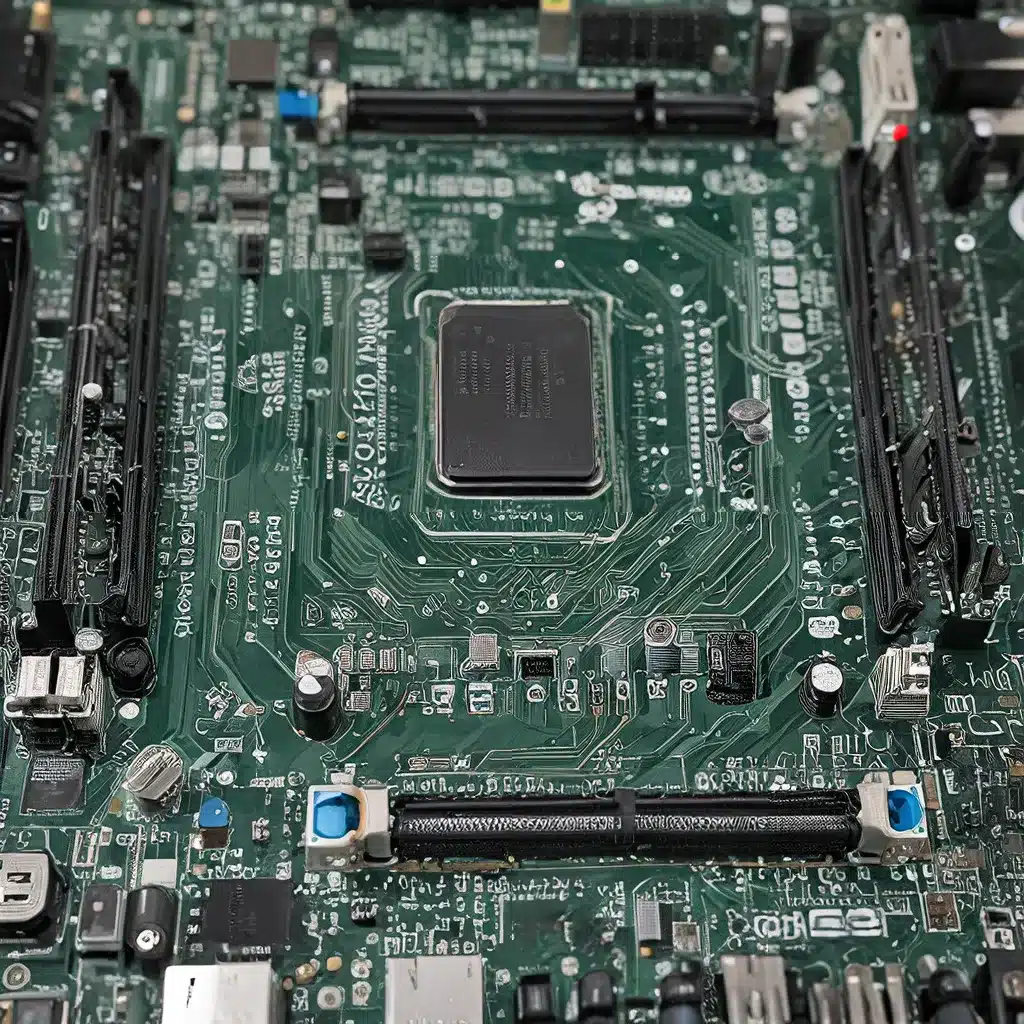Ah, the joys of building a brand-new PC! The excitement of unboxing shiny new components, meticulously assembling them, and then… watching in horror as your USB ports start going haywire. If you’re one of the unlucky souls who have encountered the dreaded USB connectivity issues on X570 motherboards, fear not – I’m here to shed some light on this perplexing problem and hopefully guide you towards a solution.
The Mysterious USB Disconnects
It all started innocuously enough. I had just upgraded to a blazing-fast Ryzen 5900X processor and paired it with an Asus B550-E motherboard, ready to bask in the glory of unparalleled performance. But as I began the Windows installation, my mouse and keyboard started acting up – randomly disconnecting and reconnecting, leaving me fumbling around like a clumsy bear trying to type.
Turns out, I wasn’t the only one facing this issue. Across forums and communities, reports of “USB stuttering” or “USB disconnecting” were popping up like mushrooms after a rainy day. The problem seemed to be particularly prevalent on B550 and X570 motherboards, affecting a wide range of USB devices – mice, keyboards, external storage, and even webcams.
The Culprit: PCIe Gen 4.0?
As I delved deeper into this quagmire, a pattern began to emerge. The USB issues seemed to be closely tied to the implementation of PCIe Gen 4.0 on these motherboards, especially when paired with the latest Ryzen 5000 series CPUs. Users with NVIDIA RTX 3000 series GPUs were also reporting similar problems – audio crackling, USB device glitches, and even random system resets.
It was as if the motherboard and CPU were engaged in a high-stakes game of USB tug-of-war, and the poor USB devices were the unwitting participants, getting yanked around like rag dolls. The culprit, it seemed, was a voltage management issue or some form of elaborate BIOS/AGESA bug.
Scouring the Web for Fixes
Determined to find a solution, I scoured the depths of the internet, searching for breadcrumbs that might lead me to the holy grail of USB stability. The Reddit community was abuzz with discussions, and I dutifully took notes on the various fixes that people had tried.
Disabling C-states, toggling CSM, messing with XHCI settings – you name it, I’ve probably tried it. Heck, I even went to the extreme of disconnecting everything from my motherboard, leaving only the RAM and CPU cooler, just to see if that would magically solve the problem. (Spoiler alert: it didn’t.)
The Endless BIOS Update Dance
Determined not to give up, I kept a vigilant eye on the BIOS update releases from Asus and Gigabyte. Surely, the motherboard manufacturers must be aware of this issue and would release a fix soon, right? Wrong. It was like a twisted version of the “Hokey Pokey” – I’d update my BIOS, only to find that the problem persisted, or in some cases, even got worse.
AMD, for their part, acknowledged the issue and claimed to be investigating it, but the lack of concrete solutions or timelines left me feeling like I was trapped in a never-ending game of cat and mouse.
The Final Straw
After months of troubleshooting, tweaking, and experimenting, I reached a breaking point. The constant USB disconnects, the WHEA errors, and the random reboots had pushed me to the brink of sanity. I had to make a tough decision – it was time to part ways with my Ryzen 5900X and Asus B550-E setup.
The thought of returning these components and starting over with an Intel platform was bittersweet, but I couldn’t justify continuing to use a system that seemed to have such fundamental issues. As I packed up the parts, I couldn’t help but feel a twinge of disappointment – I had been a loyal AMD fan for years, and this experience left a sour taste in my mouth.
The Aftermath and a Glimmer of Hope
After my painful decision to switch to an Intel-based system, I kept a close eye on the ongoing discussions around this USB debacle. To my surprise, AMD eventually acknowledged the problem and claimed to be working on a solution. However, the lack of a clear timeline or concrete updates left me feeling skeptical.
As I read through the forums, I noticed that some users had managed to find workarounds, such as disabling certain PCIe settings or resorting to external USB hubs. While these temporary fixes might provide some respite, I couldn’t help but wonder when AMD and the motherboard manufacturers would finally address the root cause of this issue.
A Glimmer of Hope on the Horizon?
Amidst the frustration and disappointment, a small ray of hope has emerged. Rumors have been swirling about an upcoming AGESA update (version 1190) that might address the USB woes plaguing B550 and X570 motherboards. Could this be the long-awaited solution we’ve been craving for?
Only time will tell. But if you’re one of the unfortunate souls dealing with these USB connectivity issues, take solace in the fact that you’re not alone. The community is banding together, sharing their experiences and potential fixes, and putting pressure on AMD and the motherboard manufacturers to finally address this problem.
In the meantime, I’m keeping a watchful eye on the situation, ready to dive back into the world of AMD once a reliable and stable solution emerges. Until then, I’ll be patiently waiting, fingers crossed, and hoping that the USB gods will finally smile upon us X570 enthusiasts.
If you’re curious to learn more about the latest developments or to connect with fellow enthusiasts, be sure to check out IT Fix – a website dedicated to providing the latest IT news, troubleshooting guides, and community support. Who knows, maybe our paths will cross again as we navigate the ever-evolving world of PC hardware and software.