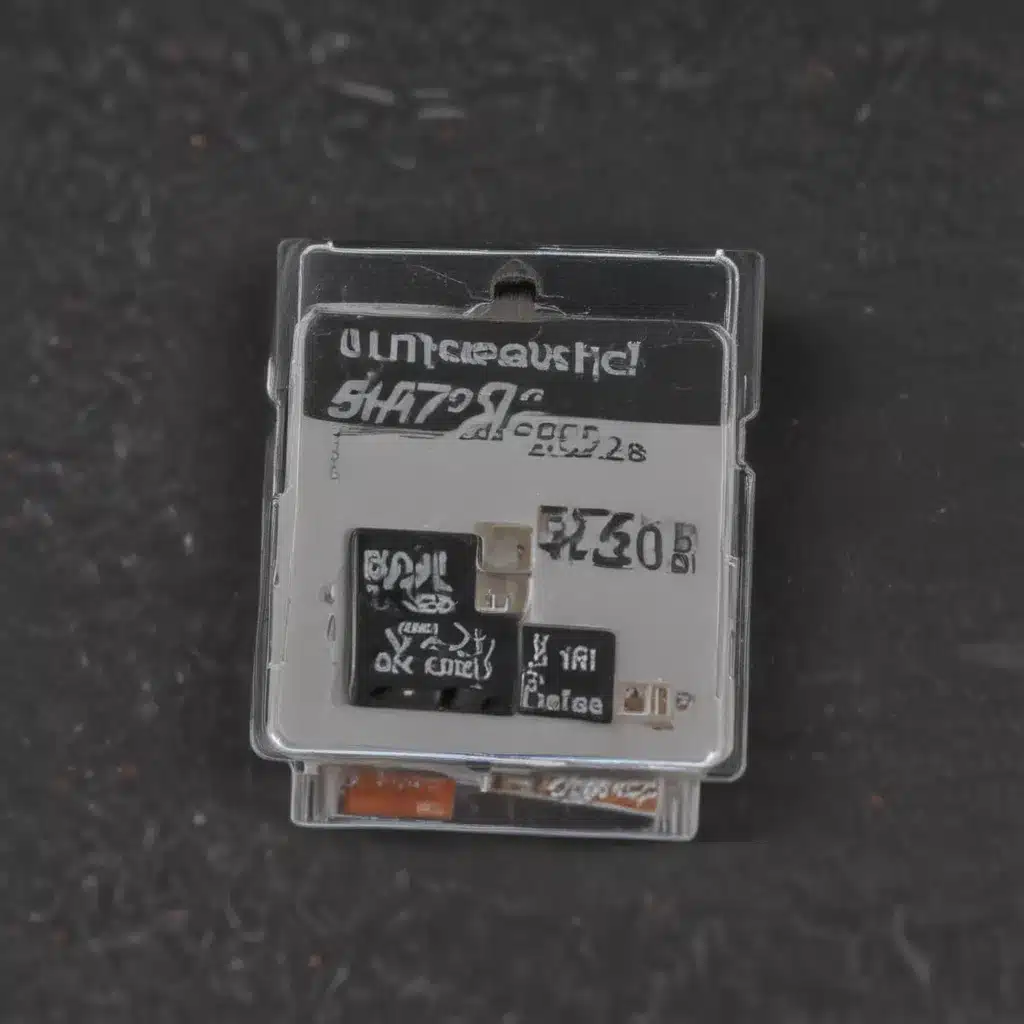
Understanding the Need for Additional Storage on Android Smartphones
I understand the frustration many Android smartphone users face when it comes to storage limitations. With the constant influx of apps, photos, videos, and other media, the built-in storage on our devices can quickly fill up, leaving us scrambling to free up space. This is where the humble microSD card steps in as a game-changer, offering a simple and cost-effective solution to expand the storage capacity of our beloved Android smartphones.
In this comprehensive article, I will delve into the world of microSD cards and explore how they can be seamlessly integrated into your Android device, providing you with the additional storage you crave. We’ll cover the key features and benefits of using microSD cards, the process of selecting the right card for your needs, and the step-by-step guide to setting up and managing your expanded storage on your Android smartphone.
Exploring the Benefits of microSD Cards for Android Smartphones
The primary advantage of using a microSD card on an Android smartphone is the ability to expand the device’s storage capacity. Many Android smartphones, especially the more affordable models, come with limited internal storage, often ranging from 16GB to 64GB. This storage can quickly become overwhelmed, especially for users who love to take high-quality photos, record videos, or download a large number of apps and media files.
By inserting a microSD card into your Android smartphone, you can instantly add hundreds of gigabytes of additional storage space. This means you can store more of your favorite content, download more apps, and never have to worry about running out of space on your device.
Another key benefit of using a microSD card is the flexibility it offers. You can easily swap out the card or move it between different devices, allowing you to seamlessly transfer your files, photos, and other data from one Android smartphone to another. This is particularly useful when upgrading to a new device or when sharing content with friends and family.
Moreover, microSD cards can serve as a valuable backup solution for your important data. In the event of a device malfunction or accidental data loss, you can quickly restore your files from the microSD card, ensuring your precious memories and critical information are safe and secure.
Selecting the Right microSD Card for Your Android Smartphone
When it comes to choosing the right microSD card for your Android smartphone, there are several key factors to consider. The first and most important factor is the card’s storage capacity. While microSD cards come in a range of sizes, from 8GB to 1TB, the ideal capacity for your needs will depend on the amount of storage you require.
If you’re a casual user who primarily stores a few apps, some photos, and occasional videos, a 32GB or 64GB microSD card might be sufficient. However, if you’re a power user who loves to capture high-resolution photos, record 4K videos, or download a vast library of apps and media, you may want to opt for a higher-capacity card, such as 128GB or even 256GB.
Another crucial factor to consider is the card’s speed, which is often expressed in terms of its class rating or its read and write speeds. The faster the card, the better it will perform when transferring data, loading apps, or recording high-quality videos. Look for cards with a minimum of a Class 10 rating or UHS-I or UHS-II speed classes for optimal performance.
Additionally, you may want to consider the card’s durability, as your Android smartphone will likely be on the move with you. Opt for cards that are water-resistant, shock-proof, and able to withstand extreme temperatures, ensuring your data remains safe even in challenging conditions.
Preparing Your Android Smartphone for microSD Card Integration
Before you can begin utilizing your new microSD card, you’ll need to ensure your Android smartphone is ready to support and manage the additional storage. The process of integrating a microSD card into your device can vary slightly depending on your specific Android version and manufacturer, but the general steps are as follows:
-
Locate the microSD card slot on your Android smartphone. This is typically located on the side or the bottom of the device, often behind a removable cover or tray.
-
Gently insert the microSD card into the slot, ensuring it clicks into place securely. Avoid forcing the card, as this could damage both the card and the slot.
-
Once the card is in place, your Android device should automatically detect the new storage and prompt you to configure it. Follow the on-screen instructions to set up the card, which may include formatting it and choosing how you want to utilize the additional storage.
-
In the device’s settings, navigate to the Storage or Memory section and you should see the newly added microSD card. You can then choose to move certain files, apps, or data to the external storage to free up space on your device’s built-in memory.
-
Familiarize yourself with the various storage management options available on your Android smartphone, such as the ability to set the microSD card as the default storage location for new photos, videos, or downloads.
By following these steps, you’ll be well on your way to seamlessly integrating your microSD card and enjoying the expanded storage capabilities on your Android smartphone.
Maximizing the Potential of microSD Cards on Android Smartphones
Now that you’ve set up your microSD card and integrated it into your Android device, it’s time to explore the myriad of ways you can leverage this additional storage to enhance your user experience. Here are some tips and strategies to help you make the most of your microSD card:
Organizing and Managing Your Files
One of the primary benefits of using a microSD card is the ability to keep your device’s internal storage organized and clutter-free. You can designate the microSD card as the primary storage location for your photos, videos, and other media files, freeing up valuable space on your smartphone’s built-in memory. This can be particularly useful for users who enjoy capturing high-resolution images or recording 4K videos, as these file types can quickly consume a significant amount of storage.
Additionally, you can use the microSD card to store and manage your app data, ensuring that your device’s internal storage is reserved for the core operating system and essential applications. This can help improve the overall performance and responsiveness of your Android smartphone, as it reduces the strain on the limited built-in storage.
Seamless Data Backup and Portability
One of the most compelling advantages of using a microSD card on an Android smartphone is the ability to effortlessly backup and transfer your data. By regularly backing up your important files, photos, and other media to the microSD card, you can safeguard your information in the event of a device malfunction, accidental data loss, or even a stolen or lost smartphone.
Moreover, the portability of the microSD card allows you to easily move your data between different Android devices. This can be particularly useful when upgrading to a new smartphone or when you need to share content with friends, family, or colleagues. Simply remove the microSD card from your current device and insert it into the new one, and you’ll have instant access to your files.
Expanded Storage for Multimedia and Gaming
As our reliance on mobile devices for entertainment and gaming continues to grow, the need for additional storage becomes increasingly important. By utilizing a high-capacity microSD card, you can store a vast library of music, movies, TV shows, and even mobile games, without constantly worrying about running out of space on your Android smartphone.
This is especially beneficial for users who enjoy streaming or downloading content for offline viewing, as well as those who are avid mobile gamers. With the ability to install and store large game files on the microSD card, you can enjoy a seamless and uninterrupted gaming experience, without the frustration of having to delete or offload other apps and data to make room.
Enhanced Performance and Efficiency
In addition to the storage benefits, a high-quality microSD card can also contribute to the overall performance and efficiency of your Android smartphone. Faster cards with higher read and write speeds can help improve app launch times, reduce load times for media files, and ensure smooth playback of high-resolution videos.
Furthermore, by offloading your storage-intensive files and data to the microSD card, you can free up valuable system resources on your device’s built-in storage, allowing your Android smartphone to operate more efficiently. This can lead to improved battery life, snappier responsiveness, and a generally more enjoyable user experience.
Real-World Examples and Case Studies
To provide a more tangible understanding of the benefits of using a microSD card on an Android smartphone, let’s explore a few real-world examples and case studies:
Expanding Storage for a Photography Enthusiast
Meet Sarah, a passionate amateur photographer who loves capturing high-quality images with her Android smartphone. Sarah’s device came with 64GB of internal storage, but she quickly found that it was not enough to store all of her photo and video files, especially when she started experimenting with RAW image formats and 4K video recording.
Sarah decided to invest in a 256GB microSD card, which she seamlessly integrated into her Android smartphone. By designating the microSD card as the primary storage location for her media files, Sarah was able to free up a significant amount of space on her device’s built-in storage, ensuring her smartphone remained responsive and efficient.
With the expanded storage capacity, Sarah no longer had to worry about deleting older photos or videos to make room for new ones. She could capture and store her creative work without the constant concern of running out of space. The portability of the microSD card also allowed Sarah to easily transfer her photo and video files to her laptop for editing and sharing, further enhancing her photography workflow.
Improving Gaming Performance with a microSD Card
John is an avid mobile gamer who enjoys playing the latest and most graphically-intensive games on his Android smartphone. However, he often found that his device’s limited internal storage would hinder his gaming experience, as he had to constantly delete and re-download games to make room for new titles.
To overcome this challenge, John decided to invest in a high-performance microSD card with a capacity of 128GB and a UHS-II speed class. By moving his game files and associated data to the external storage, John was able to free up a significant amount of space on his smartphone’s built-in memory, allowing for faster app installations and smoother in-game performance.
The faster read and write speeds of the microSD card also contributed to reducing load times and improving the overall responsiveness of John’s mobile gaming experience. He no longer had to contend with lengthy wait times or stuttering during gameplay, as the microSD card was able to handle the demanding storage requirements of his favorite mobile games.
With the added storage and performance benefits, John was able to expand his mobile gaming library and enjoy a more immersive and seamless gaming experience on his Android smartphone.
Simplifying Data Backup and Sharing with a microSD Card
Sarah, a busy professional, often found herself in need of a reliable way to backup and share important work-related documents, presentations, and client files across her various Android devices. The limited internal storage on her smartphone made it challenging to keep all her essential files readily available.
To solve this problem, Sarah decided to use a high-capacity microSD card as a portable storage solution. By regularly backing up her critical data to the microSD card, she was able to ensure that her important files were safely stored and easily accessible, even in the event of a device malfunction or data loss.
Moreover, the microSD card’s portability allowed Sarah to quickly transfer files between her Android smartphone, tablet, and laptop, streamlining her workflow and collaboration efforts. Whenever she needed to share a document or presentation with a colleague, she could simply remove the microSD card from one device and insert it into another, allowing for seamless and efficient data transfer.
This simple yet effective use of a microSD card has significantly improved Sarah’s productivity and peace of mind, as she no longer has to worry about the limitations of her smartphone’s built-in storage or the hassle of emailing large files back and forth.
Conclusion: Unleashing the Full Potential of microSD Cards on Android Smartphones
In conclusion, the integration of microSD cards into Android smartphones has proven to be a game-changer for users who constantly struggle with storage limitations. By leveraging the additional storage capacity, improved performance, and enhanced data management capabilities offered by microSD cards, Android smartphone owners can unlock a new level of functionality and convenience.
Whether you’re a photography enthusiast, a mobile gamer, or a busy professional, the strategic use of a microSD card can dramatically improve your overall user experience. By carefully selecting the right card for your needs, seamlessly integrating it into your Android device, and exploring the myriad of ways to maximize its potential, you can free up valuable space, boost performance, and ensure your essential data is always at your fingertips.
As the demand for mobile storage continues to grow, the role of microSD cards in the Android ecosystem will only become more crucial. By embracing this versatile and cost-effective solution, you can future-proof your Android smartphone, ensuring that it remains a powerful and versatile tool that adapts to your evolving storage and performance requirements.
So, don’t let the limitations of your Android device’s built-in storage hold you back. Explore the world of microSD cards and unlock the full potential of your smartphone, empowering you to capture, store, and access your digital life with unparalleled ease and convenience.












