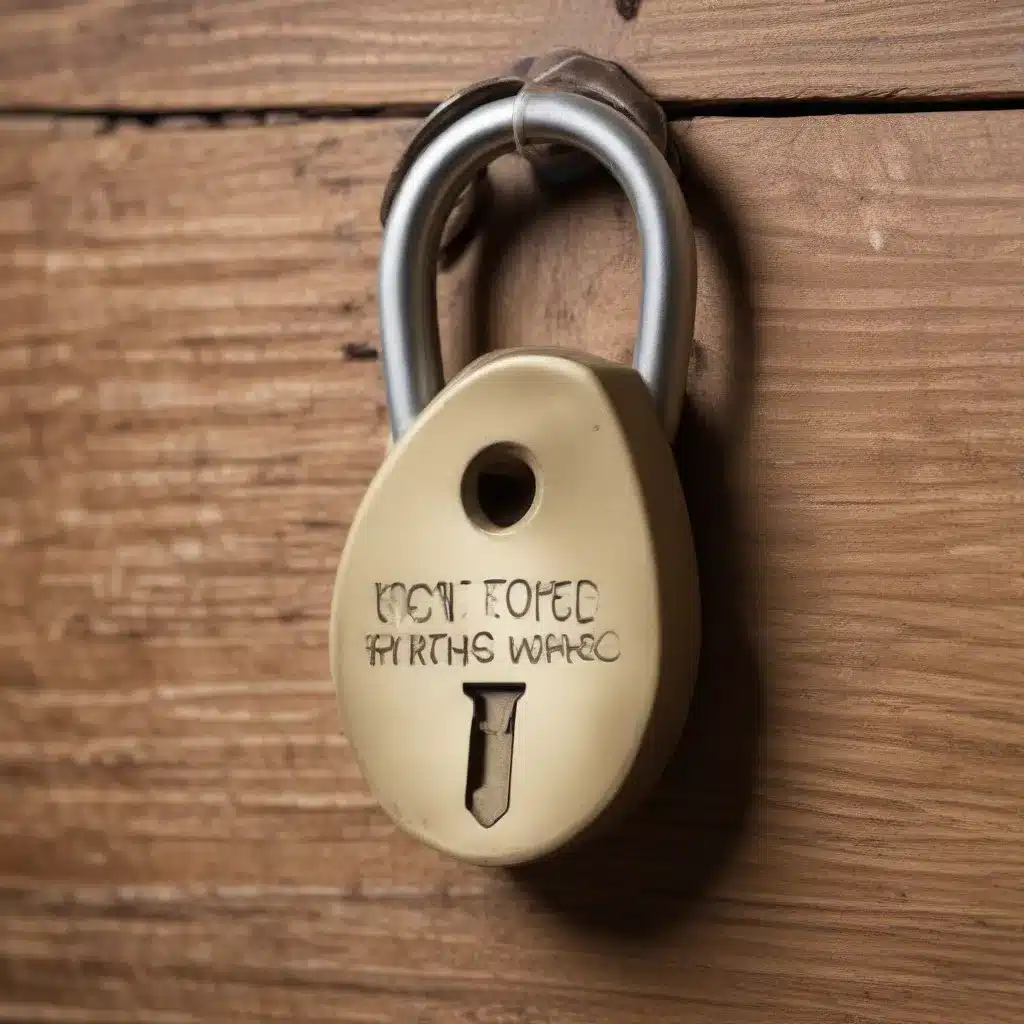
Understanding Software Licensing and Activation
As an IT professional, you’ve likely encountered countless scenarios where software activation and license management have posed challenges for your clients. Whether it’s a specialized industry tool, a productivity suite, or a critical security application, the inability to access licensed software can significantly impact productivity and business continuity.
In this comprehensive guide, we’ll explore practical strategies and insights to help you navigate the complexities of software activation, from duplicating USB keys to unlocking BitLocker-encrypted devices. By the end, you’ll be equipped with the knowledge and confidence to overcome these obstacles and unlock the full potential of your software investments.
Duplicating USB Activation Keys
One common scenario IT professionals face is dealing with software that requires a dedicated USB key for activation. This is often the case with highly specialized or niche applications that command premium pricing. While the intention behind this approach is to protect the intellectual property and revenue stream of the software vendor, it can create significant inconveniences for users who need to access the software on multiple devices.
Let’s tackle the question of whether it’s possible to duplicate a USB activation key:
“A friend of mine bought a software that costs ~$4,000. It is highly specialized, and the software only opens when the USB key is plugged in. My friend will now move frequently between two cities and needs to work from their laptop. They asked me to install the software on it. Which I did, and it works well. But what if the key is lost or breaks? The company doesn’t want to give a pair. Is it possible to duplicate this USB key?”
The short answer is that duplicating a USB activation key can be challenging, as these keys are often designed with anti-copying measures in mind. The software vendor’s intention is to create a secure and tamper-resistant system to prevent unauthorized access.
While techniques like using the dd command in Linux to create a disk image of the USB key may work in some cases, the reality is that many of these specialized keys employ encryption or other security measures that effectively block such duplication efforts.
It’s important to understand that attempting to circumvent or bypass the vendor’s licensing and activation mechanisms may be considered a violation of the software’s terms of use or even illegal, depending on your jurisdiction. Instead, I would recommend exploring alternative solutions that are within the bounds of the law and the software vendor’s policies.
Unlocking BitLocker-Encrypted Devices
Another common scenario IT professionals encounter is dealing with BitLocker-encrypted devices, where the user has lost or forgotten the BitLocker recovery key. This can occur when organizations implement BitLocker as a security measure, or when individuals choose to encrypt their personal devices for added protection.
Let’s address the issue of unlocking a BitLocker-encrypted device without the recovery key:
“Unfortunately, my uncle recently passed away, and we’ve been trying to get into his iPhone. We can’t figure out the password, and my mother unfortunately locked it up due to too many attempts. I attempted to update the phone via my MacBook, but that didn’t help too much. We know his logins for his Gmail/Google account, but those accounts won’t let us log in without confirmation via the locked iPhone.”
While the scenario mentioned involves an iPhone, which is a different operating system, the underlying principles of unlocking a device with lost or forgotten credentials are similar.
In the case of BitLocker-encrypted devices, Microsoft provides several options for regaining access without the recovery key:
-
Using a BitLocker Recovery Password: If the user has previously saved a BitLocker recovery password, you can use that to unlock the device. This password is typically longer and more complex than a standard login password, providing an additional layer of security.
-
Requesting a BitLocker Recovery Key: If the recovery password is unavailable, you can contact Microsoft Support and request a BitLocker recovery key. This process may involve verifying your ownership or authorization to access the device, so be prepared to provide relevant documentation.
-
Resetting the Device: As a last resort, you may need to reset the device, which will typically erase all data and settings. This should only be considered if all other options have been exhausted and the data on the device is not critical or cannot be recovered through other means.
It’s important to note that the process for unlocking BitLocker-encrypted devices may vary depending on the operating system, device type, and specific circumstances. Consulting Microsoft’s official documentation or reaching out to their support team can provide the most up-to-date and authoritative guidance.
Recovering Office License Keys
Another common software activation challenge IT professionals face is dealing with lost or forgotten Office license keys. Whether it’s a standalone Office suite or a subscription-based Office 365 plan, the inability to access the license key can prevent users from installing or reactivating their productivity software.
Let’s explore options for recovering Office license keys:
“How can I recover my Office license key? I’m having trouble reactivating my Office suite after a computer upgrade, and I can’t find the original key.”
Microsoft provides several methods for recovering Office license keys:
-
Checking Your Microsoft Account: If you purchased your Office license through a Microsoft account, you can typically find the license key associated with your account. Sign in to your Microsoft account, navigate to the “Order history” or “Subscriptions” section, and look for the relevant Office license information.
-
Accessing the License Key Directly: Depending on the version of Office you have, the license key may be stored on your computer or device. You can use tools like the Microsoft Support and Recovery Assistant to scan your system and retrieve the key.
-
Contacting Microsoft Support: If you’re unable to locate the license key through your Microsoft account or the computer itself, you can reach out to Microsoft Support. Provide them with any relevant information, such as the Office product, purchase date, and your contact details, and they may be able to assist you in recovering the key.
It’s important to note that the specific process for recovering Office license keys may vary based on the version of Office, your licensing model (e.g., standalone, subscription), and your relationship with Microsoft (e.g., individual user, organization). Consulting Microsoft’s official documentation or reaching out to their support team can provide the most accurate and up-to-date guidance.
Unlocking Encrypted Devices: A Cautionary Tale
While the scenarios we’ve discussed so far have focused on software activation and license recovery, it’s important to address the broader issue of unlocking encrypted devices, particularly in scenarios involving personal or sensitive information.
The case of the locked iPhone mentioned earlier highlights the challenges that can arise when dealing with encrypted devices:
“Unfortunately, my uncle recently passed away, and we’ve been trying to get into his iPhone. We can’t figure out the password, and my mother unfortunately locked it up due to too many attempts. I attempted to update the phone via my MacBook, but that didn’t help too much. We know his logins for his Gmail/Google account, but those accounts won’t let us log in without confirmation via the locked iPhone.”
In situations like this, it’s crucial to tread carefully and respect the privacy and security measures put in place by the device owner. Attempting to bypass or crack the device’s encryption without proper authorization or a legal mandate could be considered a violation of privacy laws and ethical principles.
As an IT professional, your role should be to provide guidance and support within the bounds of the law and the device manufacturer’s policies. In the case of a locked iPhone, the only legitimate options may be to reach out to Apple’s support team or, if necessary, seek legal counsel to determine the appropriate course of action.
It’s important to emphasize that while unlocking encrypted devices may seem like a straightforward technical challenge, the ethical and legal implications can be complex and should not be taken lightly. Prioritizing privacy, data security, and adherence to relevant laws and regulations should always be the top priority when dealing with such scenarios.
Conclusion: Navigating the Complexities of Software Activation
In the dynamic and ever-evolving world of technology, IT professionals are often tasked with navigating the complexities of software activation and license management. From duplicating USB keys to unlocking BitLocker-encrypted devices and recovering Office license keys, the challenges can seem daunting.
However, by understanding the underlying principles, exploring legitimate options, and staying within the bounds of the law and software vendors’ policies, you can effectively overcome these obstacles and unlock the full potential of your software investments. Remember to prioritize privacy, security, and ethical considerations, and always seek authoritative guidance when dealing with sensitive or complex situations.
By applying the insights and strategies outlined in this article, you’ll be better equipped to assist your clients, safeguard their data, and ensure the seamless operation of their critical software applications. Keep these principles in mind, and you’ll be on your way to becoming a true master of software activation and license management.
For more IT solutions and technology insights, be sure to visit IT Fix – your go-to resource for practical, expert-driven guidance in the ever-evolving world of information technology.












