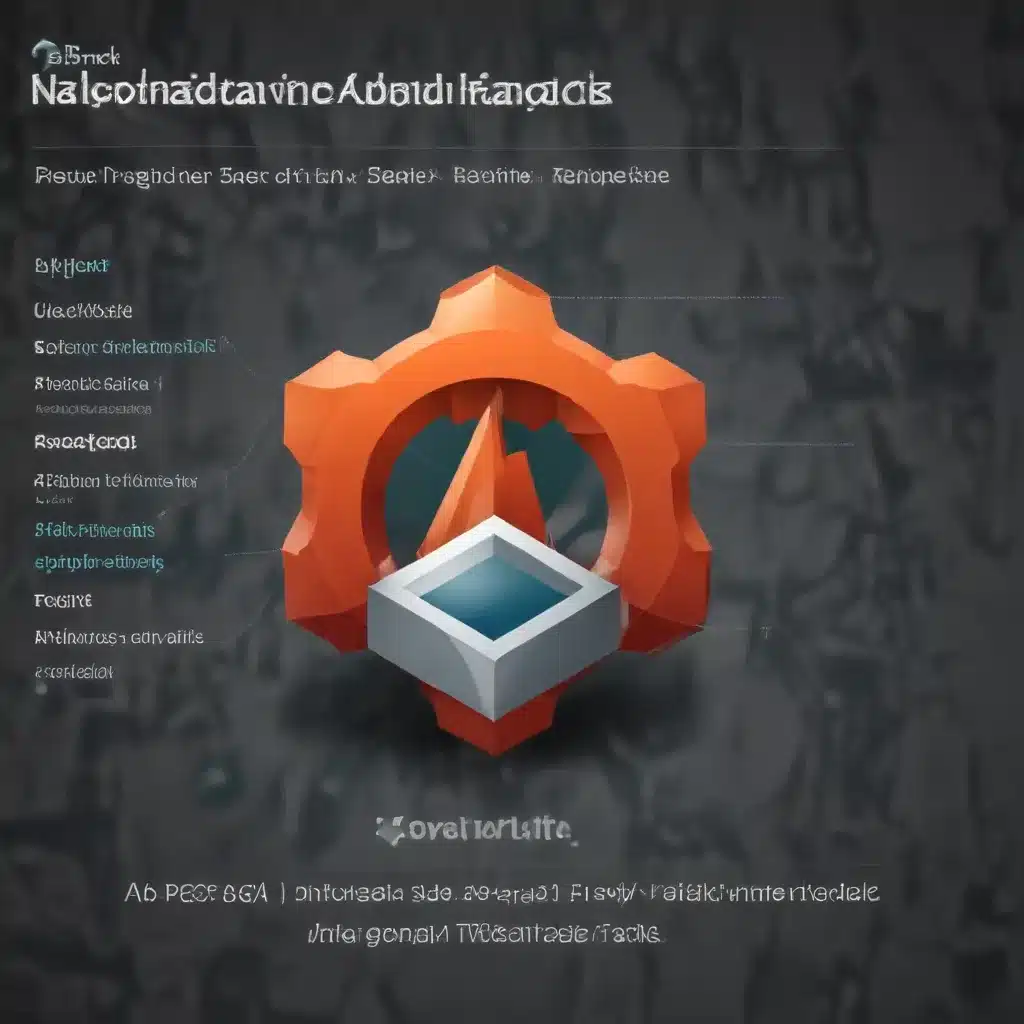
Navigating the .NET Application Framework Landscape: Exploring Alternatives to ABP
As a seasoned IT professional, I’ve witnessed the rise of the ABP Framework as a popular choice for building enterprise-level .NET applications. However, with the ever-evolving landscape of .NET frameworks, it’s essential to explore alternative options that may better suit your specific needs.
In this comprehensive article, we’ll delve into the world of .NET application frameworks, highlighting the key features, strengths, and potential drawbacks of ABP and its alternatives. Whether you’re a seasoned .NET developer or just starting your journey, this guide will equip you with the knowledge to make an informed decision on the right framework for your project.
Understanding the ABP Framework
The ABP (ASP.NET Boilerplate) Framework is a comprehensive, modular, and layered software architecture built on top of ASP.NET Core. It offers a robust set of tools and features designed to streamline the development of enterprise-level web applications and APIs.
One of the primary advantages of the ABP Framework is its emphasis on best practices and architectural patterns, such as Domain-Driven Design (DDD) and the Onion Architecture. This approach helps developers maintain a clean and maintainable codebase, even as the complexity of their applications grows.
Additionally, the ABP Framework provides a wealth of pre-built functionalities, including event bus, background job system, audit logging, BLOB storage, data seeding, and more. This can significantly reduce the time and effort required to implement common cross-cutting concerns, allowing developers to focus on their application’s core business logic.
Exploring ABP Alternatives
While the ABP Framework has its merits, it’s not the only .NET application framework available. Let’s explore some of the key alternatives that may better suit your project’s specific requirements.
1. Blazor
Blazor is a relatively newer framework that allows developers to build client-side web applications using C# and .NET, instead of the traditional JavaScript-based approach. Blazor offers a unique approach to web development, enabling developers to leverage their existing .NET skills and infrastructure.
Key Features:
– C#-based Web Development: Blazor allows you to write your web application’s client-side code in C#, which can be a significant advantage for .NET developers.
– Reusable Components: Blazor’s component-based architecture promotes code reuse and modularity, making it easier to build complex web applications.
– Serverless and WebAssembly Options: Blazor offers both a server-side and a client-side (WebAssembly) execution model, providing flexibility in deployment scenarios.
– Seamless Integration with .NET Ecosystem: Blazor integrates seamlessly with other .NET libraries and tools, making it a natural choice for developers already familiar with the .NET ecosystem.
Potential Drawbacks:
– Relatively New Technology: Blazor is a relatively new framework, and its ecosystem and tooling may not be as mature as some of the more established options.
– Performance Considerations: Depending on the complexity of your application, the client-side WebAssembly model may have performance implications, especially for resource-intensive tasks.
2. MudBlazor
MudBlazor is a comprehensive UI library for Blazor, designed to provide a set of high-quality, responsive, and accessible components to build modern web applications.
Key Features:
– Extensive Component Library: MudBlazor offers a wide range of pre-built components, including buttons, forms, tables, dialogs, and more, which can accelerate your development process.
– Responsive Design: The library is designed with responsive design in mind, ensuring your application looks great on various devices and screen sizes.
– Accessibility-focused: MudBlazor prioritizes accessibility, making it easier to create inclusive web applications.
– Theming and Customization: The library provides a flexible theming system, allowing you to easily customize the look and feel of your application.
Potential Drawbacks:
– Dependency on Blazor: As MudBlazor is a Blazor-specific library, it may not be the best choice if you’re not using Blazor in your project.
– Potential Learning Curve: While MudBlazor aims to simplify Blazor development, there may still be a learning curve, especially for developers new to Blazor.
3. Pyramid
Pyramid is a powerful and flexible .NET Core-based web framework that provides a modular and extensible architecture, making it a viable alternative to the ABP Framework.
Key Features:
– Modular Design: Pyramid’s modular architecture allows you to easily add or remove functionality as needed, making it suitable for both small and large-scale applications.
– Extensibility: The framework is designed to be highly extensible, with a rich ecosystem of third-party packages and extensions.
– Convention-over-Configuration: Pyramid follows the convention-over-configuration principle, reducing the amount of boilerplate code required.
– Flexibility: The framework supports multiple application hosting models, including self-hosting, IIS, and Docker, providing flexibility in deployment scenarios.
Potential Drawbacks:
– Smaller Community: Compared to some other .NET frameworks, Pyramid has a relatively smaller community and ecosystem, which may impact the availability of pre-built solutions and support.
– Steeper Learning Curve: Pyramid’s modular and flexible nature may require a more significant learning curve, especially for developers who are new to the framework.
4. Fierce
Fierce is a lightweight, opinionated, and modular .NET Core framework that aims to provide a streamlined development experience for building web applications and APIs.
Key Features:
– Simplicity: Fierce is designed to be lightweight and easy to use, with a minimal learning curve for developers.
– Modularity: The framework’s modular architecture allows you to selectively include only the features and components you need, reducing application complexity.
– Convention-over-Configuration: Similar to Pyramid, Fierce follows the convention-over-configuration principle, reducing boilerplate code.
– Testability: Fierce is designed with testability in mind, making it easier to write and maintain high-quality, tested code.
Potential Drawbacks:
– Smaller Ecosystem: As a relatively newer framework, Fierce has a smaller ecosystem and community compared to more established options, which may impact the availability of pre-built solutions and support.
– Limited Feature Set: While Fierce’s simplicity is a strength, it may not provide the same level of comprehensive features and functionality as some of the more feature-rich frameworks, such as ABP.
5. Serene
Serene is a feature-rich and opinionated .NET Core framework that focuses on providing a complete set of tools and features for building enterprise-level web applications.
Key Features:
– Comprehensive Feature Set: Serene includes a wide range of pre-built features, such as authentication, authorization, database management, and more, similar to the ABP Framework.
– Visual Studio Integration: Serene provides tight integration with Visual Studio, streamlining the development workflow and increasing productivity.
– Code Generation Tools: The framework includes powerful code generation tools that can automatically generate boilerplate code, reducing manual effort.
– Customizable UI: Serene offers a flexible and customizable UI, allowing you to tailor the application’s appearance to your specific needs.
Potential Drawbacks:
– Steep Learning Curve: Serene’s extensive feature set and opinionated architecture may come with a steeper learning curve, especially for developers new to the framework.
– Vendor Lock-in: Serene’s tight integration with Visual Studio and its proprietary tooling may lead to a higher degree of vendor lock-in compared to more open-source and cross-platform alternatives.
Choosing the Right .NET Application Framework
When selecting the appropriate .NET application framework for your project, it’s essential to consider your specific requirements, team expertise, and the project’s long-term goals. Here are some factors to keep in mind:
-
Project Complexity: Assess the complexity of your application and the features it requires. Frameworks like ABP and Serene may be better suited for larger, enterprise-level projects, while lighter-weight options like Fierce or Pyramid may be more appropriate for smaller, more focused applications.
-
Developer Expertise: Consider the skill sets and experience of your development team. Frameworks that closely align with your team’s existing knowledge, such as Blazor for developers familiar with C# and .NET, can facilitate a smoother learning curve and faster development.
-
Architectural Preferences: Evaluate the different architectural patterns and principles supported by each framework, and choose the one that best fits your project’s architectural requirements and your team’s preferred approach.
-
Ecosystem and Community: Assess the size and activity of the framework’s community, as well as the availability of third-party packages, tools, and resources. A larger and more active community can provide better support, documentation, and pre-built solutions.
-
Deployment and Hosting: Consider the deployment and hosting requirements of your application, and choose a framework that aligns with your infrastructure and deployment strategies (e.g., self-hosting, containerization, or cloud-based hosting).
-
Flexibility and Customization: Determine the level of flexibility and customization required for your project. Frameworks like Pyramid and Fierce may offer more flexibility, while ABP and Serene provide more opinionated and feature-rich solutions.
Remember, there is no one-size-fits-all solution when it comes to .NET application frameworks. It’s essential to thoroughly evaluate your project’s needs and the trade-offs of each framework to make an informed decision that will set your project up for long-term success.
Conclusion
The world of .NET application frameworks is rich and diverse, with each offering unique strengths and capabilities. While the ABP Framework has undoubtedly gained popularity, it’s important to explore alternative options that may better suit your specific project requirements.
By understanding the features, advantages, and potential drawbacks of ABP and its alternatives, such as Blazor, MudBlazor, Pyramid, Fierce, and Serene, you can make a more informed decision on the right framework for your .NET application development needs. Remember, the key is to align your project’s goals, team expertise, and architectural preferences with the framework that can provide the most value and the best long-term fit.
If you’re looking for further guidance or assistance in navigating the .NET application framework landscape, be sure to visit https://itfix.org.uk/networking-support/ to explore our range of IT solutions and expert support services.












