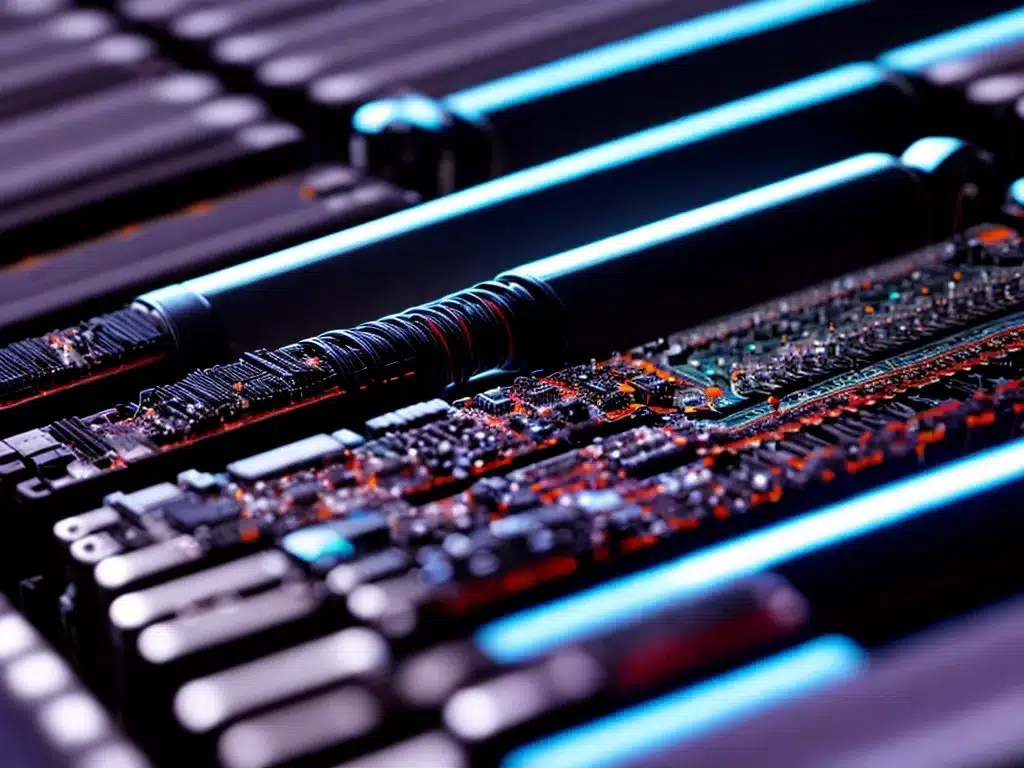
Introduction
Data is the lifeblood of any organization. When things go wrong and data is lost or corrupted, it can bring operations to a grinding halt. As the saying goes, “A stitch in time saves nine.” Taking proactive steps to back up and archive critical data can save companies from catastrophic data loss. In this article, I will explore best practices for protecting and recovering production data from backup archives.
The Importance of Backups
Backups serve as a safety net when things go wrong. Here are some of the reasons why backups are so critical:
-
Disaster recovery – Backups allow you to recover from natural disasters, ransomware, hardware failures, or accidental deletions. Without backups, this data would be lost forever.
-
Compliance – Many regulations require retaining data for a certain time period. Backups give you the ability to restore previous versions of data if needed.
-
Analytics – Backups can be used to feed data to analytics and reporting tools. You can analyze past data without affecting the live production environment.
-
Development testing – Backups provide a sandbox for development and testing activities. Developers can use backup data without impacting production data.
Backup Best Practices
To ensure backup data is there when you need it, it’s essential to follow best practices:
-
Frequency – Back up data on a regular schedule, such as daily or weekly. The more frequent, the less data lost in a failure.
-
Retention – Maintain backup copies for a minimum time period, such as 30 days. Adjust retention based on business needs and compliance.
-
Isolation – Keep at least one backup copy offsite or on disconnected media to guard against localized disasters.
-
Verification – Periodically verify backups by performing test restores to confirm integrity.
-
Encryption – Encrypt backup data to protect against unauthorized access.
-
Documentation – Document the backup process so others can understand it. Include details like schedules, retention, encryption, etc.
Backup Architecture Options
There are various architecture options for organizing backup data:
-
Full vs incremental – Full backups capture everything each time. Incremental backups are smaller and only capture changes since the last backup. Full backups are easier to restore but take more storage.
-
Disk vs tape – Disk allows faster restores while tape has higher capacity. Use disk for short-term backups and tape for long-term archival.
-
Snapshot vs file – Snapshot backups capture entire system images. File backups copy individual files/folders. Snapshot backups can restore systems faster.
-
On-prem vs cloud – On-premises backups give you full control but require maintenance. Cloud backups offload infrastructure management but can have slower restores due to internet bandwidth constraints.
Steps for Recovering Data From Backups
When it’s time to recover data from backups, follow these key steps:
-
Identify – Identify exactly which data needs to be recovered based on the incident.
-
Locate – Identify the relevant backup copies containing the data based on timeframes and other records.
-
Assess – Assess the state of backups before restoring. Are they intact and uncompromised?
-
Restore – Restore the backup data to a temporary location for analysis.
-
Verify – Verify integrity by spot checking the restored data.
-
Clean – For incidents like ransomware, clean any remnants before restoring to production.
-
Recover – Finally, restore data to production when ready.
Challenges When Recovering From Backups
Recovering from backups can encounter challenges, such as:
- Outdated backups lacking recent data.
- Gaps in backup schedules leaving periods unprotected.
- Backups damaged, missing, or encrypted by an attacker.
- Lack of testing backups leaving confidence low.
- Insufficient documentation on the backup process.
- Extended downtime and data loss during large restores.
Key Takeaways
- Backups provide vital protection against data loss scenarios. Put backup policies in place.
- Follow best practices around frequency, retention, isolation, verification, and documentation.
- Choose backup architecture that aligns with performance, capacity, and recovery requirements.
- When recovering, take methodical steps to identify, locate, assess, restore, verify, clean, and recover data.
- Address potential pitfalls to build confidence in the backup process. TEST backups regularly!
Backups provide insurance against data loss. With strong backup management practices, companies can confidently recover from disasters both large and small. A little time invested in backups goes a long way towards preventing business disruption.












