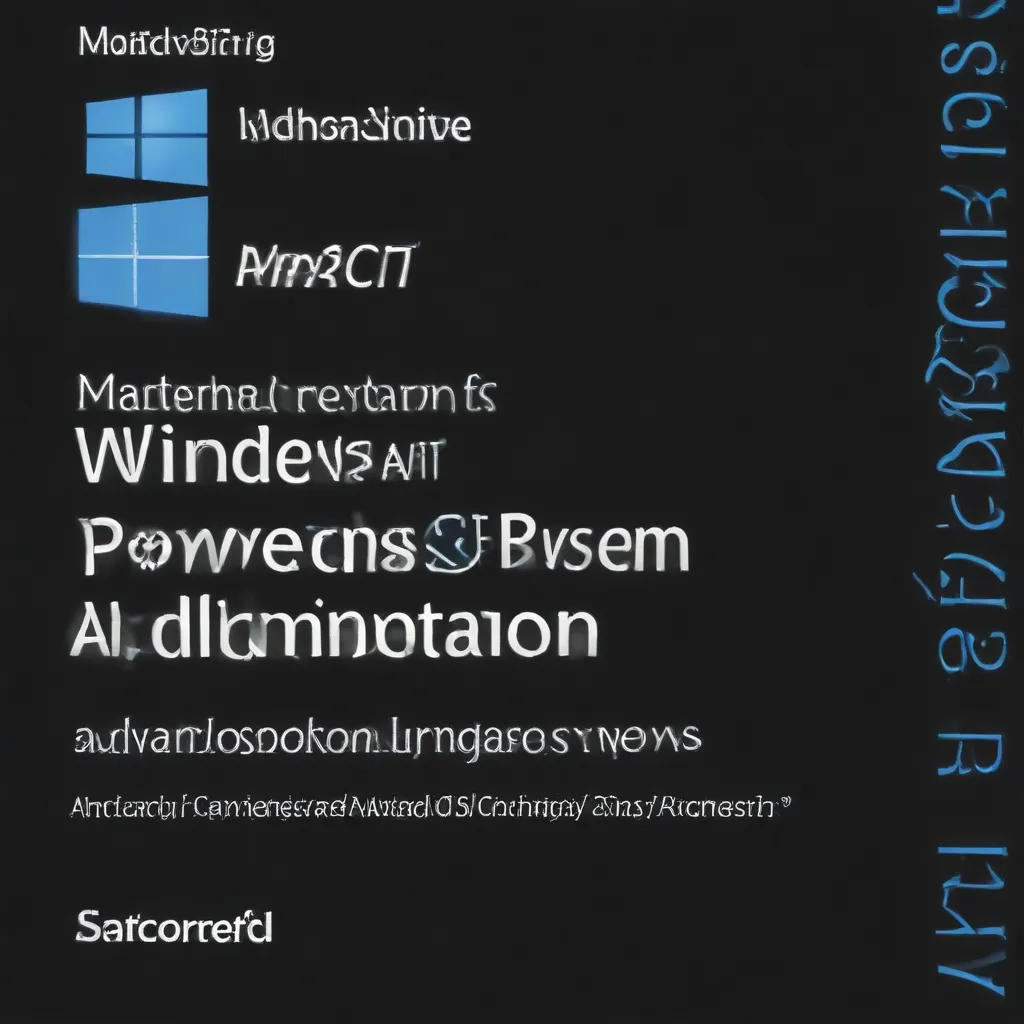
Unlocking the Power of PowerShell: From Scripting to Automation
As an experienced IT professional, I’ve witnessed firsthand the transformative impact of Windows PowerShell on system administration and automation. PowerShell has evolved from a niche scripting tool to a powerful, cross-platform framework that has become an essential part of every IT professional’s toolkit.
In this comprehensive guide, we’ll delve into the intricacies of PowerShell, exploring how you can harness its capabilities to streamline your workflows, automate repetitive tasks, and unlock new levels of efficiency in your IT operations.
Understanding the PowerShell Ecosystem
PowerShell is a versatile, object-oriented scripting language developed by Microsoft. It combines a command-line shell with a scripting language, allowing you to interact with Windows, Linux, and macOS systems, as well as a wide range of Microsoft and third-party applications and services.
One of the key advantages of PowerShell is its ability to work with structured data formats, such as JSON, CSV, and XML. This makes it an ideal tool for managing and automating tasks that involve data processing and integration.
Additionally, PowerShell’s object-oriented nature enables you to interact with the underlying object models of various applications and systems, providing a level of control and customization that traditional command-line tools may not offer.
Laying the Foundation: Essential PowerShell Skills
Before we dive into advanced automation and system administration techniques, it’s crucial to establish a strong foundation in PowerShell. As an IT professional, you should be well-versed in the following areas:
1. PowerShell Basics
- Navigating the PowerShell environment
- Understanding cmdlets, parameters, and pipelines
- Working with variables and data types
- Performing basic file and folder operations
2. PowerShell Scripting
- Writing and executing PowerShell scripts
- Implementing control structures (if-else, loops, etc.)
- Utilizing functions and modules
- Handling errors and exceptions
3. PowerShell Remoting
- Connecting to remote systems and executing commands
- Establishing persistent sessions (PSSession)
- Leveraging PowerShell Remoting for scalable administration
4. PowerShell Modules and Providers
- Discovering and importing PowerShell modules
- Utilizing built-in and community-contributed modules
- Interacting with different providers (filesystem, registry, etc.)
Mastering these fundamental skills will provide you with a solid base to build upon as you delve into more advanced PowerShell techniques.
Automating IT Tasks with PowerShell
One of the primary benefits of PowerShell is its ability to automate a wide range of IT tasks, from routine maintenance to complex system configurations. By leveraging PowerShell’s scripting capabilities, you can streamline your workflows and free up time for more strategic initiatives.
Automating Windows Server Administration
- Managing users, groups, and Active Directory
- Configuring and managing IIS, Windows Services, and other server roles
- Automating backups, updates, and system maintenance tasks
Automating Microsoft 365 and Azure Management
- Provisioning and managing Microsoft 365 user accounts and licenses
- Automating Azure resource deployment and configuration
- Integrating with Microsoft Graph API and Azure Resource Manager
Automating Third-Party Software Management
- Deploying and configuring third-party applications
- Automating software updates and patches
- Integrating with various APIs and web services
By creating reusable PowerShell scripts and functions, you can significantly reduce the time and effort required to perform these tasks, ensuring consistency and reliability across your IT environment.
Mastering Advanced PowerShell Techniques
As you progress in your PowerShell journey, you’ll discover a wealth of advanced techniques that can elevate your automation capabilities and system administration prowess.
Leveraging PowerShell Classes and Modules
- Developing custom PowerShell classes and modules
- Enhancing code reusability and maintainability
- Designing modular and scalable PowerShell solutions
Integrating with External Data Sources
- Querying and manipulating data from databases, APIs, and web services
- Automating data migration and synchronization tasks
- Generating dynamic reports and dashboards
Implementing PowerShell Desired State Configuration (DSC)
- Defining and applying desired configurations for servers and applications
- Ensuring consistency and compliance across your IT environment
- Automating the deployment and management of infrastructure as code
Extending PowerShell with .NET and C
- Leveraging .NET Framework and .NET Core libraries
- Integrating PowerShell with custom .NET applications
- Developing advanced PowerShell tools and GUI interfaces
By mastering these advanced techniques, you’ll be able to tackle complex IT challenges, streamline your organization’s processes, and position yourself as a true PowerShell expert within your IT team.
Exploring PowerShell Career Opportunities
As the adoption of PowerShell continues to grow, there is a increasing demand for IT professionals with strong PowerShell skills. Proficiency in PowerShell can open up a variety of career paths, including:
-
System Administrator: Responsible for automating day-to-day tasks, managing servers and infrastructure, and ensuring the smooth operation of IT systems.
-
DevOps Engineer: Collaborates with development teams to automate build, deployment, and monitoring processes, leveraging PowerShell’s capabilities.
-
IT Automation Specialist: Designs and implements end-to-end automation solutions, streamlining workflows and improving efficiency across the organization.
-
PowerShell Developer: Develops advanced PowerShell modules, tools, and solutions, serving as a subject matter expert and contributing to the PowerShell community.
-
IT Consultant/Architect: Provides strategic guidance and technical expertise to clients, leveraging PowerShell to optimize IT processes and drive digital transformation.
To further enhance your PowerShell expertise, consider exploring resources such as “Learn PowerShell in a Month of Lunches,” “Learn PowerShell Scripting,” and “Learn PowerShell Tool-making.” These books and online courses can help you deepen your understanding of PowerShell and prepare you for a wide range of IT career opportunities.
Conclusion: Embracing the Power of PowerShell
In the ever-evolving world of IT, mastering Windows PowerShell is a critical skill that can elevate your career and transform the way you approach system administration and automation. By leveraging the versatility and power of PowerShell, you can streamline your workflows, enhance the reliability of your IT infrastructure, and unlock new levels of efficiency and productivity.
As you continue your PowerShell journey, remember to stay curious, experiment, and actively engage with the vibrant PowerShell community. The more you immerse yourself in this powerful tool, the more you’ll uncover its potential to revolutionize your IT operations and position yourself as a true automation expert.
Embrace the power of PowerShell, and unlock a world of possibilities in your IT career.












