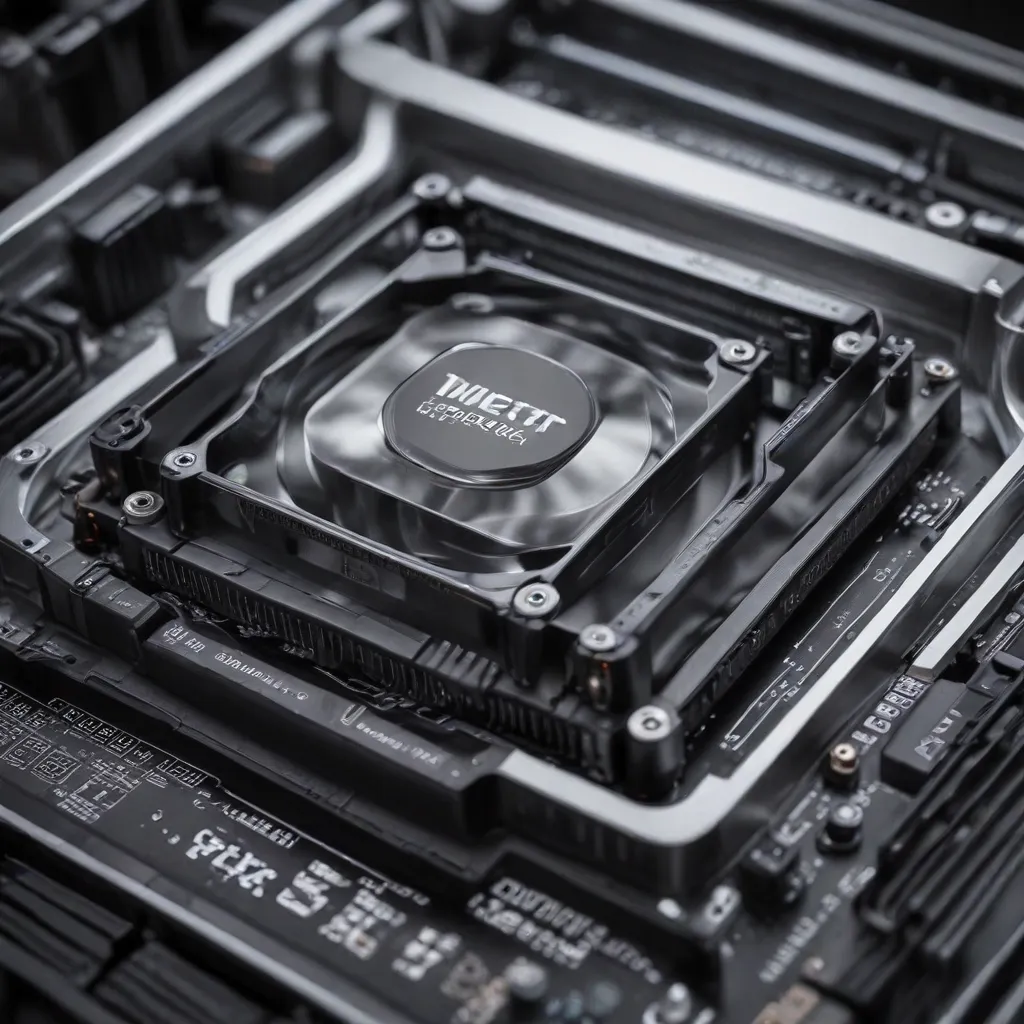
As a seasoned IT professional, I’ve seen firsthand the challenges that laptop users face when it comes to managing heat and optimizing system performance. In today’s fast-paced digital landscape, where laptops have become essential tools for work, entertainment, and gaming, the importance of effective cooling solutions cannot be overstated. In this comprehensive guide, we’ll explore the world of laptop liquid cooling systems, delving into the intricacies of how they work, the benefits they offer, and the steps you can take to enhance the thermal performance of your laptop.
Understanding the Need for Laptop Cooling Solutions
Laptops, by their very nature, present unique thermal challenges. The compact design and the proximity of high-performance components, such as the CPU and GPU, create a significant heat-generation problem. As these components work harder to deliver the processing power and graphics capabilities that users demand, they inevitably produce more heat, which, if left unchecked, can lead to a host of issues.
Excessive heat can cause system instability, performance throttling, and even permanent damage to critical components. This is where laptop cooling solutions come into play, acting as the first line of defense against overheating and ensuring the longevity and reliability of your device.
The Limitations of Traditional Laptop Cooling Systems
Conventional laptop cooling systems, which typically rely on air-based heatsinks and fans, often struggle to keep up with the demands of modern hardware. As laptops become more powerful, the heat generated by their components has outpaced the effectiveness of these traditional cooling methods.
One of the primary limitations of air-based cooling is its inability to effectively dissipate heat from confined spaces. The small form factor of laptops, combined with the limited airflow and the presence of other heat-generating components, can create hot spots that traditional cooling systems struggle to address.
Additionally, as laptops are often used in various environments, from desks to laps, the airflow and heat dissipation can be further impeded, leading to thermal throttling and performance degradation.
Introducing Laptop Liquid Cooling Systems
To address the shortcomings of traditional laptop cooling, manufacturers and enthusiasts have turned to liquid cooling solutions. Laptop liquid cooling systems, also known as closed-loop coolers or all-in-one (AIO) coolers, offer a more efficient and effective way to manage heat within the confines of a laptop’s design.
At the heart of a laptop liquid cooling system is a closed-loop that circulates a specialized cooling fluid, typically a mixture of water and anti-corrosive additives. This cooling fluid is channeled through a compact radiator and a cold plate that directly contacts the CPU or GPU, efficiently transferring heat away from the critical components.
The fluid is then circulated back to the radiator, where it is cooled by a set of fans that dissipate the heat into the surrounding environment. This continuous cycle of heat transfer and cooling allows laptop liquid cooling systems to maintain lower component temperatures, even under heavy workloads.
Benefits of Laptop Liquid Cooling Systems
Adopting a laptop liquid cooling solution offers a range of benefits that can significantly improve the overall performance and longevity of your device:
1. Improved Thermal Performance
Liquid cooling systems are generally more effective at dissipating heat than traditional air-based cooling. By directly contacting the CPU or GPU and efficiently transferring heat away from these components, laptop liquid cooling can maintain lower temperatures, even during demanding tasks or gaming sessions.
2. Enhanced Overclocking Potential
The improved thermal management provided by laptop liquid cooling systems can unlock additional performance potential. Users who engage in overclocking their CPU or GPU can often achieve higher clock speeds and more stable operation without the risk of thermal throttling or system crashes.
3. Reduced Noise Levels
Liquid cooling systems typically operate with lower fan speeds compared to traditional air-based cooling. This results in a quieter overall system, as the fans do not need to spin as fast to maintain the desired temperatures.
4. Increased Component Lifespan
By keeping critical components like the CPU and GPU cooler, laptop liquid cooling systems can extend the lifespan of these components. Prolonged exposure to high temperatures can accelerate the degradation of electronic components, leading to premature failure. Liquid cooling helps mitigate this risk, ensuring your laptop remains reliable for longer.
5. Improved System Stability
Consistent and reliable cooling is essential for maintaining system stability, especially during intensive workloads or gaming sessions. Laptop liquid cooling systems provide a more stable thermal environment, reducing the risk of sudden performance drops or system crashes due to overheating.
Implementing Laptop Liquid Cooling Systems
Integrating a laptop liquid cooling system can be a straightforward process, but it’s essential to approach it with caution and follow the manufacturer’s instructions carefully. Here are the key steps to consider:
1. Research and Compatibility
Before making any purchases, thoroughly research the available laptop liquid cooling solutions and ensure compatibility with your specific laptop model. Consult the manufacturer’s website or reach out to customer support to confirm that the chosen solution will fit your laptop’s design and cooling requirements.
2. Installation and Setup
The installation process typically involves replacing the existing CPU or GPU heatsink and fan assembly with the liquid cooling system’s cold plate and connecting it to the radiator and fans. This process may require disassembling your laptop, so it’s crucial to follow the instructions meticulously to avoid any damage to the internal components.
3. Thermal Paste Application
Proper application of thermal paste between the cold plate and the CPU or GPU is crucial for efficient heat transfer. Carefully apply a small, even amount of high-quality thermal paste, following the manufacturer’s guidelines.
4. Ongoing Maintenance
Laptop liquid cooling systems require periodic maintenance, such as checking for any leaks, ensuring proper fluid levels, and cleaning the radiator and fans. Neglecting these maintenance tasks can lead to reduced cooling performance and potentially damage the system.
Optimizing Laptop Thermal Performance
While laptop liquid cooling systems offer significant improvements in thermal management, there are additional steps you can take to further optimize the thermal performance of your laptop:
1. Undervolting and Overclocking
Leveraging software tools like ThrottleStop (for Intel-based laptops) or AMD’s AATU (for AMD-based laptops), you can experiment with undervolting your CPU and GPU. Reducing the voltage can lower the heat generated by these components without sacrificing significant performance.
2. Repasting Thermal Interface Materials
Regularly replacing the thermal paste between the CPU/GPU and the cooling solution can enhance heat transfer and improve overall thermal performance. This process may require disassembling your laptop, so it’s essential to follow the proper procedures to avoid any damage.
3. Maintaining Airflow and Cleanliness
Ensuring adequate airflow around your laptop and keeping the vents and fans free from dust and debris can significantly improve the efficiency of the cooling system. Consider using a laptop stand or cooling pad to elevate your device and promote better air circulation.
4. Monitoring Temperatures and Adjusting Settings
Use system monitoring software to track the temperatures of your laptop’s critical components. This information can help you identify any thermal bottlenecks and make informed decisions about adjusting fan speeds, power limits, or even the use of a laptop liquid cooling system.
By implementing these optimization techniques in conjunction with a high-performance laptop liquid cooling solution, you can unlock the full potential of your device while ensuring long-term reliability and stability.
Conclusion
Laptop liquid cooling systems have emerged as a powerful solution to address the thermal challenges faced by modern laptops. By efficiently dissipating heat and maintaining lower component temperatures, these systems can unlock enhanced performance, improved system stability, and extended component lifespan.
As an experienced IT professional, I strongly recommend exploring the benefits of laptop liquid cooling systems for users seeking to push the boundaries of their laptop’s capabilities. By carefully researching compatibility, following proper installation and maintenance procedures, and implementing additional optimization techniques, you can take control of your laptop’s thermal performance and unlock its full potential.
For more information and practical tips on improving the performance and reliability of your laptop, be sure to visit https://itfix.org.uk/, the go-to resource for IT solutions and computer repair insights.












